If you’re building your own PC or upgrading your existing one, you should definitely pay attention to the small details, such as the NVMe screw. This tiny screw plays a crucial role in the installation of an NVMe SSD, and neglecting it can lead to various issues that you don’t want to deal with. Think of the NVMe screw as the foundation of your SSD.
Just like a building needs a solid foundation to stand tall, your NVMe SSD also needs a sturdy screw to stay in place. Without it, your SSD could loosen up, causing instability and even damage to your system. But that’s not all.
The NVMe screw also ensures that the SSD is properly connected to your motherboard’s M.2 slot. Without the screw, the SSD might not align correctly, which can result in poor performance or connectivity issues.
Now you might be thinking, “But can’t I just use any screw?” The answer is a resounding no. The NVMe screw is specifically designed for M.2 SSDs and is often shorter than regular screws.
Using a regular screw can cause damage to your SSD or motherboard, so it’s important to use the right one. In conclusion, while the NVMe screw may seem insignificant, it’s actually an essential component in the installation of an NVMe SSD. It ensures stability, alignment, and proper connectivity, so be sure to pay close attention to it during your next build or upgrade.
What is NVMe Screw?
NVMe screw is a tiny screw that is used to fasten an NVMe drive onto the motherboard. The screw itself is typically very small and sits flush against the surface of the drive. NVMe drives are becoming increasingly popular due to their speed and efficiency compared to traditional hard drives, and as such, the need for NVMe screws has also increased.
One important thing to note is that not all motherboards come with an included NVMe screw, so it’s important to double-check before purchasing an NVMe drive. Without an NVMe screw, the drive won’t be properly secured to the motherboard and could potentially cause damage or become dislodged. So if you’re building a PC or upgrading your existing system with an NVMe drive, be sure to check if you need an NVMe screw, and if so, make sure to purchase one separately if necessary.
Understanding SSD NVMe Screws
An NVMe screw is a specialized screw used to secure NVMe solid-state drives (SSDs) to their slots on the motherboard. It is different from traditional screws used for hard disk drives (HDDs) because it is smaller and has a different shape. The NVMe screw is essential in installing an NVMe SSD as it ensures that the drive is firmly held in place, preventing it from moving around and causing damage to the internal components.
The absence of an NVMe screw could also lead to data loss or corruption as the SSD may disconnect from the motherboard during data transfer. Thus, it is crucial to use the correct NVMe screw when installing an NVMe SSD to ensure the drive’s stability and functionality. The NVMe screw is also easily identifiable as it usually has a different color or label from other screws in the PC.
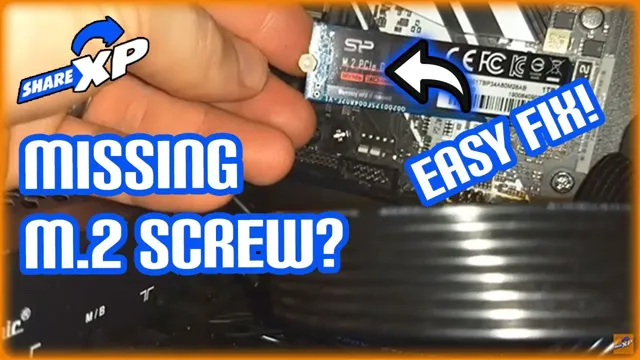
Why is It Important to Use an NVMe Screw?
An NVMe screw is a specialized screw used in the installation of NVMe M.2 SSD drives. These drives are known for their high-speed data transfer rates and require a specific screw to keep them securely in place.
While some people may assume any screw will do, using the wrong screw can cause serious damage to both the drive and the motherboard. That’s why it is crucial to use an NVMe screw when installing an NVMe M.2 SSD.
The screw’s unique design ensures the drive is held firmly in place while also preventing any electrical interference that could potentially damage the components. So, if you’re planning on upgrading your computer’s storage with an NVMe M.2 SSD, make sure you have the right screw on hand to get the job done safely and correctly.
Different Types of NVMe Screws
NVMe screws are essential components when it comes to installing NVMe SSDs onto motherboards or PC cases. There are several different types of NVMe screws ranging from M.2 standard screws (
0mm in diameter) to specialty screws such as countersunk screws. Another type of screw commonly used in NVMe installations is the stand-off screw which helps to secure the SSD into place and prevent any flex or movement. It’s important to note that the type of NVMe screw required for your installation may vary depending on the motherboard or case manufacturer, so it’s always best to double-check before purchasing.
When installing NVMe SSDs, it’s crucial to use the correct screws to ensure a secure and stable installation, preventing any damage to your hardware. So, whether you’re building a new PC or upgrading your existing setup, make sure to research the necessary screws beforehand and choose the right ones for your system to ensure optimal performance and longevity.
The M.2 NVMe screw
The M.2 NVMe screw is an essential component in securing your NVMe drive on your motherboard. However, with the various types of screws in the market, choosing the right one can be quite confusing.
Three types of screws are commonly used: the stand-off screw, the locking pin screw, and the captive screw. The stand-off screw is the most common type and is used to secure the NVMe drive in place using a standoff above the motherboard. The locking pin screw, on the other hand, has two pins that secure it to the motherboard and the drive.
Finally, the captive screw has a reduced head size, making it easier to mount the drive and compatible with most motherboards. When choosing the right screw, ensure it matches the threading on your motherboard and the drive’s mounting holes. In summary, the M.
2 NVMe screw is essential for securing your drive on your motherboard, and choosing the right one guarantees a secure and stable connection.
The mini PCIe NVMe screw
Mini PCIe NVMe Screw If you’re planning on building or upgrading your computer, you may come across a component called the mini PCIe NVMe screw. This small but crucial item is responsible for securing your NVMe drive in place, preventing it from coming loose during use. However, not all mini PCIe NVMe screws are created equal.
There are different types of screws that may be used depending on the specific motherboard or NVMe drive you’re using. Some common types include M2x5, M2x3, and M2x
These screws may vary in length and thread size, so it’s important to check the specifications of your motherboard and NVMe drive to ensure you have the correct screw. Overall, while the mini PCIe NVMe screw may seem like a small detail, it’s an essential component to keep your computer running smoothly and securely.
The U.2 NVMe screw
The U.2 NVMe screw is an essential component in installing NVMe drives. However, not all screws are built the same.
There are different types of NVMe screws that can cause compatibility issues with your drives if not matched correctly. The most common screws are M.2, M.
3, and U. The U.
2 NVMe screw is a unique type, with a symmetrical screw head that only fits a U.2 port. This screw is often used for enterprise-level NVMe SSDs, which have more storage capacity than consumer-grade drives and require higher performance and reliability.
So, before purchasing an NVMe drive, it’s important to determine the compatible screw type to avoid any issues during installation.
Tips for Installing NVMe Screws
Installing NVMe screws may seem like a daunting task, but with the right tools and techniques, it can be a breeze. First, ensure that you have the correct size screwdriver to match the size of your NVMe screw. Using the wrong size screwdriver can result in stripping the screw head, making it difficult to remove or adjust in the future.
Additionally, be cautious not to tighten the screw too much, as overtightening can damage the screw or the slot it sits in. It’s recommended to tighten the screw to a comfortable level of resistance without forcing it. Finally, always double-check the orientation of the NVMe screw before installing it.
It’s easy to accidentally insert it into the wrong slot or angle, which could ultimately damage your computer or NVMe drive. With these tips in mind, installing NVMe screws should be a stress-free and straightforward process.
Make Sure You Have the Right Screwdriver
NVMe screws Installing NVMe screws can be a tricky task, but it becomes easier when you have the right screwdriver. Before you begin, it’s important to ensure that your screwdriver fits the tiny screws on the NVMe drive. Using the wrong size screwdriver may damage the screw or leave it loose, which could result in your drive falling out or becoming corrupted.
When you have the correct screwdriver, finding the right placement on the NVMe drive may also take some time, so it’s important to be patient and avoid rushing the process. Once you’ve found the right placement, use a gentle hand to ensure you don’t over-tighten and strip the screw. These tips may seem simple, but they can prevent a lot of frustration in the long run and help ensure your NVMe drive is installed securely and correctly.
Don’t overlook the importance of having the right tool for the job.
Gently Tighten the Screw to Prevent Damage
Installing NVMe screws might seem like a trivial task, but it’s crucial to take precautions to prevent damage to your hardware. One of the most important tips to keep in mind is to gently tighten the screw, as applying too much force can cause the screw to become misaligned or damage the threads. You don’t need to apply a lot of pressure to secure the screw, as it only needs to be snug to ensure your NVMe drive is securely in place.
It’s also a good idea to use a magnetic screwdriver to prevent accidentally dropping the screw into your system, which can cause further damage. Overall, taking care when installing NVMe screws can prevent unnecessary headaches and ensure your hardware performs at its best.
Conclusion: NVMe Screw is Crucial for SSD Installation
In conclusion, the NVMe screw may seem like a small, insignificant detail in the world of technology, but it plays a vital role in ensuring that your NVMe drive is securely installed and functioning properly. Without this screw, your fancy new drive could be left flopping around in its slot like a fish out of water, leading to all sorts of data loss and performance issues. So, the next time you’re building a computer or upgrading your storage, don’t overlook the humble NVMe screw – your data will thank you!”
FAQs
What is an NVMe screw?
An NVMe screw is a small screw used to secure an NVMe SSD to a motherboard.
Are all NVMe screws the same size?
No, NVMe screws can vary in size depending on the motherboard and SSD model. It is important to check the manufacturer’s specifications for the necessary screw size.
What happens if I don’t use an NVMe screw to secure my SSD?
Without a secure mounting, an NVMe SSD may be susceptible to damage or disconnection from the motherboard, affecting performance and potentially causing data loss.
Can I use a regular screw instead of an NVMe screw?
It is not recommended to use a regular screw in place of an NVMe screw as it may not fit properly or could damage the SSD or motherboard. It is always best to use the specified screw provided by the manufacturer.
