If you’re considering upgrading your computer’s storage to an NVMe drive, then you may have heard about heatsinks and wondered if they’re necessary. In short, the answer is yes, heatsinks are important for NVMe drives. But what exactly are heatsinks and what do they do, and why are they crucial for NVMe drives? In this blog, we’ll explore the importance of heatsinks for NVMe drives and how they can help to increase the performance and longevity of your computer.
So, let’s dive in!
What is NVMe?
NVMe stands for Non-Volatile Memory Express, a protocol that is used by newer solid-state drives (SSDs) as a way of communicating with a computer’s motherboard. NVMe is faster and more efficient than older protocols like SATA, resulting in quicker access to data and faster load times. However, because NVMe SSDs can generate a significant amount of heat, some users may choose to add a heatsink to their NVMe drive to manage temperatures better.
A heatsink is a device that absorbs and dissipates heat, reducing the operating temperature of a component. While not necessary for all NVMe drives, adding a heatsink can prolong the lifespan of an SSD and help prevent thermal throttling. Therefore, if you are concerned about your NVMe drive’s temperature, consider getting a heatsink to keep your drive cool and running at peak performance.
Explanation of NVMe Technology
NVMe stands for Non-Volatile Memory Express, which is a technology increasingly used for storage devices. NVMe was designed explicitly for solid-state drives (SSDs) to improve efficiency by reducing latency and lag times in data access. It offers faster data transfer rates than traditional hard disk drives (HDDs) and allows for simultaneous data transfer of multiple input/output (I/O) operations.
Essentially, NVMe works by reducing the number of steps that must be taken to access data stored on an SSD. This results in faster data access, lower power consumption, and improved performance. If you’re looking for a faster and more efficient storage solution, NVMe-based SSDs may be worth your consideration.
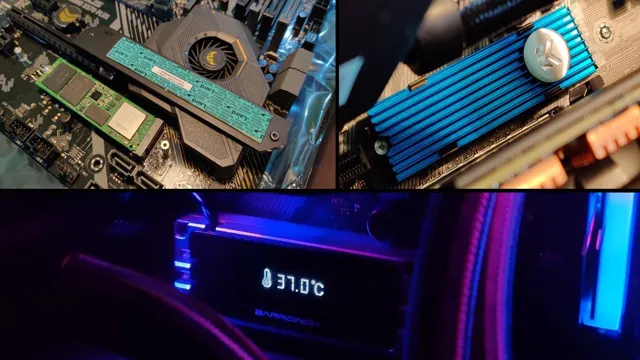
Why NVMe Drives Need Heatsinks
NVMe drives, also known as Non-Volatile Memory Express drives, are a great way to enhance your computer’s performance. These drives use a fast interface to transfer data and provide faster read and write speeds than traditional hard disk drives. However, the faster speeds also lead to an increase in heat generation.
Without proper cooling, NVMe drives can become too hot and cause damage to the components. This is where heatsinks come in. Heatsinks are a simple but effective way to control the heat generated by your NVMe drive.
They draw the heat away from the drive and dissipate it, helping to keep the drive cool. By using heatsinks, you’ll not only protect your NVMe drive from damage but also ensure that it performs at its best. So, if you’re using an NVMe drive, make sure you invest in a good heatsink to keep it running smoothly.
Heat Production in NVMe Drives
NVMe Drives NVMe drives have become an essential component in today’s computing world, providing faster speeds and higher performance compared to traditional SATA drives. However, these high speeds come at a cost- heat production. NVMe drives generate more heat than SATA drives due to their compact design and faster data transfer rates, which can lead to thermal throttling, reducing the lifespan and performance of the drive.
To counter this heat issue, NVMe drives need heatsinks, which serve as a passive cooling solution, drawing heat away from the drive and dissipating it into the surrounding air. A heatsink helps to maintain the NVMe drive’s performance, ensuring stable functionality and longevity. Therefore, adding a heatsink to your NVMe drive is essential to mitigate the heat production issue and ensure optimal performance, thus making it a wise investment.
Effects of Heat on Performance and Lifespan
NVMe drives are known for their blazing-fast speeds and incredible performance, but they also generate a lot of heat. This heat can have a significant impact on the drive’s performance and lifespan. Without proper cooling, the drive can overheat, causing it to slow down or even fail.
That’s why heatsinks are essential for NVMe drives. Heatsinks are designed to dissipate heat away from the drive, keeping it cool and operating at optimal levels. By reducing the drive’s temperature, the heatsink also helps extend its lifespan, ensuring that it will continue to perform reliably over time.
So if you’re looking to get the most out of your NVMe drive, investing in a high-quality heatsink is a must.
Types of Heatsinks for NVMe Drives
If you’re using an NVMe drive, then you may have heard about the importance of using a heatsink. NVMe drives heat up quickly, which can cause performance issues or even damage the drive. Fortunately, there are a few different types of heatsinks available.
The most common type is the traditional heatsink, which attaches to the drive and uses fins or plates to dissipate heat. However, there are also other options, such as thermal pads or even liquid cooling solutions. When choosing a heatsink for your NVMe drive, it’s important to consider factors such as the size of the drive, the amount of heat it generates, and the available space in your computer case.
By taking these factors into account, you can choose a heatsink that will keep your NVMe drive cool and operating at its best. Don’t forget, if you want to maximize your NVMe drive’s performance, then a heatsink is a must-have accessory!
Passive Heatsinks
When it comes to cooling your NVMe drive, one of the most common solutions is to use a heatsink. There are several types of heatsinks available on the market, with passive heatsinks being a popular choice. These heatsinks work by using natural convection to transfer heat away from the drive.
They do not require any external power or fan, making them a very practical and easy-to-use solution. The most common type of passive heatsink is the finned heatsink, which features a series of thin fins that increase the surface area for heat dissipation. Another popular type is the block-style heatsink, which features a solid block of metal that transfers heat away from the drive.
Ultimately, the type of heatsink you choose will depend on your specific needs and preferences, as well as the size and design of your NVMe drive.
Active Heatsinks
When it comes to high-performance NVMe drives, heat can be a major issue, potentially causing performance degradation and even damage to the drive. That’s why it’s important to choose the right type of heatsink to keep your drive cool. One option is an active heatsink, which uses a fan or other cooling system to actively dissipate heat.
While these heatsinks can be more expensive and potentially louder than passive options, they can also be more effective at keeping your drive cool under heavy loads. Plus, some active heatsinks even come with RGB lighting to add a little extra flair to your build. So if you’re looking for the best possible performance from your NVMe drive, an active heatsink may be the way to go.
How to Choose the Right Heatsink
If you’re using an NVMe drive, then a heatsink can be an essential component to consider. NVMe drives can generate a lot of heat, which can affect performance and longevity in the long run. Therefore, choosing the right heatsink can help to dissipate the heat and keep the temperatures down.
When choosing a heatsink, it’s important to consider the size, compatibility, and quality. The size should match the size of the NVMe drive, while the compatibility should match the motherboard’s M.2 slot.
Quality is also crucial as a poorly made heatsink can cause more harm than good. Additionally, consider the design and installation process, ensuring that the heatsink doesn’t impede other components. Ultimately, investing in a good heatsink can help to prolong the life of your NVMe drive and ensure optimal performance.
Remember, protecting your valuable hardware is worth the investment.
Compatibility with NVMe Drive
When it comes to choosing the right heatsink for your NVMe drive, there are a few factors to consider. First and foremost, it’s important to ensure that the heatsink is compatible with your specific NVMe drive model. Some heatsinks may only work with certain brands or sizes, so you’ll want to double-check before making a purchase.
Additionally, you’ll want to consider the size and shape of the heatsink, as well as its cooling capabilities. A larger heatsink may offer better cooling, but could also be more difficult to install in your system. Ultimately, it’s all about finding a balance between compatibility, performance, and ease of use.
By taking the time to research and compare different heatsinks, you’ll be able to find the one that is the best fit for your needs.
Design and Material
Heatsink When it comes to choosing the right heatsink, design and material are two key factors to consider. The design of the heatsink should be suitable for the specific application and electronic component it will be cooling. As a general rule, a larger heatsink will have more surface area to dissipate heat and will be more effective in cooling high-power electronics.
On the other hand, a smaller heatsink may be adequate for lower power applications. Material choice is also important as it determines the thermal conductivity and weight of the heatsink. Some common materials used for heatsinks include copper, aluminum, and graphite.
Copper has high thermal conductivity and is very efficient in transferring heat, while aluminum is lightweight and cost-effective. Graphite heatsinks are excellent thermal conductors and are also electrically conductive. When selecting a heatsink, it is important to consider both design and material to ensure effective cooling of the electronics.
Cooling Performance
When building or upgrading a computer, choosing the right heatsink is important for optimal cooling performance. The heatsink is responsible for dissipating heat away from the CPU, preventing it from overheating and causing damage. There are a few factors to consider when choosing the right heatsink for your system.
Firstly, the size of your heatsink should match the size of your CPU, ensuring efficient heat transfer. Secondly, the type of material used for the heatsink can affect its cooling performance, with materials such as copper and aluminum being popular choices. Finally, the design of the heatsink can also impact cooling performance, with options such as tower-style, low-profile, and liquid cooling available.
By considering these factors and choosing the right heatsink for your system, you can ensure that your CPU stays cool and performs at its best.
Conclusion and Recommendation
When it comes to NVMe SSDs, it’s important to remember that these lightning-fast storage devices generate a lot of heat. While some may argue that a heatsink is unnecessary, it’s clear that proper cooling can greatly improve the longevity and performance of your NVMe drive. So, why not give your precious data the gift of a stylish and functional heatsink? After all, your SSD deserves to stay as cool as you are under pressure.
“
FAQs
What is NVMe and why does it need a heatsink?
NVMe (Non-Volatile Memory Express) is a high-speed data transfer protocol used in modern solid-state drives (SSDs), which require a heatsink to dissipate excessive heat generated during intensive workloads. Without a heatsink, the NVMe SSD gets hot and may throttle performance, leading to data loss or a system crash.
Can I use my NVMe SSD without a heatsink?
Yes, you can use a NVMe SSD without a heatsink but it may lead to high temperatures that can cause damage to the drive and affect system performance. Therefore, it’s recommended to use a heatsink to prevent overheating.
What kind of heatsink do I need for my NVMe SSD?
You can use a variety of heatsinks for your NVMe SSD, including copper heatsinks, aluminum heatsinks, and graphite sheets. The type of heatsink you need depends on the form factor and size of your NVMe SSD.
How do I install a heatsink on my NVMe SSD?
To install a heatsink on your NVMe SSD, you need to first remove the existing sticker or thermal pad from the SSD and clean it thoroughly. Then, apply thermal paste or adhesive to the top surface of the NVMe SSD, place the heatsink on top, and secure it with screws or clips. Be sure to follow the manufacturer’s instructions and take necessary precautions to avoid damaging the SSD.
