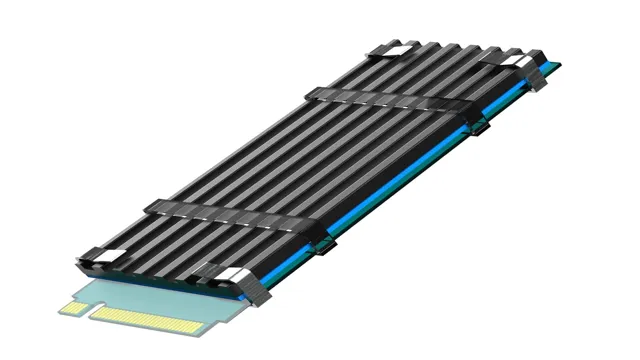If you’re a tech enthusiast, you’ve probably heard of the term “NVMe heatsink” being thrown around in recent times. But what exactly is it, and do you really need one for your system? Before we dive into the nitty-gritty details, let’s first understand what NVMe is. NVMe (Non-Volatile Memory Express) is a protocol for accessing high-speed storage devices like SSDs (Solid State Drives).
It provides faster data transfer rates compared to traditional data transfer protocols, making it an ideal choice for high-performance systems. Now, coming back to the question at hand – do you need an NVMe heatsink? The answer, as with most tech-related queries, is – it depends. An NVMe heatsink is essentially a small, metal cooling plate that attaches to the surface of your NVMe SSD, helping it dissipate heat more efficiently.
This can be particularly useful if you’re using your NVMe SSD for intense workloads like gaming or video editing, which can cause the temperatures to rise and potentially damage the drive over time. However, if you’re using your NVMe SSD for basic tasks like web browsing or word processing, you might not need an NVMe heatsink. In such cases, the drive is unlikely to produce enough heat to require additional cooling.
To sum it up, an NVMe heatsink can be a worthwhile investment if you’re using your NVMe SSD for heavy workloads or if you’re looking to overclock your system. However, if you’re only using your NVMe SSD for casual tasks, it might not be necessary. As always, it’s important to do your research and assess your specific needs before making any purchases.
Understanding NVMe Drives
NVMe drives have become increasingly popular for their faster speeds and improved performance in comparison to traditional SSDs. However, with faster speeds comes a higher chance of overheating, which can affect the overall performance of the NVMe drive. This is where a heatsink becomes necessary.
A heatsink is typically made of aluminum or copper, and its main job is to dissipate heat from the NVMe drive. It does this by drawing heat away from the drive and transferring it to the surrounding air. While not necessary for all users, a heatsink can be particularly helpful for those who use their NVMe drives for demanding tasks, such as 3D rendering or gaming.
In addition to preventing thermal throttling, a heatsink can also make your NVMe drive last longer by reducing wear and tear caused by overheating. So, if you’re someone who frequently uses their NVMe drive for tasks that require high performance, investing in a good quality heatsink is definitely worth considering.
Faster Data Transfer Rates
NVMe drives are a game-changer when it comes to faster data transfer rates. The NVMe technology surpasses the traditional SATA interface in terms of speed and efficiency, making it the go-to choice for data storage and transfer. With an NVMe drive, data access is lightning-fast, as the drive communicates directly with the CPU, bypassing the I/O controller hub and allowing for faster transfer rates.
To put it into perspective, transferring a 10GB file from an NVMe drive takes under 10 seconds, whereas traditional HDDs could take several minutes. This performance boost is especially beneficial for tasks that require quick data access, such as gaming or video editing. Not only that, but NVMe drives are also more durable and have better power efficiency.
Overall, NVMe drives are a great investment for anyone who values speed, efficiency, and reliability in their data storage solutions.
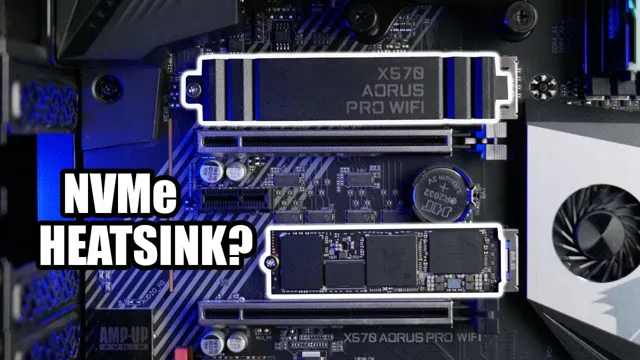
Greater Performance
NVMe, performance NVMe drives are a new type of storage technology that are designed to deliver significantly better performance than traditional hard drives. The NVMe interface is optimized for solid-state drives (SSDs), enabling faster data transfer rates and reduced latency. This means that accessing files and applications on an NVMe drive is much faster than with a traditional hard drive.
In fact, NVMe drives can deliver read and write speeds that are up to six times faster than traditional hard drives. This makes them an ideal choice for those who need high-performance storage solutions, such as gamers, content creators, and professionals who work with large amounts of data. So, if you are looking for a storage solution that can provide greater performance, then an NVMe drive is definitely worth considering.
The Importance of Heat Dissipation
When it comes to high-performance components like NVMe SSDs, the issue of heat dissipation is crucial. NVMe SSDs generate a significant amount of heat during use, and without proper cooling, this heat can degrade the performance and lifespan of the drive. This is where an NVMe heatsink becomes necessary.
An NVMe heatsink is a small device that attaches to the SSD to help dissipate heat. It works by increasing the surface area of the SSD, which allows for more efficient heat transfer to the surrounding air. Without an NVMe heatsink, the SSD may experience thermal throttling, which reduces its performance to prevent overheating.
An overheated SSD can also lead to data loss, which can be disastrous for anyone relying on the drive for important files or applications. So, if you’re using an NVMe SSD, it’s important to invest in an NVMe heatsink to ensure that it stays cool and performs at its best.
Heat and NVMe Drives
Heat and NVMe drives. When it comes to choosing an NVMe drive for your system, it’s important to consider heat dissipation. With their high-speed data transfer rates, NVMe drives generate a lot of heat, and if not managed properly, this can lead to performance issues or even drive failure.
That’s why it’s essential to choose an NVMe drive that has been designed with heat dissipation in mind. Look for models with efficient cooling systems, such as heatsinks or thermally conductive pads, that can help to transfer heat away from the drive and prevent it from overheating. It’s also important to consider your system’s overall cooling capabilities, since inadequate airflow can contribute to heat buildup.
By taking these factors into account, you can ensure that your NVMe drive remains cool and reliable, even under heavy workloads. So if you’re looking for a high-performance NVMe drive, be sure to consider how it handles heat dissipation before making your purchase.
Benefits of a Heatsink
Heatsink If you’ve ever held a computer processor, you know just how hot it can get. That’s because the processor consumes electricity, creating heat as a byproduct. This is where a heatsink comes in handy.
A heatsink is a component that helps dissipate heat away from the processor, ensuring the system runs at a stable temperature. Without a heatsink, the processor would likely overheat, leading to crashes and even permanent damage. That’s why it’s essential to have a properly sized heatsink in place to effectively cool down the system.
Along with keeping the system stable, a heatsink also helps improve the longevity of the processor. By dissipating heat, the processor is less likely to experience thermal stress, which can degrade its performance over time. Overall, a heatsink is a crucial component in any system that requires efficient heat dissipation.
How Heatsinks Work
Heatsinks are crucial components in managing the heat produced by electronic devices such as computers, smartphones, and gaming consoles. They work by dissipating the heat away from the device and into the surrounding air. When electronic devices are being used, they generate heat which can ultimately damage the hardware.
Heatsinks are made of thermally conductive materials such as copper and aluminum, which help absorb and spread the heat across a larger surface area. This allows the heat to be given off into the air, keeping the device operating at a safe temperature. Imagine a chef cooking a meal in a hot kitchen.
To avoid feeling overheated, they might wear a thick apron to draw heat away from their body and distribute it elsewhere. In a similar way, heatsinks draw heat away from the device and distribute it elsewhere so that it doesn’t cause damage. Ultimately, heatsinks play a crucial role in keeping our electronic devices functioning efficiently and preventing potential damage.
Potential Drawbacks of Using a Heatsink
While using a heatsink for NVMe drives can provide many benefits, there are also some potential drawbacks to keep in mind. For example, some heatsinks may not be compatible with certain NVMe drives, which could create compatibility issues and even cause damage to the drive. Additionally, installing a heatsink can be a complicated and time-consuming process, requiring precise placement and careful handling.
There is also the potential for reduced airflow and increased noise due to the addition of a heatsink. However, in general, these drawbacks are considered minor compared to the benefits of using a heatsink, such as improved performance and increased lifespan of the drive. Ultimately, whether or not an NVMe heatsink is necessary will depend on your specific needs and the type of NVMe drive you are using.
Cost
When it comes to using a heatsink, there are potential drawbacks to consider, with the most obvious being cost. While a heatsink can help to regulate the temperature of a computer or electronic device, they can be quite expensive. Depending on the size and quality of the heatsink, you could be looking at a significant investment to ensure that your device stays cool and functions properly.
Additionally, not all heatsinks are created equal, so it’s important to research and invest in a high-quality product that will effectively manage heat without breaking the bank. While the cost may seem like a drawback, it’s important to weigh the benefits of using a heatsink against potential repair or replacement costs that could arise if your device overheats and malfunctions. Ultimately, investing in a quality heatsink can save you money in the long run while keeping your device cool and functional.
Compatibility
When it comes to using a heatsink, there are a few potential drawbacks that users should be aware of. One of the main concerns is compatibility – not all heatsinks are designed to work with every type of CPU or motherboard. It’s important to do your research and make sure that the heatsink you choose is compatible with your specific hardware setup.
Another potential issue is size – some heatsinks can be quite large and may not fit in smaller cases. You’ll want to check the dimensions of your heatsink and case before purchasing. Additionally, some heatsinks can be quite heavy, which could put strain on your motherboard if not properly supported.
As long as you do your due diligence and choose a heatsink that is compatible with your hardware and fits within your case, however, you should be able to enjoy the benefits of better cooling and improved performance.
Conclusion: Should You Use an NVMe Heatsink?
In conclusion, while adding a heatsink to your NVMe drive may seem like a luxury item, it’s actually a practical investment for anyone serious about maintaining optimal performance. Not only will it help dissipate heat and prevent throttling, but it will also add a touch of coolness to your rig (because who doesn’t love a little extra bling?). So, whether you’re a seasoned PC builder or a first-time gamer, don’t hesitate to add a heatsink to your NVMe drive.
Your system (and your ego) will thank you.”
FAQs
Why do we need an NVMe heatsink?
An NVMe heatsink is necessary as it helps to dissipate the heat generated by the NVMe SSD. Without proper cooling, the SSD might experience thermal throttling, which can result in reduced performance and decreased lifespan.
Can I use any heatsink for my NVMe SSD?
No, it is recommended to use a specific NVMe heatsink designed for your SSD model to ensure proper fit and optimal cooling.
How can I install an NVMe heatsink on my SSD?
You can install an NVMe heatsink by following the manufacturer’s instructions. Typically, you need to remove the existing thermal pad from your SSD, clean the surface, and then install the heatsink using the included thermal pads or adhesive.
Is it safe to overclock my NVMe SSD with a heatsink?
While a heatsink may help to reduce the temperatures of an NVMe SSD, overclocking it can still cause damage due to higher voltage and increased heat output. Therefore, it is recommended to stick with the manufacturer’s recommended settings to avoid any potential damage.