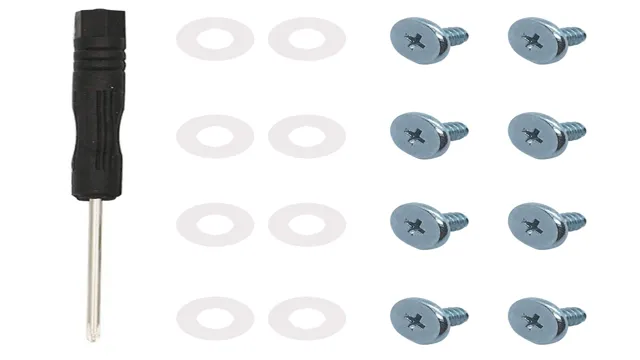Have you ever gone through the frustration of acquiring an M.2 NVMe SSD, only to realize that you lack the necessary screw size for installation? It can be disheartening, but fret not, because we’re here to put your mind at ease. In this blog post, we’ll be delving into the intricacies of M.
2 NVMe SSD screw sizes. You’ll learn everything there is to know about these small but mighty screws. We’ll cover how to identify the proper screw size, the different types of screws available, and where to purchase them.
By the end of this post, you’ll be a screw sizing aficionado, ready to tackle any installation with ease. So, let’s dive in and explore the world of M.2 NVMe SSD screw sizes!
What is M.2 NVMe SSD?
M.2 NVMe SSDs are some of the fastest and most powerful drives available in the market today. They offer lightning-fast speeds that are up to several times faster than regular SATA SSDs.
But when it comes to installing an M.2 NVMe SSD, one crucial factor to consider is the screw size. The screw size of an M.
2 NVMe SSD varies depending on the length of the drive. It’s essential to make sure the screw used is the correct size to avoid damaging both the drive and the motherboard. The most common screw sizes for M.
2 NVMe SSDs are M2x3mm, M2x4mm, M2x5mm, and M2x6mm. Therefore, before purchasing an M.2 NVMe SSD, it’s crucial to check the appropriate screw size to use.
Overall, M.2 NVMe SSDs offer excellent performance, and with the right screw size, they can be installed effortlessly.
Definition and Purpose
M.2 NVMe SSD is the latest technology in storage devices that provides lightning-fast read and write speeds. M.
2 refers to the form factor of the SSD, while NVMe stands for Non-Volatile Memory Express, which is a protocol designed specifically for SSDs. M.2 NVMe SSD is designed to replace the traditional SATA-based SSDs and hard disk drives by providing faster boot and load times for applications and games.
It is ideal for high-end gaming machines, workstations, and servers that require high-speed data transfer and processing. The M.2 NVMe SSDs are available in various capacities, ranging from 128 GB to 2 TB, making them ideal for both casual and professional users.
Installing an M.2 NVMe SSD is straightforward, and it requires a compatible M.2 slot on your motherboard.
With its faster data transfer speeds, reliability, and durability, M.2 NVMe SSD is rapidly becoming the preferred choice of storage devices for tech enthusiasts and professionals.
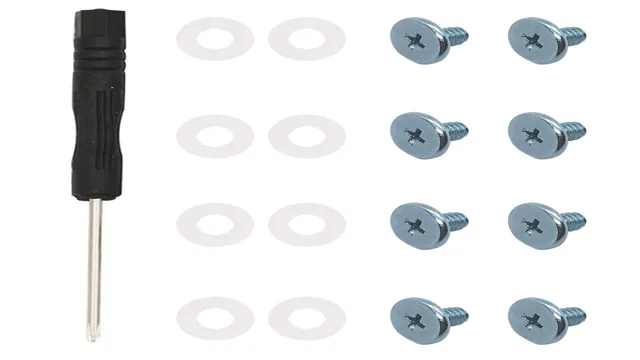
Types of M.2 NVMe SSD
M.2 NVMe SSD M.2 NVMe SSD is a type of solid-state drive that uses the M.
2 form factor and the NVMe (Non-Volatile Memory Express) interface. These types of SSDs have gained popularity due to their high-speed read and write speeds, compact size, and ease of installation. M.
2 NVMe SSD comes in different types, each with its own specifications and features. One type is the single-sided M.2 SSD, which has components on only one side and is commonly used in thin laptops and ultrabooks due to its compact size.
Another type is the double-sided M.2 SSD, which has components on both sides and provides higher storage capacity. M.
2 NVMe SSD can also come in various lengths, including 2280, 2260, and 224 The 2280 is the most common type and provides the highest storage capacity, while the 2260 and 2242 are shorter and suitable for smaller devices. In summary, M.
2 NVMe SSD is a high-performance storage device that comes in different types, making it a versatile option for various devices, including laptops and ultrabooks.
Why Do You Need to Know the Screw Size?
If you’re building or upgrading your computer with an M.2 NVMe SSD, it’s important to know the screw size required to secure it in place. The M.
2 SSD screw size varies depending on the length of the SSD and the location of the mounting standoff on the motherboard. Without the correct screw size, you may not be able to properly secure your SSD, which could result in it moving around and potentially causing damage. Additionally, knowing the screw size ahead of time can help ensure that you have all the necessary components and tools on hand when assembling your system.
It’s a small detail, but one that can make a big difference in the overall reliability and performance of your computer. So be sure to check the manufacturer’s specifications and your motherboard manual to determine the correct screw size for your M.2 NVMe SSD.
With the right screw in hand, you’ll be able to confidently assemble a computer that functions smoothly and efficiently.
Importance of Screw Size in M.2 NVMe SSD Installation
When it comes to installing an M.2 NVMe SSD, there are some important factors to consider, and one of them is the screw size. The screw is tiny, but it plays a crucial role in securing the SSD onto the motherboard.
It’s easy to assume that all screws are the same size, but that’s not the case. Different M.2 SSDs require different screw sizes, so it’s important to check the manufacturer’s documentation to ensure you’re using the right one.
Using the wrong size screw may cause damage to the SSD or the motherboard, and it could result in an unstable connection. Don’t take any chances when it comes to screw size; do your research, and make sure you have the right one for your M.2 SSD.
By doing so, you’ll ensure a secure and reliable connection that will keep your system running smoothly.
How to Determine the Screw Size for M.2 NVMe SSD?
If you’re assembling or upgrading your PC with an M.2 NVMe SSD, it’s important to know the screw size required for installation. Typically, these tiny screws come included with your motherboard or SSD, but if you misplace them or need to buy replacements, it’s important to choose the correct size.
Most M.2 SSDs require a screw with an M2x3 size, but it’s always best to check your specific SSD’s installation manual to confirm the correct screw size. A screw that’s too short won’t securely hold the SSD in place, while a screw that’s too long could damage the components or even short-circuit your motherboard.
So, take the extra time to double-check the required screw size to avoid any mishaps during installation.
Method 1: Consult the Manufacturer’s Manual
If you’re looking to determine the screw size for your M.2 NVMe SSD, the first place to turn is the manufacturer’s manual. Typically, the manual will include a section on installing the SSD, which should outline the screw sizes needed.
If you don’t have the manual, most manufacturers make it available for download on their website. Another option is to contact their customer service and request the information. It’s important to use the correct screw size, as using the wrong size could potentially damage your SSD.
By consulting the manual or contacting customer service, you can ensure that you have the correct information and avoid any potential issues.
Method 2: Measure the Screw and Mounting Point
If you’re looking to determine the screw size for your M.2 NVMe SSD, one method is to measure the screw and mounting point. First, identify the mounting point on your motherboard where the SSD will be installed.
Once you’ve found the location, measure the distance between the mounting points to determine the length of the screw required. It’s important to note that M.2 screws come in different thread sizes, so you’ll need to identify which size your motherboard requires.
The most common thread sizes are M2 and M You can typically find this information in your motherboard’s manual or by doing a quick online search.
Once you have the correct thread size, you can purchase the appropriate screw length and install your M.2 NVMe SSD. It’s essential to use the correct size screw to prevent any damage to the SSD or motherboard.
With this method, you should be able to determine the right screw size for your M.2 NVMe SSD and install it with ease.
What Size Screws are Commonly Used for M.2 NVMe SSD?
If you’re planning to install an M.2 NVMe SSD on your PC or laptop, you might be wondering what size screws you need. The good news is that most M.
2 NVMe SSDs come with their own screws, which are typically M2x3mm screws. These screws are very small, so they can be easily misplaced or lost during the installation process. If you don’t have the screws that came with your SSD, you can try using other M2x3mm screws or M2x4mm screws.
Just make sure that the screws you use are the right size and don’t force them in too hard, as this can damage both the screw and the SSD. It’s also a good idea to use a screwdriver that fits the screw perfectly and is not too big or too small. The M.
2 NVMe SSD screw size may seem insignificant, but it’s an essential part of installing and securing your SSD properly for optimal performance.
M2x3mm Screws
M.2 NVMe SSD, screws, commonly used, size When it comes to installing an M.2 NVMe SSD, choosing the right size screw is crucial.
These small, specialized screws secure the SSD to the motherboard, and choosing the wrong size can result in damage to the SSD or the motherboard. Thankfully, the most common size screws used for M.2 NVMe SSDs are M2x3mm screws.
These screws are typically included with the motherboard or SSD, but if for some reason they are not, they can be easily purchased from most computer hardware stores. When installing the SSD, be sure to use the screws provided and avoid overtightening them, as this can damage the SSD and negatively affect performance. With the proper size screws and careful installation, your M.
2 NVMe SSD should be securely in place and ready to provide fast, reliable storage for your computer.
M2x2.5mm Screws
M2x5mm screws If you’re installing an M.2 NVMe SSD, you might be wondering what size screws you need.
The most commonly used screws are M2x5mm screws. These tiny screws are specifically designed for M.
2 slots, and they’re easy to find in hardware stores or online retailers. You might also find larger screws labeled as M.2 screws, but those might not fit properly and could damage your motherboard.
That’s why it’s always recommended to use the correct size screws to ensure proper installation. Don’t worry if you don’t have screws that match the exact size, as long as the screw heads are small and they fit properly in the M.2 slot, they should work just fine.
Just be sure not to overtighten them and risk damaging the SSD or motherboard.
Where to Source M.2 NVMe SSD Screws?
If you’ve recently purchased an M.2 NVMe SSD and need to install it into your computer, you may be wondering where to find the necessary screws. The screw size for M.
2 NVMe SSDs is typically M2x3mm. While some SSDs may come with a screw included, it’s not uncommon for it to be missing. Fortunately, you can easily find these screws online or in computer hardware stores.
Just make sure to double-check the size before purchasing to ensure compatibility with your specific SSD. With the right screws in hand, you can easily install your new SSD and start enjoying faster speeds and increased storage capacity.
Online Retailers
If you’re building your own PC, you might find that the M.2 NVMe SSD doesn’t always come with screws. But don’t worry, there are plenty of online retailers where you can source these screws.
One option is to check with the manufacturer of your SSD to see if they provide screws or where to purchase them. Another option is to check with online retailers like Amazon, Newegg, or Micro Center. These retailers often have a variety of screw options available for purchase, so you can find the one that fits your specific SSD.
Just make sure to double-check the screw size and threading before making a purchase to ensure compatibility. Overall, sourcing M.2 NVMe SSD screws may seem like a small detail, but it’s an important one to ensure your SSD stays securely in place in your build.
Local Tech Shops
If you’re looking for M.2 NVMe SSD screws in your local area, you might want to check out some of the smaller, independent tech shops. These shops are often more likely to offer specialized parts like these screws and can be a great resource for anyone needing to source them quickly.
While big-box retailers may not carry such specialized parts, smaller shops are typically staffed by knowledgeable technicians who can help you find exactly what you need. Plus, by shopping locally, you’re supporting your community and keeping your dollars circulating in the local economy. So next time you’re in need of M.
2 NVMe SSD screws, skip the big-box retailers and head to your local tech shop. You might be surprised at what you find!
Conclusion
After delving into the exciting world of M.2 NVMe SSD screw sizes, it’s clear that size does matter. Finding the right screw size can be crucial for achieving the perfect fit and maximum performance out of your SSD.
So, don’t let the small size fool you, these screws are a big deal in the world of computer hardware. Remember to measure twice and screw once!
FAQs
What is the screw size for an M.2 NVMe SSD?
The screw size for an M.2 NVMe SSD is typically M2x3 or M2x2.5.
Can I use any screw for my M.2 NVMe SSD?
No, it is important to use the correct screw size and thread pitch for your M.2 NVMe SSD to ensure proper installation and avoid damage.
Is the screw size for M.2 NVMe SSDs the same across all manufacturers?
No, screw sizes can vary between manufacturers and even within different models of the same brand. It is important to consult your specific device’s manual or support documentation to determine the correct screw size.
Can I purchase replacement screws for my M.2 NVMe SSD?
Yes, replacement screws for M.2 NVMe SSDs can typically be purchased online or from computer hardware retailers. It is important to ensure that the replacement screw matches the size and thread pitch of your device.