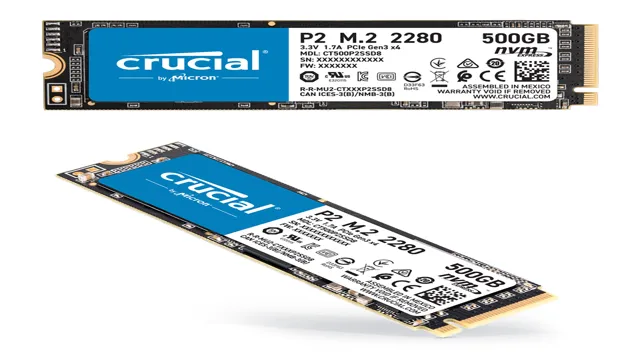If you’re looking to upgrade your computer’s storage capacity and increase the speed of your system, M.2 NVMe SSD might be the answer you’re looking for! This solid-state drive technology has taken the market by storm with its superior performance and reliability. Unlike the traditional hard disk drives, M.
2 NVMe SSD uses non-volatile NAND flash memory chips to store data, providing faster access times and boot speeds. But what is M.2 NVMe SSD, exactly? And why is it considered the future of storage technology? In this article, we’ll cover everything you need to know about M.
2 NVMe SSD, how it differs from other SSDs and HDDs and why you should consider upgrading to one. So buckle up, and let’s dive into the exciting world of M.2 NVMe SSD!
What is an M.2 NVMe SSD?
If you’re looking to upgrade your computer’s storage and speed, you may have come across the term “M.2 NVMe SSD.” But what exactly is it? Essentially, an M.
2 NVMe SSD is a type of solid-state drive (SSD) that utilizes the M.2 form factor and the NVMe protocol. M.
2 is a small, rectangular form factor used in many modern motherboards and laptops that allow for high-speed data transfer and compact design. NVMe, on the other hand, is a protocol designed for faster data transfer between a storage device (like an SSD) and a computer’s processor. Together, M.
2 NVMe SSDs offer lightning-fast read and write speeds, making them a popular choice among gamers, content creators, and other power users. While they may be slightly more expensive than traditional SATA-based SSDs, they offer significantly higher performance and are well worth the investment for those who demand the best from their machines.
A Solid-State Drive That Delivers Blazing Fast Speeds
If you’re looking for lightning-fast performance from your computer’s storage, you might want to consider upgrading to an M.2 NVMe SSD. But what exactly is this type of solid-state drive? Put simply, an M.
2 NVMe SSD is a type of storage device that uses the NVMe (Non-Volatile Memory Express) interface and connects directly to your computer’s motherboard via an M.2 slot. What makes NVMe so special is its ability to take advantage of the super-fast PCIe interface, delivering blistering speeds that can far outstrip those of traditional SATA-based SSDs.
The result is a storage device that can deliver read and write speeds four to six times faster than a typical SATA SSD. This means lightning-fast boot times, speedy file transfers, and near-instant application load times. If you’re a serious gamer or content creator, or you just want a snappier computing experience, an M.
2 NVMe SSD is definitely worth considering.
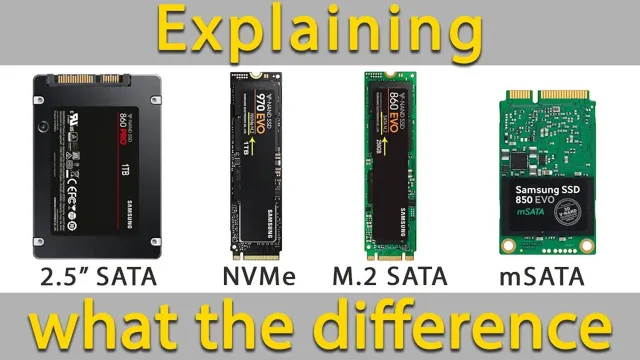
Benefits of Using an M.2 NVMe SSD
M.2 NVMe SSDs offer various benefits to users looking to upgrade their storage devices. First and foremost, these SSDs are incredibly fast and can provide faster boot and load times for the operating system and applications.
Since they connect directly to the motherboard, they have a faster data transfer rate than traditional SATA SSDs. Additionally, M.2 NVMe SSDs are smaller in size, making them perfect for compact devices such as laptops and mini PCs.
They require less power and produce less heat, resulting in improved battery life and overall system efficiency. Furthermore, M.2 NVMe SSDs are more reliable than traditional HDDs since they have no moving parts that can fail.
In conclusion, upgrading to an M.2 NVMe SSD is an excellent investment for users looking for faster and more efficient storage solutions.
Faster Boot and Load Times for Your System and Applications
Upgrading to an M.2 NVMe SSD can greatly improve the speed and performance of your computer. One of the biggest benefits is faster boot and load times for both your system and applications.
The M.2 NVMe SSD can read and write data at lightning-fast speeds, which means your computer can quickly access files and programs. With an NVMe SSD, your computer can boot up in seconds instead of minutes, and your applications load in the blink of an eye.
This is especially beneficial for gamers, content creators, and other professionals who use resource-intensive software. Investing in an M.2 NVMe SSD can be a game-changer for your computer’s speed and performance, making your work more efficient and enjoyable.
Quieter and More Efficient Than Traditional Hard Drives
If you’re looking for a quieter and more efficient computer experience, an M.2 NVMe SSD might be just the upgrade you need. Unlike traditional hard drives, which make a whirring noise and can take time to spin up, an M.
2 NVMe SSD is virtually silent and loads files and applications lightning-fast. This means you can get work done more efficiently, without any annoying background noise to distract you. Plus, since SSDs have no moving parts, they’re less likely to fail than traditional hard drives, so you can have peace of mind knowing your data is safe.
Whether you’re a gamer, a creative professional, or just someone who wants a smoother and more streamlined computing experience, an M.2 NVMe SSD is definitely worth considering.
Factors to Consider When Choosing an M.2 NVMe SSD
M.2 NVMe SSDs are an increasingly popular option for enhancing the performance of laptops and desktops. When choosing an M.
2 NVMe SSD, there are several factors to consider. Firstly, the capacity of the drive is crucial as it determines the amount of storage space available for your data. Secondly, the speed of the SSD is essential as it can significantly impact the overall performance of your system.
Another key factor to consider is the endurance of the drive, particularly if you’re planning on using it for intense workloads. Finally, features such as power management and encryption should also be assessed to ensure your SSD meets all your needs. By taking these factors into account when choosing an M.
2 NVMe SSD, you can minimize potential issues and ensure you make the right investment for your system’s needs.
Storage Capacity, Form Factor, and Interface Type
When looking for an M.2 NVMe SSD, there are a few key factors to consider. First and foremost is storage capacity.
Depending on your usage needs, you may require anywhere from 128GB to 2TB or more. Consider the types of files you’ll be storing and how much space they’ll require. Next, form factor is important.
While M.2 SSDs are generally smaller than other types, there are varying lengths available. Ensure you choose the correct length for your computer’s M.
2 slot. Finally, interface type is another consideration. NVMe is the fastest type of interface, but may not be compatible with all systems.
It’s important to research your computer’s compatibility with NVMe before making a purchase. By keeping these factors in mind, you can choose the best M.2 NVMe SSD for your needs and get the most out of your computer’s storage capabilities.
Price, Brand Reputation, Speed, and Endurance Rating
When it comes to choosing an M.2 NVMe SSD, there are several factors to consider to ensure you get the best possible performance. The first factor to consider is price.
While it’s tempting to go for a cheaper SSD, it’s important to remember that you get what you pay for. Investing in a more expensive SSD may cost more upfront, but it can save you money in the long run by offering better performance and longevity. Another factor to consider is brand reputation.
Stick with reputable brands that have a proven track record of producing reliable and high-performing SSDs. Speed is also important – look for an SSD with fast read and write speeds for optimal performance. Finally, endurance rating should be taken into consideration, particularly if you plan to use the SSD for heavy workloads or gaming.
Overall, by considering these factors and doing your research, you can find an M.2 NVMe SSD that meets your specific needs and offers the best possible value for your money.
Top Picks for M.2 NVMe SSDs
When it comes to upgrading your PC’s storage, a M.2 NVMe SSD is a great option for faster read and write speeds. Here are some top picks to consider.
The Samsung 970 EVO Plus is a top performer with fast read and write speeds and a large capacity. The WD Black SN750 is another great option with its heat sink design to prevent overheating and optimal performance. For a budget-friendly option, the Crucial P2 offers respectable performance at a lower price point.
Another noteworthy option is the Sabrent Rocket Gen4 with its impressive read and write speeds and high endurance rating. With the array of options available, you can find the one that suits your needs and budget when it comes to upgrading your storage with a M.2 NVMe SSD.
Samsung 970 EVO Plus
If you’re in need of an M.2 NVMe SSD, then the Samsung 970 EVO Plus is definitely worth considering. It’s well-regarded for its speed and reliability, and it’s a great choice for gamers and content creators alike.
Its sequential read and write speeds are incredibly fast, and it’s available in a range of capacities from 250GB to 2TB. While it may not be the cheapest option on the market, it’s worth the investment if you want a high-performance device that won’t let you down. Plus, its intuitive software suite makes it easy to manage and optimize the drive, ensuring that you’re always getting the most out of your investment.
Overall, if you need a reliable and speedy M.2 NVMe SSD, the Samsung 970 EVO Plus is definitely one of the top picks on the market.
WD Black SN750
When it comes to choosing an M.2 NVMe SSD, the WD Black SN750 is definitely one of the best options available in the market. This high-performance drive packs a lot of storage capacity and is ideal for gamers, content creators, and anyone looking for a fast and reliable storage solution.
With read and write speeds of up to 3,470 MB/s and 3,000 MB/s respectively, this SSD delivers lightning-fast performance that can handle even the most demanding tasks. The drive also features a heatsink that helps keep it cool, even during intense operations. Overall, the WD Black SN750 is an excellent choice for anyone looking to upgrade their system’s storage and improve their overall computing experience.
So if you’re in the market for an M.2 NVMe SSD, this drive should definitely be on your list of top picks.
ADATA XPG SX8200 Pro
Looking for a reliable M.2 NVMe SSD for your gaming rig or high-performance workstation? Look no further than the ADATA XPG SX8200 Pro. With read and write speeds of up to 3500MB/s and 3000MB/s respectively, this SSD delivers lightning-fast performance that’s great for everything from booting up your computer to loading your favorite games in seconds.
Plus, it comes with a whopping 5-year warranty, so you can rest assured that you’re getting a reliable, high-quality product. So why wait? Upgrade your system today with the ADATA XPG SX8200 Pro and experience the ultimate in speed and performance.
Conclusion and Final Thoughts
In the world of data storage, the M.2 NVMe SSD is a sleek and speedy solution that will leave you wondering why you ever put up with slow loading times. With lightning-fast read and write speeds, this little powerhouse is a must-have for anyone who wants to experience storage that’s faster than the speed of light.
So if you’re ready to upgrade your storage game, don’t hesitate to add an M.2 NVMe SSD to your tech arsenal – you’ll be blown away by the results!”
Upgrade Your System with an M.2 NVMe SSD Today!
If you’re looking to upgrade your system’s storage, then an M.2 NVMe SSD is the way to go. These drives offer lightning-fast read and write speeds, making them perfect for both gaming and productivity tasks.
But with so many options available, how do you choose the right one? Here are our top picks for M.2 NVMe SSDs. First on our list is the Samsung 970 EVO Plus.
This drive offers read speeds of up to 3,500MB/s and write speeds of up to 3,300MB/s, making it one of the fastest options on the market. Plus, it’s available in a variety of sizes up to 2TB, so you can find the perfect fit for your needs. Next up is the Western Digital Black SN750.
This drive boasts read speeds of up to 3,470MB/s and write speeds of up to 3,000MB/s. It also comes with a heatsink to help dissipate heat and maintain stable performance even under heavy workloads. Finally, we have the Sabrent Rocket NVMe SSD.
This drive offers read speeds of up to 3,450MB/s and write speeds of up to 3,200MB/s. It’s also available in sizes up to 2TB, giving you plenty of room to store all your files, games, and applications. Whether you’re a gamer, content creator, or just looking to boost your computer’s performance, an M.
2 NVMe SSD is a great investment. And with options like the Samsung 970 EVO Plus, Western Digital Black SN750, and Sabrent Rocket NVMe SSD, you can’t go wrong.
FAQs
What does the “NVMe” in “M.2 NVMe SSD” mean?
NVMe stands for “Non-Volatile Memory Express” and is a newer type of interface protocol designed for faster data transfer speeds and less latency compared to traditional SATA connections.
Can I use an M.2 NVMe SSD in a computer that only has a traditional SATA connection?
No, M.2 NVMe SSDs require a specific type of M.2 slot on the motherboard that supports the NVMe protocol. If your computer only has traditional SATA connections, you would need to use a SATA SSD instead.
What are the benefits of using an M.2 NVMe SSD over a traditional SATA SSD?
M.2 NVMe SSDs offer significantly faster read and write speeds compared to traditional SATA SSDs, as well as lower latency and power consumption. This can result in faster boot times, application load times, and overall system responsiveness.
How do I know if my computer supports M.2 NVMe SSDs?
You can check your computer’s specifications or motherboard manual to see if it has an M.2 slot that supports NVMe. Additionally, if your computer is relatively new and has a modern processor, it is likely to support M.2 NVMe SSDs.