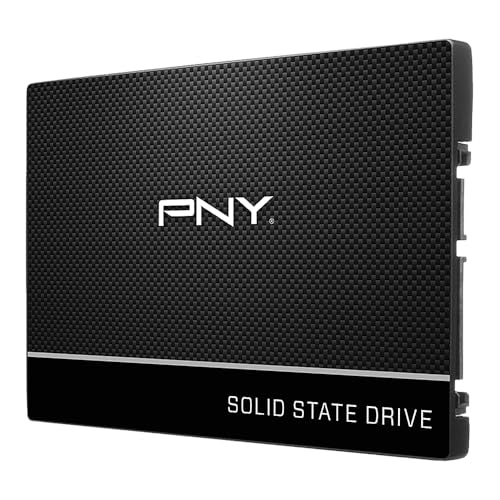Tired of waiting ages for your computer to start up? Do your applications take forever to load? If so, it’s probably time to upgrade your system’s brain: your boot drive. Swapping out an old hard disk drive (HDD) for a solid-state drive (SSD) is one of the most impactful upgrades you can make, especially when it comes to the best SSD for boot drive performance. An SSD dramatically cuts down boot times, speeds up application launches, and makes your entire system feel incredibly snappier.
But with so many options out there, how do you pick the right one? We’re here to help! We’ve scoured the market to bring you our top five picks for the best SSD for boot drive applications, helping you breathe new life into your desktop or laptop. Let’s dive in and find the perfect drive to get you up and running in a flash!
1. PNY CS900 500GB 3D NAND 2.5″ SATA III Internal Solid State Drive

The PNY CS900 is an excellent entry-level option for anyone looking to make the leap from a traditional hard drive to an SSD without breaking the bank. It’s a no-frills, reliable workhorse that promises a significant performance boost for your system’s startup and everyday tasks. If you’re after a cost-effective solution to get lightning-fast boot times and smoother application performance, this 2.5-inch SATA III drive is a fantastic contender for your next best SSD for boot drive.
-
Key Features:
- Upgrade your laptop or desktop computer and feel the difference with super-fast OS boot times and application loads
- Exceptional performance offering up to 550MB/s seq. Read and 500MB/s seq. Write speeds
- Superior performance as compared to traditional hard drives (HDD)
- Ultra-low power consumption
- Backwards compatible with SATA II 3GB/sec
-
Pros:
- Very affordable entry point for SSD performance
- Significantly improves boot and load times over HDDs
- Low power consumption, great for laptops
- Easy to install in most desktops and laptops
-
Cons:
- SATA III speeds are slower than newer NVMe SSDs
- 500GB might be limiting for users with many large games or applications
-
User Impressions: Users frequently praise the CS900 for its ease of installation and the immediate, noticeable boost in system responsiveness. Many highlight it as a perfect upgrade for older laptops or as a dedicated boot drive in a desktop setup, providing excellent value for money.
2. SAMSUNG 870 EVO SATA SSD 500GB 2.5” Internal Solid State Drive

When it comes to SSDs, Samsung’s EVO series is practically legendary, and the 870 EVO continues that legacy of excellence. This drive represents the pinnacle of SATA III performance, offering not just exceptional speed but also industry-leading reliability and compatibility. If you’re seeking a premium 2.5-inch SATA option that truly maximizes the interface’s capabilities and offers peace of mind with robust longevity, the Samsung 870 EVO is arguably the best SSD for boot drive on the SATA platform.
-
Key Features:
- The latest 870 EVO has indisputable performance, reliability and compatibility built upon Samsung’s pioneering technology.
- Maximized SATA interface limit to 560/530 MB/s sequential speeds, accelerates write speeds and maintains long term high performance.
- Industry-defining reliability with up to 600 TBW under a 5-year limited warranty.
- Compatibility tested for major host systems and applications, including chipsets, motherboards, NAS, and video recording devices.
- Upgrade with ease using the standard 2.5 inch SATA form factor; includes renewed migration software.
- Samsung Magician 6 software helps you easily manage your drive, monitor health, and enhance performance.
- World’s #1 Flash Memory Brand with in-house produced firmware and components.
-
Pros:
- Top-tier SATA III performance, hitting the interface limits
- Exceptional reliability and a generous 5-year warranty
- Excellent compatibility with a wide range of systems
- Samsung Magician software adds useful management tools
- Easy migration from old drives
-
Cons:
- Premium price compared to budget SATA SSDs
- Still limited by SATA III speeds compared to NVMe drives
-
User Impressions: Customers consistently rave about the 870 EVO’s consistent performance, rock-solid reliability, and the noticeable improvement in overall system speed. The included Samsung Magician software and migration tools are frequently mentioned as a huge plus for easy setup. It’s often recommended for its dependability.
3. Western Digital 1TB WD Blue SA510 SATA Internal Solid State Drive

The WD Blue SA510 is Western Digital’s strong contender in the mainstream SATA SSD market, offering a blend of solid performance and reliable storage. With a generous 1TB capacity, this drive gives you plenty of room not just for your operating system and essential applications but also for a significant portion of your digital life. It’s a great choice if you want to consolidate your boot drive and frequently used files onto one speedy SSD, making it a versatile option among the choices for best SSD for boot drive.
-
Key Features:
- Storage Capacity: 1 TB
- Drive Interface: SATA
- Drive Type: Internal
- Form Factor: 2.5″
-
Pros:
- Large 1TB capacity, ideal for users needing more space than 500GB
- Reputable Western Digital brand for reliability
- Standard 2.5″ form factor ensures wide compatibility
- Solid performance boost over traditional hard drives
-
Cons:
- Specific performance metrics (read/write speeds) are not explicitly detailed in provided features, requiring external verification.
- SATA III interface limits overall speed compared to NVMe options.
-
User Impressions: Users generally find the WD Blue SA510 to be a dependable upgrade, delivering consistent performance that significantly improves boot times and application loading. The 1TB capacity is often highlighted as a major benefit, allowing users to move more of their data to the faster drive.
4. Crucial BX500 1TB 3D NAND SATA 2.5-Inch Internal SSD

The Crucial BX500 offers an impressive balance of performance, capacity, and value, particularly at the 1TB mark. It’s designed to be a straightforward, effective upgrade for anyone looking to ditch their sluggish hard drive for a significantly faster experience. With Micron’s well-regarded 3D NAND technology under the hood, this drive promises not just speed but also improved energy efficiency, making it a smart pick, especially for laptop users, as a highly capable and energy-efficient best SSD for boot drive.
-
Key Features:
- Boot up faster. Load files quicker. Improve overall system responsiveness.
- 300% faster than a typical hard drive.
- Improves battery life because it’s 45x more energy efficient than a typical hard drive.
- Micron 3D NAND – advancing the world’s memory and storage technology for 40 years.
- Crucial 3-year limited warranty.
-
Pros:
- Excellent value for a 1TB SSD
- Substantial speed improvement over HDDs
- Very energy efficient, extending laptop battery life
- Backed by Micron’s long-standing memory expertise
-
Cons:
- Performance, while good for SATA, isn’t as high as the top-tier SATA drives like the Samsung 870 EVO.
- Warranty is shorter than some premium competitors.
-
User Impressions: Users frequently praise the BX500 for its incredible value, noting how easy it is to install and the dramatic positive impact it has on their computer’s speed. The energy efficiency is also a popular talking point, especially among laptop owners who appreciate the extended battery life.
5. SanDisk 1TB Extreme Portable SSD – Up to 1050MB/s, USB-C

Note: While primarily an external portable drive, the SanDisk Extreme Portable SSD can be used to boot an operating system (e.g., a portable OS or specific Mac setups). However, for a primary internal boot drive upgrade, a traditional 2.5″ SATA or M.2 NVMe SSD is typically the preferred and more integrated solution. We’re including it to highlight its unique capabilities for specific use cases.
The SanDisk 1TB Extreme Portable SSD is an absolute powerhouse in a compact, rugged form factor. While not typically thought of as an internal boot drive, its blazing-fast NVMe-level speeds and robust build quality make it an intriguing option for certain scenarios, such as running a portable operating system or as a lightning-fast external drive for professional workloads. If you need a versatile, incredibly durable, and fast external storage solution that could double as an external boot drive for specialized needs, this is a top-tier choice.
-
Key Features:
- Get NVMe solid state performance with up to 1050MB/s read and 1000MB/s write speeds in a portable, high-capacity drive.
- Up to 3-meter drop protection and IP65 water and dust resistance mean this tough drive can take a beating.
- Handy carabiner loop to secure it to your belt loop or backpack.
- Help keep private content private with the included password protection featuring 256‐bit AES hardware encryption.
- Easily manage files and automatically free up space with the SanDisk Memory Zone app.
-
Pros:
- NVMe-level speeds (up to 1050MB/s read) which significantly surpasses SATA drives.
- Extremely durable with high drop protection and water/dust resistance.
- Portable and compact design, excellent for on-the-go professionals.
- Includes password protection and file management app.
-
Cons:
- It is an external drive, not designed for internal installation as a primary boot drive.
- Requires a USB-C port, preferably USB 3.2 Gen 2, to achieve full speeds.
- Less ideal for general internal PC upgrades due to its external nature.
-
User Impressions: Customers love the SanDisk Extreme Portable SSD for its incredible speed, rugged durability, and compact size, making it perfect for photographers, videographers, and anyone who needs fast, reliable storage on the go. While few use it as a primary boot drive, its performance is universally praised for external applications.
Frequently Asked Questions (FAQ)
Q1: Why should I choose an SSD as my boot drive over an HDD?
A: SSDs offer dramatically faster boot times, quicker application loading, and overall snappier system responsiveness compared to traditional HDDs. They have no moving parts, making them more durable, quieter, and more energy-efficient.
Q2: How much storage capacity do I need for a boot drive?
A: For most users, a 250GB or 500GB SSD is sufficient for just the operating system and essential applications. If you want to store a lot of games or large programs directly on your fast boot drive, 1TB or more is recommended.
Q3: What’s the difference between SATA and NVMe SSDs? Which is better for a boot drive?
A: SATA SSDs connect via the SATA III interface (up to ~550 MB/s), while NVMe SSDs connect via the PCIe interface (up to several GB/s). NVMe SSDs are significantly faster, making them the top choice for ultimate performance. However, SATA SSDs are still vastly faster than HDDs and perfectly adequate for most users as a boot drive, often at a lower cost.
Q4: Is it difficult to install an SSD?
A: For 2.5-inch SATA SSDs, installation is generally straightforward. You simply connect it to a SATA data cable and a SATA power cable inside your desktop, or swap it out in a laptop drive bay. M.2 NVMe SSDs slot directly into an M.2 slot on your motherboard. Many SSDs come with migration software to help you transfer your existing operating system.
Q5: Can I use an external SSD as a boot drive?
A: Yes, it is technically possible to boot an operating system from an external SSD, especially with newer Macs or certain PC BIOS settings. However, it’s not the typical setup for a primary internal boot drive, and internal drives generally offer better integration and consistent performance for daily use.
Q6: How long do SSDs last? What is TBW?
A: SSDs have a finite number of write cycles, but for average consumer use, they are incredibly durable and can last for many years, often outliving the rest of your computer. TBW (Terabytes Written) is a rating indicating how much data can be written to the drive over its lifetime before its endurance is exceeded. Higher TBW means greater longevity.
Q7: Will an SSD make my old computer feel new again?
A: For many older computers that are still held back by a slow HDD, upgrading to an SSD as the boot drive can make a dramatic difference, making the system feel much faster and more responsive, almost like a brand new machine for everyday tasks.