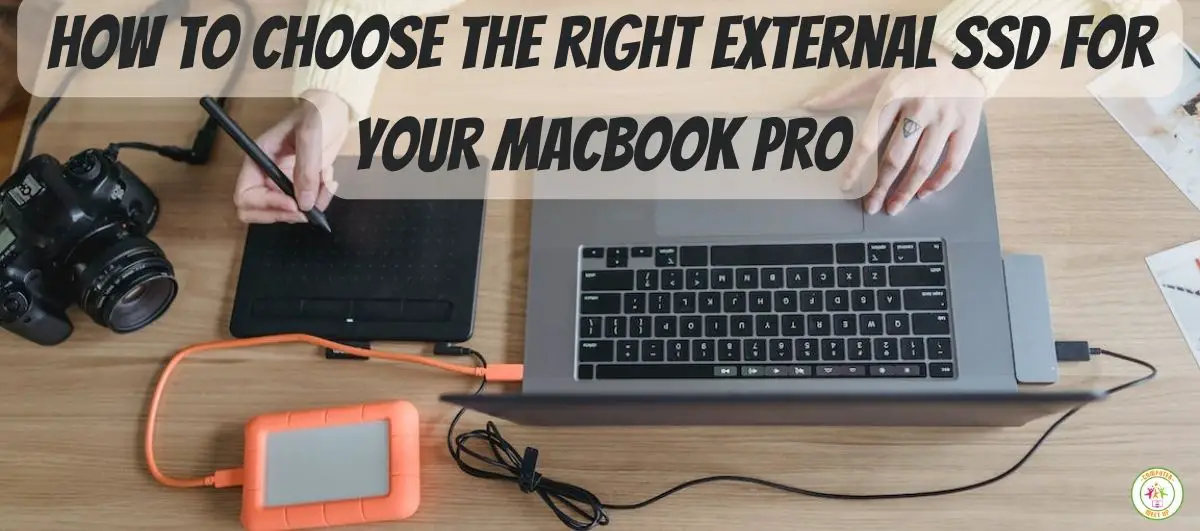The need for additional storage space is a common concern for Macbook Pro users. Whether you are a creative professional working with large media files or simply want to expand your device’s storage capacity, an external solid-state drive (SSD) can be a game-changer. With faster speeds and higher reliability compared to traditional hard drives, an external SSD is a great investment for your Macbook Pro. However, with a multitude of options available in the market, it can be overwhelming to decide which one to choose. In this article, we will walk you through ten essential factors to consider when selecting the right external SSD for your Macbook Pro, ensuring you make an informed decision that suits your needs perfectly.
Storage Capacity
When choosing an external SSD for your MacBook Pro, the storage capacity is of utmost importance. Determine your needs based on the type and volume of files you plan to store. Whether you’re a creative professional dealing with large multimedia files or a student managing documents and projects, selecting the appropriate storage size is crucial. Consider your future needs as well to ensure your external SSD can accommodate your growing collection of files.
Interface and Connectivity
The interface and connectivity options are vital factors to consider when selecting an external SSD. Most modern MacBook Pro models feature Thunderbolt 3 (USB-C) ports, so opt for an SSD that supports this interface to maximize data transfer speeds. Additionally, ensure the drive is compatible with USB 3.0 or USB 2.0 ports for broader compatibility with other devices.
Speed and Performance
The speed and performance of an external SSD significantly impact your overall user experience. Look for SSDs that utilize NVMe (Non-Volatile Memory Express) technology, as it offers lightning-fast data transfer rates and reduces lag. Read and write speeds are essential considerations, with higher numbers indicating faster performance.
Form Factor and Size
Consider the form factor and size of the external SSD to ensure it aligns with your preferences and portability requirements. Some SSDs are designed for desktop use and may be bulkier, while others are compact and lightweight, suitable for on-the-go usage. Choose the size that suits your usage scenario, whether you need a portable drive for travel or a larger one for stationary use.
Compatibility
Ensure the external SSD you choose is compatible with your MacBook Pro. Check the system requirements and supported operating systems mentioned by the manufacturer. Avoid any potential compatibility issues by selecting an SSD specifically designed for Mac systems.
Durability and Build Quality
Since you’ll be carrying your external SSD along with your MacBook Pro, durability and build quality are crucial considerations. Look for SSDs with rugged enclosures and shock-resistant features to protect your data from accidental drops or impacts. A durable SSD will provide peace of mind and ensure your files remain safe during transportation.
Brand Reputation
Choosing a reputable brand for your external SSD ensures a quality product backed by excellent customer support. Research well-known brands that specialize in storage solutions and have a positive reputation among Mac users. Read customer reviews and expert recommendations to gauge the reliability and performance of the SSD before making a purchase.
Security Features
Protecting your data is essential, especially when using an external storage device. Look for SSDs with built-in encryption capabilities or additional security features like password protection or fingerprint recognition. These measures ensure that even if your SSD gets lost or stolen, your confidential files remain secure.
Price and Budget Considerations
Set a budget for your external SSD purchase and explore options within that price range. While higher-priced SSDs may offer advanced features and larger capacities, there are often budget-friendly options available that provide excellent performance and adequate storage for everyday users. Compare prices, storage capacities, and features to find the best value for your money.
Warranty and Customer Support
Finally, consider the warranty and customer support offered by the SSD manufacturer. A longer warranty period indicates the brand’s confidence in their product’s quality, and reliable customer support ensures that any issues or concerns you face will be promptly addressed. Prioritize SSDs with generous warranty coverage and accessible customer support channels.
FAQs:
Q1: Can I use any external SSD with my MacBook Pro? A1: No, it is important to check the compatibility of the external SSD with your MacBook Pro before making a purchase. Ensure that it supports the required interface and is designed for Mac systems.
Q2: How much storage capacity do I need? A2: The storage capacity depends on your specific requirements. Assess the types of files you intend to store and consider future needs to determine the appropriate storage size for your external SSD.
Q3: Are Thunderbolt 3 (USB-C) ports essential for an external SSD? A3: While not essential, Thunderbolt 3 (USB-C) ports offer the fastest data transfer speeds. If your MacBook Pro has these ports, it is recommended to choose an external SSD that supports this interface.
Q4: Can I use an external SSD as a boot drive for my MacBook Pro? A4: Yes, you can use an external SSD as a boot drive for your MacBook Pro, which can significantly improve the overall performance and reduce loading times.
Q5: Is it necessary to have encryption features in an external SSD? A5: Encryption features add an extra layer of security to your data. If you store sensitive or confidential files on your external SSD, opting for a drive with built-in encryption capabilities is recommended.
Q6: Can I connect my external SSD to other devices besides my MacBook Pro? A6: Yes, most external SSDs are compatible with other devices that have USB ports. Ensure that the SSD supports USB 3.0 or USB 2.0 interfaces for broader connectivity options.
Q7: How long do external SSDs typically last? A7: The lifespan of an external SSD depends on various factors such as usage patterns, operating conditions, and build quality. On average, external SSDs can last for several years with regular usage.
Q8: Can I use an external SSD to back up my MacBook Pro? A8: Yes, an external SSD is an excellent choice for backing up your MacBook Pro. It provides a reliable and portable solution to safeguard your important files and data.
Q9: Are there any specific brands recommended for external SSDs for MacBook Pro? A9: Some reputable brands known for producing high-quality external SSDs for MacBook Pro include Samsung, Western Digital, SanDisk, and Crucial.
Q10: What should I do if my MacBook Pro doesn’t recognize the external SSD? A10: If your MacBook Pro doesn’t recognize the external SSD, try reconnecting the drive, restarting your Mac, or checking for any firmware updates for the SSD. If the issue persists, reach out to the SSD manufacturer’s customer support for further assistance.
Conclusion:
Choosing the right external SSD for your MacBook Pro is crucial to expand your storage capacity and enhance your device’s performance. By considering factors such as storage capacity, interface, speed, compatibility, durability, and brand reputation, you can make an informed decision. Additionally, prioritize security features, price, warranty, and customer support to ensure a satisfactory purchase experience. With the perfect external SSD, you can enjoy seamless storage expansion and efficient data management for your MacBook Pro.