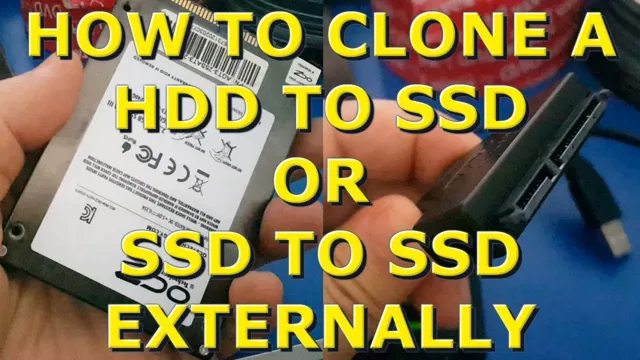If you’re looking to upgrade your current storage system, you’ve probably considered investing in a solid-state drive (SSD). SSDs are known for their faster data transfer rates compared to traditional hard disk drives, making them a popular choice among tech enthusiasts and gamers alike. However, one question that often comes up is how long it takes to clone an SSD.
This is an important consideration, as the length of time it takes to clone an SSD can impact everything from your system’s downtime to your overall productivity. In this blog post, we’ll take a closer look at the factors that can affect the cloning process and provide some tips to help you get the most out of your SSD upgrade.
Understanding the SSD Cloning Process
When it comes to SSD cloning, the time required can vary depending on the size of the source drive and the cloning method used. Typically, cloning an SSD can take anywhere from 30 minutes to a few hours. However, if you use a reliable cloning software, the process can be faster and more efficient.
It’s important to note that during the cloning process, you should avoid using your computer as it can cause delays and even corrupt the data. Additionally, it’s recommended to use a backup drive to store the cloned data just in case anything goes wrong during the process. Overall, with the right tools and precautions, cloning an SSD can be a straightforward and successful task.
So, if you’re planning to upgrade your system, don’t hesitate to try SSD cloning to save time and effort.
What is SSD Cloning?
SSD Cloning SSD Cloning is the process of copying all information from one Solid-State Drive (SSD) to another. It is a way of transferring data from an old or outdated SSD to a new one easily and efficiently. SSD Cloning ensures that all files, configurations, settings, and data on the old drive are replicated on the new one, making it an exact replica.
This process is useful when upgrading to a bigger, faster, or more advanced SSD or when the old drive is damaged or failing. The process is straightforward and can be done using various tools available on the internet. It is essential to choose a reliable cloning tool to avoid errors that can result in data loss.
Overall, SSD cloning is a quick and straightforward process that saves time and effort during data transfer between SSDs.

Tools Needed for SSD Cloning
When it comes to upgrading your computer’s storage to an SSD, the process of cloning your existing hard drive is an option worth considering. This involves transferring all of your data and settings to the new SSD without having to reinstall everything from scratch. To do this, you will need a few tools.
Firstly, you will require a compatible SSD, as well as a cloning software program. Some popular options include Acronis True Image, EaseUS Todo Backup, and Macrium Reflect. A USB-to-SATA cable or enclosure to connect your SSD to your computer may also be necessary.
In addition, make sure to back up all important files beforehand and create a recovery drive in case anything goes wrong during the cloning process. By following these steps and utilizing these tools, you can undergo a smooth and successful SSD cloning process, allowing for faster and more efficient performance on your computer.
Factors That Affect SSD Cloning Time
SSD cloning time SSD cloning is a process of copying the entire contents of one solid-state drive to another. However, the time required to complete the cloning process can vary depending on several factors. Firstly, the size of the data being transferred can significantly affect the cloning time.
Larger files require more time to transfer, which can cause delays. Secondly, the speed of the SSDs can also affect cloning time. The faster the SSDs, the quicker the transfer time will be.
Other factors that can affect SSD cloning time include the type of cloning tool used, the amount, and type of data on the target SSD, and the processing power of the computer used during the cloning process. Overall, understanding the SSD cloning process is essential to ensure that the process is completed efficiently and effectively.
Estimating Cloning Time
If you’re wondering how long it takes to clone an SSD, there are a few factors that can affect the estimated time. Firstly, the size of your SSD plays a major role in determining how long the cloning process will take – the larger the size, the longer it will take. On top of that, the speed of your computer and the software used for cloning can also impact the estimated time.
Generally speaking, cloning an SSD can take anywhere from 20 minutes to over an hour, depending on the circumstances. However, keep in mind that the estimated time is just that – an estimation. In some cases, unexpected problems or errors may arise during the cloning process that can cause delays.
Overall, it’s best to be patient and allow ample time for the cloning process to complete successfully.
Calculating Cloning Time Based on SSD Size
When it comes to cloning a hard drive or an SSD, one of the most important considerations is the amount of time it will take to complete the process. The size of the drive is one of the biggest factors that can affect the overall time frame for cloning. For example, if you have a smaller-sized SSD, you can expect the cloning process to take less time than a larger one.
This is because there is simply less data that needs to be transferred. Additionally, the speed of both your old and new drive can also impact cloning time. A faster drive will generally result in a shorter cloning time.
To estimate the cloning time for your SSD, a good rule of thumb is to expect around one hour for every 250 GB of data. So if you have a 1TB SSD, you can expect the cloning process to take approximately four hours. Keep in mind that these calculations are just estimates, and the actual cloning time can vary depending on a variety of factors.
Calculating Cloning Time Based on Computer Specifications
When it comes to cloning your computer, one of the most important things to consider is how long it will take. Estimating the cloning time can be tricky, but it’s certainly possible with the right tools. By taking into account your computer specifications, you can get a pretty good idea of how long the process will take.
Factors like the speed of your processor, the amount of RAM you have, and the type of hard drive you’re using all play a role. For example, a computer with a faster processor and more RAM will generally be able to clone faster than a computer with a slower processor and less RAM. Of course, there are many other factors to consider, such as the size of your hard drive and the amount of data you’re cloning.
But by taking all of these factors into account, you can get a pretty good estimate of how long the process will take. Ultimately, it’s important to be patient and take your time when cloning your computer, as rushing the process can lead to mistakes and data loss.
Tips for Faster Cloning
When it comes to cloning, it’s important to have a rough idea of how long the process will take. While the exact time can vary depending on the specific project, there are some tips for estimating cloning time that can make the process smoother. One key factor is the type of cloning method being used- some are faster and more efficient than others.
Additionally, the complexity of the DNA being cloned can impact the time it takes to complete the process. It’s also important to consider the prep work involved, including selecting the proper enzymes and performing quality control measures. By taking these factors into account, it’s possible to estimate cloning time more accurately and plan accordingly for a faster, more efficient process.
Conclusion
In the race to clone an SSD, time is of the essence. The process can vary depending on the size and complexity of the drive, but with the right tools and a bit of patience, the deed can be done in a relatively short amount of time. However, it’s important to remember that cloning an SSD is not always the answer, and sometimes a fresh install is the best way to ensure optimal performance.
So the next time you’re faced with the task of cloning an SSD, don’t sweat the clock too much and remember that sometimes the slow and steady approach is the best route to take.”
Summary of Cloning Time Factors and Tips
Cloning Time Factors and Tips
Cloning is an important technique used in research laboratories that involves creating identical copies of DNA fragments, cells, or organisms. However, estimating the time required for each cloning experiment can be challenging and depends on several factors. Firstly, the complexity and size of the DNA sequence to be cloned can influence the overall time required for the cloning process.Additionally, the type of host organism used for cloning can also impact the duration of the experiment. For instance, bacterial cloning is generally quicker and more straightforward than cloning in mammalian cells. Finally, the experience and skill of the researcher can be a significant factor in reducing cloning time.
There are several tips that researchers can follow to optimize their cloning time. Firstly, thorough planning and preparation are critical to ensure that the experiment runs smoothly. This includes designing primers, selecting restriction enzymes, and choosing the appropriate cloning vector.
Secondly, optimizing PCR conditions, such as annealing temperature and elongation time, can significantly reduce PCR cycling times and improve the final yield of the cloned product. Finally, performing parallel cloning experiments can save time and resources and enable researchers to optimize their cloning protocol for future experiments. In conclusion, cloning time depends on various factors such as the complexity of the DNA fragment, the host organism used, and the researcher’s experience.
However, following these tips can help researchers optimize their cloning time and improve the efficiency of their experiments, ultimately leading to better research outcomes.
Final Thoughts
When it comes to estimating cloning time, there are a few factors to keep in mind. First and foremost, it depends on the specific method of cloning being used. For example, traditional cloning methods can take anywhere from a few days to several weeks to complete.
However, newer methods such as CRISPR/Cas9 gene editing can drastically reduce cloning time to just a few hours. Another factor to consider is the type and complexity of the organism being cloned. More complex organisms may require more time and resources to clone than simpler ones.
Additionally, the skill and experience of the researchers involved can also impact cloning time. Overall, it’s important to approach cloning with patience and attention to detail in order to achieve successful results.
FAQs
What is SSD cloning and why is it important?
SSD cloning is the process of replicating all the data and settings from one SSD to another. It is important because it allows users to easily transfer their operating system and applications to a new SSD without having to reinstall everything from scratch.
How long does it take to clone an SSD?
The time it takes to clone an SSD depends on several factors such as the size of the SSD, the speed of the computer, and the cloning software being used. Generally, it can take anywhere from 30 minutes to several hours.
What software is needed to clone an SSD?
There are several software options available for cloning SSDs such as Clonezilla, Macrium Reflect, and EaseUS Todo Backup. It is important to choose a reputable and reliable software for the cloning process.
Can all SSDs be cloned?
Most SSDs can be cloned as long as they are not physically damaged or failing. It is important to check the compatibility of the source and target SSDs before attempting to clone them.