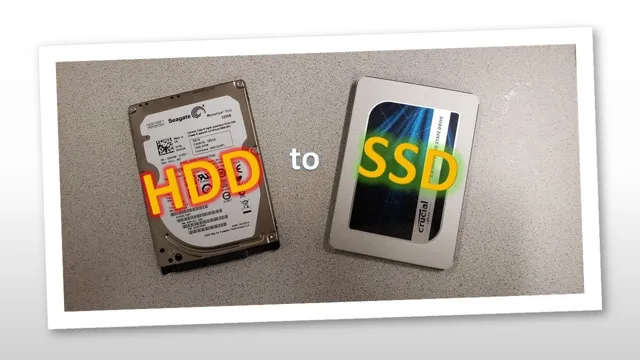Who doesn’t like the idea of upgrading their computer’s storage capacity? Whether it’s for a faster boot time or additional space to save files, SSDs have become a popular option for consumers seeking high-speed read and write speeds. But, before you make the transition from an HDD to an SSD, you’ll need to transfer the data from your old drive to the new one. In this article, we’ll be focusing on the time estimate it takes to clone a 1TB hard drive to an SSD.
The cloning process can be a bit of a daunting task, especially for those who are unfamiliar with the procedure. However, with the right software and hardware, you can get the job done in no time. We’ll discuss the various factors that can influence the speed of the cloning process, such as the type of software used, the transfer rate of the storage media, and the amount of data being transferred.
Additionally, we’ll offer tips on how to optimize the cloning process for a quicker and smoother experience. After reading this article, you’ll have a better understanding of how long it can take to clone a 1TB drive to an SSD, and how to maximize the efficiency of the process. So, grab a cup of coffee and let’s get started!
Factors Affecting Cloning Time
When it comes to cloning a 1TB drive to an SSD, it’s important to understand the factors that can affect the cloning time. One of the main considerations is the speed of the drives involved. If both the source drive and the target SSD have fast read and write speeds, the cloning process will be completed faster.
On the other hand, if either drive has slower speeds, the cloning time will be longer. Another factor to consider is the method of cloning. Using a software program to clone the drive can be faster than manually copying the files, but it also depends on the specific program and its efficiency.
Additionally, the amount of data being cloned can greatly impact the overall time it takes for the process to complete. If there are large amounts of data or files with numerous partitions, the cloning time will be longer. Overall, the process of cloning a 1TB drive to an SSD can take several hours or even a day, but understanding these factors can help you get a better idea of the expected time frame.
Drive Speed
When it comes to cloning a hard drive, there are several factors that can affect the time it takes to complete the process. One of the most significant factors is the drive speed of the source and target drives. The faster the drive speed, the quicker the cloning process will be.
However, this doesn’t mean that slower drives are incapable of being cloned; it just means that the process will take longer. It’s essential to keep in mind that other factors, such as the size of the hard drive and the type of connection used, can also impact the cloning time. For instance, if you’re cloning a larger hard drive, it will naturally take longer.
Similarly, if you’re using a USB 0 connection instead of a USB 0, you’ll likely experience slower transfer rates, which will slow down the cloning process.
Ultimately, the time it takes to clone a hard drive will depend on various factors, including drive speed, size, and connection type. By understanding these factors, you can better estimate how long the cloning process will take and plan accordingly.
Transferring Method
When it comes to cloning, the transferring method used can have a significant impact on the time it takes to complete the process. There are several factors that can affect cloning time, including the type of cells being cloned, the efficiency of the transferring method, and the growth rate of the cells. For example, if cells are being transferred using electrofusion, the process can be time-consuming and may require multiple attempts to achieve success.
In contrast, if cells are being transferred using microinjection, the process can be faster and more efficient, but may require more specialized equipment and expertise. Additionally, the type of media used to culture the cells can also affect cloning time, as different media may promote faster or slower growth rates. Ultimately, the transferring method used will depend on the specific goals of the cloning project and the resources available.
By carefully considering these factors, researchers can optimize their cloning methods to achieve the desired results in the shortest possible time.
Computer Processing Power
When it comes to cloning, one of the biggest factors that affects how long the process takes is the computer processing power that is available. The more powerful the computer, the faster the cloning process can be completed. This is because cloning requires a lot of computational power in order to create exact copies of files, folders, or even entire systems.
If a computer does not have sufficient processing power, the cloning process can take hours or even days to complete, which can be frustrating for those who are in a hurry to get things done. However, with a more powerful computer, the process can be completed in a matter of minutes or hours, cutting down on the wait time significantly. It’s important to note that the amount of data being cloned can affect the time it takes as well.
A larger amount of data will require more processing power and more time to complete. Additionally, the type of cloning software being used can also make a difference. High-quality software with advanced algorithms and optimization features can speed up the cloning process even more.
Overall, when it comes to cloning, investing in a powerful computer and using high-quality software can make a significant difference in how long the process takes. It’s worth taking the time to research and invest in these tools in order to save time and increase productivity in the long run.
Average Cloning Time for 1TB Drive to SSD
If you’re planning on cloning your 1TB drive to an SSD, you may be wondering how long it will take. The answer depends on several factors, including the speed of your computer, the type of cloning software you’re using, and the connection between your drives. In general, though, you can expect the process to take several hours.
In some cases, it may take even longer. One thing to keep in mind is that cloning is not always a perfect process. Sometimes, errors may occur, or certain files may fail to transfer.
It’s a good idea to make a backup of your data before you start, just in case. Overall, the process can be a straightforward way to upgrade your computer’s storage. Just be prepared to set aside some time for the process to complete.
Using Clonezilla
Clonezilla is a reliable and efficient cloning software that can be used to clone a large hard drive to an SSD. The average cloning time for a 1TB drive to SSD depends on the hardware of the computer and the connectivity between them. Generally, it takes around 2-3 hours to clone a 1TB drive to SSD using Clonezilla.
However, it is important to note that the transfer rate of the data also plays a vital role in determining the cloning time. A faster data transfer rate will result in quicker cloning time, whereas a slower data transfer rate will increase the cloning time. In conclusion, Clonezilla is an excellent option for those who want to clone their large hard drives to SSDs, and with proper hardware and connectivity, the cloning time can be reduced significantly.
Using EaseUS Todo Backup
If you’re thinking about cloning your 1TB drive to an SSD, you’re probably wondering how long it’s going to take. The average time it takes using EaseUS Todo Backup can vary depending on your computer’s specifications. On average, the cloning process can take anywhere from 30 minutes to 2 hours.
However, this can be faster or slower depending on the size and speed of your hard drive, the amount of data you have, and the speed of your computer. The great thing about EaseUS Todo Backup is that it’s easy to use and can help you clone your drive quickly and efficiently. Overall, the time it takes to clone your drive to an SSD is worth it for the increase in speed and performance you’ll experience.
Using Acronis True Image
Acronis True Image, cloning time, 1TB drive, SSD Cloning a hard drive can be a tedious task. With the rise in popularity of solid-state drives (SSD), many users choose to clone their existing hard drive to an SSD for faster boot times and improved performance. Using Acronis True Image software can simplify this process.
However, one question that often arises is how long does it take to clone a 1TB drive to an SSD using Acronis True Image? On average, the process takes around 30-60 minutes, depending on the speed of your computer. Cloning time can also be affected by the amount of data stored on your hard drive and the type of SSD you are transferring your data to. It’s important to note that while the process can take some time, the benefits of having a faster and more efficient drive are well worth the wait.
Conclusion
Well my friend, that depends on a multitude of factors such as the speed of your hard drive, the interface between your drive and your computer, the amount of data being cloned, and of course the specific tools and technique used to transfer the data. But in general, we could say that cloning a 1tb drive to an SSD can take anywhere from a few hours to a whole day. So sit back, enjoy a cup of coffee, and let the magic of technology do the heavy lifting.
“
FAQs
How long does it take to clone a 1TB hard drive to an SSD using software?
The time it takes to clone a 1TB hard drive to an SSD using software can vary depending on the speed of your computer and the type of software you are using. On average, it can take anywhere from several hours to a full day.
Is it faster to clone a 1TB hard drive to an SSD using hardware?
Yes, using hardware such as a hard drive docking station or a disk duplicator can be faster than using software to clone a 1TB hard drive to an SSD. It can take as little as a few hours, depending on the speed of the hardware.
Can I use a cloning cable to clone a 1TB hard drive to an SSD?
Yes, a cloning cable is a convenient and easy-to-use option for cloning a 1TB hard drive to an SSD. The duration of the cloning process again depends on the speed of your computer, but it generally takes several hours.
Do I need to purchase special software to clone a 1TB hard drive to an SSD?
No, there are both free and paid software options available to clone a 1TB hard drive to an SSD. You can choose the one that fits your needs and budget. However, paid software may offer more features and faster cloning speeds.