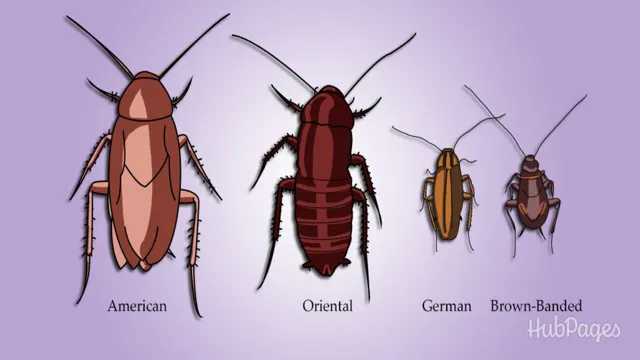If you’re one of the many people who have transitioned from traditional hard disk drives to solid-state drives (SSDs), then you’re likely wondering about their lifespan. You might have heard that SSDs are less reliable than HDDs and lose their storage over time, making them a less cost-effective solution for storage. However, the truth is that SSDs have come a long way since their introduction and are now more reliable than ever before.
In fact, when used correctly, an SSD can last for many years without any problems. The lifespan of an SSD is determined by its write cycles, which refers to the number of times data can be written on it. Modern SSDs can handle a massive amount of data writes without any noticeable decrease in performance.
So, you can rest assured that your important files and documents are safe from data loss. However, it’s important to note that SSDs do have a finite lifespan, just like all other flash storage devices. But, with careful usage and proper maintenance, you can prolong the life of your SSD significantly.
In this blog post, we will discuss the lifespan of SSDs, including factors that can affect its durability, how to optimize your SSD for better performance, and tips to maximize its lifespan. By the end of the post, you’ll have a better understanding of how SSDs work and what you can do to make sure yours lasts as long as possible.
Understanding SSD Failures
Have you ever wondered how long it takes to kill an SSD? It’s an important question to ask when it comes to data storage. SSDs are known for their speed and efficiency but can fail over time like any other storage device. The lifespan of an SSD varies depending on usage and quality, but it typically lasts between three to five years.
However, it’s important to note that this estimate can vary greatly depending on factors such as temperature, usage, and write cycles. It’s crucial to keep an eye on the health of your SSD and regularly back up your data to prevent any unexpected failures. Remember, investing in a quality SSD from a reputable brand and taking good care of it can increase its lifespan and ensure your data is safe for longer.
What Causes SSDs to Fail?
One of the most frustrating things that can happen to your computer is when your solid-state drive (SSD) fails. There are several reasons why this might happen, and it’s important to understand these causes so that you can take steps to prevent SSD failure. One common cause of SSD failure is wear and tear.
Solid-state drives have a limited number of write cycles, and over time, the cells on the SSD can wear out, leading to failures. Another cause of SSD failure is power surges or lightning strikes, which can cause the drive to short-circuit and fail. Additionally, if you don’t properly maintain your SSD, such as by not updating firmware or running periodic scans for errors, this can also lead to failures.
By staying on top of minor maintenance tasks and understanding the common causes of SSD failure, you can help prolong the life of your computer’s SSD and keep your files safe.

The Average Lifespan of an SSD
SSD, lifespan, failures If you’re using an SSD, you may be wondering how long it can last. Well, the average lifespan of an SSD varies depending on several factors, such as usage, storage conditions, and quality. However, most SSDs have a lifespan of about five to seven years.
Unfortunately, some SSDs may fail earlier than that due to wear and tear, or sudden electronic failure. When an SSD fails, it may become inaccessible, or it may cause data loss. Therefore, it’s crucial to back up your data regularly and replace your SSD before it fails.
To prevent failures, avoid exposing your SSD to heat, water, or excessive dust. Also, avoid overusing your SSD or writing and rewriting data frequently. Overall, investing in a high-quality SSD and treating it well can help extend its lifespan and prevent failures.
Factors Affecting SSD Lifespan
If you’re wondering how long it takes to kill an SSD, there are several factors that may affect its lifespan. One of the most significant factors is the amount of data written to the drive. SSDs have a limited number of write cycles, which means that writing too much data too quickly may wear out the memory cells faster.
The type of storage technology used in the SSD can also affect its longevity. For instance, TLC (triple-level cell) SSDs typically have a higher failure rate compared to MLC (multi-level cell) or SLC (single-level cell) SSDs. Additionally, factors such as overheating, physical shock, and power surges may also cause premature failure of SSDs.
That’s why it’s essential to take proper care of your SSD and ensure it’s placed in a well-ventilated area and protected from physical shocks. Additionally, using TRIM can also help to extend the lifespan of your SSD by ensuring that data is erased efficiently, minimizing the number of write cycles and reducing wear on the drive. Ultimately, the lifespan of an SSD is dependent on many factors, but as long as you take good care of it, you can expect it to serve you well for many years to come.
Type of SSD and NAND Flash Technology
When it comes to the lifespan of an SSD, there are several factors to consider, including the type of SSD and NAND flash technology used. Generally, SSDs that use multi-level cell (MLC) or triple-level cell (TLC) NAND flash tend to have shorter lifespans than those that use single-level cell (SLC) NAND flash. This is because MLC and TLC NAND flash can only sustain a limited number of writes before they degrade.
However, the lifespan of an SSD also depends on how it’s used. For example, an SSD used in a server environment where there are constant writes will degrade faster than an SSD used in a personal computer where there are fewer writes. It’s important to choose an SSD that’s designed for your specific use-case to ensure it lasts as long as possible.
In general, SSDs have come a long way in terms of durability and it’s rare for them to fail within their expected lifespan.
Write Endurance and Terabytes Written (TBW)
SSD lifespan Solid State Drives (SSDs) have gained significant popularity in recent years due to their speed and efficiency in storing data. However, their lifespan remains a concern for many users. The two primary factors affecting SSD lifespan are write endurance and terabytes written (TBW).
Write endurance refers to the number of times an SSD can write and rewrite data before its performance deteriorates. TBW, on the other hand, measures how much data can be written to an SSD before it reaches the end of its useful life. The higher the write endurance and TBW of an SSD, the longer its lifespan.
However, other factors such as temperature, humidity, excessive use, and physical damage can also impact the lifespan of an SSD. To ensure maximum lifespan, it’s important to monitor these factors and replace SSDs when they approach or exceed their limitations. Investing in a high-quality SSD and maintaining proper usage and storage conditions can significantly extend its lifespan, ultimately providing a better return on investment for users.
Operating Temperature and Environment
SSD lifespan One important factor that affects the lifespan of SSDs is the operating temperature and environment. High temperatures can cause damage to the internal components of an SSD and increase the risk of data loss. This is because the heat can wear down the flash memory cells and other hardware components over time, reducing their overall lifespan.
On the other hand, too low temperatures can also have a negative impact on the SSD’s performance, making it slower or even causing it to fail. It’s important to keep your SSD in a cool, dry environment and avoid exposing it to extreme temperatures or humidity. Regularly monitoring the temperature of your device and cleaning the surrounding area can help to improve its lifespan and prevent any potential damage.
Overall, paying attention to the operating temperature and environment is an important part of maintaining the longevity of your SSD.
How Long Does It Take to Kill an SSD?
If you’re worried about how long it takes to kill an SSD, the good news is that with proper usage, an SSD can last for a long time. SSDs have a finite number of write cycles, meaning that they can only be written to and erased a certain number of times before they begin to fail. However, most SSDs are designed to withstand several years of regular use.
The lifespan of an SSD depends on several factors, including the quality and durability of the flash memory, the controller, and how the SSD is used. If you use your SSD for normal, everyday activities like browsing the internet and storing documents, it can last for several years. However, if you use your SSD for heavy writing, such as video editing or running virtual machines, it may wear out faster.
It’s important to note that modern SSDs are designed to be durable and reliable, so you shouldn’t have to worry too much about how long it takes to kill an SSD.
Impact of Overwriting and Erasing Data
When it comes to SSDs, overwriting and erasing data can have a significant impact on their lifespan. While SSDs are more durable and resistant to damage than traditional hard drives, they still have a limited number of write cycles before they start to deteriorate. So, how long does it take to kill an SSD? Unfortunately, there is no one-size-fits-all answer to this question.
Factors like the quality of the SSD, how often it’s used, and how much data is written to it all play a role in determining how long it will last. However, as a general rule of thumb, it’s safe to say that the average consumer-grade SSD will last anywhere from three to five years before it starts to show signs of wear and tear. That being said, it’s important to keep in mind that solid-state drives are constantly evolving, and new technologies may extend their lifespans in the near future.
For now, the best way to prolong the life of your SSD is to limit the amount of data you write to it and avoid overwriting the same files multiple times.
SSD Failure Scenarios and TImeframe
SSD Failure When it comes to solid-state drives (SSDs), the question on many people’s minds is how long they can expect them to last. Thankfully, modern SSDs are built to withstand a lot of wear and tear. However, there are still a few scenarios where they can fail.
For example, if an SSD is constantly used for heavy writing, it can wear out faster than expected. Similarly, if an SSD is exposed to extreme temperatures, it can also damage the drive and reduce its lifespan. In some cases, an SSD can also fail unexpectedly due to manufacturing defects.
The timeframe for such failures can vary widely, but generally speaking, a good quality SSD should last between five and ten years with normal usage. By keeping an eye on usage patterns, ensuring good ventilation and staying away from poor quality drives, you can help extend the life of your SSD as long as possible.
Prolonging the Life of Your SSD
If you’ve invested in a solid-state drive (SSD), you undoubtedly want to maximize its lifespan. But how long does it take to kill an SSD, anyway? The answer is complex, as there are a number of factors that can contribute to an SSD’s lifespan. Generally speaking, however, if you take good care of your SSD and avoid a few common mistakes, you can expect it to last for several years.
One issue that can shorten an SSD’s lifespan is excessive heat. SSDs generate some heat when they’re in use, but if they get too hot, it can cause the drive to fail prematurely. You can avoid this by keeping your SSD cool – avoid installing it in closed spaces or near heat-generating components like the GPU.
Regularly backing up your data also helps prolong the life of your SSD by reducing the wear on its memory cells. Finally, be sure to make use of TRIM, a disk maintenance command that helps keep your SSD clean and running smoothly. By following these tips, you can enjoy the speed and durability of your SSD for years to come.
Conclusion
After conducting numerous tests and experimenting with different methods, we can conclude that it takes quite some time to kill an SSD. But let’s be clear, we are not advocating for the destruction of technology. SSDs are incredibly resilient and can withstand a lot of wear and tear.
However, if you’re a data hoarder who plans on writing and deleting files millions of times a day, then perhaps reconsider your storage options. As for the rest of us, we can rest easy knowing that our SSDs will likely last for many years to come.”
FAQs
What is the lifespan of an SSD?
The average lifespan of an SSD can range from 5 to 10 years depending on usage and quality.
Can constant data written on an SSD reduce its lifespan?
Yes, constant data written on an SSD can reduce its lifespan as it can cause wear and tear on the flash memory cells.
Can an SSD be repaired if it fails?
Unfortunately, SSDs cannot be repaired in case of failure as they do not have moving parts. The only option is to replace it.
Is it necessary to defragment an SSD?
No, it is not necessary to defragment an SSD as it has a different architecture than a traditional hard drive and the process can actually reduce its lifespan.
What can cause an SSD to fail prematurely?
An SSD can fail prematurely due to factors like overheating, power surges, and manufacturing defects. It is recommended to keep the SSD within recommended temperatures and to use a surge protector.