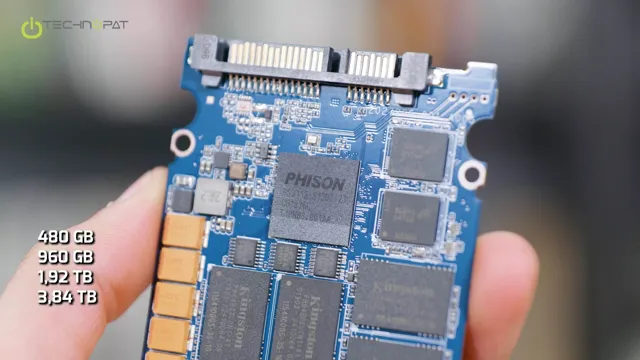Have you ever wondered how your computer is able to quickly save and retrieve data? This is where SSDs, or Solid-State Drives, come into play. Unlike traditional hard disk drives (HDDs), SSDs use flash memory to store data. But how does SSD technology work, specifically when it comes to writing and reading data? In this blog, we’ll dive into the inner workings of SSDs and explain the process of data transfer from the computer’s perspective.
By the end, you’ll have a better understanding of just how crucial SSDs are to your computer’s performance.
What is an SSD and how it differs from HDDs?
An SSD, or solid-state drive, is a storage device that uses NAND-based flash memory to store and retrieve data. Unlike HDDs, which use spinning disks to read and write data, SSDs have no moving parts, making them more durable and resistant to physical damage. To write data to an SSD, an electrical charge is applied to the NAND cells, which stores the data in a way that can be retrieved later.
When reading data, the SSD retrieves this stored data by measuring the level of charge in the NAND cells. This allows for faster read and write speeds, as well as improved overall performance compared to traditional HDDs. So, how is data written and read to an SSD? It’s all about manipulating the electrical charge at the NAND cell level.
By doing so, SSDs offer faster and more efficient storage options for all kinds of devices, from laptops and desktops to smartphones and game consoles.
SSD Components and Architecture
An SSD, or solid-state drive, is a data storage device that uses NAND-based flash memory to store data. SSDs differ from traditional HDDs, or hard disk drives, in several ways. First, an SSD has no moving parts, which makes it more durable and less prone to mechanical failure.
This also means that SSDs are often faster than HDDs, as they can access data more quickly. Additionally, SSDs are often smaller and lighter than HDDs, making them a popular choice for laptops and other portable devices. However, SSDs are typically more expensive than HDDs and have a shorter lifespan, as the flash memory can only be written to a certain number of times before it wears out.
Despite these differences, SSDs are becoming increasingly popular due to their speed, reliability, and portability.

How SSDs Stores and Accesses Data
An SSD or Solid State Drive is a storage device that uses flash-based memory to store data, unlike traditional HDDs or Hard Disk Drives that use spinning platters and read/write heads. SSDs store data electronically in blocks and pages, while HDDs store data magnetically in sectors and tracks. The main difference between SSDs and HDDs is the speed – SSDs are much faster than HDDs.
They can access data at lightning speeds because there is no need for any moving parts to locate data on the drive. An SSD can store and access data simultaneously without any bottleneck, making them ideal for use in laptops, desktops, and servers. They also use less power than HDDs, which means better battery life on laptops and power-saving on servers.
Therefore, SSDs are becoming more popular, and many people are upgrading their old machines with new SSDs to enhance the performance and speed of their systems.
Writing Data to an SSD
Have you ever wondered how data is written and read to an SSD? When you save a file, the data is first stored in the DRAM cache of the SSD controller. The controller then writes the data to the flash memory chips using a technique called page-level programming. Essentially, the controller divides the flash memory into pages, which are groups of memory cells that can be programmed or erased independently.
When data is written, the controller finds an empty page, erases it, and then stores the data on the page. If a page is already partially filled, the controller must first erase it before writing new data. This process of erasing and programming pages can slow down write speeds and increase wear on the flash memory.
To mitigate this problem, SSDs use a technique called wear leveling, which evenly distributes write operations across the flash memory chips. When data is read, the controller retrieves it from the flash memory chips and stores it in the DRAM cache for fast access. Overall, SSDs offer faster read and write access than traditional hard drives, due to their use of flash memory and advanced controller technologies.
Understanding NAND Flash Memory
When it comes to writing data to an SSD, it’s important to understand the technology behind NAND flash memory. Unlike mechanical hard drives, an SSD doesn’t store data on spinning disks. Instead, it uses a series of interconnected flash memory chips that can be written to and read from at incredibly fast speeds.
But how does the writing process work exactly? Well, data is written to an SSD by applying a voltage to each of the NAND cells, which can either be charged or discharged depending on the data being stored. This creates a binary code that can be translated by the SSD’s controller to retrieve the stored information. In essence, it’s like flipping a switch on or off to represent a 0 or 1 in a digital environment.
Because of the way the data is stored and retrieved, SSDs offer lightning-fast speeds and improved performance over traditional hard drives. So if you’re looking for a storage solution that can keep up with your demanding workload, an SSD with NAND flash memory technology might just be the perfect fit.
The Write Amplification Effect
When it comes to writing data to an SSD, it is important to understand something known as the write amplification effect. This is a phenomenon that occurs in SSDs that can impact their performance and lifespan. Essentially, when data is written to an SSD, it can sometimes result in additional writes being performed behind the scenes.
This is because of the way that SSDs manage data, using something called wear leveling to distribute it evenly across the drive. The more data that is written, the greater the amplification effect can become. This can lead to slower write speeds and a shorter lifespan for the drive.
To combat this, manufacturers have developed various techniques, such as TRIM and garbage collection, that can help to reduce the impact of write amplification. By understanding this effect and how it can impact SSD performance, users can take steps to optimize their drive’s lifespan and ensure that it performs at its best.
Over-Provisioning and Garbage Collection
When it comes to writing data to an SSD, over-provisioning and garbage collection play crucial roles in ensuring optimal performance and longevity of the drive. Over-provisioning refers to the percentage of storage space that is reserved for the SSD’s internal use, such as wear leveling and garbage collection. This means that if your SSD has a capacity of 1TB, it may actually have 10-20% more space that is not visible to the user.
This extra space helps prevent the drive from becoming too full and slowing down as well as reducing the strain on individual memory cells and preventing premature wear. Garbage collection, on the other hand, involves the drive’s ability to identify and remove data that is no longer needed or has been marked for deletion. When data is deleted, it may not be physically erased from the memory cells but instead left in place until it is overwritten with new data.
Therefore, garbage collection helps prevent these “ghost files” from taking up valuable space and impacting the drive’s performance. Overall, keeping these factors in mind when writing data to your SSD can help improve performance and extend the life of your drive.
Reading Data from an SSD
When it comes to reading data from an SSD, the process is different compared to reading from a traditional hard drive. In an SSD, data is stored on NAND flash memory chips. This means that instead of using a spinning disk and read/write head, the SSD uses a controller chip to access the memory cells where the data is stored.
The controller chip retrieves the data by sending electrical pulses to the appropriate cells in order to activate them. The cells then release the stored electrons which are detected by the controller chip and translated back into data. The entire process is much faster than a traditional hard drive, as there are no moving parts involved and the data can be accessed in a matter of nanoseconds.
Overall, this technology makes SSDs ideal for tasks that require fast data access such as gaming and media production, making it a popular choice for professional users and enthusiasts alike.
How Controllers Retrieve Data from NAND Memory
When it comes to retrieving data from an SSD, controllers play a crucial role. These controllers work by communicating with NAND memory, the technology used to store data in SSDs. Retrieving data from an SSD involves extensive communication between the controller and NAND memory, and this process is quite different from traditional hard drives.
Rather than spinning disks, SSDs use NAND memory to store data. The controllers work by sending electrical signals to specific blocks of NAND memory, which then release the stored data. The process of retrieving data from an SSD is lightning-fast, thanks to the nearly instantaneous nature of electrical impulses.
While the process may appear complicated at first glance, it’s fascinating to learn just how much goes into reading data from an SSD, all within a fraction of a second.
Retrieving Data through TRIM Command
When an SSD becomes fragmented and disorganized, retrieving data can become difficult and inefficient. Fortunately, the TRIM command can help alleviate these issues. When an SSD receives a TRIM command, it informs the drive which blocks of data are no longer in use.
This allows the SSD to free up space and be more efficient when writing new data. However, TRIM does not actually read or retrieve data from the drive. To read data, the controller sends a read command to specific blocks on the NAND flash memory.
The memory cells are then activated and release their stored electrons, which are read by the controller as either a 1 or a 0. This process is similar to how a book is read, with the controller acting as the reader and the NAND flash memory as the pages. By using the TRIM command and understanding how data is read from an SSD, you can improve the performance and longevity of your drive.
Final Thoughts: The Advantages of SSDs Over HDDs
When it comes to data storage, SSDs (Solid State Drives) are becoming increasingly popular over traditional HDDs (Hard Disk Drives). One of the main advantages is how data is written and read to an SSD. Rather than using spinning disks and magnetic platters like an HDD, an SSD relies on a series of interconnected flash memory chips.
This means that data can be accessed instantly, without the need for any moving parts. Additionally, SSDs have much faster transfer speeds, making them ideal for tasks that require large amounts of data to be moved quickly, like video editing or gaming. Overall, the way data is stored and accessed on an SSD provides numerous benefits over HDDs, making them a worthwhile investment for anyone looking to improve their computer’s performance.
Conclusion
In conclusion, writing and reading data to an SSD is like a game of hide and seek on steroids. The controller has to locate each byte of data in a maze of memory cells and retrieve it at lightning speed. And just like the best hide and seek players have to be quick and nimble, SSDs rely on advanced algorithms and technology to minimize latency and maximize performance.
So the next time you store data on your SSD, remember that it’s no child’s play – it’s a high-tech pursuit of data storage excellence!”
FAQs
What is an SSD and how does it differ from a traditional hard drive?
An SSD, or solid-state drive, is a type of storage device that uses flash memory to store data. Unlike traditional hard drives, which use spinning disks to read and write data, an SSD has no moving parts. This makes it faster, more reliable, and less prone to mechanical failure.
How is data written to an SSD?
When you save a file to an SSD, the data is split into small blocks and stored in different locations across the drive. This helps to spread out the wear and tear on the drive and prevent any one area from being overused. The SSD uses a controller to manage the data and ensure that it is stored in the most efficient way possible.
How is data read from an SSD?
When you access a file on an SSD, the controller retrieves the data from the various blocks where it is stored and combines it into a single file. Because there are no moving parts involved, the data can be accessed almost instantly. This makes SSDs much faster than traditional hard drives, which have to wait for the spinning disks to access the data.
Can an SSD be used as a boot drive?
Yes, an SSD can be used as a boot drive to store the operating system and boot files. This can significantly reduce boot times and make your computer feel much faster. However, it’s important to make sure that your SSD has enough storage space to accommodate the operating system and any other software you want to install.