Have you ever wondered how all your computer files and data are stored and retrieved so seamlessly? For years, traditional hard disk drives (HDDs) were the standard storage solution for computers and servers. However, with the advancement of technology, solid-state drives (SSDs) have become increasingly popular, especially when it comes to storing data. Unlike HDDs, which use spinning disks to store and retrieve data, SSDs use flash memory chips.
This makes them much faster and more reliable than traditional HDDs, leading to faster boot times, quicker app loading, and improved overall system performance. Additionally, SSDs are more resistant to physical damage, making them ideal for portable devices and laptops. But what about storing large amounts of data? Aren’t HDDs better for that? While it is true that HDDs are typically cheaper and have greater storage capacity, SSDs have made great strides in this area as well.
With the advent of 3D NAND flash memory technology, SSDs can now offer storage capacities of several terabytes, while still maintaining fast speeds and reliability. Overall, the benefits of using SSDs for data storage are clear, especially for those who value speed and reliability over sheer storage capacity. From gaming computers to enterprise servers, SSDs are becoming the preferred storage solution for all types of users.
So when it comes to storing your precious files and data, consider giving SSDs a chance – you won’t be disappointed!
Introduction
How is data stored to an SSD? Solid-state drives (SSDs) are a popular choice for storing data because they are faster and more reliable than traditional hard disk drives. When data is written to an SSD, it is stored in flash memory cells. These cells are arranged in blocks, and each block contains many pages.
When a file is saved, it is broken up into pages and written to multiple blocks across the SSD. This technique is called wear leveling and is used to ensure that the cells are used evenly. To read data from an SSD, the controller looks for the pages and blocks that contain the data and retrieves them.
It then assembles the information and sends it to the computer. Unlike hard disk drives, SSDs have no moving parts, which makes them more resistant to damage and failure. This is just a basic overview of how data is stored on an SSD, but it should give you a good idea of how this popular technology works.
What is SSD?
SSD stands for Solid-State Drive. It is a data storage device that uses NAND-based flash memory to store data. Unlike hard disk drives (HDDs) that rely on spinning disks and mechanical read/write heads, SSDs use an array of interconnected flash-memory chips to store and retrieve data quickly.
SSDs are known for their speed, reliability, and durability. They can access data almost instantly, which means faster boot times, faster application launch, and quicker file transfers. SSDs are also more resistant to shocks, vibrations, and temperature variations, making them ideal for use in laptops, mobile devices, and servers.
Overall, SSDs offer superior performance and longevity compared to traditional hard drives.
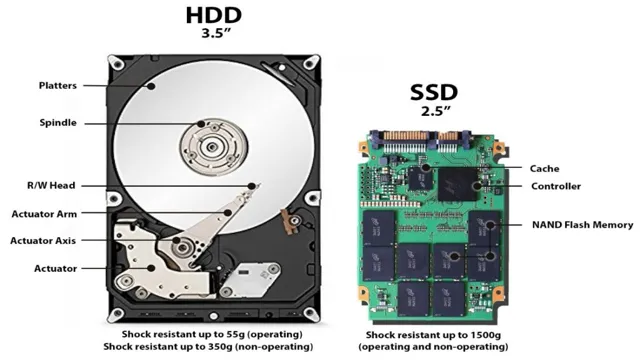
Why SSD is Used?
SSD Introduction: In the era of modern technology, having a fast and efficient computer system is crucial. Slow and outdated systems can cause frustration and inefficiency, especially when performing high-demand tasks such as gaming, video editing, or data processing. This is where solid-state drives, commonly known as SSDs, come into play.
SSDs have transformed the storage industry, replacing traditional hard disk drives (HDDs) and providing users with faster and more reliable data storage solutions. In this blog section, we will explore the reasons why SSDs have become the preferred choice for storing and accessing data in modern computer systems. We will discuss the key advantages of SSDs over HDDs, which include faster boot times, improved data transfer speeds, and enhanced durability.
Let’s dive in and see why SSD is used!
How Data is Stored on SSD?
SSD storage Introduction: Solid State Drives, also known as SSDs, are the latest in data storage technology and are increasingly becoming popular among computer users. As opposed to traditional hard disk drives, which use magnetic spinning disks to store data, SSD storage technology uses flash memory to store data. SSD storage is faster, more reliable, and consumes less power compared to the traditional hard disk drives.
In this blog section, we will delve deeper into how data is stored on SSDs, and what makes them different from the traditional storage devices. Let us get started.
Working of SSDs
When it comes to storing data on an SSD, things work a bit differently than with traditional hard drives. SSDs are made up of small, interconnected flash memory chips that store information. The way these chips store data is through electrons, which get trapped in the chips and stored as a binary code.
When data is written to an SSD, electrons are moved to either add or remove a charge from the cells. These charged or non-charged cells represent the 1s and 0s that make up digital data. Unlike traditional hard drives, where the data is stored on spinning disks and read by read/write heads, SSDs have no moving parts, making them faster, quieter, and more reliable.
When you access a file on your computer, the SSD retrieves the data from the flash memory chips and delivers it to your computer’s processor. The process is so quick that you’ll be able to access your files almost instantly. So, if you’re looking for a fast, efficient storage solution for your data, an SSD may be just what you need.
Difference Between SSDs and HDDs
When it comes to storing data, SSDs and HDDs are two commonly used types of hard drives. While HDDs use spinning disks to read and write data, SSDs use flash memory. This difference in technology greatly impacts how each drive works.
With an SSD, data is stored in cells that can be rapidly accessed without any moving parts. This allows SSDs to have faster read and write speeds than HDDs, which have to wait for the spinning disk to position itself before reading or writing data. Additionally, SSDs are more energy-efficient than HDDs, making them a better choice for laptops and other portable devices.
Overall, the working process of an SSD is much faster and more reliable than that of an HDD, making it a popular choice for those who prioritize speed and performance.
Components of SSD
Solid State Drives (SSDs) are faster and more reliable storage devices compared to mechanical hard disks. The reason behind their swiftness is the absence of any moving part inside SSDs. SSDs are composed of three main components: a controller, NAND flash memory chips, and a cache.
The controller chip is responsible for managing data flow and maintaining the durability of the SSD. It also facilitates data encryption and compression. NAND flash memory chips, on the other hand, store data in a stable and non-volatile manner.
Many NAND flash chips are combined to increase the storage capacity of an SSD. The cache is a temporary storage area that helps the controller chip to access frequently used data quickly. As soon as the SSD receives a command to read or write data, the controller chip accesses the cache to retrieve or store the data before accessing NAND flash memory.
This process makes the reading and writing speed faster than traditional hard drives, enabling SSDs to boot faster, and run applications swiftly. Overall, SSDs’ speed and efficiency depend on the quality and capacity of the components they use and how well they are integrated to ensure a seamless user experience.
How SSD Stores Data?
Solid State Drives (SSDs) are a type of computer storage that work on the principles of flash memory. They use a complex system of transistors and electrical charges to store data in a non-volatile form. SSDs are divided into pages, which are further divided into blocks.
The data is written to a block by using a series of electrical charges. The controller in an SSD manages all data, including wear-leveling, garbage collection, and error correction. When an SSD is in use, the data is read from the SSD’s flash memory, translated into readable data, and then processed by the computer.
SSDs have no moving parts and are much faster than traditional hard drives, making them ideal for use as the primary storage in most modern computers and servers. The use of SSDs as a primary storage device has revolutionized the way data is stored and processed.
Write and Read Operations on SSDs
When it comes to how data is stored on an SSD, there are a few key things to keep in mind. Firstly, SSDs rely on NAND-based flash memory to store data, as opposed to the spinning disks used in traditional hard drives. When data is written to an SSD, it is first received by the controller chip, which determines the correct location to store it based on the available space and wear leveling algorithms.
The data is then written to the appropriate blocks of memory in a process called program operation. When reading data back from the SSD, the controller chip retrieves the information from the appropriate blocks and sends it to the computer’s processor. It’s important to note that while SSDs can be quite fast when it comes to both writing and reading data, they are subject to wear and tear over time just like any other piece of technology.
This is why it’s important to choose an SSD with a high endurance rating if you plan on using it for long-term storage. Overall, SSDs offer a reliable and efficient way to store and access data in today’s fast-paced digital world.
Write Operation on SSDs
SSDs, Write Operation, Read Operation
When it comes to the performance of SSDs, the write and read operations are key factors to consider. While SSDs excel in read operations, write operations can be a bit more complex. Unlike HDDs, SSDs have a limited number of write cycles before they start to degrade and wear out.This is due to the way that SSDs store data, which involves programming cells to store electrical charges. Each write cycle can degrade the cells slightly, shortening the lifespan of the SSD. To combat this issue, SSDs use a technique known as wear leveling.
Wear leveling helps to evenly distribute write operations across all cells, preventing some cells from wearing out faster than others. SSDs are also able to perform write operations much faster than HDDs, due to their lack of moving parts. This makes them ideal for tasks such as video editing or 3D rendering, which require large amounts of data to be written quickly.
Overall, while SSDs may have some limitations when it comes to write operations, their speed and durability make them a top choice for many users.
Read Operation on SSDs
SSD, Read Operation SSDs (Solid-State Drives) have revolutionized the data storage industry. Unlike traditional hard disk drives that use spinning disks and read/write heads, SSDs store data on non-volatile flash memory. This results in faster read and write speeds, which make them ideal for use in modern computing devices.
When it comes to the read operation on SSDs, the process is relatively simple. The controller of an SSD retrieves data stored in the memory chips and sends it to the computer’s CPU for processing. The amplifier then takes this information and boosts it to the correct voltage, which is passed on to the computer.
This is done much faster than on a traditional hard drive because there are no moving parts to slow down the process. The end result is a speedier and more efficient computing experience.
Conclusion
In conclusion, data storage in an SSD is like a high-tech game of Jenga. Imagine a tower made up of blocks representing individual bits of data, constantly being built and reorganized. With SSDs, these blocks are stored on flash memory chips that use electrical charges to represent binary data.
The tower grows and shrinks as data is added or removed, but can never collapse thanks to the SSD’s intricate organization and management of the blocks. So the next time you’re marveling at the lightning fast speeds of your SSD, remember the Jenga tower of data that’s powering it all!”
FAQs
What type of memory is used in SSDs?
SSDs use NAND flash memory to store data.
How does an SSD store data differently than a traditional hard drive?
An SSD stores data in a series of interconnected flash memory chips, while a traditional hard drive stores data on spinning disks.
Can data on an SSD be recovered if the drive fails?
It depends on the type of failure. If the drive experiences a physical failure, it may be difficult or impossible to recover the data. However, if the failure is logical, data recovery may be possible.
What factors affect the lifespan of an SSD?
The lifespan of an SSD can be affected by factors such as the amount of data being written to the drive, the temperature at which it operates, and the quality of the memory chips used in the drive.
How can I optimize my SSD’s performance?
To optimize your SSD’s performance, it’s important to enable features like TRIM, which helps to maintain the drive’s performance over time. It’s also important to avoid filling the drive to capacity, as this can impact performance.
