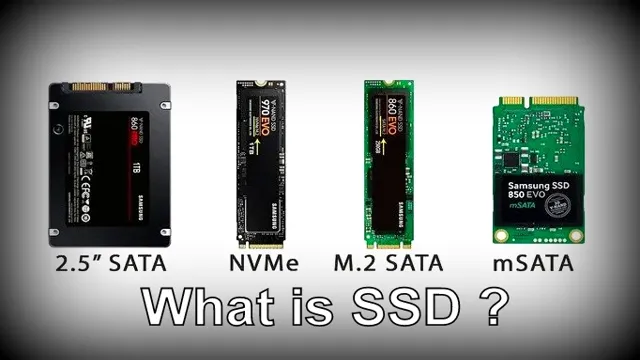If you’ve been shopping for a new computer or upgrading your storage, you may have come across two terms that seem very similar: NVMe and SSD. While both types of storage have similar benefits compared to traditional hard drives, there are some key differences between NVMe and SSD that can make a big impact on your overall computer performance. In this blog post, we’ll explore the differences between NVMe and SSD and help you determine which one is right for your needs.
Are you ready to dive in and learn more about these two storage options?
What is NVMe?
When it comes to storage devices, solid-state drives (SSDs) have been the reigning champions of speed for quite some time. However, NVMe (Non-Volatile Memory Express) is the newest storage protocol that is shaking up the industry. NVMe utilizes PCIe lanes to communicate directly with the CPU, which allows for faster data transfer rates and reduced latency.
When compared to SSDs, which still rely on the slower SATA interface, NVMe can provide up to four times the read and write speeds. In other words, NVMe is like a supercar, whereas SSDs are more like a standard sedan. While SSDs are still reliable and cost-effective, NVMe is quickly gaining momentum as the go-to choice for high-performance storage needs.
Overview of NVMe technology and benefits
NVMe, or Non-Volatile Memory Express, is a technology that was developed to take advantage of the speeds provided by solid-state drives (SSDs) compared to traditional hard disk drives (HDDs). NVMe is a communication interface that allows the SSD and the computer’s CPU to communicate quickly and efficiently, minimizing any potential bottlenecks that can arise from using other interfaces such as SATA. The benefits of this technology are notable, with NVMe offering significantly faster read/write speeds, improved latency, and reduced power consumption compared to traditional HDDs or even SATA-connected SSDs.
These advantages make it an ideal choice for use in high-performance applications such as gaming, large-scale data analysis, and artificial intelligence research, where quick access to vast amounts of data is critical.

What is SSD?
When it comes to comparing NVMe and SSDs, it’s important to first understand what SSDs are. SSD stands for Solid State Drive, a type of storage device that uses NAND-based flash memory to store and retrieve data. Compared to traditional hard disk drives (HDDs), SSDs offer faster read and write speeds, lower power consumption, and are more durable with no moving parts.
NVMe, on the other hand, stands for Non-Volatile Memory Express, a protocol designed specifically for faster communication between SSDs and a computer’s CPU. NVMe SSDs are built to take advantage of the low latency and high speeds offered by this protocol, allowing for even faster performance than traditional SSDs. So, how does NVMe compare to SSDs? Well, NVMe SSDs offer significantly faster performance than traditional SSDs, with some NVMe drives capable of reaching speeds of up to 7GB/s.
However, for the average user, the difference in performance between NVMe and SSDs may not be noticeable in day-to-day use. So, it ultimately comes down to your specific needs and use case when considering which type of drive is right for you.
Overview of SSD technology and benefits
SSD or solid-state drive is a type of storage device that is increasingly becoming popular among computer users. Unlike traditional hard drives, SSDs employ flash memory to store data, which makes them much faster and more reliable. With no moving parts, they are also less prone to mechanical issues, and they consume less power, making them more energy-efficient.
SSDs are available in different storage capacities, ranging from a few gigabytes to multiple terabytes, making them suitable for a wide range of applications. Whether it’s for personal or professional use, an SSD offers numerous benefits, including faster boot times, quicker app launches, improved system responsiveness, and more. Moreover, as prices continue to drop, SSDs are becoming a more affordable alternative to traditional hard drives, making them a great choice for those looking to upgrade their system’s storage capacity.
In short, SSD technology is revolutionizing the way data is stored, making it faster, more reliable, and more accessible than ever before.
NVMe vs SSD: Speed
When it comes to speed, NVMe beats SSD. While SSDs use the traditional SATA interface, NVMe utilizes PCIe, which allows for faster data transfer rates. With NVMe, data can be read and written at speeds of several gigabytes per second, while SSDs usually operate at around 500MB/s.
This means that tasks such as file transfers, booting up your operating system, and launching applications can be completed much faster with NVMe compared to SSD. It’s important to note that NVMe drives require a compatible motherboard with an M.2 slot, while most modern motherboards are SATA-based and support SSDs.
While NVMe drives may be pricier compared to SSDs, the faster speeds make it a worthwhile investment for those who require high-speed data retrieval and transfer.
Comparison of read/write speeds between NVMe and SSD
When it comes to read/write speeds, NVMe and SSD drives offer markedly different performance levels. NVMe, which stands for Non-Volatile Memory Express, is a newer type of storage technology that utilizes the PCI Express interface to achieve ultra-fast speeds and low latency. SSD, or Solid State Drive, is also a type of storage device that uses flash memory to store data.
While SSDs are faster than traditional hard drives, they still cannot match the read/write speeds of NVMe. In fact, NVMe drives can be up to six times faster than SSD drives, making them an ideal choice for high-performance applications such as gaming, video editing, and virtual reality. NVMe drives also offer lower latency, meaning there is less delay between data requests and responses, resulting in faster system performance overall.
So, if you’re looking for lightning-fast speeds and low latency, NVMe is the way to go.
NVMe vs SSD: Cost
When it comes to cost, NVMe can be more expensive than traditional SSDs. NVMe technology is still relatively new and less widely used than SSDs, so the cost per GB can be significantly higher. However, the price gap between NVMe and SSDs is narrowing as NVMe becomes more mainstream.
In addition, NVMe provides faster performance than traditional SATA-based SSDs, which can make it worth the extra cost for those who need top-notch speed and performance. Ultimately, it comes down to individual needs and budget when deciding between NVMe and SSDs.
Comparison of pricing for NVMe and SSD storage options
When it comes to choosing between NVMe and SSD storage options, one of the factors that you need to consider is the cost. NVMe storage is typically more expensive than SSD storage, but it also provides faster read and write speeds, making it ideal for high-performance computing applications. The price of NVMe storage has been decreasing steadily over the years, making it more accessible to a wider range of users.
However, if cost is a major concern for you, then SSD storage might be the better option. SSDs are generally less expensive than NVMe drives and provide good performance for most applications. Ultimately, the choice between NVMe and SSD storage depends on your specific needs and budget.
If you can afford the higher cost of NVMe storage and need the faster read and write speeds, then it may be worth investing in. But if you’re looking for a more budget-friendly option that still delivers good performance, then SSD storage is a solid choice.
NVMe vs SSD: Performance
When it comes to performance, NVMe (Non-Volatile Memory Express) outperforms SSDs (Solid-State Drives) in almost every aspect. NVMe is designed specifically for Flash Storage and has a much faster interface compared to SSDs that use the older SATA interface. NVMe basically bypasses the traditional storage protocol and directly communicates with the CPU, resulting in extremely fast data transfer rates.
This means that applications and files load much quicker, reducing boot time and increasing productivity for users. NVMe also has a higher input/output operations per second (IOPS) rate, allowing for faster access to multiple files at once. In contrast, SSDs have a slower sequential read/write speed and lower IOPS, which makes them less efficient in handling large amounts of data.
Overall, NVMe’s advanced technology provides faster, more reliable, and efficient storage performance compared to SSDs.
Comparison of performance metrics between NVMe and SSD
When it comes to comparing NVMe and SSD performance metrics, it’s important to understand the key differences between the two. NVMe, or Non-Volatile Memory Express, is a newer type of storage technology that utilizes PCIe technology for ultra-fast data transfer speeds, while SSD, or Solid State Drive, uses traditional SATA technology. In terms of performance, NVMe offers significantly faster read and write speeds, which can make a big difference in tasks like large file transfers or running complex applications.
SSDs are still a good option for everyday use, but those who need the highest levels of performance will likely want to opt for NVMe technology. Ultimately, the choice between NVMe and SSD will depend on the specific needs and use cases of the individual user or organization.
Which one to choose?
When it comes to choosing between NVMe and SSD, it all depends on your specific needs. While SSDs have been the go-to storage option for years, NVMe drives offer even faster read and write speeds. This is because NVMe drives are designed specifically for solid-state storage technology, whereas SSDs were originally designed for mechanical hard drives.
If you are a content creator or a gamer, NVMe may be the better choice for you as it can handle large files and provide faster load times. However, if you are looking for a more cost-effective option, an SSD may be the way to go. Both NVMe and SSD drives provide faster boot times and improved performance compared to traditional hard drives, but ultimately your decision should be based on your specific needs and budget.
Conclusion
In summary, NVMe is like the newest, fastest sports car on the market while SSD is like a trusty sedan. Both will get you where you need to go, but NVMe will get you there faster and with a little more flair. So if you’re looking for speed and impressive performance, NVMe is the way to go.
But if you want something reliable and cost-effective, SSDs are still an excellent choice. Ultimately, it all comes down to your specific needs and priorities – just like choosing a car!”
FAQs
What is NVMe technology and how does it compare to SSDs?
NVMe is a newer storage technology that uses faster interfaces and protocols than traditional SSDs, resulting in significantly improved performance. While both SSD and NVMe drives are solid-state drives, NVMe drives utilize the PCIe interface for faster data transfer rates and reduced latency.
What are the benefits of using NVMe over traditional SSDs?
NVMe drives offer higher transfer rates, reduced latency, and increased data access speeds, resulting in faster boot times, improved application performance, and reduced load times. They also have a lower power consumption and reduced heat output compared to traditional SSDs.
Can any PC use NVMe drives, or do I need a specific motherboard?
While NVMe drives are backwards compatible with PCIe slots, they require a compatible motherboard that supports the NVMe protocol. If your motherboard has the necessary NVMe support, you can use an NVMe drive as your primary storage device.
How do the prices of NVMe drives compare to traditional SSDs?
NVMe drives are generally more expensive than traditional SSDs due to their improved performance. However, as more manufacturers produce NVMe drives, their prices are decreasing and are becoming more accessible to consumers. In some cases, an NVMe drive can be comparable in price to a higher-end traditional SSD.