SSD or Solid State Drive is a technological wonder that promises faster data storage and quick boot-up time in desktops. However, not all SSDs are created equal. Some are more suitable for gaming, while others are better for office use.
Understanding the technicalities and finding the right SSD for your desktop requires careful considerations. But fret not, I’m here to help you make sense of all the technical jargon. In this blog, we’ll delve into the factors that you should keep in mind while choosing an SSD for your desktop, and how to find one that is perfect for your needs.
So let’s get started!
Consider Your Needs
When it comes to upgrading your desktop with an SSD, there’s no one-size-fits-all answer. It all depends on your unique needs and budget. To start, consider the size of your current hard drive and how much storage you need.
If you’re a heavy user who frequently works with large files or plays graphics-intensive games, you’ll likely want a larger SSD with faster transfer speeds. On the other hand, if you only use your desktop for web browsing and basic tasks, a smaller, slower SSD may be sufficient. When making your decision, also take into account your budget and any brand preferences you may have.
Take your time to do your research and read plenty of reviews before making your final decision to ensure you get the perfect SSD for your desktop.
Determine Your Storage Capacity Requirements
When determining your storage capacity requirements, it’s important to consider your individual needs. What are you storing? How much of it do you have? Will you be adding more in the future? These are all important questions to ask yourself. For example, if you’re a small business owner who primarily deals with digital files and documents, you may not need as much storage space as someone who runs a large manufacturing plant.
Similarly, if you’re an avid photographer or videographer, you’ll need more storage space to hold all of your high-quality images and videos. It’s important to think ahead and plan for growth as well. You don’t want to run out of storage space as soon as you’ve invested in a system.
So, take some time to assess your current needs and future growth potential before making a decision.
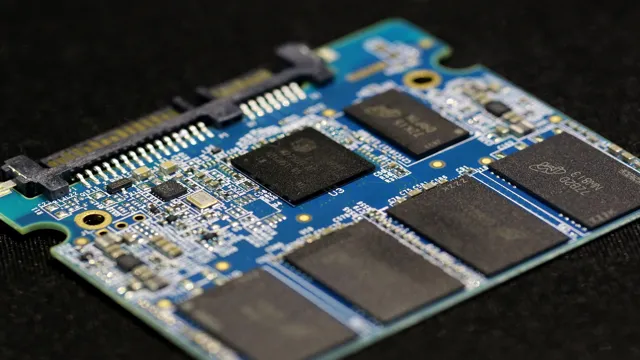
Understand Your Workload and Usage
When it comes to understanding your workload and usage, it’s important to consider your unique needs. This means taking into account the type of work you do, the amount of time you spend on different tasks, and the resources you have available. For example, if you’re a graphic designer who frequently works with large files and high-resolution images, you’ll need a computer with plenty of processing power and storage space.
On the other hand, if you’re a writer who primarily works with text documents, you may not need as powerful a machine. By understanding your needs, you’ll be able to choose the right equipment and software to help you work efficiently and effectively. Remember, everyone’s workload and usage patterns are different, so what works well for one person may not be the best solution for you.
Check Your Desktop Compatibility
When considering purchasing a desktop computer, it is important to check for compatibility with your needs. Are you a gamer, a graphic designer, or simply looking for a standard computer for daily use? Each of these activities requires a different type of desktop, so take time to assess what functions you need. For example, a gamer might want a computer with a powerful processor, a high-quality graphics card, and a large amount of storage space.
On the other hand, a graphic designer might need a computer with a high-resolution monitor and specialized design software. By identifying your needs, you can ensure that the desktop you choose is compatible with the tasks you need it to accomplish. Don’t just buy any computer without considering whether it will meet your demands- take the time to research and make an informed decision.
Look at the SSD Performance
When it comes to purchasing an SSD for your desktop, there are a few key factors to consider. One of the most important is SSD performance. You’ll want to look at factors such as read and write speeds, as well as how the SSD handles large files and multitasking.
A high-performing SSD can help ensure that your computer runs smoothly and quickly, even when you’re running multiple applications or working with large files. When shopping for an SSD, be sure to compare different brands and models to find one that meets your performance needs as well as your budget. By taking the time to research and compare your options, you can find the perfect SSD for your desktop system, and enjoy faster, more efficient computing for years to come.
Focus on the Read and Write Speeds
When it comes to choosing the perfect SSD for your computer, it is crucial to focus on the read and write speeds. SSD performance can vary drastically depending on these speeds, so it is important to look out for them. Read speed refers to the amount of time it takes for the SSD to read data from your computer, while write speed refers to the amount of time it takes for the SSD to write data to your computer.
Of course, you want both of these speeds to be as fast as possible, so your computer can run smoothly and efficiently. When selecting an SSD, it is important to consider what type of tasks you will be using your computer for. For example, if you are frequently transferring large files or running programs that use a lot of memory, you will want an SSD with high read and write speeds.
On the other hand, if you mainly use your computer for basic tasks like browsing the internet and checking email, you might be able to get away with a slower SSD. Overall, SSD performance is vital to the overall functioning of your computer. By focusing on the read and write speeds, you can ensure that your computer runs smoothly and quickly, no matter what tasks you are performing.
So when it comes to selecting an SSD, make sure to do your research and choose one that meets your specific needs.
Consider the IOPS
When it comes to choosing the perfect SSD for your device, it’s important to consider the IOPS or Input/Output Operations Per Second. This simple metric can quickly tell you how fast your device’s storage can read and write data. Generally, the higher the IOPS, the better the performance.
However, keep in mind that other factors such as the type of SSD, the controller, and your device’s hardware will also play a role. Alternatively, you can also look at the sequential read and write speeds, which are great for large file transfers. Always ensure that you choose an SSD with good performance to ensure that your device runs smoothly and efficiently.
Compare SSD Prices and Brands
When it comes to buying an SSD for your desktop, there are various factors you need to consider, including pricing and brand reputation. You’ll want to compare prices and features from different brands to ensure you get the best deal possible. You can start by looking at the various leading brands such as Samsung, SanDisk, and Kingston, among others.
However, keep in mind that some lesser-known brands may offer similar or even better features at a lower price point. You can always check reviews and ratings from users to help you make your decision. Ultimately, you need to determine what you need in an SSD and which brand offers the most suitable features for your requirements.
When looking at the pricing, make sure to consider the cost per gigabyte, as some SSDs may offer a better overall value even if they are more expensive upfront. By taking these factors into account, you can be confident in selecting the ideal SSD for your desktop. So, keep it simple, find the right balance between features and price, and you’ll be good to go with your SSD purchase.
Set a Budget
When it comes to buying a new SSD, one of the most important factors to consider is your budget. The good news is that there are plenty of options available, ranging from budget-friendly drives to high-end models with all the bells and whistles. However, it’s important to be realistic about what you can afford, as the prices of SSDs can vary widely depending on the brand and specifications.
To get the best value for your money, you’ll want to compare prices and brands to find the one that fits your needs and budget. Look for sales, promotions, and deals that can help you save money, and don’t be afraid to shop around to find the best price. Remember, setting a budget and sticking to it can help you avoid overspending and ensure that you get the most bang for your buck.
Read Reviews
If you’re looking to upgrade your computer’s storage, then you’re probably wondering which SSD brand and model to choose. One of the best ways to make a decision is by reading reviews from customers who have already purchased and used the product. This can give you a better idea of the pros and cons of a particular SSD and how it performs in real-world scenarios.
Additionally, checking out prices for different SSDs can help you determine which brand offers the best value for your money. When comparing prices, keep in mind that different capacities and performance levels will affect the price. Overall, doing your research and comparing prices and reviews can help you make an informed decision when purchasing an SSD for your computer.
Make Your Final Decision with Confidence
If you’re wondering how do I know which SSD to buy for my desktop computer, you’re not alone. With so many options on the market, it can be overwhelming to make a decision. The first thing to consider is the size of the SSD you need.
Look at your current storage usage and determine the capacity you require. Next, consider the transfer speeds of the SSD. Faster read and write speeds will improve overall system performance.
If you’re planning on using the SSD as a boot drive, then a higher-end option would be best. Finally, take into account the reliability and durability of the SSD, as well as the warranty and customer support offered by the manufacturer. With these factors in mind, you can make your final decision with confidence and find the perfect SSD for your desktop computer.
Conclusion
In the end, choosing the right SSD for your desktop comes down to finding the perfect balance between cost, speed, and storage capacity. It’s important to consider your specific needs and usage habits when making this decision. But fear not, with a little research and consideration, you’ll be well on your way to finding the SSD of your dreams – the one that will make your desktop run faster and smoother than ever before!”
FAQs
What factors should I consider when buying an SSD for my desktop?
The factors to consider when buying an SSD for your desktop include capacity, speed, interface, and price.
Is it better to buy a high-capacity SSD or a fast one?
It depends on your needs. If you need to store a lot of data, go for a high-capacity SSD. If speed is your priority, go for a fast SSD.
What is the difference between SATA and NVMe SSDs?
SATA SSDs are slower than NVMe SSDs but are more affordable. NVMe SSDs are faster but more expensive.
Can I replace my desktop’s hard drive with an SSD?
Yes, you can replace your desktop’s hard drive with an SSD. However, you may need to transfer your operating system and files to the new SSD.
