If you’re planning to upgrade your computer’s hard drive, an SSD (solid-state drive) would be an excellent choice. SSDs are much faster and more reliable than traditional hard drives, making them a worthy investment for all kinds of users, from gamers to business professionals. But with so many choices in the market, how do you know which one to choose? In this blog post, we’ll walk you through everything you need to consider when choosing the right SSD for your needs.
Whether you’re looking for a budget-friendly option or the latest and greatest technology, we’ve got you covered. So sit back and let’s dive in!
What are your PC’s requirements?
If you’re looking to upgrade or replace your PC’s hard drive with an SSD, the first thing you need to know is the requirements of your PC. You don’t want to buy an SSD that’s incompatible with your PC’s hardware or doesn’t meet the necessary requirements. To figure out what SSD to get, you need to look at your PC’s motherboard for the type of interface it supports.
For example, if your PC has a SATA interface, then you need to look for an SSD with a SATA connection. You also need to consider the storage capacity you require. Do you need a smaller SSD that can hold the operating system and critical files, or are you looking for a larger storage capacity to store all of your files? Finally, you need to consider your budget.
SSDs range in price, so it’s essential to find one that suits your needs and is within your budget. By considering these factors, you can easily figure out what SSD to get for your PC.
Identify your PC’s components and specifications.
If you want to determine your PC’s requirements, the first step is to identify its components and specifications. Knowing your computer’s specs is important because it can help you determine its limitations and capabilities. To identify your PC’s components, you can check the device manager or use software like CPU-Z or Speccy.
These tools can provide you with information about your processor, graphics card, storage, and memory. Additionally, you can refer to your PC’s manual or look for the model number to get specific details. Once you have identified your PC’s components, you can determine its requirements by comparing its specs to the minimum and recommended requirements of the software or game you want to use.
This will help you determine whether your PC can handle the application or game you want to run smoothly. It’s important to note that you may need to upgrade your PC’s components if it doesn’t meet the requirements, so be sure to consider this before making a purchase.
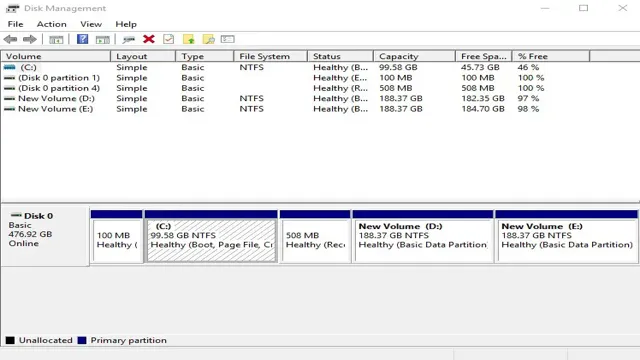
What is your budget?
When it comes to figuring out what SSD to get, your budget should be a primary consideration. While SSDs can provide significant performance benefits over traditional hard disk drives (HDDs), they do come at a higher cost. Therefore, it’s important to consider how much you’re willing to spend before making a decision.
Generally, higher-priced SSDs tend to offer faster read and write speeds, larger storage capacity, and improved durability. However, this doesn’t mean that you have to break the bank to get a decent SSD. Many affordable options are available that still offer much faster performance than an HDD.
Ultimately, it’s important to weigh your budget against your performance needs to find the best SSD for your specific use case. By doing some research and carefully considering your options, you can find an SSD that strikes the right balance between price and performance.
Consider the price per GB.
When it comes to buying a new hard drive or storage device, it’s important to consider your budget. One way of doing this is by calculating the price per GB of storage. This gives you a better understanding of how much you’re paying for each unit of storage and can help you make an informed decision.
If you’re on a tight budget, you’ll want to look for drives or devices that offer a lower price per GB. If you have a bit more money to spend, you may be able to afford a higher price per GB for better performance or higher-capacity storage. Keep in mind that the price per GB can vary greatly depending on the type of device you’re looking at, so be sure to compare different options before making a final decision.
By considering your budget and the price per GB, you can find the right storage solution that meets your needs without breaking the bank.
What storage capacity do you need?
When it comes to figuring out what SSD to get, one of the most important factors to consider is the storage capacity you need. SSDs come in a range of storage sizes, from as little as 128GB up to several terabytes. But how do you know what size to choose? The answer partly depends on what you’ll be using the SSD for.
If you’re only using it to store essential files like documents, photos, and music, then a smaller capacity SSD will likely suffice. However, if you plan on using it to store large files like videos or running heavy-duty applications, then you’ll want to go for a larger capacity SSD. It’s also worth considering how long you plan on keeping the SSD.
If you’re only looking for a short-term solution, then a smaller capacity SSD might be sufficient. But if you’re looking for a long-term investment, then it’s advisable to go for a larger capacity SSD to accommodate your future needs as well. In summary, determining the right SSD capacity requires some forethought and consideration of what you’ll be using it for and how long you plan on keeping it.
By evaluating your current and future needs, you can make an informed decision on what size SSD to get for your system.
Determine your storage needs based on usage.
When it comes to determining your storage needs based on usage, the amount of storage capacity required can be a tricky balance. Think about how you are using your device and what you need to store on it. Are you someone who primarily uses your device for browsing the internet, checking email, and streaming media? Then you may not need a lot of storage space.
However, if you are regularly downloading large files like videos or software, or if you are a photographer or videographer with a need for high-quality storage, then you may need more storage capacity. As a general rule of thumb, 128 GB is a good starting point for most users. But if you find yourself running out of space frequently, it may be time to upgrade to a higher capacity.
Remember, it’s always better to have more storage than you think you need, so you don’t end up running out of space when you need it most.
What type of SSD do you need?
Are you looking to upgrade your computer’s hard drive to an SSD but don’t know where to start? Don’t worry, figuring out what type of SSD to get can be daunting, but we’re here to help. First things first, consider the capacity you need. If you’re a heavy gamer or video editor, go for a high-capacity SSD, but if you’re a casual user, a lower capacity one may suffice.
Next, look at the form factor – whether you need a 5-inch drive or an M.2 drive.
Lastly, pay attention to the speed of the SSD. A faster SSD means faster read and write speeds, ensuring your programs and applications run smoothly. Don’t forget to check your computer’s compatibility before making a purchase.
With these factors in mind, you’ll be able to choose the right SSD for your needs. So, go ahead and indulge in a superior computing performance!
Consider the form factor and interface.
When it comes to choosing the right type of SSD, it’s important to consider the form factor and interface. The form factor refers to the physical size and shape of the SSD, while the interface is the method by which the SSD connects to the system. There are a few different form factors to choose from, including
5-inch, M.2, and PCIe add-in card. Each has its own benefits and limitations, so make sure to choose one that fits your needs.
As for the interface, you can choose from SATA, SAS, or NVMe. SATA is the most common interface, but NVMe can offer significantly faster speeds if your system supports it. Ultimately, the type of SSD you need will depend on your specific use case and budget.
Don’t be afraid to do a little research and compare options to find the right SSD for you.
Brand and Reviews
Are you in the market for a new SSD but unsure of which one to choose? The first step in figuring out what SSD to get is to determine your storage needs. Are you using your computer for everyday tasks such as browsing the web and checking emails, or do you need it for more heavy-duty tasks like video editing and gaming? Once you know what you need your SSD for, consider factors such as size, speed, and brand reputation. When it comes to SSDs, popular brands like Samsung, Crucial, and Western Digital are known for their reliability and quality.
Reading reviews from other users can also be helpful in making your decision. These can provide insights into issues such as compatibility, durability, and performance. Ultimately, choosing the right SSD comes down to finding the balance between your specific needs and your budget.
Consider the top brands and read reviews.
If you’re in the market for a new product, it’s important to consider the top brands and read reviews before making a purchase. The brand you choose can greatly affect the quality and durability of the product, and reviews from other customers can provide valuable insight into its performance. When choosing a brand, consider factors such as reputation, customer service, and product variety.
Reading reviews can also help you make an informed decision by providing information on things like ease of use, durability, and overall satisfaction with the product. Remember, not all reviews are created equal, so be sure to read a variety of opinions to get a well-rounded understanding of the product. By taking the time to research brands and read reviews, you can increase the likelihood of finding a product that meets your needs and expectations.
So, before making a purchase, take a few extra minutes to do your research and make an informed choice.
Final Thoughts
If you are wondering “how do I figure out what SSD to get,” you’re not alone. With so many types of SSDs available, it can be overwhelming to choose the right one for you. However, by considering your needs and budget, you can make an informed decision.
First, determine the capacity you need based on your data storage requirements. Then, consider the speed and durability of each SSD. Additionally, think about your budget and the price of each SSD.
With these factors in mind, you can compare different SSDs and narrow down your options. Remember to also read reviews and do research before making a final decision. By doing so, you can ensure that you get the best SSD for your needs and budget.
Conclusion
In the ever-evolving world of technology, choosing the right SSD can be daunting. However, fear not, for with a little research and knowledge, you can confidently select the perfect SSD for your needs. It’s important to consider factors such as storage capacity, interface, speed, and price.
But don’t forget to throw in a healthy dose of your personal style and preferences for good measure. Ultimately, whether you opt for a sleek and speedy SSD or a budget-friendly option, you’ll be one step closer to experiencing lightning-fast load times and smoother computing performance. Happy shopping!”
FAQs
What factors should I consider when choosing an SSD?
When choosing an SSD, consider factors such as capacity, speed, brand reputation, and price.
What is the difference between SATA and NVMe SSDs?
SATA SSDs use the traditional data transfer protocol, while NVMe SSDs use a more efficient protocol that allows for faster data transfer rates. NVMe SSDs are generally faster, but also more expensive.
How much storage capacity do I need for an SSD?
The amount of storage capacity you need depends on your usage needs. For most people, a 500GB or 1TB SSD is sufficient. However, if you need a lot of storage for large files or games, you may want a 2TB or larger SSD.
Should I get an SSD for my laptop or desktop computer?
Yes, getting an SSD for either your laptop or desktop computer can greatly improve performance and speed. It will make booting up, launching programs, and accessing files much faster.
Can I add an SSD to my existing computer?
Yes, you can add an SSD to your existing computer by either replacing the existing hard drive or installing the SSD as a secondary drive. Make sure to check if your computer is compatible with SSDs and if you need any additional cables or hardware to install it.
