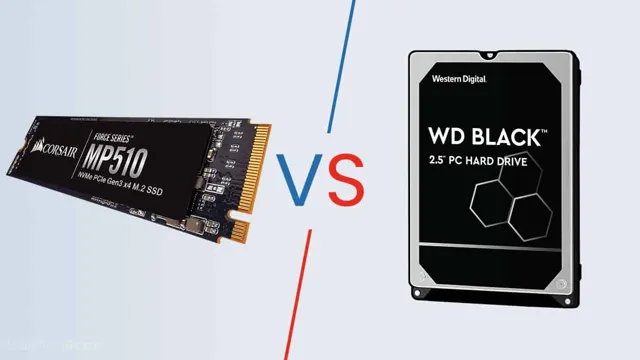Are you a gamer who is constantly on the lookout for ways to improve your gaming experience? One aspect that contributes greatly to your satisfaction is gaming performance. Whether you’re playing a fast-paced shooter or a strategy game, a powerful device and strong internet connection can significantly boost your chances of success. In this blog post, we’ll explore the factors that affect gaming performance and tips on how to maximize it to take your gaming to the next level.
So buckle up, gamers, and let’s dive in!
HDD vs SSD
Have you ever wondered how games run on an HDD compared to an SSD? Let me tell you, the difference is night and day. Using an HDD, you may experience longer loading times, increased stuttering, and lower overall performance. On the other hand, SSDs offer faster read and write speeds, resulting in smoother gameplay and lightning-fast load times.
In fact, some games may not even be playable on an HDD due to the slow loading times. It’s like comparing a horse-drawn carriage to a modern-day sports car. While they may both get you from point A to point B, the sports car will get you there much faster and more efficiently.
So, if you’re a serious gamer, an SSD is definitely worth the investment. Not only will it improve your gaming experience, but it can also increase the overall lifespan of your PC by reducing strain on the hardware. In conclusion, if you want to take your gaming to the next level, consider upgrading to an SSD.
How HDDs and SSDs affect gaming
When it comes to gaming, the storage type you choose can have a big impact on your gaming experience. HDDs and SSDs are the two main types of storage technologies available, and each has its own strengths and weaknesses. HDDs offer larger storage capacities at a lower price point, while SSDs offer faster load times and better performance.
However, the faster performance of SSDs comes at a higher cost per GB. So, if you’re on a tight budget and need lots of storage space, an HDD might be your best bet. But if you’re willing to spend a bit more and want the best performance possible, an SSD is the better choice.
In the end, it really comes down to personal preference and budget.

Benchmark results comparison
When it comes to benchmark results comparison, the decision between HDD and SSD can make a significant difference. SSDs have faster read and write speeds compared to HDDs, meaning they can access data more quickly. But performance isn’t the only factor to consider.
SSDs are generally more expensive than HDDs, which have larger storage capacities for the same price. That being said, if speed is your top priority, then an SSD is the way to go. It’s like choosing between a sports car or a family sedan.
Are you more concerned about quick acceleration or being able to transport more people and cargo? The choice is ultimately up to you and your specific needs.
Loading Times
Are you tired of waiting for your favourite game to load? Upgrading to an SSD (solid-state drive) from an HDD (hard disk drive) can significantly improve loading times. Unlike traditional HDDs that store data on spinning disks, SSDs use flash memory to store data, resulting in faster read and write times. With an SSD, games can load up to 50% faster, giving you a better gaming experience without the frustrating waiting times.
Additionally, SSDs can also improve performance and reduce lag during gameplay. While upgrading to an SSD can be a bit pricey, the improved loading times and overall performance are worth the investment for avid gamers who demand the best possible experience. So, if you want to take your gaming to the next level, consider upgrading to an SSD.
HDD and SSD differences in game load times
Loading Times If you’re an avid gamer, you likely already know that the speed of your hard disk drive (HDD) or solid-state drive (SSD) can make a big difference in load times for your favorite games. In general, SSDs are much faster than HDDs at reading and writing data, so games installed on an SSD will typically load up much faster compared to an HDD. This is especially true for open-world games with many assets, as the game will need to load and unload data as you explore.
With an SSD, this process will be much faster, resulting in a smoother and more seamless gaming experience. However, it’s worth noting that SSDs are typically more expensive than HDDs, so you’ll need to balance the advantages of faster load times with your budget and storage needs. Ultimately, if you’re looking for the fastest possible gaming experience, investing in an SSD is likely the way to go.
Comparing load times for different games
When it comes to gaming, one of the most frustrating things is having to wait for a game to load. It can feel like an eternity, especially when you are excited to get started. That’s why it’s useful to compare loading times for different games.
Some games may take longer to load than others, but there are also factors that can contribute to loading times, such as the type of game, the size of the game file, and the system’s hardware. It’s essential to consider all these variables when comparing loading times. By doing so, you can better understand how to optimize your gaming experience.
With faster loading times, you can enjoy your favorite games with less frustration and more excitement. So, let’s delve into the world of loading times and see how we can make our gaming experience more smooth and seamless.
Measuring the impact on gaming experience
Loading times can have a significant impact on the overall gaming experience. No one likes to wait for their game to load, and it can be frustrating to sit through long loading screens. Slow loading times can also disrupt the flow of the game, making it difficult to stay engaged.
With the advancement of technology, many games now feature shorter loading times, but there are still some titles that suffer from long load times. It’s important to consider the impact of loading times when designing a game, as it can affect how players feel about the game as a whole. Games with fast loading times tend to be more enjoyable and immersive, as players can get right into the action without any delay.
Cost Comparison
If you’re wondering how games run on an HDD compared to an SSD, the answer is simple: they run much faster on an SSD. This is because an SSD has no moving parts, allowing it to access data much more quickly than an HDD. Games that are stored on an SSD will load faster and run smoother, with less lag and fewer glitches.
That being said, SSDs are typically more expensive than HDDs, which may be a concern if you’re looking to upgrade your gaming setup on a budget. However, the increased speed and performance of an SSD are well worth the extra cost, especially if you enjoy playing games that require a lot of processing power. In the end, it’s up to you to decide whether the added cost of an SSD is worth the improved gaming experience.
Affordability of HDDs vs SSDs
When it comes to choosing between HDDs and SSDs, one of the most crucial factors to consider is affordability. While both types of drives have their advantages and disadvantages, the cost is often a significant deciding factor. SSDs are generally more expensive than HDDs, with similar capacities costing almost twice as much.
For instance, you can get a 1TB HDD for under $100, while a 1TB SSD may cost you around $150 or more. However, the price of SSDs has been decreasing over the years, and the gap between SSDs and HDDs is slowly narrowing. Additionally, SSDs offer better performance, reliability, and durability than HDDs, making them a more cost-effective choice in the long term.
So, while HDDs are undoubtedly more affordable, it’s worth considering whether the benefits of an SSD outweigh the costs.
Performance relative to price comparison
Cost Comparison When it comes to making a purchase, we always want to ensure that we get the best value for our money. This is especially true when it comes to buying computer components like processors, graphics cards, and memory modules. These products can be quite expensive, and we want to make sure that they perform well and justify their price tag.
That’s why a cost comparison is essential. By comparing products’ specifications and prices, we can get an idea of how much we’ll be paying for the different features and performance levels. This comparison allows us to make an informed decision and choose the best option for our needs and budget.
For instance, we could compare the prices of a mid-range and a high-end processor from Intel and AMD. While the high-end processor may offer slightly better performance, it may not be worth the significant increase in price if we are not using the computer for demanding tasks like video editing or gaming. On the other hand, if we require higher performance levels, it may be worth investing in the more expensive processor.
The same concept applies to other computer components, including graphics cards, memory, and storage devices. By comparing prices, we can find the sweet spot where performance and price meet, allowing us to get the best value for our money. In conclusion, a cost comparison is an essential step in making informed decisions when purchasing computer components.
By evaluating products’ specifications and prices, we can determine if the performance increase justifies the increase in cost. It’s crucial to balance performance and cost to get the best value for our money, and a cost comparison helps us achieve this. Whether we’re building a new computer or upgrading an existing one, a cost comparison is a useful tool to ensure we’re getting our money’s worth.
Final Thoughts
When it comes to gaming, the difference in performance between a hard disk drive (HDD) and a solid-state drive (SSD) can be immense. While an HDD may be sufficient for basic gaming, an SSD can take your gaming experience to the next level. For one, an SSD is much faster than an HDD, so games load significantly faster, which means you can get right into the action without any annoying delays.
Additionally, an SSD also reduces game stuttering and lagging, which can be a game-changer in more demanding games. However, it’s important to note that using an SSD for gaming also means you’ll need more storage space since games are becoming larger each year, so you’ll want to plan accordingly. All in all, when it comes to gaming, an SSD is the way to go, and the performance boost alone makes it worth the investment.
Conclusion
In conclusion, the difference between running games on an HDD compared to an SSD is like comparing a snail to a cheetah. Games on an HDD are slow and sluggish, while games on an SSD feel lightning-fast and respond instantaneously. So, if you want to emerge victorious in the gaming world, it’s time to ditch the crusty old HDD and upgrade to an SSD.
Your PC (and gaming skills) will thank you.”
FAQs
What is the difference between HDD and SSD?
HDD stands for hard disk drive, which uses spinning magnetic disks to store data. SSD stands for solid-state drive, which uses flash memory to store data. SSDs are generally faster and more reliable than HDDs.
Can I run games on an HDD?
Yes, you can run games on an HDD. However, load times and overall performance may be slower compared to running games on an SSD.
Will upgrading from an HDD to an SSD improve game performance?
Yes, upgrading from an HDD to an SSD can improve game performance. Load times will be faster, and games will likely run smoother overall.
How much storage space do I need on an SSD for gaming?
It depends on the size of the games you plan to install. Most modern games can take up anywhere from 30GB to 100GB or more of storage space, so a 500GB or 1TB SSD is recommended for gaming.