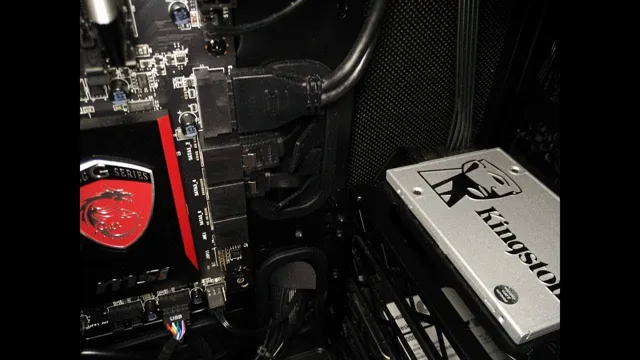Have you ever wondered what size SSD is necessary for a smooth and fast booting experience? Solid-state drives, or SSDs, have replaced the traditional hard drives due to their exceptional speed, durability, and efficiency. However, choosing the right size can be overwhelming, with numerous options available in the market, ranging from 128GB to 4TB. In this blog, we will guide you through the process of selecting the right size SSD to make your booting experience stress-free and enjoyable.
Whether you are a gamer, a programmer, or a regular computer user, stick around to discover crucial factors that will inform your decision-making about the size of your boot SSD. Let’s dive in!
Understanding SSD Basics
When it comes to figuring out how big an SSD needs to be for boot, the answer lies in several factors. Firstly, one needs to determine the type of operating system they are running. For instance, Windows 10 requires a minimum of 16 GB of storage space for a 32-bit installation and 32 GB of storage space for a 64-bit installation.
On the other hand, popular Linux distributions, such as Ubuntu and CentOS, require a minimum of 25 GB of storage space. It’s also vital to consider the software and application needs as well, which can significantly impact the amount of storage space required. Ultimately, utilizing cloud storage options can drastically decrease the amount of storage required in the SSD for boot, which can save costs and improve system performance.
Therefore, the size of an SSD for boot primarily depends on one’s individual needs and preferences.
What is an SSD?
An SSD (Solid State Drive) is a type of data storage device that uses NAND-based flash memory to store data. Unlike traditional hard disk drives (HDDs), an SSD has no moving parts, which means it’s faster, more reliable, and less prone to data loss. An SSD works by storing data on interconnected flash memory chips which can be accessed quickly and efficiently.
This allows for faster boot times, faster application loading, and faster data transfer rates. SSDs also use less power than traditional HDDs and generate less heat, making them more energy-efficient and ideal for use in laptops and other portable devices. Overall, an SSD can provide a significant improvement in performance and productivity compared to traditional hard drives.

How does an SSD differ from an HDD?
If you’re looking to upgrade your computer’s storage system, you’re probably considering the differences between a solid-state drive (SSD) and a hard disk drive (HDD). To understand the basics of an SSD, it’s important to know that it uses flash memory to store data, whereas an HDD relies on spinning platters and a mechanical arm to read/write data. What this means is that an SSD has no moving parts, which in turn makes it faster, more reliable, and more energy-efficient than an HDD.
In fact, an SSD can boot up your computer, launch apps, and transfer files in a matter of seconds. Furthermore, because SSDs have no moving parts, they are less vulnerable to physical shock, which makes them perfect for laptops and other portable devices. Overall, if you’re looking for increased speed and durability in your storage system, an SSD is definitely the way to go.
Size Matters: How Much Space Do You Need?
When it comes to the size of an SSD for boot, the answer can vary depending on individual needs and preferences. Generally speaking, a minimum of 120GB is recommended for the operating system and essential applications, although some may opt for larger storage capacities for additional files and programs. It’s important to consider not only the initial space needed, but also potential future growth and expansion.
Additionally, factors such as drive speed and technology should also be taken into account. While having a larger SSD can certainly provide more flexibility and storage, it’s ultimately up to each user to determine the right balance between space and cost. With that in mind, it’s always a good idea to do some research and consult with technology experts before making a final decision on the size of your SSD for boot.
Factors to Consider
When it comes to finding the perfect office space, size matters. You don’t want to shell out for more real estate than you actually need, but at the same time, you don’t want to find yourself crammed into a tiny space. So, how much space do you need? Start by assessing your business needs.
Will your team be working primarily at their desks, or will you need room for meetings and collaboration? Do you need to accommodate equipment, such as printers or servers? Will you be using the space for storage? Once you have an idea of your requirements, consider potential growth. If your team is poised for expansion in the near future, you may want to rent more space than you actually need right now to avoid the hassle of moving again soon. Overall, find the sweet spot that meets your current needs and can accommodate growth, without breaking the bank.
How much storage do you need?
When it comes to storage, size matters. Determining how much space you need can be a tricky task, but it’s essential to ensure you have enough room to store all your files and data. Your storage needs will depend on several factors, such as the type of files you need to store, the frequency with which you use them, and the number of users who will be accessing them.
For instance, if you work with large files like videos or design files, you’ll need much more storage than someone who mainly works with text documents. Similarly, if you have multiple users accessing the same files simultaneously, you’ll require more storage space to accommodate them all. In general, it’s better to err on the side of caution and choose a high-capacity storage solution, so you don’t run out of space unexpectedly.
Overall, taking the time to assess your storage needs carefully will pay dividends in the long run, ensuring you have enough space to handle all your files and data, no matter what you throw at it.
What else will you be using the SSD for?
When it comes to choosing the size of your SSD, it’s crucial to consider what else you’ll be using it for. Will it primarily store your operating system and applications, or will you also be using it to store large amounts of multimedia files such as photos, videos, and music? It’s important to note that SSDs can be pricey, so it’s essential to ensure you’re purchasing one that will accommodate your needs without overspending. A good rule of thumb is to aim for at least a 256GB SSD if you plan on storing your OS and a few applications.
However, if you’re working with larger files such as high-resolution videos, you may want to consider a larger size such as 512GB or even 1TB. It all comes down to your specific needs and budget. Remember, an SSD with more space than you need is better than one with less space, as you don’t want to run out of room and have to go through the hassle of upgrading.
Conclusion: Finding the Right Size SSD for Booting
In the world of SSDs, size does matter – but bigger isn’t always better. When it comes to booting, you need enough space to store your operating system and essential files, without going overboard and wasting precious storage. So, how big does an SSD need to be for boot? It depends on your needs.
If you’re a minimalist who only uses your computer for basic tasks, a smaller SSD will do just fine. However, if you’re a power user who needs to store multiple operating systems, programs, and files, a larger SSD may be necessary. The bottom line? It’s up to you to decide what size SSD best fits your individual needs.
Just remember to strike the perfect balance between functionality and efficiency!”
FAQs
What is the minimum recommended SSD size for a boot drive?
The minimum recommended SSD size for a boot drive is 128GB. However, if you plan to install additional applications and store data on the same drive, you may want to consider getting a larger SSD.
Can I use a hard drive instead of an SSD for my boot drive?
Yes, you can use a hard drive instead of an SSD for your boot drive. However, using an SSD will significantly improve your system’s boot and load times.
Do I need to allocate all the space on my SSD for my boot drive?
No, you do not need to allocate all the space on your SSD for your boot drive. It’s recommended to leave some free space for temporary files and future updates.
Can I install multiple operating systems on the same SSD boot drive?
Yes, you can install multiple operating systems on the same SSD boot drive, but you will need to partition the drive accordingly. Keep in mind that each operating system will require its own space, so make sure to allocate enough storage for each one.