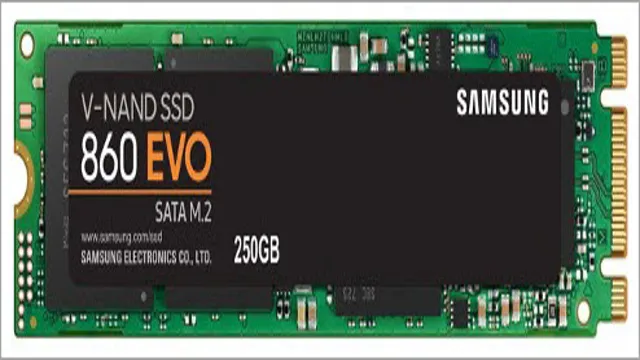If you’re planning on upgrading your PC or building a new one, one of the most important components to consider is the SSD. A solid-state drive (SSD) can have a huge impact on the performance of your system, but with so many size options available, it can be difficult to know how big an SSD you need for Windows Well, the answer to that question is not exactly straightforward as it depends on your usage and storage requirements.
If you only plan on installing Windows 10 and a handful of programs, then a 128GB SSD would suffice. However, if you’re a power user who will be running multiple applications, storing large files and gaming, then you might want to consider a larger SSD. The good news is that SSD prices have dropped significantly over the years, allowing you to get more storage for your money.
Whether you’re a light or heavy user, investing in an SSD is definitely worth considering as it can greatly improve your system’s performance.
Understanding SSD Storage
If you’re wondering how big of an SSD you need to run Windows 10, it ultimately depends on your usage. However, a 250GB SSD would be a great place to start. This should be able to accommodate Windows 10 with room for some essential applications and files.
Still, if you’re a heavy user or tend to store a lot of multimedia files, you might want to consider upgrading to a larger SSD. A 500GB or even 1TB SSD would provide ample storage for all your needs. SSDs are faster and more reliable than traditional hard drives and can significantly enhance the performance of your computer.
So, if you’re looking for a speedy and efficient system, upgrading to an SSD could be just what you need.
What is an SSD?
If you’re familiar with the concept of computer storage, you’ve likely heard the term SSD thrown around at some point. But what exactly is an SSD? Well, simply put, it stands for Solid State Drive. Instead of using traditional spinning disks to store data, SSDs rely on flash memory to operate.
This means they have no moving parts, which results in faster transfer speeds, more reliable storage, and lower power consumption. In the grand scheme of things, upgrading to an SSD can make a huge difference in the performance of your computer. Think of it like upgrading from a bicycle to a motorcycle – you’ll still get to your destination, but with much greater speed and efficiency.
So, if you’re in need of a storage upgrade, consider investing in an SSD to take your computing experience to the next level.
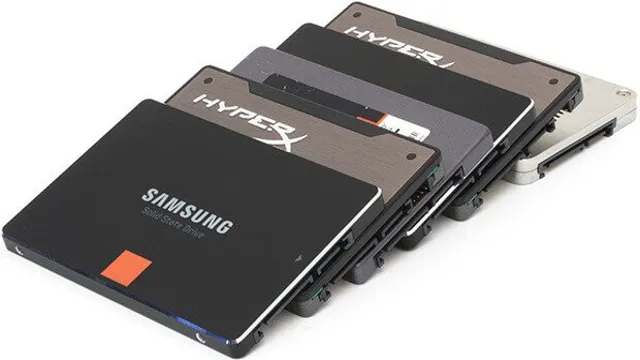
Benefits of using SSDs
SSDs, Storage SSDs, or Solid State Drives, are increasingly becoming the preferred storage choice for those who want fast and reliable storage. SSDs are designed with no moving parts and use flash memory to store data, which makes them more reliable and less prone to failure. Compared to traditional hard drives, SSDs offer much faster read and write speeds, making them ideal for demanding applications like video editing and gaming.
Moreover, SSDs consume less power and generate less heat, which makes them perfect for use in laptops, tablets and other mobile devices. Overall, the benefits of using SSD storage are numerous, and it’s no wonder why they are gaining so much popularity. So, if you want high performance and reliability, consider upgrading to an SSD storage solution today.
Different types of SSDs
If you’re in the market for a new SSD, you might be wondering what the different types are. There are several types of SSDs available on the market, each with its own set of advantages and disadvantages. The most common type is the SATA SSD, which uses the same interface as traditional hard drives and is the easiest to install.
PCIe SSDs, on the other hand, are faster than SATA SSDs, but are more expensive and require a compatible motherboard. NVMe SSDs are the fastest option, but also the most expensive and require a compatible motherboard with NVMe support. It’s important to assess your storage needs and budget before choosing the type of SSD that’s right for you.
It’s also worth noting that SSDs come in different sizes, so make sure you choose one that fits your system.
Minimum SSD size for Windows 10
Are you wondering how big an SSD you need to run Windows 10? Well, it depends on your intended use of the operating system. If you’re a casual user who only needs to check emails and surf the web, a 120GB SSD could suffice. However, if you plan on installing multiple applications or games, a 240GB SSD or bigger is recommended.
This will give you enough space to store your operating system, programs, and files. Plus, a larger SSD generally means faster performance. If you’re a power user, you may even want to consider a 1TB SSD.
This will provide plenty of space for all your files, applications, and games. Remember, having a larger SSD also means less reliance on external storage options such as USB drives or cloud storage. So, invest in a quality SSD that fits your needs, and enjoy a smoother Windows 10 experience.
Factors to consider
When determining the minimum SSD size for Windows 10, there are a few factors to consider. The operating system itself requires at least 20GB of space, but additional space is needed for updates, applications, and personal files. The recommended minimum SSD size for Windows 10 is 128GB, which allows for plenty of storage space and ensures smooth system performance.
However, if you plan on using your computer for more demanding tasks such as gaming or video editing, you may want to consider a larger SSD size. A larger SSD not only allows for more storage space but also can improve overall system performance and speed. So, depending on your usage needs, consider upgrading to a larger SSD for the best experience.
Windows 10 storage requirements
When it comes to storage requirements for Windows 10, the minimum SSD size required can vary depending on your usage. For instance, if you’re simply using your computer for browsing the web and basic office tasks like word processing, then a 64GB SSD should suffice. However, if you’re a gamer or you use software that requires a lot of storage space, such as video editing software or graphic design programs, then you may need a larger SSD size, such as 256GB or 512GB.
It’s important to note that Windows 10 requires at least 20GB of storage space, so keep that in mind when choosing an SSD size. Additionally, it’s always a good idea to leave some extra space for future updates and new software installations. So, whether it’s a 64GB SSD or a larger one, make sure to choose the one that best suits your needs and budget.
Recommended SSD size for Windows 10
When it comes to choosing the perfect SSD size for running Windows 10, there are a few factors to consider. Generally, the minimum recommended size for a Windows 10 installation is at least 20GB, but this doesn’t account for any additional software or programs you may want to install. For a more comfortable experience, most users prefer an SSD with at least 128GB of storage.
This should give you enough room for the operating system, commonly used applications, and some extra files without worrying about running out of space. If you’re a power user or gamer, then you might want to go for a larger SSD to store more games and applications. In summary, if you want to enjoy the fast boot time and speedy application loading that SSDs offer, then we recommend going for a 128GB or larger SSD for your Windows 10 installation.
Factors to consider
When considering the right SSD size for Windows 10, there are a few factors to take into account. Firstly, the amount of storage you require will depend on how you plan to use your computer. If you’re a gamer or a content creator, you may need a larger SSD for storing large files and applications.
On the other hand, if you only use your computer for basic tasks like browsing the internet and checking emails, a smaller SSD may suffice. Another factor to consider is your budget. Larger SSDs can be significantly more expensive, so it’s important to think about how much you’re willing to spend.
Ultimately, it’s recommended to opt for an SSD with a minimum of 256GB for Windows This will provide enough space for the operating system, important files, and some applications. However, if you plan on using your computer for more demanding tasks, a larger SSD may be necessary to ensure optimal performance.
Additional storage needs
When it comes to additional storage needs for your Windows 10 system, an SSD is a great choice for boosting your computer’s performance. But what size should you choose? The recommended SSD size for Windows 10 depends on your specific needs and usage habits. For basic users, a 128GB SSD may suffice, allowing for the operating system and a few applications to be installed.
However, if you’re a heavy user or need to store large files, a 256GB or even a 500GB SSD may be a better choice. It’s important to consider not only the current storage needs but also potential future storage needs. So, take some time to assess how you intend to use your computer, and choose an SSD size that will meet your needs both now and in the future.
Conclusion
When it comes to the question of how big of an SSD you need to run Windows 10, there is no one-size-fits-all answer. It really depends on your personal usage and needs. However, if you’re looking for a witty and clever conclusion, we say go big or go home! Because as technology advances and new updates are released, you’ll never regret having more storage space and faster performance.
So let’s raise a toast to the big SSDs, because as they say, size does matter!”
FAQs
What is the minimum SSD size required to run Windows 10?
The minimum SSD size required to run Windows 10 is 16GB for the 32-bit version and 20GB for the 64-bit version.
Can I run Windows 10 on a 128GB SSD?
Yes, you can easily run Windows 10 on a 128GB SSD. However, it is recommended to have at least 256GB of storage for better performance.
What factors should I consider when selecting an SSD for Windows 10?
When selecting an SSD for Windows 10, you should consider factors such as the storage capacity, read/write speeds, durability, and price.
Is it worth upgrading to an SSD for Windows 10?
Yes, upgrading to an SSD for Windows 10 can significantly improve the overall performance of your system. It will help in faster boot times, quicker application launches, and smoother workflow.