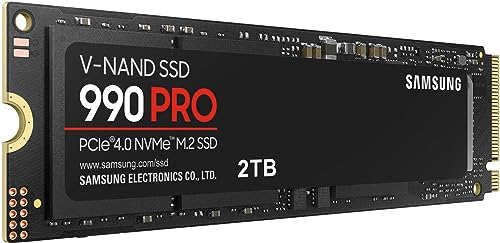Is your gaming rig lagging behind? Are you tired of staring at loading screens instead of epic cutscenes? If so, it might be time to upgrade your storage. For serious gamers, an M.2 NVMe Solid State Drive (SSD) isn’t just an upgrade; it’s a game-changer. These tiny powerhouses offer blistering speeds that can drastically reduce load times, improve in-game performance, and make your entire system feel snappier. But with so many options out there, how do you find the best M.2 SSD for gaming?
Don’t sweat it! We’ve done the heavy lifting for you. In this comprehensive guide, we’ll dive into what makes an M.2 SSD great for gaming, key factors to consider, and review 10 top contenders that will give you a serious edge. Get ready to load faster, play smoother, and dominate harder!
Why Upgrade to an M.2 NVMe SSD for Gaming?
Gone are the days when traditional Hard Disk Drives (HDDs) were your only option. M.2 NVMe SSDs are specifically designed for speed, using the PCIe interface to offer significantly faster data transfer rates than older SATA SSDs. For gamers, this means:
- Lightning-Fast Loading Times: Say goodbye to long waits. Games load in seconds, not minutes.
- Smoother Gameplay: Less in-game stuttering as assets are loaded quicker.
- Quicker Boot Times & App Launches: Your entire PC experience feels snappier, from startup to opening applications.
- Future-Proofing: Modern games are becoming more demanding, and an M.2 NVMe SSD is increasingly essential.
Factors to Consider When Choosing the Best M.2 SSD for Gaming
Before you pick the best M.2 SSD for gaming for your setup, let’s break down the crucial specs:
- PCIe Generation (Gen3, Gen4, Gen5): This dictates the maximum theoretical speed.
- PCIe Gen3: Still good, but slower than newer generations. More budget-friendly.
- PCIe Gen4: The current sweet spot for performance and value, offering speeds up to 7,000 MB/s.
- PCIe Gen5: The latest and fastest, pushing speeds well beyond 10,000 MB/s. Requires a compatible motherboard and CPU, and often comes with a higher price tag.
- Capacity: How much storage do you need?
- 500GB-1TB: Good for a few large games and your OS.
- 2TB: Ideal for most gamers, allowing a decent game library.
- 4TB+: For hardcore gamers with massive libraries or content creators.
- Sequential Read/Write Speeds: These numbers indicate how fast large files (like game installs) can be read or written. Higher is better. Look for MB/s (megabytes per second).
- Random Read/Write IOPS: Important for small, scattered files, which are common in operating system operations and complex game environments. Higher IOPS mean better responsiveness.
- Endurance (TBW – Terabytes Written): How much data can be written to the drive over its lifetime before it might degrade. Higher TBW means longer lifespan.
- Heatsink: High-speed SSDs can get hot. A heatsink helps dissipate heat, preventing thermal throttling (where the drive slows down to cool off). Many motherboards come with integrated M.2 heatsinks, but some SSDs include their own.
Our Top 10 Best M.2 SSDs for Gaming
Ready to find your next ultimate gaming upgrade? Let’s dive into the reviews!
Samsung 990 PRO SSD NVMe M.2 PCIe Gen4

The Samsung 990 PRO is a titan in the Gen4 SSD arena, often hailed as one of the go-to choices for serious gamers and power users. It builds upon its predecessor’s legacy, pushing PCIe 4.0 performance to its absolute limits with incredible read and write speeds, making game loads and asset streaming incredibly fluid. Its enhanced power efficiency also means less heat and more consistent performance, which is crucial for those long gaming sessions. If you’re looking for bleeding-edge Gen4 performance that truly makes a difference, the 990 PRO is a cheat code for your PC.
-
Key Features:
- PCIe 4.0 NVMe SSD with near-max performance
- Up to 7450 MB/s sequential read, 6900 MB/s sequential write
- Up to 4TB storage capacity
- Up to 50% improved performance per watt over 980 PRO
- Optimized for heavy computing, gaming, and data analysis
-
Pros:
- Exceptional Gen4 speeds, among the fastest available
- Excellent power efficiency for sustained performance
- Samsung’s renowned reliability and in-house component production
- Ideal for demanding applications and hardcore gaming
-
Cons:
- Premium price point compared to other Gen4 drives
- Might require a motherboard heatsink for optimal performance under sustained heavy loads
-
User Impressions: Users consistently praise the 990 PRO for its unparalleled speed and responsiveness in gaming and content creation. Many note a significant improvement in load times across various applications and games, affirming it as a top-tier upgrade.
WD_BLACK 2TB SN7100 NVMe Internal Gaming SSD

Designed with the on-the-go gamer in mind, the WD_BLACK SN7100 offers a compelling blend of high performance and power efficiency. While its speeds are slightly below the very top-tier Gen4 drives, it’s still incredibly fast and purpose-built for intense gaming sessions, especially on laptops and handheld gaming devices where power consumption matters. It delivers more than enough muscle for rapid game loads and smooth gameplay, all while keeping your system cooler and battery life longer.
-
Key Features:
- PCIe Gen4 interface with up to 7,250 MB/s read and 6,900 MB/s write (1-2TB models)
- Up to 35% faster performance than previous generation
- Western Digital’s next generation TLC 3D NAND
- Up to 100% more power efficiency over previous generation
- Downloadable WD_BLACK Dashboard for optimization
-
Pros:
- Excellent power efficiency, great for laptops and handhelds
- Strong Gen4 speeds for gaming
- Robust endurance for heavy use
- WD_BLACK Dashboard is a helpful utility
-
Cons:
- Not the absolute fastest Gen4 drive on the market
- Dashboard software is Windows-only
-
User Impressions: Gamers appreciate the SN7100’s reliable performance and the noticeable improvement in load times, particularly on gaming laptops. Its efficiency is a frequently highlighted benefit, keeping systems cool during long play sessions.
WD_BLACK 2TB SN850X NVMe Internal Gaming SSD

The WD_BLACK SN850X is a beast designed to transform your PC into a gaming powerhouse. It delivers insane speeds that rival the very best Gen4 drives, ensuring ridiculously short load times and snappy performance in even the most demanding titles. What truly sets it apart are its larger capacity options and the optional heatsink version, which is a massive plus for sustained peak performance. The Game Mode 2.0 feature, accessible via the WD_BLACK Dashboard, is the icing on the cake, optimizing your drive for an even more immersive gaming experience.
-
Key Features:
- Insane speeds up to 7,300 MB/s
- Capacities up to 8TB with Western Digital TLC 3D NAND
- Optional heatsink version for thermal management
- WD_BLACK Dashboard with customizable RGB (heatsink versions) and Game Mode 2.0
- Future-forward features like Predictive Loading and Adaptive Thermal Management
-
Pros:
- Among the fastest Gen4 SSDs available
- Massive capacity options for large game libraries
- Integrated heatsink option is excellent for sustained performance
- Game Mode 2.0 enhances gaming optimization
-
Cons:
- Premium pricing, especially for higher capacities and with heatsink
- Dashboard and Game Mode 2.0 are Windows-only
-
User Impressions: Users rave about the SN850X’s raw speed and its ability to handle intense gaming sessions without breaking a sweat, especially the heatsink version. The quick load times are a consistent highlight, making it a favorite for PC enthusiasts.
Samsung 990 EVO Plus SSD 2TB, PCIe Gen 4×4, Gen 5×2

The Samsung 990 EVO Plus is an intriguing drive that bridges the gap between generations. While primarily a strong PCIe Gen4 x4 performer with excellent speeds, it also offers compatibility with PCIe 5.0 x2, providing a hint of future-proofing for next-gen motherboards. It boasts groundbreaking read/write speeds, making quick work of large file transfers and game installations. Exceptional thermal control and power efficiency, thanks to its nickel-coated controller, ensure it stays cool and performs optimally, even during intense usage. Plus, Samsung’s Magician Software keeps it running like new.
-
Key Features:
- Sequential read/write speeds up to 7,250/6,300 MB/s
- Large storage capacity options up to 4TB
- Exceptional thermal control with efficiency-boosting nickel-coated controller
- Compatible with PCIe 4.0 x4 and PCIe 5.0 x2
- Magician Software for firmware updates and drive health monitoring
-
Pros:
- High-end Gen4 speeds with a touch of Gen5 readiness
- Great power efficiency and thermal management
- Samsung’s reliable ecosystem and Magician software
- Excellent for gaming and demanding workloads
-
Cons:
- PCIe 5.0 compatibility is limited to x2 lanes, not full x4, meaning it won’t hit max Gen5 speeds
- Can be pricier than some pure Gen4 alternatives
-
User Impressions: Users are impressed by the 990 EVO Plus’s speed and reliability, highlighting its smooth performance in daily tasks and gaming. The forward-looking Gen5 compatibility is a bonus for those planning future system upgrades.
Samsung SSD 9100 PRO 2TB, PCIe 5.0×4 M.2 2280

If you’re ready to embrace the future of storage and demand nothing but the absolute fastest, the Samsung 9100 PRO is calling your name. This is a breakthrough PCIe 5.0 SSD, boasting mind-boggling sequential speeds that are twice as fast as the already-blazing 990 PRO. We’re talking about virtually no lag, instant game loads, and seamless AI applications. With capacities up to 8TB and advanced thermal control, this drive is built for the most extreme gaming rigs and professional workstations, ensuring you stay cool while pushing limits. It’s the pinnacle of current SSD technology.
-
Key Features:
- Breakthrough PCIe 5.0 performance: up to 14,800/13,400 MB/s sequential read/write
- Random read/write speeds up to 2,200K/2,600K IOPS
- Capacities up to 8TB
- 5nm controller boosts power efficiency up to 49% over 990 PRO
- Advanced thermal control for smooth performance
- Magician Software included
-
Pros:
- Unmatched, industry-leading PCIe 5.0 speeds
- Massive capacities ideal for game libraries and demanding creative work
- Exceptional power efficiency and thermal management
- Samsung’s trusted reliability and in-house component production
-
Cons:
- Requires a PCIe 5.0 compatible motherboard and CPU (e.g., Intel 13th/14th Gen, AMD Zen 4)
- Highest price point on this list, a significant investment
-
User Impressions: Early adopters are ecstatic about the sheer speed of the 9100 PRO, reporting near-instantaneous load times and unparalleled responsiveness in all applications. It’s considered the ultimate upgrade for those building top-tier systems.
Crucial P3 Plus 2TB PCIe Gen4 3D NAND NVMe M.2

The Crucial P3 Plus is an excellent entry point into the world of PCIe Gen4 SSDs without breaking the bank. While not the fastest Gen4 drive on the market, it still offers a significant performance boost over older Gen3 drives, performing up to 43% faster than the fastest Gen3 NVMe SSDs. It provides spacious storage options and reliable performance for everyday use, gaming, and business applications. For those looking for a solid, dependable, and affordable Gen4 upgrade, the P3 Plus delivers plenty of bang for your buck.
-
Key Features:
- NVMe (PCIe Gen4 x4) technology
- Up to 5000 MB/s sequential reads
- Spacious storage up to 4TB
- Rated at MTTF greater than 1.5 million hours for longevity
- Backward compatibility with Gen3
-
Pros:
- Affordable entry into Gen4 speeds
- Good performance upgrade over Gen3 SSDs
- Reliable and durable with high MTTF rating
- Ample storage capacities available
-
Cons:
- Speeds are on the lower end for Gen4 drives
- May not be ideal for the most demanding pro-level workloads or competitive gaming
-
User Impressions: Users appreciate the P3 Plus as a cost-effective solution for upgrading to Gen4, noting its reliable performance for general use and gaming without the premium price tag. It’s often recommended for budget-conscious builders.
Predator M.2 SSD 2TB GM7000 with DRAM Cache NVMe 1.4

The Predator GM7000 from Acer delivers serious performance for gaming PCs, utilizing the PCIe Gen4 standard to achieve impressive read and write speeds. What makes this drive stand out is its customized heat spreader, specifically designed to ensure efficient heat dissipation, keeping temperatures low even during intense gaming marathons. It also features an integrated Power Management Unit for optimized energy efficiency, helping your PC run cooler and potentially extending its lifespan. As a bonus, it comes with free Acronis Clone Software, making data migration a breeze.
-
Key Features:
- PCIe Gen4 standard with up to 7400 MB/s read and 6700 MB/s write speeds
- Customized heat spreader for efficient heat dissipation
- Integrated PMU for optimized energy efficiency
- Free Acronis True Image clone software included
- Built with 3D NAND TLC and DRAM cache for reliability
- Robust 5-year limited warranty
-
Pros:
- Excellent Gen4 speeds, near the top of the range
- Effective heat dissipation with included heat spreader
- Good power efficiency
- Free cloning software is a valuable extra
- Strong warranty for peace of mind
-
Cons:
- Acer might not be the first brand that comes to mind for SSDs, though their components are reputable
- Some users might prefer an integrated heatsink that’s a bit more substantial
-
User Impressions: Many users are pleasantly surprised by the GM7000’s performance, often praising its fast speeds and how well it stays cool under load. The included Acronis software is frequently mentioned as a helpful addition for easy setup.
Samsung 980 PRO SSD 2TB PCIe NVMe Gen 4 Gaming

Before the 990 PRO came along, the Samsung 980 PRO was the king of the PCIe 4.0 hill, and it still holds its own as a formidable gaming SSD. Delivering fantastic speeds and reliable performance, it’s a superb choice for those looking for a high-performance M.2 NVMe SSD for gaming without necessarily needing the absolute latest model. Manufactured by Samsung from end to end, you can trust its quality and durability. Its compact M.2 2280 form factor and efficient thermal control make it ideal for a wide range of desktops and laptops.
-
Key Features:
- PCIe 4.0 NVMe SSD with up to 7,000 MB/s read speeds
- 2x faster data transfer rate than PCIe 3.0
- Designed for hardcore gamers and tech-savvy users
- Compact M.2 2280 form factor
- Reliable thermal control with nickel coating and heat spreader label
- All components manufactured by Samsung
-
Pros:
- Outstanding Gen4 speeds that still compete strongly
- Proven reliability and performance from a top brand
- Excellent thermal management helps maintain performance
- Great value now that newer models are out
-
Cons:
- Slightly slower than its successor, the 990 PRO
- No integrated heatsink on standard models
-
User Impressions: The 980 PRO is a widely trusted drive, with users consistently reporting significant improvements in game loading and system responsiveness. Its long-term reliability and consistent performance are frequently praised, making it a “safe bet” for many.
Crucial T500 4TB Gen4 NVMe M.2 Internal Gaming SSD

The Crucial T500 is a fantastic option for gamers and content creators alike, pushing the boundaries of PCIe Gen4 performance. It boasts lightning-fast sequential and random read/write speeds, ensuring quick game loads and fluid texture rendering, especially with Microsoft DirectStorage optimization. Beyond gaming, it excels in content creation, offering significantly faster performance in demanding applications. And as a sweet bonus, Crucial often includes one month of Adobe Creative Cloud All-Apps plan with purchase, adding even more value for creative pros.
-
Key Features:
- Lightning speeds with sequential reads/writes up to 7,000/6,900 MB/s
- Random read/writes up to 1.05M/1.05M IOPS
- Optimized for Microsoft DirectStorage, loading games up to 16% faster
- Up to 42% faster performance in content creation apps
- Compatible with laptops, desktops, and workstations
- One month of Adobe Creative Cloud All-Apps plan included with registration
-
Pros:
- Top-tier Gen4 speeds, excellent for gaming and creative tasks
- DirectStorage optimization provides a tangible gaming benefit
- Generous capacity options up to 4TB
- Adobe Creative Cloud bonus adds significant value
-
Cons:
- May run warm under heavy, sustained load without a motherboard heatsink
- Not a Gen5 drive, if you’re chasing the absolute highest speeds
-
User Impressions: Users commend the T500 for its impressive speed in both gaming and professional applications. The noticeable boost in game load times and the value of the Adobe Creative Cloud offer are frequently highlighted as major positives.
WD_BLACK 2TB SN8100 NVMe SSD Internal Solid State Drive

Stepping into the future, the WD_BLACK SN8100 brings PCIe Gen 5 technology to the forefront, offering truly breakneck sequential speeds that will drastically enhance your gaming and content creation experience. With read speeds approaching 15,000 MB/s, this drive is built for the most cutting-edge systems, offering unparalleled performance. It also boasts incredible power efficiency and robust endurance, making it a durable and future-proof choice for your biggest projects and expansive game library. If your motherboard supports it, this is a no-brainer for ultimate performance.
-
Key Features:
- PCIe Gen 5 technology for drastically enhanced performance
- Breakneck sequential speeds up to 14,900 MB/s read, 14,000 MB/s write
- Over 2,300,000 IOPS (2TB – 4TB models)
- TLC 3D CBA NAND for exquisite experience
- Over 100% more power efficiency than PCIe Gen4
- Up to 2,400 TBW endurance (4TB model)
- Capacities up to 4TB
- Ideal for AI Applications, Gaming, and Video Editing
-
Pros:
- Cutting-edge PCIe Gen 5 speeds, among the fastest consumer SSDs
- Exceptional power efficiency
- Very high endurance for intensive tasks
- Perfect for future-proofing your high-end gaming or workstation PC
-
Cons:
- Requires a PCIe 5.0 compatible motherboard and CPU
- Premium price tag reflects its top-tier technology
- May require an effective heatsink due to the heat generated by Gen5 speeds
-
User Impressions: Reviewers highlight the SN8100’s incredible speed, noting immediate and dramatic improvements in system responsiveness and load times. It’s seen as an essential component for next-gen PC builds, despite the higher cost.
Conclusion
Choosing the best M.2 SSD for gaming boils down to balancing performance, capacity, and your budget, along with your system’s compatibility. Whether you opt for a tried-and-true PCIe Gen4 powerhouse like the Samsung 990 PRO or WD_BLACK SN850X, or you’re ready to leap into the future with a PCIe Gen5 beast like the Samsung 9100 PRO or WD_BLACK SN8100, one thing’s for sure: upgrading to a high-quality M.2 NVMe SSD will fundamentally transform your gaming experience.
No more waiting, just playing. Pick the drive that best fits your needs, slot it in, and prepare for a whole new level of gaming bliss!
Frequently Asked Questions (FAQ)
Q1: What is an M.2 SSD and why is it good for gaming?
A1: An M.2 SSD is a small form factor Solid State Drive that connects directly to your motherboard via an M.2 slot, using the NVMe (Non-Volatile Memory Express) protocol. This allows it to communicate over the PCIe bus, offering significantly faster speeds (much higher sequential and random read/write speeds) compared to traditional SATA SSDs or HDDs. For gaming, this translates to drastically reduced loading times for games and levels, smoother gameplay with faster asset streaming, and overall snappier system responsiveness.
Q2: Do I need a heatsink for my M.2 NVMe SSD?
A2: For high-performance PCIe Gen4 and especially Gen5 M.2 SSDs, a heatsink is highly recommended. These drives can generate a lot of heat under heavy load, which can lead to thermal throttling – a mechanism where the drive slows down to prevent overheating. A heatsink helps dissipate this heat, ensuring your SSD maintains peak performance, especially during long gaming sessions. Many modern motherboards come with integrated M.2 heatsinks, but some SSDs also include one.
Q3: What’s the difference between PCIe Gen3, Gen4, and Gen5 SSDs?
A3: The “Gen” refers to the generation of the PCIe interface standard, which determines the maximum theoretical bandwidth.
* PCIe Gen3: Older standard, max sequential speeds around 3,500 MB/s. Still good for basic use but slower for gaming.
* PCIe Gen4: Current mainstream standard, max sequential speeds around 7,000-7,500 MB/s. Offers a significant jump for gaming.
* PCIe Gen5: Latest standard, max sequential speeds can exceed 14,000 MB/s. Requires a compatible motherboard and CPU (e.g., Intel 13th/14th Gen, AMD Zen 4) and offers cutting-edge performance, often at a premium price.
Q4: How much storage capacity do I need for gaming?
A4: This depends on your game library size.
* 500GB-1TB: Good for your operating system and a few large AAA games. You might need to manage your game installs.
* 2TB: An excellent sweet spot for most gamers, allowing ample space for your OS and a substantial game collection without constant juggling.
* 4TB+: Ideal for avid gamers with massive libraries, or for content creators who also store large video files and projects.
Q5: Will an M.2 SSD improve my game’s FPS?
A5: An M.2 SSD primarily affects loading times, asset streaming, and overall system responsiveness, not your raw Frames Per Second (FPS) directly. FPS is more dependent on your CPU, GPU, and RAM. However, by reducing stuttering caused by slow asset loading and enabling faster texture streaming (especially with technologies like Microsoft DirectStorage), an M.2 SSD can contribute to a smoother, more fluid gaming experience that feels like an FPS improvement.
Q6: Can I use an M.2 SSD in my old PC?
A6: It depends on your motherboard. Your motherboard must have an M.2 slot to install an M.2 SSD. Even if it has an M.2 slot, older motherboards might only support PCIe Gen3 speeds, meaning a new Gen4 or Gen5 SSD will still work but will be limited to Gen3 speeds. Check your motherboard’s specifications or manual to confirm M.2 slot availability and supported PCIe generation.
Q7: What is TBW (Terabytes Written) and why does it matter?
A7: TBW (Terabytes Written) is an endurance rating for SSDs, indicating the total amount of data that can be written to the drive over its lifetime before its reliability starts to degrade. A higher TBW rating means the drive is expected to last longer under heavy write loads. For gaming, which mostly involves reading data, TBW isn’t as critical as for heavy content creation or server use, but a higher number still signifies better long-term durability and peace of mind.