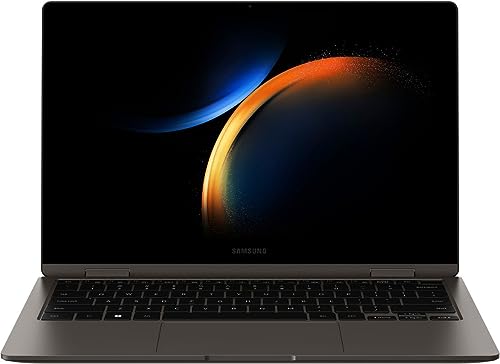
Unlocking Productivity: A Deep Dive into the SAMSUNG Galaxy Book3 2 in 1 Business Laptop

In today’s fast-paced world, professionals demand flexibility, power, and portability from their tech. The SAMSUNG Galaxy Book3 2 in 1 Business Laptop steps up to this challenge, promising to be the ultimate companion for hybrid workers, entrepreneurs, and students alike. But does it truly deliver on its ambitious claims? We put this versatile machine to the test to bring you an honest, in-depth review.
From the moment you unbox it, the Galaxy Book3 exudes a premium feel. Samsung has clearly prioritized a sleek, modern design that’s as professional as it is practical. This isn’t just a laptop; it’s a statement piece that seamlessly transitions between work and creativity.
First Impressions & Key Features: Power Meets Versatility
The heart of the appeal for the SAMSUNG Galaxy Book3 2 in 1 Business Laptop is its incredible adaptability. This isn’t just a regular clamshell laptop; it’s a convertible powerhouse that can flip, fold, and transform to suit your needs.
- 2-in-1 Design for Ultimate Flexibility: This is where the Galaxy Book3 truly shines. With a 360-degree hinge, you can effortlessly switch from a traditional laptop for serious typing to a tablet for presentations, note-taking with the included S Pen, or even a tent mode for media consumption. This adaptability is a game-changer for dynamic workflows.
- Vibrant Touchscreen Display: The 15.6-inch Full HD (1920×1080) touchscreen display offers crisp visuals and excellent color reproduction, making it a joy for everything from detailed spreadsheets to watching your favorite shows. The touch responsiveness is superb, further enhancing the tablet experience.
- Solid Performance Under the Hood: Equipped with an Intel Core i5 processor, 16GB of RAM, and a speedy 512GB SSD, the Galaxy Book3 handles daily business tasks with ease. Multitasking, running multiple applications simultaneously, and even light photo/video editing are well within its capabilities. For most business users, this configuration provides ample power without breaking the bank.
- Premium Build & Portability: Despite its generous screen size, the Galaxy Book3 maintains a relatively slim profile and lightweight design, making it surprisingly easy to carry on your commute or between meetings. The aluminum chassis feels durable and looks incredibly professional.
- Thoughtful Connectivity: Samsung has packed in a good selection of ports, including USB-C, USB-A, HDMI, and a microSD card reader. This means you won’t always need to carry a dongle, which is a huge plus for productivity.
User Impressions: A Day in the Life with the Galaxy Book3
Using the SAMSUNG Galaxy Book3 2 in 1 Business Laptop day-to-day reveals its true potential. For tasks like crafting detailed reports, responding to emails, and managing schedules, the comfortable keyboard offers a satisfying typing experience. The trackpad is responsive and accurate, making navigation a breeze.
When it’s time for creative brainstorming or reviewing documents, flipping it into tablet mode with the S Pen transforms the workflow. The included S Pen feels natural in hand, allowing for precise annotations on PDFs, sketching ideas, or simply taking handwritten notes during a meeting. This digital pen integration is a significant advantage over many traditional laptops and makes the Galaxy Book3 a fantastic tool for visual thinkers.
Battery life is respectable, often getting you through a full workday of mixed usage. While not the absolute longest-lasting on the market, it’s certainly adequate for most professionals on the go. Charging is also relatively quick thanks to the included USB-C charger.
Pros & Cons: Weighing Your Options
Every product has its strengths and weaknesses, and the Galaxy Book3 is no exception.
Pros:
* Outstanding 2-in-1 Versatility: Seamlessly switches between laptop and tablet modes.
* Included S Pen: Enhances productivity for note-taking, sketching, and annotation.
* Vibrant Touchscreen Display: Great for work and entertainment.
* Solid Performance: Handles everyday business tasks and multitasking with ease.
* Premium, Portable Design: Looks professional and is easy to carry.
* Good Port Selection: Reduces the need for adapters.
Cons:
* Integrated Graphics: Not ideal for heavy gaming or intensive 3D rendering.
* Screen Brightness: While good, it might struggle in very bright outdoor conditions compared to some premium competitors.
* Audio Quality: Decent for video calls and casual listening, but audiophiles might want external speakers.
Who Is the SAMSUNG Galaxy Book3 2 in 1 Business Laptop Best For?
The SAMSUNG Galaxy Book3 2 in 1 Business Laptop truly excels in specific scenarios:
- The Hybrid Professional: If your work involves a mix of traditional office tasks, client presentations, and brainstorming sessions, the 2-in-1 design with the S Pen will revolutionize your workflow.
- Students: From note-taking in lectures to researching papers and collaborating on projects, its versatility makes it an excellent academic companion.
- Road Warriors & Travelers: Its lightweight design, decent battery life, and robust build quality make it a reliable partner for those constantly on the move.
- Anyone Seeking Flexibility: If you appreciate the option of a powerful laptop and a convenient tablet in one sleek package, this device hits the sweet spot.
Final Verdict: A Smart Investment for Modern Productivity
The SAMSUNG Galaxy Book3 2 in 1 Business Laptop is more than just a laptop; it’s a versatile productivity hub designed for the modern professional. Its elegant design, solid performance, and the sheer utility of its 2-in-1 form factor combined with the S Pen make it a compelling choice. While it may not be built for hardcore gaming, it delivers consistently where it matters most for business and general use.
If you’re looking for a reliable, flexible, and stylish machine that can keep up with your dynamic life, the Galaxy Book3 comes highly recommended. It strikes an excellent balance between performance, portability, and value, making it a smart investment for those who demand more from their technology.
Ready to elevate your productivity and embrace true versatility?
Click here to learn more and purchase the SAMSUNG Galaxy Book3 2 in 1 Business Laptop on Amazon!
FAQ
Q. Is the SAMSUNG Galaxy Book3 2 in 1 designed specifically for business users?
A. Yes, it is explicitly marketed as a business laptop. Its 2-in-1 design, robust performance, and integrated security features are tailored to meet the demands of professionals requiring flexibility, productivity, and secure remote work capabilities.
Q. What are the main benefits of its 2-in-1 convertible design for professionals?
A. The 2-in-1 design offers unparalleled versatility. You can use it as a traditional laptop for typing and intensive tasks, convert it to a tablet for presentations or digital note-taking with the S Pen, or set it in tent mode for collaborative viewing or media, adapting to various work scenarios seamlessly.
Q. What kind of performance can I expect for typical business applications?
A. The Galaxy Book3 2 in 1 is equipped with modern Intel Core processors (e.g., 13th Gen Intel Core i5 or i7), ample RAM, and fast SSD storage. This configuration ensures smooth multitasking, efficient handling of office suites, video conferencing, data analysis, and even light creative tasks without lag, providing reliable performance for your workday.
Q. How long does the battery typically last on a single charge for business use?
A. Battery life varies with usage, but the SAMSUNG Galaxy Book3 2 in 1 is designed to offer excellent endurance, often providing up to a full workday’s worth of power. This makes it ideal for professionals on the go, reducing the need to carry a charger constantly during meetings or travel.
Q. What security features does it offer to protect sensitive business data?
A. It incorporates robust security features crucial for business. This includes Windows Hello support for secure biometric login (fingerprint reader and/or facial recognition), a TPM (Trusted Platform Module) chip for hardware-level security, and Samsung’s own security platform to safeguard your data and privacy from threats.
Q. Does the SAMSUNG Galaxy Book3 2 in 1 come with an S Pen, and how useful is it for business?
A. Yes, the S Pen is typically included with the SAMSUNG Galaxy Book3 2 in 1. It significantly enhances productivity for business users, allowing for digital signatures on documents, annotating PDFs, precise drawing and sketching for brainstorming, and taking quick handwritten notes directly on the screen.
Q. What connectivity options are available for peripherals and external displays?
A. The SAMSUNG Galaxy Book3 2 in 1 offers a comprehensive range of ports to ensure connectivity in various business environments. This usually includes multiple USB-C ports (often supporting Thunderbolt 4), USB-A ports for legacy devices, an HDMI port for external displays, and a microSD card slot for expandable storage or data transfer. It also features Wi-Fi 6E for fast wireless networking.
Related Posts:
– Samsung 990 Pro Ssd: A Deep Dive Into Performance And Reliability
– Samsung 990 Pro 2 Pcie 4.0 Nvme Ssd Mz-v9p: A Deep Dive
– Samsung Ssd 990 Pro: A Deep Dive Review
