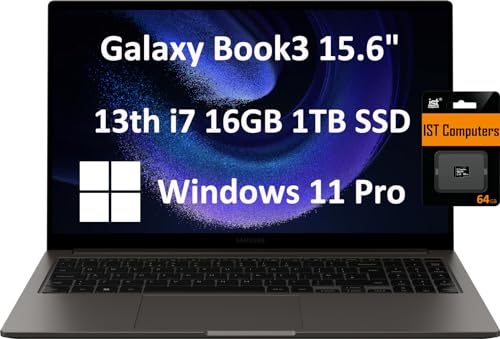
SAMSUNG Galaxy Book3 15.6″ Business Laptop Review: Your New Productivity Partner?

In today’s fast-paced world, a reliable laptop isn’t just a convenience – it’s an absolute necessity. Whether you’re a busy professional, a dedicated student, or someone who simply needs a robust machine for everyday tasks, the right laptop can make all the difference. Enter the SAMSUNG Galaxy Book3 15.6″ Business Laptop, a compelling option from a brand synonymous with quality and innovation.
We’ve taken a deep dive into this elegant workhorse to see if it lives up to the Samsung name and delivers the performance you need. Is it the perfect fit for your demanding schedule? Let’s find out! If you’re eager to learn more or make it yours, you can check it out here: SAMSUNG Galaxy Book3 15.6″ Business Laptop.
First Impressions: Sleek Design Meets Solid Build
Right out of the box, the Galaxy Book3 makes a strong statement. Samsung has opted for a clean, professional aesthetic that’s both modern and understated. The laptop feels solid yet surprisingly lightweight, making it incredibly easy to slip into a backpack or briefcase. Its slim profile is a definite plus for anyone constantly on the move, reflecting a thoughtful design that prioritizes portability without sacrificing screen real estate.
Under the Hood: Key Features That Matter
The SAMSUNG Galaxy Book3 15.6″ Business Laptop is packed with features designed to keep you productive and connected.
- Powerful Performance: Equipped with an Intel Core i5-1335U processor and 8GB of RAM, this laptop is built for efficient multitasking. Whether you’re juggling multiple browser tabs, working on complex spreadsheets, or running presentation software, the Galaxy Book3 handles it all with ease. It’s not a gaming rig, but for business and everyday tasks, it’s remarkably snappy.
- Vibrant 15.6″ Full HD Display: The spacious 15.6-inch LED display offers a crisp Full HD (1920×1080) resolution. This means excellent clarity for documents, videos, and web browsing. The anti-glare coating is a welcome addition, reducing reflections and eye strain during long working sessions, whether you’re in a brightly lit office or a sunny cafe.
- Blazing-Fast Storage: With a 256GB NVMe SSD, boot-up times are lightning-fast, and applications load almost instantly. This speedy storage significantly enhances the overall responsiveness of the system, allowing you to access your files and programs without frustrating delays.
- Excellent Connectivity: Samsung understands the needs of a modern professional. The Galaxy Book3 offers a comprehensive array of ports, including USB-C, USB-A, HDMI, and a MicroSD card reader. This means you can connect all your essential peripherals – external monitors, USB drives, or projectors – without needing a dongle jungle.
- All-Day Battery Life: While actual battery life always varies based on usage, the Galaxy Book3 is designed to deliver reliable power for your workday. You can confidently tackle meetings, presentations, and tasks without constantly searching for an outlet.
- Comfortable Keyboard & Precision Trackpad: Typing is a pleasant experience thanks to the well-spaced, tactile keys. The full-size keyboard (with a numeric keypad!) is perfect for data entry and extended typing sessions. The large, responsive trackpad offers precise navigation, making it easy to work without an external mouse.
- Seamless Samsung Ecosystem Integration: If you’re already a Samsung user, the Galaxy Book3 truly shines. Features like Quick Share, Second Screen, and Phone Link make it incredibly easy to seamlessly connect your Samsung smartphone or tablet, sharing files, extending your display, and picking up calls/texts directly from your laptop.
Pros and Cons: A Balanced View
No laptop is perfect, and the Galaxy Book3 is no exception. Here’s a quick rundown of its strengths and weaknesses:
Pros:
- Strong Performance for Business & Everyday Use: The i5 processor and SSD make it very capable for productivity.
- Sleek, Lightweight, and Portable Design: Ideal for professionals on the go.
- Vibrant Full HD Display with Anti-Glare: Comfortable viewing for long hours.
- Comprehensive Port Selection: No need for extra adapters.
- Excellent Value for its Feature Set: Offers a lot for its price point.
- Comfortable Keyboard with Numeric Keypad: A big plus for office work.
- Seamless Integration with the Samsung Ecosystem: A huge benefit for existing Samsung users.
Cons:
- 8GB RAM Might Be Limiting for Power Users: While sufficient for most, heavy users running multiple resource-intensive applications might want more.
- 256GB Storage Can Fill Up Quickly: Depending on your file size and volume, you might need to rely on cloud storage or an external drive.
- Not Geared for Intensive Gaming or Video Editing: It’s a business laptop, not a creative workstation or gaming machine.
User Impressions: What It’s Like to Live With
In real-world use, the SAMSUNG Galaxy Book3 15.6″ Business Laptop shines as a dependable work companion. Users consistently praise its speed and responsiveness for daily tasks. The screen, while not an OLED, is bright and clear enough for presentations and video calls, and the anti-glare finish is genuinely appreciated in varying light conditions.
The keyboard often receives high marks for its tactile feel, making long typing sessions less fatiguing. The portability factor is a recurring theme, with many noting how easy it is to carry around campus or between meetings. For those embedded in the Samsung ecosystem, the smooth integration with phones and tablets adds significant value, turning several devices into one cohesive workspace. If you’re looking for a dependable work machine, this Samsung laptop is certainly worth considering.
Who is the SAMSUNG Galaxy Book3 15.6″ Business Laptop Best For?
This laptop is an excellent choice for a wide range of users:
- Business Professionals: Its performance, portability, and robust connectivity make it ideal for office tasks, client presentations, and remote work.
- Students: Reliable performance, a comfortable keyboard for essays, and a good display for research and online learning.
- Everyday Users: If you need a capable machine for browsing, email, streaming, and managing personal projects, the Galaxy Book3 offers a premium experience without breaking the bank.
- Samsung Ecosystem Enthusiasts: Users with Samsung phones or tablets will find the integrated features incredibly convenient and productive.
Final Verdict: A Smart Choice for Productivity
The SAMSUNG Galaxy Book3 15.6″ Business Laptop stands out as a strong contender in the mid-range business laptop market. It expertly balances performance, portability, and features, making it a highly practical and enjoyable machine to use daily. While it won’t replace a dedicated workstation for heavy-duty tasks, for the vast majority of professionals and students, it offers exceptional value and reliability.
If you’re in the market for a laptop that’s fast, well-built, and designed to enhance your productivity, you truly can’t go wrong with the Galaxy Book3. It’s a smart investment in your daily workflow.
Ready to boost your productivity with a reliable and stylish companion?
Click here to learn more and purchase the SAMSUNG Galaxy Book3 15.6″ Business Laptop today!
FAQ
Q. What are the key performance specifications for business users?
A. The SAMSUNG Galaxy Book3 typically features up to a 13th Gen Intel Core i7 processor, ensuring robust performance for multitasking, demanding applications, and productivity suites. It comes with ample RAM (e.g., 8GB or 16GB) for smooth operation and a fast NVMe SSD for quick boot times and application loading.
Q. How portable is the Galaxy Book3 15.6″ for professionals on the go?
A. Despite its 15.6-inch display, the Galaxy Book3 is engineered for excellent portability. It boasts a remarkably thin and lightweight design, often weighing under 1.6kg and featuring a slim profile, making it easy to carry in a briefcase or backpack for business travel and daily commutes.
Q. What kind of battery life can I expect from this laptop during a typical workday?
A. The SAMSUNG Galaxy Book3 is designed to offer long-lasting battery life to support a full workday without needing frequent recharges. While actual endurance varies with usage, you can generally expect many hours of productivity, complemented by fast-charging capabilities to quickly top up when needed.
Q. What connectivity options are available for peripherals and external displays?
A. The laptop offers a comprehensive array of ports to meet business needs, including multiple USB-C ports (often supporting Thunderbolt 4 for ultra-fast data transfer, charging, and display output), USB-A ports for legacy devices, an HDMI port for external monitors, and a 3.5mm headphone/mic jack. It also features Wi-Fi 6E for super-fast wireless connectivity.
Q. Does the Galaxy Book3 15.6″ offer strong security features for business data protection?
A. Yes, the SAMSUNG Galaxy Book3 prioritizes business security. It typically includes features like a fingerprint reader for secure Windows Hello login, a Trusted Platform Module (TPM) chip for hardware-based encryption, and robust software security features integrated with Windows to help protect sensitive business data.
Q. Is the display suitable for extended work sessions and presentations?
A. Absolutely. The 15.6-inch Full HD (1920×1080) display provides sharp, clear visuals and ample screen real estate for productivity. Many models feature an anti-glare panel, which reduces reflections and eye strain during long work sessions, making it comfortable for both daily tasks and professional presentations.
Q. How comfortable and efficient is the keyboard and trackpad for professional use?
A. The Galaxy Book3 features a full-sized, often backlit keyboard with a comfortable key travel, designed for extended typing with reduced fatigue. The large, precision touchpad provides smooth and accurate navigation, enhancing productivity and making it easy to work without an external mouse for many tasks.
Related Posts:
– Samsung 990 Pro Ssd: A Deep Dive Into Performance And Reliability
– Samsung 990 Pro 2 Pcie 4.0 Nvme Ssd Mz-v9p: A Deep Dive
– Samsung Ssd 990 Pro: A Deep Dive Review
