
Your Gateway to Simple Computing: A Deep Dive into the Samsung Electronics XE500C13 Chromebook 3 Review
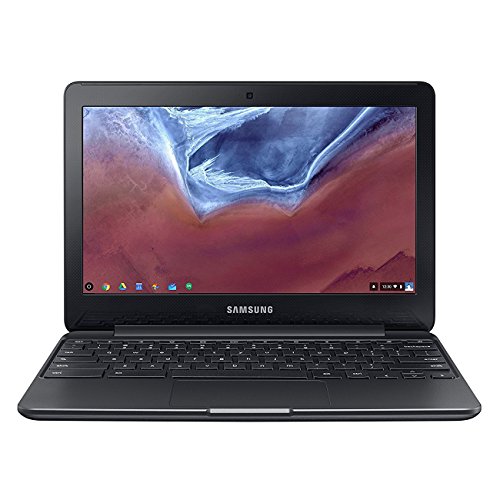
In a world filled with high-powered, expensive laptops, sometimes all you need is something straightforward, reliable, and incredibly portable. Enter the Samsung Electronics XE500C13 Chromebook 3 2GB RAM 16GB SSD Laptop. This compact device isn’t trying to be a workstation beast; instead, it offers a refreshing take on computing, focusing on efficiency, affordability, and the power of the cloud. If you’re looking for a no-fuss machine that excels at web browsing, emails, document creation, and streaming, you’ve come to the right place.
Let’s dive into what makes this particular Chromebook a compelling choice for many.
First Impressions & Design: Compact and Ready to Go
Right out of the box, the Samsung Chromebook 3 impresses with its svelte and lightweight design. It’s incredibly easy to slip into a backpack or carry with one hand, making it a dream for students, commuters, or anyone who needs computing on the go. The build quality, while not premium metal, feels sturdy enough for daily use, and its spill-resistant keyboard is a welcome bonus for busy environments. This isn’t just a basic laptop; it’s designed with practical, everyday challenges in mind.
Under the Hood: The Chrome OS Advantage
The heart of the Samsung Electronics XE500C13 Chromebook 3 is Google’s Chrome OS. Unlike traditional operating systems that can be resource-heavy, Chrome OS is fast, secure, and incredibly simple to use. It boots up in seconds, updates automatically in the background, and integrates seamlessly with Google’s ecosystem (Gmail, Google Docs, Drive, etc.). This means you spend less time waiting and more time doing.
Now, let’s talk about the specs: 2GB of RAM and a 16GB SSD. On paper, these might seem modest compared to Windows or macOS machines. However, for a Chrome OS device, they are surprisingly capable.
* 2GB RAM: This is sufficient for light multitasking – think a few browser tabs open, streaming music, and working on a document simultaneously. Don’t expect to run heavy photo editing software or dozens of tabs, but for typical internet-based tasks, it holds its own.
* 16GB SSD: This is where the cloud comes into play. Chrome OS is designed to work primarily with cloud storage (Google Drive offers generous free storage). The 16GB internal storage is mainly for the operating system and a few essential apps. If you rely on saving large files locally, this Chromebook encourages a shift to cloud-based solutions, which also offers fantastic backup and accessibility benefits.
Performance & User Experience: Smooth Sailing for Essentials
So, how does the Samsung Electronics XE500C13 Chromebook 3 2GB RAM 16GB SSD Laptop actually perform? For its intended purpose, it’s remarkably smooth.
* Web Browsing: This is where it shines. Websites load quickly, and browsing feels responsive.
* Productivity: Google Docs, Sheets, and Slides run flawlessly. Cloud-based productivity tools are its bread and butter.
* Entertainment: Streaming video from Netflix, YouTube, or Hulu is a breeze, with the 11.6-inch display offering decent visuals for its class. The speakers are adequate for personal listening.
* Battery Life: One of the standout features is its exceptional battery life. You can often get a full day’s work or entertainment out of a single charge, making it perfect for long classes, flights, or days out without a power outlet.
The keyboard is comfortable for typing, and the trackpad is responsive, allowing for a pleasant overall user experience for everyday tasks.
The Good, The Bad, and The Practical
Pros:
* Extremely Affordable: Offers incredible value for money, making powerful computing accessible.
* Outstanding Battery Life: Easily lasts a full day on a single charge.
* Lightweight & Portable: Ideal for students, travelers, and anyone on the go.
* Fast Boot-up & Chrome OS Simplicity: Get to your tasks quickly with an intuitive and secure operating system.
* Spill-Resistant Keyboard: A practical feature for everyday accidents.
* Seamless Google Integration: Perfect for users already invested in Google’s ecosystem.
* Durable Build: Designed to withstand the rigors of daily use.
Cons:
* Limited Local Storage (16GB SSD): Heavily reliant on cloud storage. Not ideal if you need to store large files locally without an external drive.
* 2GB RAM Limitation: Not suitable for heavy multitasking, demanding applications, or intense gaming.
* No Windows/macOS Apps: You’re limited to web-based apps and Android apps (if supported by the specific Chrome OS version).
* Modest Display Resolution: The 11.6-inch HD display is functional but not exceptionally sharp.
Who is the Samsung Chromebook 3 Best For?
The Samsung Electronics XE500C13 Chromebook 3 2GB RAM 16GB SSD Laptop isn’t for everyone, but it’s an absolute winner for specific users:
* Students: Perfect for taking notes, writing papers, researching, and accessing online learning platforms. Its portability and battery life are invaluable.
* Budget-Conscious Users: Offers a complete computing experience without breaking the bank.
* Casual Users: Ideal for web browsing, emails, social media, streaming videos, and light productivity.
* Second Laptop: A fantastic secondary device for quick tasks, travel, or keeping on hand for specific purposes.
* Children/Seniors: Its simplicity and robust security make it an excellent choice for those who need a straightforward and easy-to-manage computer.
Final Verdict: Simple, Smart, and Seriously Useful
If your computing needs revolve around the web, cloud-based productivity, and media consumption, and you value affordability, portability, and excellent battery life, then the Samsung Electronics XE500C13 Chromebook 3 2GB RAM 16GB SSD Laptop is an outstanding choice. It strips away the unnecessary complexities of traditional laptops and delivers a focused, efficient, and genuinely enjoyable user experience.
Ready to simplify your digital life with a reliable and affordable companion?
Click here to check out the Samsung Electronics XE500C13 Chromebook 3 on Amazon and see if it’s the perfect fit for you!
FAQ
Q. What are the performance expectations for the Samsung XE500C13 Chromebook with only 2GB of RAM?
A. The 2GB of RAM is designed for light, web-centric tasks. It performs well for basic browsing, email, word processing with Google Docs, streaming video, and social media. However, you may experience slowdowns if you open many browser tabs simultaneously, run multiple demanding web applications, or attempt heavy multitasking. It’s best suited for single or limited application usage.
Q. Is the 16GB SSD storage sufficient for daily use on this Chromebook?
A. Yes, for a Chromebook, 16GB of SSD storage is generally sufficient because Chrome OS is designed to be cloud-centric. Most of your documents, photos, and files are intended to be stored in cloud services like Google Drive. The 16GB local storage is primarily for the operating system, cached data, and a limited number of offline files. It’s not intended for storing large media libraries or numerous applications like a traditional laptop.
Q. What operating system does the Samsung XE500C13 use, and what are its main advantages?
A. This laptop runs on Google’s Chrome OS. Its main advantages include speed, simplicity, and security. Chrome OS boots up quickly, is very easy to navigate, and receives automatic updates directly from Google. It’s also highly secure with built-in virus protection and sandboxing, making it resistant to malware. It focuses on web-based applications and seamless integration with Google services.
Q. Who is the ideal user for the Samsung XE500C13 Chromebook 3?
A. The ideal user for this Chromebook is someone who primarily uses their computer for web browsing, email, streaming media, online learning, or cloud-based productivity (like Google Docs). It’s an excellent choice for students, children, or casual home users looking for an affordable, lightweight, and easy-to-manage device for essential tasks, rather than power users needing high performance or specialized software.
Q. Can I install traditional desktop software like Microsoft Office or Adobe Photoshop on this Chromebook?
A. No, the Samsung XE500C13 Chromebook cannot run traditional Windows or macOS desktop software such as full versions of Microsoft Office, Adobe Photoshop, or other legacy programs. It operates exclusively with web-based applications, browser extensions, and Android applications available through the Google Play Store. For productivity, you would use web-based alternatives like Google Workspace (Docs, Sheets, Slides) or Microsoft Office Online.
Q. Does the Samsung XE500C13 Chromebook 3 support Android applications from the Google Play Store?
A. Yes, the Samsung XE500C13 Chromebook 3 did receive support for Android applications via the Google Play Store. This allows users to download and run a wide variety of Android apps, expanding its functionality beyond just web-based applications. While 2GB of RAM might limit performance for very demanding Android games or apps, most common social media, entertainment, and productivity Android apps should run adequately.
Q. What kind of battery life can I expect from the Samsung XE500C13 Chromebook?
A. Chromebooks are generally known for their excellent battery life due to the efficient Chrome OS and power-optimized hardware. You can typically expect to get a full day’s use, often around 9-11 hours, depending on usage patterns like screen brightness, Wi-Fi activity, and the types of applications being run. This makes it a great portable device for students or travelers.
Related Posts:
– Samsung 990 Pro Ssd: A Deep Dive Into Performance And Reliability
– Samsung 990 Pro 2 Pcie 4.0 Nvme Ssd Mz-v9p: A Deep Dive
– Samsung Ssd 990 Pro: A Deep Dive Review
