If you’re building a gaming PC or upgrading an existing one, you’ve probably researched the best storage options. One of the most popular choices is an M.2 SSD, which offers faster speeds and a smaller form factor compared to traditional hard drives or SATA SSDs.
But with all that power in such a compact package, you may be wondering if M.2 SSDs need cooling. Will they overheat and slow down your system? In this blog post, we’ll take a closer look at M.
2 SSDs and whether or not they require additional cooling to keep them working optimally.
Understanding M.2 SSDs
Many people wonder if M.2 SSDs need cooling, and the answer is not a straightforward “yes” or “no”. M.
2 SSDs can generate a fair amount of heat, but whether they need active cooling depends on various factors such as the workload, case airflow, and the SSD’s design. In general, if an M.2 SSD runs excessively hot, it can affect its performance and lifespan.
Therefore, it’s wise to ensure adequate heat dissipation, especially if you’re using high-end SSDs that perform heavy workloads such as gaming or video editing. Active cooling can help lower the temperature of an M.2 SSD, but many designs already have heatsinks integrated, making passive cooling sufficient for most use cases.
So, if your M.2 SSD has a heatsink, you may not need additional cooling. However, if you experience thermal throttling, consider adding a fan or water cooling if you have the means, particularly if you’re running it on its full workload capacity for extended periods, to ensure optimal performance and longevity.
What Are M.2 SSDs?
M.2 SSDs M.2 SSDs are a type of solid-state drive that offer high-speed transit of data.
These SSDs are a newer form factor than their predecessors, with a smaller size and faster speeds. M.2 SSDs are popular with gamers and enthusiasts who require high-speed access to games, files, and applications.
M.2 SSDs come in different sizes, capacities, and speeds, making them versatile and useful for a range of purposes. One of the benefits of this type of SSD is that they are easy to install, often requiring only a screwdriver and a few minutes of your time.
Overall, M.2 SSDs offer a powerful way to improve the speed and performance of your computer or laptop.
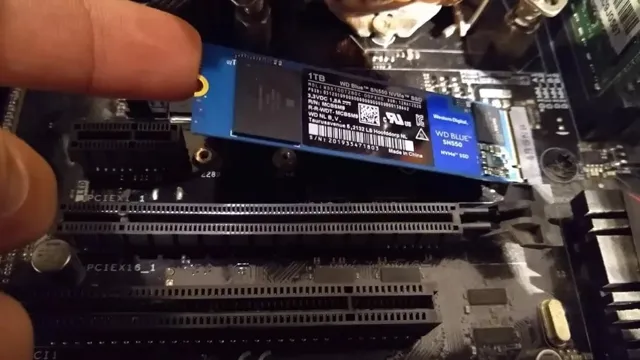
Benefits of Using M.2 SSDs
M.2 SSDs M.2 SSDs have become increasingly popular due to their benefits over traditional SSDs.
These small, slim drives are highly efficient, providing faster read and write speeds, increased storage capacity, and improved power consumption. Unlike traditional SSDs, M.2 SSDs are directly connected to the motherboard without cables, providing faster data transfer rates than other types of SSDs.
The M.2 form factor also makes them ideal for use in small, portable devices such as laptops and tablets. Plus, they’re smaller and lighter than traditional SSDs, making them easier to transport on the go.
M.2 SSDs are also reliable and durable, ensuring that your data is safe and secure. Overall, M.
2 SSDs are an excellent choice for anyone looking to improve their device’s performance and storage capacity.
Do M.2 SSDs Heat Up?
If you’re building a PC, you may be wondering whether your M.2 SSD needs cooling or not. The answer is that it depends on your usage and the kind of M.
2 SSD you have. Generally, M.2 SSDs don’t generate as much heat as other components like CPUs or GPUs, but they can still get pretty hot.
This is especially true if you’re using your computer for intensive tasks like gaming or video editing. Some M.2 SSDs come with built-in heatsinks or thermal pads to help dissipate heat, but if your SSD doesn’t have these features, it may be worth investing in some aftermarket cooling solutions like heatsinks or fans.
Additionally, if your PC case has poor airflow, it could be a good idea to add more fans or improve your cable management to keep your M.2 SSD and other components cool. Ultimately, it’s up to you to weigh the benefits and drawbacks of cooling your M.
2 SSD and decide what’s best for your specific needs and usage.
Factors That Affect M.2 SSD Temperature
M.2 SSDs have become increasingly popular due to their small size and high performance. However, one question that often arises is whether M.
2 SSDs heat up. The answer is yes, M.2 SSDs can heat up, but the amount of heat generated depends on several factors.
One of the most significant factors affecting M.2 SSD temperature is the workload. If the SSD is performing heavy tasks such as gaming or rendering, the temperature can increase significantly.
Another factor is the drive’s capacity; larger capacity SSDs tend to produce more heat. Additionally, inadequate airflow in the system case can also contribute to higher M.2 SSD temperature.
It is crucial to ensure proper ventilation and airflow in the system to maintain the optimal temperature range and prevent thermal throttling. In conclusion, while M.2 SSDs do heat up, proper system ventilation, workload management, and smaller size make them an excellent choice for high-performance computing systems.
The Problem with M.2 SSD Overheating
M.2 SSDs are becoming increasingly popular thanks to their compact size and lightning-fast speeds, but they can overheat if not properly cooled. Because M.
2 SSDs are located directly on the motherboard, they can quickly heat up since they are subjected to high temperatures from other components. The high operating temperatures can reduce the lifespan of the SSD and cause it to slow down or crash. This is where cooling comes in.
To prevent overheating of M.2 SSDs, adding large cooling solutions like heatsinks or fans can dissipate the heat efficiently. Investing in a good quality heat sink can help to reduce temperatures significantly, enhancing the performance of the SSD.
It is essential to keep an eye on temperature levels and adjust the cooling accordingly to ensure the longevity and reliability of the M.2 SSD.
Cooling M.2 SSDs
If you’re a gamer or a professional, and you’re using an M.2 SSD, you might be wondering whether it needs cooling or not. In general, M.
2 SSDs don’t necessarily need cooling, as they have lower power consumption and generate less heat than traditional SATA-based SSDs. However, if you’re planning on using your M.2 SSD for long periods or need to push your system to its limits, you might benefit from adding some cooling.
It’s important to keep in mind that M.2 SSDs are placed directly on the motherboard and thus receive heat from various components. Additionally, if your system is running at high temperatures, which can often be the case during long gaming or video editing sessions, your M.
2 SSD could also experience thermal throttling, which would negatively impact its performance. Luckily, there are various cooling options available that can help keep your M.2 SSD at optimal operating temperatures.
One option is to use a heatsink, or thermal pad, which attaches to the M.2 SSD and helps dissipate heat. Another option is to use a fan or a liquid cooling system to cool your entire motherboard and components, including your M.
2 SSD. In summary, while M.2 SSDs don’t necessarily need cooling, it’s always a good idea to ensure that your system’s temperatures are kept at an optimal level.
Types of M.2 SSD Coolers
M.2 SSD coolers are an essential part of ensuring the longevity and high performance of your SSD. There are a variety of cooling options available in the market to cater to the unique needs of your system.
The first type of M.2 SSD cooler is the passive heatsink. As the name suggests, this cooler relies on passive cooling and doesn’t require any additional fans.
It works by transferring heat away from the SSD to the surrounding air by making use of heatsink fins. The second type of cooler is the active heatsink, which utilizes a fan to help disperse the heat buildup. The fan uses a constant flow of air to decrease the temperature of the SSD, ensuring that it performs at an optimal level.
Another option is the liquid cooling solution, which uses water to transfer heat away from the SSD, providing more efficient cooling. The most important thing to keep in mind is that improper cooling can lead to performance degradation and reduced lifespan for your M.2 SSD.
Choose a cooling solution that suits your specific needs to ensure you get the best performance and longevity from your SSD over time.
Benefits of Using M.2 SSD Coolers
If you want to keep your M.2 SSD running at peak performance, a cooler can be a worthwhile investment. Cooling M.
2 SSDs not only prolongs their lifespan but also prevents performance degradation due to overheating. M.2 SSD coolers come in various shapes and sizes, from simple heatsinks to complex liquid cooling systems.
They can reduce temperature by up to 20 degrees Celsius, providing a significant cooling solution. The cooler dissipates heat away from the NVMe controller, NAND chips, and other integral components that can get hot during heavy usage. This increased efficiency ensures consistently fast and reliable performance, with fewer slowdowns, crashes, and data corruption.
So, if you’re building a high-performing gaming PC or a workstation that requires reliable storage performance, consider investing in an M.2 SSD cooler to keep your storage cool and functioning optimally.
Conclusion
In the end, it all boils down to personal preference and usage patterns. Sure, cooling may provide some benefits for M.2 SSDs, but is it absolutely necessary? Not really.
It’s like adding hot sauce to your food – it may enhance the flavor, but it’s not essential for the dish to taste good. So, if you’re someone who wants that extra layer of protection or just enjoys tinkering around with your setup, go ahead and invest in a cooling solution for your M.2 SSD.
But if you’re like most people, just enjoy the speed and convenience of your M.2 SSD as is and save the extra cash for something more exciting, like a new game or fancy coffee.”
FAQs
What is an M.2 SSD and how does it work?
An M.2 SSD is a solid-state drive that uses the M.2 form factor to connect to a computer’s motherboard. It works by using NAND flash memory to store data and providing fast read and write speeds.
Do all M.2 SSDs require cooling?
Not all M.2 SSDs require cooling, but some high-performance models may benefit from it. The need for cooling depends on the specific model, the workload it will be subjected to, and the airflow in the computer case.
Can adding a heatsink to an M.2 SSD improve its performance?
In some cases, adding a heatsink to an M.2 SSD can improve its performance. This is because the heatsink helps dissipate heat away from the SSD, which can prevent thermal throttling and maintain consistent performance.
What are the best cooling options for M.2 SSDs?
The best cooling options for M.2 SSDs include heatsinks, thermal pads, and even active cooling solutions such as fans. These options can help improve the performance and longevity of the SSD, especially when subjected to heavy workloads.
