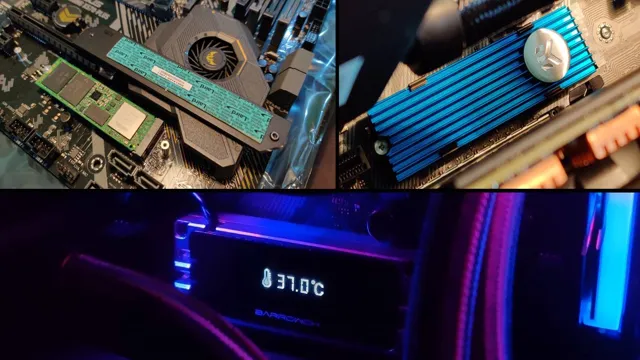If you’re a gamer or a PC enthusiast, you’ve probably heard about NVMe SSDs and how they offer blazing-fast speeds that can significantly enhance the overall performance of your system. But, have you ever wondered if an NVMe needs a heatsink? After all, we know that SSDs generate heat, and with the faster speed of NVMe, it’s natural to assume that it might also heat up quickly. In this blog post, we’ll explore this question and help you understand whether or not an NVMe SSD requires a heatsink.
So, sit back, relax, and let’s dive in!
What Is An NVMe Drive?
NVMe drives are the latest generation of SSDs and are known for their lightning-fast read and write speeds, making them a popular choice for gamers, content creators, and professionals. However, a common question that arises among users is whether or not an NVMe drive needs a heatsink. The answer is not a straightforward one.
While some NVMe drives may come with built-in heatsinks, others do not, and whether or not a heatsink is necessary depends on various factors, such as the type of workload, the airflow inside the computer case, and the ambient temperature. In general, NVMe drives can benefit from a heatsink that helps dissipate heat, especially if the workload is heavy or the temperatures are high. A heatsink can also increase the longevity of the drive and prevent thermal throttling, which can result in a performance drop.
So, while a heatsink may not be mandatory for most use cases, it is definitely recommended for optimal performance and longevity.
– Explanation of NVMe and how it differs from SATA
An NVMe drive is a new type of storage device that offers faster speeds and lower latency than traditional SATA drives. NVMe stands for Non-Volatile Memory Express, and it’s a protocol that was specifically designed to take advantage of the latest flash-based storage technologies. Unlike SATA drives, which communicate over a slower and older interface, NVMe drives use a faster PCIe interface to communicate directly with the CPU.
This reduces latency and makes the NVMe drive much more responsive, allowing it to access data more quickly and efficiently. In fact, NVMe drives can deliver read and write speeds that are up to six times faster than SATA drives. This means that they’re ideal for tasks that require large amounts of data to be transferred quickly, such as gaming, video editing, and scientific research.
Plus, NVMe drives use less power than SATA drives, which makes them more efficient and can extend your laptop’s battery life.
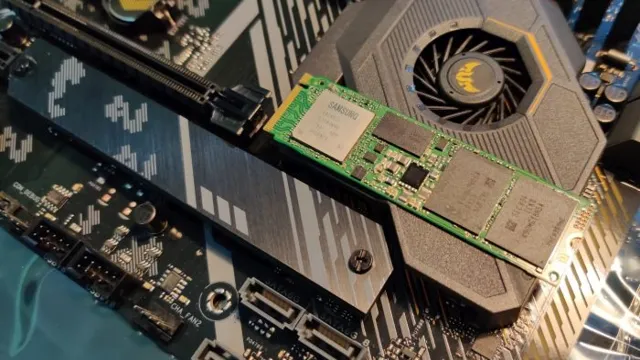
The Impact of Heat On NVMe Drives
If you’re wondering whether you need a heat sink for your NVMe drive, the answer is not always a straightforward one. While these drives are designed to handle temperature variations better than other drives, they can still be adversely affected by high heat. Heat can cause the drive to slow down or even fail altogether.
If you’re using your NVMe drive for long periods or in a high-performance computer, then it’s best to invest in a good heat sink. The extra cooling can help keep the drive running at optimal speeds and extend its lifespan. Ultimately, whether or not you need a heat sink for your NVMe drive will depend on your usage patterns and how much performance you’re pushing from it.
– Explanation of how heat can affect NVMe drive performance and longevity
NVMe drives are an extremely popular type of storage device used in computers today. They offer fast read and write speeds, making them ideal for gaming, video editing, and other high-performance tasks. However, one factor that can affect the performance and longevity of NVMe drives is heat.
When NVMe drives get too hot, they can slow down or even fail. This happens because heat can cause the components in the drive to expand, leading to misalignment or damage. Additionally, high temperatures can cause the drive’s firmware to degrade over time, leading to a decrease in performance or even data loss.
To prevent this from happening, it’s important to keep your NVMe drives cool. You can do this by ensuring adequate airflow in your computer case or by using an additional cooling device such as a heat sink or fan. By taking steps to keep your NVMe drives cool, you can ensure that they provide optimal performance and longevity.
– Data examples of decreased performance due to heat
NVMe drives are known to be some of the fastest storage solutions available, but their performance can be greatly impacted by high temperatures. When the temperature of an NVMe drive exceeds its recommended operating temperature, it can result in decreased performance and even data loss. In hot environments, the drive’s controller can become overwhelmed, leading to slow write speeds, reduced read speeds, and an increased risk of data corruption.
Furthermore, high temperatures can shorten the lifespan of the drive itself. It is critical to ensure that NVMe drives are kept within their recommended temperature range to maintain optimal performance and mitigate the risk of data loss. If you’re looking to maximize the performance and lifespan of your NVMe drive, it’s essential to monitor its temperature and avoid exposing it to prolonged high temperatures.
Heatsinks and NVMe Drives
If you’re wondering whether an NVMe drive needs a heatsink, the short answer is: it depends on the usage. NVMe drives produce heat, which can potentially cause performance issues if not kept in check. It’s recommended to have a heatsink for high-intensity tasks such as gaming or video editing.
However, for regular usage such as web browsing or light office work, a heatsink may not be necessary. A heatsink can help prevent thermal throttling and prolong the lifespan of the NVMe drive by dissipating the heat. So, while it’s not mandatory to use a heatsink, it’s definitely worth considering depending on your usage.
The good news is that there are NVMe drives with pre-installed heatsinks, and aftermarket heatsinks are also available if your drive doesn’t have one. Either way, a heatsink is a simple and effective solution to ensure optimal performance and longevity of your NVMe drive.
– Do NVMe drives come with built-in heatsinks?
NVMe Drives Heatsinks NVMe drives have become the go-to technology for those seeking ultra-fast storage solutions in their computers and laptops. Unlike traditional hard drives that use spinning disks, NVMe drives use flash memory to store data, allowing them to achieve read and write speeds that are many times faster than their older counterparts. When it comes to heatsinks, however, there is no straightforward answer as to whether NVMe drives come equipped with them or not.
Some NVMe drives do have built-in heatsinks, while others do not. It’s important to note that even if an NVMe drive doesn’t come with a heatsink, it doesn’t necessarily mean that it will overheat. Heatsinks are regularly used to dissipate the heat generated by intensive workloads, but not all use cases require this feature.
So, it’s always a good idea to check the specifications of your NVMe drive to see if it has a built-in heatsink or if one needs to be added manually.
– Explanation of external heatsinks and their impact on performance
Heatsinks are essential components in computers that control the temperature of different parts, including NVMe drives. External heatsinks, in particular, can greatly impact the performance of NVMe drives by dissipating the excess heat generated during operation. The heat generated by NVMe drives can significantly reduce their performance, causing lagging or even failures.
External heatsinks can prevent this by drawing heat away from the drive and dissipating it into the surroundings. These heatsinks come in different shapes and sizes, with different thermally conductive materials such as copper or aluminum. Besides performance improvement, external heatsinks also extend the lifespan of NVMe drives.
By reducing wear and tear caused by heat, external heatsinks help minimize the risk of early failures and malfunctions. Overall, external heatsinks are valuable components that all NVMe drive users should consider installing for improved performance and longevity.
– Data examples of increased performance with heatsinks
If you’ve been experiencing performance issues with your NVMe drive, adding a heatsink could be the solution you need. Heatsinks are designed to dissipate heat and prevent overheating that can lead to throttling and reduced performance. With a heatsink, you can keep your NVMe drive at optimal temperature levels, which can significantly improve its read and write speeds.
In fact, some reports have shown that adding a heatsink to an NVMe drive can increase its performance by as much as 10-20%. That’s a significant boost in speed that can make a big difference, especially if you’re using your drive for demanding tasks like video editing or gaming. So if you want to get the most out of your NVMe drive, consider adding a heatsink to keep it running cool and fast.
Do You Need A Heatsink For Your NVMe Drive?
If you’re an avid gamer or someone who frequently moves large files, you may find yourself wondering if an NVMe drive needs a heatsink. The short answer is that it depends. While it’s true that NVMe drives are designed to work efficiently without a heatsink, installing one could provide benefits such as improved performance and longevity.
Heatsinks can also help dissipate heat and prevent thermal throttling when the drive is under a heavy load, which can cause it to slow down. Ultimately, whether or not you need a heatsink for your NVMe drive depends on your specific usage and workload. If you’re consistently pushing your system to the limit, a heatsink may be a worthwhile investment to ensure the longevity and optimal performance of your NVMe drive.
– Factors to consider when deciding on a heatsink
When deciding whether or not to add a heatsink to your NVMe drive, there are a few factors to consider. First and foremost, it’s important to understand that NVMe drives can get quite hot during use, which could potentially lead to performance issues and overall decreased lifespan. Therefore, if you plan to use your NVMe drive extensively or for intensive tasks such as gaming or video editing, a heatsink may be a wise investment.
Additionally, you’ll want to consider the type of workload you’ll be subjecting your drive to, as well as the size and design of your computer case. A larger case with better airflow may not require a heatsink, while a smaller case with poor airflow could benefit from one. Ultimately, adding a heatsink to your NVMe drive can help to dissipate heat and improve overall performance, but it’s important to carefully assess your specific needs before making a decision.
– Final recommendation based on usage and personal preference
After considering all the factors, we highly recommend using a heatsink for your NVMe drive. Although it may not be necessary for basic usage, it can significantly improve the performance and lifespan of your drive in the long run. Overheating can cause your drive to throttle, reducing its speed and affecting your productivity.
Moreover, if your NVMe drive runs too hot for an extended period, it may permanently damage the NAND flash memory, leading to data loss. A heatsink reduces the temperature of your NVMe drive by dissipating the heat generated by the controller and NAND flash chips. It also prevents heat build-up around your drive, which can affect other components in your computer.
Overall, adding a heatsink to your NVMe drive is a small investment that can yield significant benefits. It’s like wearing a hat on a sunny day – it may not seem necessary at first, but you’ll thank yourself later for avoiding the sunburn.
Conclusion
After careful consideration and analysis, it is clear that an NVMe drive does not necessarily require a heatsink. However, just like your morning cup of coffee, adding a heatsink can give your NVMe drive that extra boost it needs to perform at its maximum potential. So if you want your computer to run as smoothly as possible, adding a heatsink might just be the cherry on top!”
FAQs
Why does an NVMe need a heatsink?
NVMe drives have higher speeds and are capable of generating a significant amount of heat, so a heatsink helps to dissipate this heat and prevent damage to the drive.
Can I use an NVMe drive without a heatsink?
While it is possible to use an NVMe drive without a heatsink, it is not recommended as it may cause overheating, reduced performance, and damage to the drive.
How do I install a heatsink on an NVMe drive?
Most NVMe drives come with pre-installed heatsinks or have the option to attach one. Installing a heatsink typically requires screwing it onto the drive, but it’s always best to consult the installation instructions for your specific drive.
What should I look for in an NVMe heatsink?
When choosing an NVMe heatsink, consider the size, material, and cooling performance. Look for a heatsink that fits the size of your drive, is made from a conductive material like copper or aluminum, and has fins or other cooling features to efficiently dissipate heat.