You’ve just bought a brand new M.2 SSD and you can’t wait to install it in your computer. But before you do, you’ve heard conflicting opinions on whether or not you need a heatsink.
Some say it’s necessary to prevent the drive from overheating, while others say it’s just an unnecessary expense. So, do you need an M.2 SSD heatsink? The answer is not a simple yes or no.
Let’s start with the basics. M.2 SSDs are a newer type of drive that have become increasingly popular due to their smaller size and faster speeds.
But with their small size comes the potential for overheating, which can lead to performance issues and even data loss. A heatsink is essentially a piece of metal that attaches to the SSD and helps dissipate heat, keeping it cool during operation. So, do all M.
2 SSDs require a heatsink? Not necessarily. It depends on a few factors, such as the capacity and type of SSD, as well as the tasks it will be performing. A higher capacity drive, for example, may generate more heat than a lower capacity one.
Similarly, if you plan to use your SSD for heavy tasks such as gaming or video editing, then a heatsink may be beneficial. On the other hand, if you have a lower capacity drive and will primarily be using it for basic tasks like web browsing, a heatsink may not be necessary. It’s also worth noting that some M.
What are M.2 SSDs?
Do M.2 SSDs need heatsinks? This is a common question that many people have when considering using an M.2 SSD in their build.
The short answer is that it depends on the specific SSD and how much heat it generates. Some M.2 SSDs, especially those with high-endurance NAND flash memory, can generate a fair amount of heat when under heavy loads, and may benefit from a heatsink to help dissipate that heat.
Additionally, if your M.2 SSD is located next to other hot components like a graphics card or power supply, it may also be a good idea to consider adding a heatsink. However, many M.
2 SSDs come with built-in heatsinks or thermal pads, which can often be sufficient for most users. Ultimately, the decision to add a heatsink will depend on your particular use case and the specific SSD you are using.
Explanation of M.2 SSD Technology
M.2 SSDs are a type of solid-state drive that have become increasingly popular in recent years for their high-speed performance and compact size. Unlike traditional SSDs, M.
2 SSDs are designed to be installed directly onto the motherboard of a computer, which allows for faster data transfer speeds and reduces the amount of cables needed within the PC. M.2 SSDs are available in various sizes, with the most common being 2280, which refers to the dimensions of the module in millimeters.
These drives also come in different types, including SATA and NVMe, with the latter offering even faster speeds. M.2 SSDs are ideal for those who want to improve their computer’s overall speed and performance and are particularly useful for gamers, content creators, and professionals who need to work with large files and applications quickly.
With their small size and high-speed capabilities, M.2 SSDs have quickly become a must-have component for any modern PC.
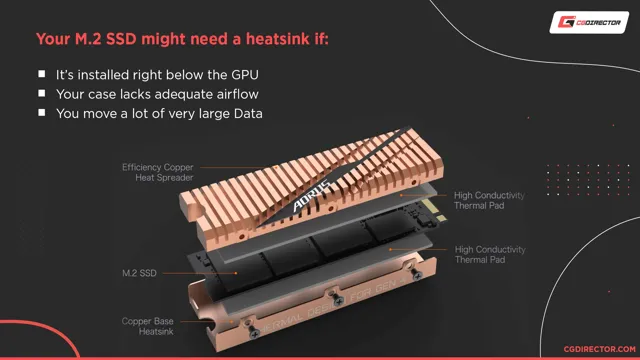
The Role of Heat in M.2 SSDs
When it comes to M.2 SSDs, the role of heat cannot be understated. While it is possible to use M.
2 SSDs without a heatsink, doing so could compromise their performance in the long run. This is because M.2 SSDs generate a lot of heat during use, and if this heat is not effectively dissipated, it can lead to a reduction in their performance and lifespan.
A heatsink can help to address this problem by drawing heat away from the SSD and dissipating it into the surrounding air. This helps to maintain a stable operating temperature for the SSD and ensures that it performs optimally over the long term. In short, while it is possible to use an M.
2 SSD without a heatsink, it is generally recommended to use one in order to ensure the best possible performance and longevity.
Temperature vs. Performance Graphs
M.2 SSDs M.2 SSDs are a popular storage option due to their compact size and fast performance.
However, it’s important to understand that heat can play a significant role in their performance. As temperatures increase, the performance of M.2 SSDs can decrease, which is why monitoring and managing heat is essential.
Temperature vs. performance graphs can help illustrate this relationship. Ideally, the temperature should be kept below the manufacturer’s recommended maximum for optimal performance.
Neglecting this can lead to decreased performance, increased likelihood of errors, and even damage to the drive itself. Proper ventilation and cooling are important factors to consider when installing an M.2 SSD, as well as monitoring the temperature and managing it accordingly to ensure peak performance and longevity.
Effects of Overheating on Speed and Lifespan
M.2 SSDs, overheating, lifespan, speed If you’re considering upgrading your PC’s storage, you might be wondering about the role of heat in M.2 SSDs.
Overheating can have a significant impact on both the speed and lifespan of your drive. Heat can cause the performance of your M.2 SSD to throttle, which means it won’t operate at its maximum potential.
This can lead to slower boot-up times, longer load times for files, and overall decreased performance. Additionally, high temperatures can shorten the lifespan of your drive, as excessive heat can cause damage to the internal components and reduce the overall durability of the SSD. That’s why it’s important to ensure that your M.
2 SSD is properly cooled and has adequate ventilation to prevent overheating. By doing so, you can significantly extend the lifespan of your drive while also enjoying its full potential speed.
When to Use a Heatsink for M.2 SSDs
Do M.2 SSDs need a heatsink? The answer is, it depends. While some M.
2 SSDs come with a built-in heatsink, others do not. The decision to use a heatsink ultimately depends on the usage and performance of the SSD. For those using their M.
2 SSD for everyday tasks such as web browsing and document editing, a heatsink is not necessary. However, for users who engage in more intense activities such as gaming or video rendering, a heatsink can improve the SSD’s performance and prolong its lifespan. Additionally, for those who plan on overclocking their SSDs, a heatsink is a must-have to prevent overheating and ensure stable performance.
Ultimately, the use of a heatsink for M.2 SSDs is situational, but it is a worthwhile investment for those who value performance and reliability.
Intensive Gaming and Other High-Stress Scenarios
Heatsink for M.2 SSDs When it comes to intensive gaming or other high-stress scenarios, keeping your computer cool is crucial. One way to ensure optimal performance is to use a heatsink for your M.
2 SSD. A heatsink helps to dissipate the heat generated by your SSD, which can decrease the risk of thermal throttling and ultimately improve the lifespan of your hardware. But when should you use a heatsink? If you’re someone who uses your computer for extensive gaming or other resource-intensive tasks on a regular basis, it’s worth considering adding a heatsink.
Additionally, if you frequently experience crashing or your computer runs slower than usual, it may be due to overheating. Adding a heatsink can not only improve your computer’s performance but also make it more stable. It’s worth noting that not all M.
2 SSDs require a heatsink. Some already come equipped with built-in cooling solutions, while others may not generate enough heat to warrant the addition of a heatsink. Before purchasing a heatsink, be sure to research your specific SSD and make sure it’s compatible.
Overall, if you’re looking to get the most out of your computer during high-stress situations, adding a heatsink for your M.2 SSD can be a game-changer. It can help keep your hardware running smoothly and efficiently, ultimately improving your overall computing experience.
Compatibility with Motherboard Type and Form Factor
When it comes to using a heatsink for M.2 SSDs, compatibility with your motherboard type and form factor is crucial. Generally, larger form factors like ATX and micro-ATX boards come with M.
2 heatsinks built-in to the motherboard. However, if you have a mini-ITX board or an older motherboard without a built-in heatsink, adding one can greatly improve the cooling efficiency and performance of your M.2 SSD.
In particular, if you plan on doing heavy workloads or gaming that can push your components to their limits, investing in a high-quality heatsink is a wise move. Not only will it help to dissipate heat efficiently, but it can also prolong the lifespan of your M.2 SSD.
So, if you’re unsure about whether or not to use a heatsink for your M.2 SSD, take a closer look at your motherboard and consider your usage needs to make an informed decision.
How to Choose the Right Heatsink for Your M.2 SSD
Do M.2 SSDs need heatsinks? The answer is yes, they do. M.
2 SSDs are known for their high-speed performance and can generate a lot of heat. Without proper cooling, the performance of the SSD may be compromised, and it may even cause damage to the drive. Choosing the right heatsink for your M.
2 SSD can make a considerable difference in its performance and longevity. When selecting a heatsink, it is essential to consider the size and compatibility with your M.2 SSD.
A poorly fitting heatsink can also lead to overheating issues, so it is essential to follow the manufacturer’s recommendations. Additionally, it is also recommended to choose a heatsink that has thermal pads or thermal adhesive to ensure maximum heat transfer. In summary, a well-designed heatsink can help keep your M.
2 SSD cool and maintain its top performance for a more extended period.
Different Types of Heatsinks and Their Pros and Cons
When it comes to choosing the right heatsink for your M.2 SSD, it can be overwhelming to navigate through the various options available. The first step is to determine your usage and performance needs, as well as your budget.
Then, you can consider the different types of heatsinks available. Passive heatsinks are more affordable and easy to install, but may not provide as much cooling power as active heatsinks, which use a fan and can be more expensive and complex. Other factors to consider include the size and design of the heatsink, as well as the material it’s made of.
Copper is a popular choice for its high thermal conductivity, but can be heavier and pricier than aluminum. Ultimately, finding the right heatsink for your M.2 SSD will depend on your specific needs and preferences.
Keeping these factors in mind, you can make an informed decision and ensure optimal performance and longevity for your SSD.
Measurements and Form Factors for Heatsinks and SSDs
When choosing a heatsink for your M.2 SSD, there are a few measurements and form factors to consider. Firstly, you’ll want to ensure that the heatsink is compatible with your particular SSD model.
Next, consider the size and thickness of your SSD and choose a heatsink that can accommodate it. Additionally, the type of interface your SSD uses, whether it be SATA or NVMe, will determine which type of heatsink you need. When selecting a heatsink, you’ll want to look for one that has a large surface area and good thermal conductivity to effectively dissipate heat.
The keyword for this topic is “heatsink for M.2 SSD”, and by considering these measurements and form factors, you can choose the right one to ensure your SSD stays cool and runs smoothly.
Conclusion and Final Recommendations
In the world of computer hardware, overheating can be a serious problem. This is why many users wonder if their M.2 drives need heatsinks.
While the short answer is that it depends on a variety of factors, including the type of M.2 drive, its workload, and the overall cooling system of your setup, it’s always better to err on the side of caution. At the end of the day, adding a heatsink to your M.
2 drive can only improve its performance and lifespan, so why take the risk? Just remember, whether you’re a hardcore gamer or a casual user, keeping your hardware cool is always cool.”
FAQs
Are heatsinks necessary for M.2 SSDs?
While some M.2 SSDs do come equipped with heatsinks, it’s not necessary for all models. However, it’s recommended to use a heatsink to prevent thermal throttling, especially if you plan on using the SSD for heavy workloads.
Can I add a heatsink to my M.2 SSD after installation?
Yes, you can purchase third-party heatsinks that are compatible with M.2 SSDs and install them after your SSD is already in place. Just make sure to follow the manufacturer’s instructions for installation.
Do all motherboards support M.2 heatsinks?
It depends on the motherboard. Some motherboards come with built-in heatsinks or have designated spots for M.2 heatsinks, while others may not support them at all. Make sure to check your motherboard’s specifications before purchasing a heatsink.
Will a heatsink affect my M.2 SSD’s performance?
In most cases, adding a heatsink to your M.2 SSD will actually improve performance since it prevents thermal throttling. However, if the heatsink is too heavy or poorly designed, it could potentially cause damage to the SSD or interfere with other components. Make sure to choose a high-quality heatsink that is properly designed for your specific SSD and motherboard.
