M.2 solid-state drives (SSDs) are increasingly popular these days, thanks to their faster transfer speeds, smaller form factor, and performance-enhancing features. However, one question that has been debated among the tech community is whether M.
2 drives need heatsinks. The answer may not be straightforward, as it depends on a variety of factors including the type of M.2 drive, the PC’s cooling capacity, and the intended usage.
In this blog post, we’ll explore the benefits of adding heatsinks to M.2 drives and help you determine whether it’s a good fit for your system. So, grab a cup of coffee, and let’s dive in!
What Are M.2 Drives?
M.2 drives have become increasingly popular in recent years, with many users opting for this form factor over traditional hard drives or even 5-inch SSDs.
However, one common question that arises is whether or not these drives require heatsinks for optimal performance. While it ultimately depends on the individual drive and how it is being used, many M.2 drives can benefit from the addition of a heatsink.
This is because they have a tendency to be very fast and efficient, but also generate quite a bit of heat. When heat builds up, it can cause the drive to slow down or even fail over time. Adding a heatsink can help dissipate this heat and keep the drive running smoothly and efficiently, which can be particularly important for those who use their computer for heavy workloads or gaming.
Ultimately, if you’re using an M.2 drive and want to ensure it performs at its best, a heatsink is definitely worth considering.
Explanation of M.2 Technology
M.2 drives are a next-generation storage solution that has rapidly gained popularity in recent years due to their small size and high performance capabilities. M.
2 drives are compact, solid-state drives that plug directly into the motherboard of a device, eliminating the need for additional cables and minimizing the space required to store them. These drives support high-speed data transfer rates through the use of advanced technology like NVMe (Non-Volatile Memory Express), allowing for lightning-fast read and write speeds that greatly enhance overall system performance. M.
2 drives are a particularly popular choice for gaming rigs and workstations, where top-tier performance is essential. With their superior speed and space-saving capabilities, it’s no wonder M.2 drives have quickly become the favored storage solution for tech enthusiasts and professionals alike.
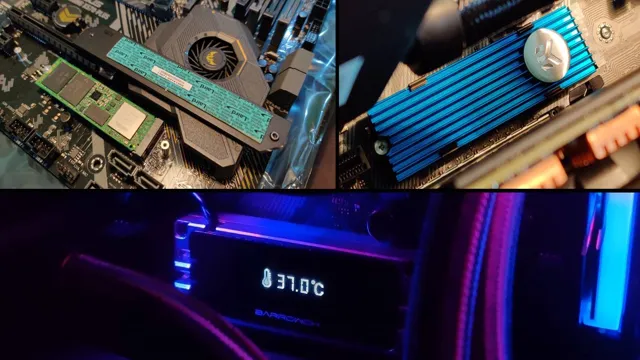
Benefits of M.2 Drives
M.2 drives have become increasingly popular in recent years due to their high performance and compact size. These drives are a type of solid-state drive (SSD) that uses the M.
2 form factor, which is a small, rectangular shape that allows for easy installation in laptops, desktops, and other devices. M.2 drives provide several benefits over traditional SSDs, including faster read and write speeds, lower power consumption, and reduced latency.
Additionally, M.2 drives can support a variety of interfaces such as NVMe and SATA, making them more versatile and compatible with different systems. Overall, if you’re looking for an upgrade to your computer storage, M.
2 drives are an excellent choice that can provide significant performance and efficiency improvements.
Why Heatsinks May Be Necessary
If you’re wondering if M.2 drives need heatsinks, the answer is that it depends on the use case. M.
2 drives are incredibly fast and efficient storage devices that have quickly gained popularity among gamers and tech enthusiasts. However, they can also generate a significant amount of heat, especially when they’re working on heavy tasks such as video editing or gaming. This heat can not only slow down the drive’s performance but also shorten its overall lifespan.
This is where a heatsink comes in. A heatsink can work to absorb and dissipate the heat generated by your M.2 drive, thus keeping it within safe operating temperatures and ensuring that it continues to deliver the performance you desire.
While not all M.2 drives require a heatsink, if you’re using your drive for demanding tasks, it may be worth considering investing in one. In short, a heatsink is a useful tool to have if you want your M.
2 drive to perform optimally and remain healthy in the long term.
Heat Generation in M.2 Drives
M.2 drives are a popular choice for a lot of computer enthusiasts due to their compact size and high-speed capabilities. However, as M.
2 drives become more powerful, they generate more heat. In some cases, this heat can be significant enough to cause performance issues or even damage the drive. That’s where heatsinks come in.
Installing a heatsink can help dissipate the heat generated by the M.2 drive and maintain its optimal performance. Think of it like a car’s radiator – it helps keep the engine from overheating.
A heatsink can be especially beneficial for users who are heavy gamers or run intensive applications. It’s always a good idea to monitor the temperature of your M.2 drive and consider adding a heatsink if necessary.
After all, keeping your drive at a safe temperature will help ensure its longevity and overall performance.
Impact of High Temperatures on Performance
The high temperature is a critical factor that affects the performance of electronic devices. High temperatures can cause damage to various components of the device, leading to poor performance and even complete failure. This is where heatsinks come into play.
Heatsinks are essential as they absorb the heat generated by the electronic components and dissipate it effectively. Without a heatsink, the heat generated by the device can damage the components, causing them to malfunction or fail altogether. In the same way that sunscreen protects our skin from harmful UV rays, heatsinks can protect electronic devices from overheating.
Just like you want to protect your skin on a hot summer day, you want to protect your electronic devices from the heat as well. Therefore, choosing the right heatsink is crucial to ensure optimal performance and longevity of your electronic device.
Possible Risks of Not Using Heatsinks
Heatsinks If your electronic devices, such as a computer or a gaming console, generate a lot of heat during use, it may be tempting to forego the use of heatsinks. However, there are some potential risks to not using heatsinks. First and foremost, without a heatsink, the electronic components can reach high temperatures that can damage the device or even cause it to malfunction.
This is especially true for devices that run for extended periods of time or under high processing loads. Additionally, without a heatsink, the device may also be more susceptible to overheating, which can lead to issues such as decreased performance or even complete failure. In short, a heatsink is a crucial component in maintaining the proper functioning of electronic devices that generate large amounts of heat.
So, whether you’re building a new computer or upgrading an existing one, it’s important to invest in heatsinks to ensure the longevity and reliability of your electronic devices.
Factors to Consider When Deciding on a Heatsink
Do M.2 drives need heatsinks? The answer is, it depends. M.
2 drives can generate a lot of heat, especially when used for heavy-duty tasks like gaming or video editing. In most cases, M.2 drives come with a built-in heatsink or have a designated area on the motherboard with a heatsink already attached.
However, if your M.2 drive does not have a heatsink, you may want to consider adding one to prevent your drive from overheating and potentially causing data loss or hardware failure. When choosing a heatsink, factors to consider include the size of your M.
2 drive, the size of your computer case, and the amount of space and airflow available to optimize the cooling efficiency. Ultimately, adding a heatsink to your M.2 drive can improve its overall performance and prolong its lifespan.
Compatibility with Motherboard and Drive Size
When it comes to choosing a heatsink that is compatible with your motherboard and drive size, there are a few factors that you should consider. First and foremost, you need to make sure that the heatsink is compatible with the socket on your motherboard. Most motherboards support either Intel or AMD processors, so you should choose a heatsink that is specifically designed for your processor type.
Additionally, you should consider the size of your drive and the amount of clearance that you have around it. If your heatsink is too large, it could block access to your drive bays or cause interference with other components in your system. On the other hand, if your heatsink is too small, it may not provide sufficient cooling for your processor.
Ultimately, the key to choosing the right heatsink is to do your research and choose one that is specifically designed for your system and needs. By doing so, you can ensure that your processor stays cool and your system runs smoothly.
Type of Heatsink and Installation Options
When choosing a heatsink for your computer, there are a few factors to consider. One of the main decisions is which type of heatsink to use. There are various types, including passive heatsinks, active heatsinks, and hybrid heatsinks.
Passive heatsinks rely on natural convection to dissipate heat, while active heatsinks use fans to blow air across the heatsink fins, increasing heat dissipation. Hybrid heatsinks combine the two methods, using both natural convection and fans to cool the system. Another consideration when choosing a heatsink is the installation options.
Top-down heatsinks sit on top of the CPU and blow hot air away from the chip, while tower heatsinks sit beside the CPU and draw hot air up and away from the chip. The choice between these two installation options largely depends on the size of your computer case and the amount of clearance available above the CPU. Ultimately, when deciding on a heatsink for your computer, it is important to consider the specific needs of your system, including the size and power of the CPU and the amount of airflow available within your case.
Taking the time to carefully choose the right heatsink can help to keep your computer running smoothly and reliably.
Conclusion: To Heat Sink or Not to Heat Sink?
In conclusion, the question of whether M.2 drives need heatsinks is like asking if a penguin needs a tuxedo – sure, it may look fancy and add a little extra flair, but it’s not necessarily a requirement for survival. While an M.
2 heatsink may provide some benefits in terms of cooling and improving performance, it ultimately depends on the specific usage and needs of the user. So go ahead and dress up your M.2 if you want, but remember that it’s what’s inside that truly matters.
“
FAQs
Why use a heatsink for M.2 drives?
M.2 drives can generate a significant amount of heat during operation. Heatsinks help dissipate the heat, preventing overheating and potential damage to the drive.
Do all M.2 drives require a heatsink?
No, not all M.2 drives require a heatsink. Some M.2 drives have built-in thermal protection, while others operate at lower temperatures and don’t require additional cooling.
Will a heatsink improve M.2 drive performance?
While a heatsink may improve thermal management and prevent throttling under heavy loads, it is unlikely to significantly improve the performance of an M.2 drive.
How do I install a heatsink on an M.2 drive?
Heatsinks for M.2 drives typically come with adhesive or clips for easy installation. Simply attach the heatsink onto the M.2 drive and secure it in place.
