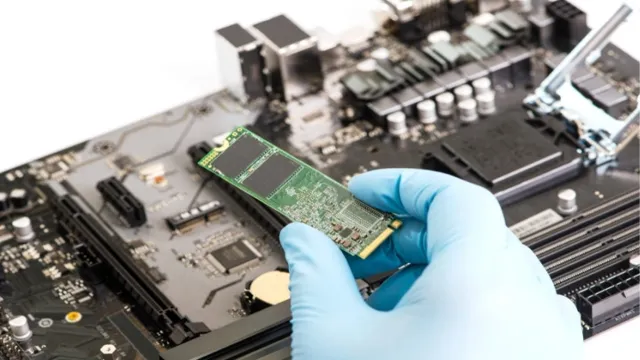Have you recently purchased or are considering buying a NVMe SSD for your computer? The blazing-fast speeds of NVMe SSDs make it a popular choice for those who want to improve their computer’s performance. However, with any upgrade or addition to a computer, questions often arise, such as whether or not you need a heatsink for your NVMe SSD. NVMe SSDs generate heat and can slow down when they exceed a certain temperature, causing throttling and decreased performance.
A heatsink can help dissipate heat and maintain optimal performance for your NVMe SSD. But is it necessary for every NVMe SSD? The answer depends on several factors, including the workload and use case of your computer. If your computer is used for simple tasks such as browsing the internet or checking emails, a heatsink may not be necessary.
However, if you use your computer for intense tasks such as gaming or video editing, a heatsink can help prevent thermal throttling and maintain optimal performance. In this blog post, we will explore the benefits of using a heatsink for NVMe SSDs, as well as when it may or may not be necessary. We will also provide tips on choosing the right heatsink for your NVMe SSD and installing it properly.
So, whether you’re a casual user or a power user, keep reading to learn more about the importance of a heatsink for NVMe SSDs.
Understanding NVMe SSDs
Many people wonder whether or not they need a heatsink for their NVMe SSD. The answer is that it depends on your usage. For most casual users, a heatsink is not necessary as the SSD will not run hot enough to cause damage.
However, if you are a power user who frequently writes large amounts of data or runs intensive applications, a heatsink can be beneficial in reducing the temperature of your SSD and extending its lifespan. Additionally, if your NVMe SSD is in close proximity to a GPU or other component that generates a lot of heat, a heatsink may be necessary to prevent thermal throttling. Ultimately, it comes down to personal preference and specific usage needs.
Whether or not you decide to install a heatsink, make sure to keep an eye on your SSD temperatures to ensure optimal performance.
Benefits of NVMe SSDs
NVMe SSDs can be a game-changer when it comes to improving computer performance. NVMe stands for Non-Volatile Memory Express, and it is a protocol designed specifically for high-speed solid-state drives. The key benefit of NVMe SSDs is that it allows data to be transferred between the storage device and the computer’s processor at much faster speeds than traditional hard drives.
This means that programs can load much quicker, allowing for faster boot times and improved response times. Additionally, NVMe SSDs consume less power and generate less heat than traditional hard drives, so they are ideal for portable devices like laptops. Overall, if you’re looking to improve your computer’s performance and speed, upgrading to an NVMe SSD is a smart choice.
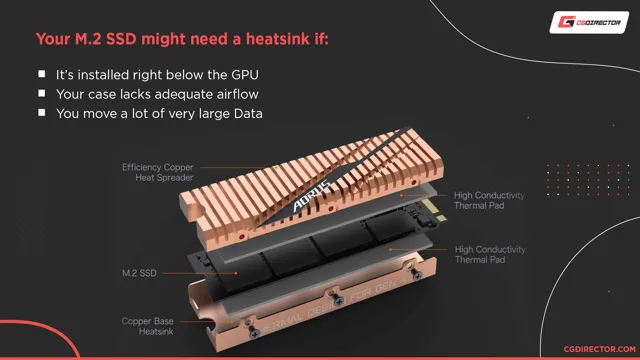
Heat Generation in NVMe SSDs
NVMe SSDs NVMe SSDs are known for their high speed and low latency, but with that comes a potential issue: heat generation. NVMe SSDs generate more heat than their SATA counterparts because they have a greater number of channels and a higher level of parallelism. Additionally, because they are designed to push data at high speeds, they require more power than a traditional SATA SSD.
These factors combined mean that NVMe SSDs need to dissipate more heat to maintain their performance levels. Thankfully, most NVMe SSDs come equipped with advanced thermal management technologies, such as heatsinks and thermal pads, to help mitigate these issues. It’s important to note, however, that since heat generation can impact both performance and longevity, it’s always a good idea to monitor your SSD’s temperature and make sure it stays within safe operating ranges.
What is a Heatsink?
If you’re wondering whether you need a heatsink for your NVMe, the answer is: it depends. Heatsinks are designed to dissipate heat from components that generate a lot of heat, such as CPUs or GPUs. NVMe drives can generate a fair amount of heat when they’re under heavy use, such as when you’re transferring a large file or loading a game.
In general, if your NVMe drive is getting too hot to touch, it’s a good idea to install a heatsink. The main keyword, “do I need a heatsink for my NVMe,” is a common question among PC enthusiasts because the answer depends on the use case. If you’re just using your computer for basic tasks like browsing the web and checking email, you probably don’t need a heatsink for your NVMe.
However, if you’re using your computer for heavy-duty tasks like video editing or gaming, a heatsink can help keep your NVMe cool and prevent it from throttling. Ultimately, it’s up to you to decide whether a heatsink is necessary for your setup.
Purpose of a Heatsink
A heatsink is a device that is often used in electronic devices to dissipate heat. It is usually made up of a metal or ceramic material that can absorb heat and transfer it away from the device. The purpose of a heatsink is to prevent the electronic device from overheating, which can lead to performance issues or even permanent damage.
Heatsinks are especially important in high-performance devices, such as computers and mobile phones, which generate a lot of heat during operation. Without a heatsink, these devices would quickly become too hot to function properly. In essence, a heatsink acts as a kind of radiator, absorbing and dispersing heat from the electronic components inside the device.
By doing so, it helps to ensure that the device remains cool and functioning optimally.
Types of Heatsinks
A heatsink is a device that helps dissipate heat from electronic components such as a microprocessor by increasing the contact area with the surrounding air or a cooling solution like a fan or liquid. It typically consists of a metal or metal alloy structure with fins or pins that increase the surface area by which heat can be transferred from the component to the air. There are different types of heatsinks, each designed for specific needs.
One type is the passive heatsink, which relies on natural convection to draw heat away. Active heatsinks, on the other hand, have a built-in fan to provide forced airflow, enhancing heat dissipation. There are also hybrid heatsinks that combine the features of the two by starting with passive cooling that is then bolstered by a fan for more intensive applications.
Some heatsinks are designed for specific components, such as GPU heatsinks, which cater to a graphics card’s needs, or chipset heatsinks, that are designed to mitigate heat from a chipset. Overall, heatsinks are essential in maintaining the optimal operating temperature of electronic components and prolonging their lifespan.
Do You Need a Heatsink for Your NVMe SSD?
If you’re looking to upgrade your computer’s storage with an NVMe SSD, you might be wondering whether or not you need to add a heatsink to it. The short answer is no, you don’t really need a heatsink for your NVMe SSD. Most NVMe SSDs are designed to work well without a heatsink, even under heavy loads.
However, that doesn’t mean that adding a heatsink won’t benefit your NVMe SSD in any way. A heatsink can help dissipate heat more efficiently, which can potentially improve your NVMe SSD’s performance and lifespan. It’s also a good idea if you’re running other components that generate a lot of heat or if you have limited airflow in your system.
Ultimately, whether or not you need a heatsink for your NVMe SSD depends on your specific setup and use case. If you want to play it safe and keep your NVMe SSD running cool, a heatsink might be worth investing in.
Factors to Consider
When considering whether or not you need a heatsink for your NVMe SSD, there are a few factors to keep in mind. The first thing to consider is the type of workload that your SSD will be handling. If you’re using your SSD for things like gaming or general computing tasks, you likely won’t need a heatsink as these types of workloads don’t generate a lot of heat.
On the other hand, if you’re using your SSD for more intensive tasks like video editing or 3D rendering, a heatsink may be beneficial in preventing thermal throttling and maintaining consistent performance. Another factor to consider is the airflow within your computer case. Having good airflow is crucial in dissipating heat from your components, and if your case doesn’t have adequate airflow, a heatsink may be necessary to prevent your NVMe SSD from overheating.
Additionally, if your NVMe SSD is located near other components that generate a lot of heat, like your CPU or GPU, a heatsink can help protect it from the added heat. In general, if you’re unsure whether or not you need a heatsink for your NVMe SSD, it’s always better to err on the side of caution and invest in one. Heatsinks are relatively affordable and can provide added protection for your SSD, ensuring optimal performance and longevity.
So, if you’re planning on using your NVMe SSD for intensive workloads or if you’re concerned about airflow or component positioning within your case, a heatsink is definitely something to consider.
Benchmarking Without a Heatsink
When it comes to benchmarking your NVMe SSD, you may be wondering if you need a heatsink to achieve accurate results. The truth is, it depends on your specific situation. If you’re simply running casual workloads, you may not need a heatsink at all.
However, if you plan on doing more intense tasks such as gaming or video production, a heatsink can significantly improve your NVMe SSD’s performance and help prevent overheating, which can lead to data loss. Think of a heatsink like a car’s radiator – it keeps everything running smoothly and prevents overheating, which can cause serious damage. So while it may not be necessary for everyone, a heatsink can be a valuable addition to your NVMe SSD setup if you’re doing more intensive workloads.
Benchmarking With a Heatsink
When it comes to benchmarking your NVMe SSD, it’s important to consider whether or not you need a heatsink. While there are some benefits to using a heatsink, such as improved thermal performance and potentially longer lifespan of your SSD, it’s not always necessary. It really depends on how you’re using your SSD and how much stress it’s under.
If you’re using your SSD for basic tasks like web browsing or document editing, you likely won’t see much benefit from using a heatsink. However, if you’re doing more demanding tasks like video editing or gaming, a heatsink could potentially help improve performance and reduce the risk of overheating. Ultimately, it’s up to you to decide if a heatsink is right for your specific use case.
Conclusion
Well, my dear friend, asking whether you need a heatsink for your NVMe is a bit like asking if you need a sweater in the middle of summer. Sure, it’s technically possible that you might need one, but it’s not exactly ideal, is it? The truth is, NVMe drives are designed with their own cooling mechanisms already in place, meaning that adding a heatsink is often unnecessary, and could even interfere with the drive’s performance. Of course, if you’re planning on doing some seriously intensive tasks with your computer, such as video editing or gaming for hours on end, then adding a heatsink might provide that extra bit of cooling power you need.
But for most of us, a standard NVMe drive works just fine without any additional accessories. So, in short, while it’s always good to have options, you’re probably best off skipping the heatsink and sticking with what you’ve got. Keep cool, my friend.
“
FAQs
What is a heatsink and why is it important for NVME drives?
A heatsink is a passive cooling component that helps dissipate heat from your NVME drive. It is important because, as NVME drives work at faster speeds, they generate more heat that can lead to decreased performance or even damage to the drive.
Is a heatsink necessary for all NVME drives?
It is not strictly necessary for all NVME drives. However, certain drives that operate at higher speeds and generate more heat, may benefit from the use of a heatsink.
Can I use my existing CPU cooler as a heatsink for my NVME drive?
While it may be possible to attach a CPU cooler to your NVME drive as a makeshift heatsink, it is not recommended as it can lead to instability, and potentially damage, to your system.
What are the advantages of using a dedicated NVME heatsink over a makeshift solution?
A dedicated NVME heatsink is designed specifically to address the heat generated by NVME drives. They are easy to install, and can effectively dissipate heat to ensure your drive operates at peak performance. Using a makeshift solution can be risky and may not offer the same benefits as a dedicated heatsink.