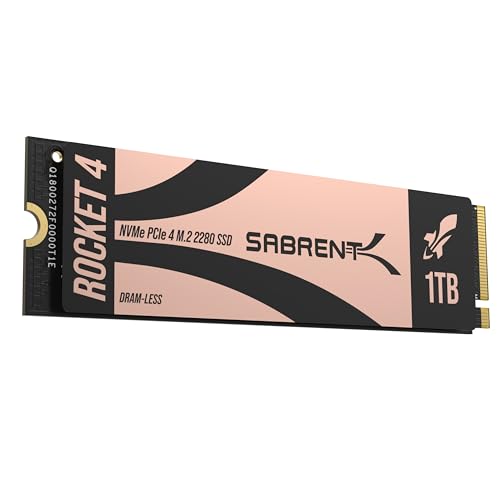Is your desktop feeling a bit sluggish? Does loading times feel like an eternity? Chances are, your storage is the bottleneck! Upgrading to a Solid State Drive (SSD) is one of the most impactful changes you can make to breathe new life into your PC. And when it comes to reliable, high-performance storage, Sabrent is a name that consistently stands out. They offer a fantastic range of SSDs and accessories designed to supercharge your desktop experience.
But with so many options, how do you pick the Sabrent best SSD for desktop use that fits your needs? Don’t sweat it! We’ve done the heavy lifting for you. We’re diving deep into some of Sabrent’s top offerings, including their blazing-fast NVMe SSDs and handy accessories, to help you make an informed choice. Get ready to transform your desktop into a speed demon!
Our Top Sabrent Picks for Your Desktop
Here’s a closer look at 7 excellent Sabrent products that can take your desktop’s performance to the next level.
1. SABRENT Rocket 4 1TB NVMe SSD PCIe Gen4 M.2 2280

The Sabrent Rocket 4 1TB NVMe SSD is an absolute game-changer if you’re looking to upgrade to next-gen speeds. This drive leverages the power of PCIe Gen4, delivering scorching fast read and write speeds that make everything from system boots to game loading feel instantaneous. It’s perfect for power users, serious gamers, and content creators who can’t afford to wait around. Its efficient design ensures it stays cool even under heavy loads, providing stable, long-term performance without a hitch.
-
Key Features:
- Blazing Gen4 Speed: Up to 7450MB/s read and 6100MB/s write speeds.
- High IOPS: Up to 850K/800K random IOPS for responsive multitasking.
- Efficient Design: Low heat and power draw for stable performance.
- Broad System Compatibility: Single-sided M.2 2280 form factor.
- Trusted Sabrent Support: Premium hardware, Windows, macOS, Linux support.
-
Pros:
- Incredibly fast data transfer speeds.
- Excellent for gaming, video editing, and demanding applications.
- Compact M.2 form factor saves space.
- Reliable performance with low heat generation.
-
Cons:
- Requires a PCIe Gen4 compatible motherboard to reach full speeds.
- Higher price point than SATA SSDs.
-
User Impressions: Users consistently praise this drive for its mind-blowing speed and smooth operation. Many report significantly faster boot times and applications loading instantly. Gamers especially love how it drastically cuts down on load screens. It’s often cited as a top-tier choice for those building high-performance systems.
See it on Amazon here
2. SABRENT 2.5” SSD & SATA Hard Drive to Desktop 3.5” Bay Converter

While not an SSD itself, this clever Sabrent adapter is crucial for anyone wanting to install a 2.5-inch SSD into a desktop tower that only has 3.5-inch drive bays. It’s a simple, elegant solution that ensures your new, smaller SSD fits perfectly into your existing setup. Made from solid aluminum, it’s durable and designed for optimal airflow, keeping your drive cool and secure. It’s fully compatible with modern SATA 3.0 speeds, so you won’t sacrifice performance when integrating your new Sabrent best SSD for desktop.
-
Key Features:
- Compatible with any 2.5-inch SATA HDD or SSD.
- Fits all standard 3.5-inch SATA drive bays.
- Full SATA 3.0 Revision (6Gb/s) compatibility.
- Open design for proper drive cooling.
- Solid aluminum frame construction.
-
Pros:
- Easy and secure way to mount 2.5-inch drives.
- Ensures good airflow around the drive.
- Robust, high-quality construction.
- Ideal for desktop upgrades using smaller SSDs.
-
Cons:
- Doesn’t include mounting screws for the 3.5-inch bay itself (only for the drive within the adapter).
- Only holds one 2.5-inch drive.
-
User Impressions: Customers love the solid build quality and the ease of installation. It’s often recommended for seamlessly integrating a new 2.5-inch SSD into an older desktop case or one with limited 2.5-inch mounting points. Many appreciate its compatibility with backplane trays found in some professional desktop systems.
See it on Amazon here
3. SABRENT Rocket 4 2TB NVMe SSD PCIe Gen4 M.2 2280

Step up your storage game with the Sabrent Rocket 4 2TB NVMe SSD. Building on the strengths of its 1TB sibling, this 2TB version offers even more space for your games, applications, and massive media files, all while delivering the incredible speed of PCIe 4.0. With read speeds up to 7450MB/s and improved write speeds, it’s a powerhouse for serious enthusiasts and professionals. It’s engineered for sustained performance, keeping your system responsive whether you’re gaming, editing 4K video, or running complex simulations.
-
Key Features:
- Next-Gen Gen4 Performance: Up to 7450MB/s read and 6400MB/s write speeds.
- High IOPS, Low Heat: Up to 1000K/950K random IOPS with minimal thermal output.
- Universal Compatibility: Desktops, laptops, and PS5 support with single-sided M.2 2280 design.
- Power for Pros and Gamers: Fast, reliable storage for intensive applications.
- Sabrent Quality and Support: Premium components, broad OS support.
-
Pros:
- Exceptional speed for demanding tasks.
- Generous 2TB capacity for large libraries.
- Maintains stable performance without throttling.
- Easy installation in compatible M.2 slots.
-
Cons:
- Requires a PCIe Gen4 motherboard for optimal performance.
- Premium price for premium capacity and speed.
-
User Impressions: Users rave about the speed and capacity combo, calling it a fantastic investment for high-end builds. It’s a popular choice for main system drives and game libraries, with many noting its reliability and consistent performance even under heavy, continuous use. The easy setup is also a recurring positive comment.
See it on Amazon here
4. SABRENT 3.5 Inch to x2 SSD / 2.5 Inch Internal Mounting Kit

Maximizing your desktop’s storage potential is easy with the Sabrent 3.5 Inch to x2 SSD/2.5 Inch Internal Mounting Kit. This handy bracket allows you to mount two 2.5-inch SSDs or HDDs into a single 3.5-inch drive bay. It’s a fantastic space-saver and comes complete with necessary cables (Molex 4 Pin to x2 15 Pin SATA Power Splitter Cable and x2 SATA Data Cables) and screws, making installation a breeze. If you’re looking to add multiple Sabrent best SSD for desktop units, this kit makes it incredibly efficient.
-
Key Features:
- Includes Molex 4 Pin to x2 15 Pin SATA Power Splitter Cable.
- Includes x2 SATA Data Cables.
- Comes with a complete screw pack for mounting.
- Quick and easy installation.
- Compatible with all types of 2.5″ hard drives, including SSDs.
-
Pros:
- Allows mounting two 2.5-inch drives in one 3.5-inch bay.
- Includes all necessary cables and screws.
- Simplifies cable management for multiple drives.
- Sturdy construction for secure mounting.
-
Cons:
- Requires a Molex power connector from your PSU.
- May not be needed if your case has dedicated 2.5-inch mounts.
-
User Impressions: Customers love the completeness of this kit, especially the inclusion of power and data cables, which saves extra purchases. It’s highly praised for its solid construction and straightforward installation, making it a favorite for those upgrading or expanding their desktop storage with multiple SSDs.
See it on Amazon here
5. SABRENT Rocket 4 4TB NVMe SSD PCIe Gen4 M.2 2280

For the ultimate in high-capacity, high-performance storage, the Sabrent Rocket 4 4TB NVMe SSD is simply unparalleled. This drive is a dream come true for users with massive game libraries, professionals handling enormous creative project files, or anyone needing top-tier speed with vast storage. With the same incredible Gen4 performance as its smaller siblings – up to 7450MB/s read and 6400MB/s write speeds – you get rapid access to everything without compromising on space. It’s built for demanding users who settle for nothing less than the best.
-
Key Features:
- Massive Gen4 Performance: Up to 7450MB/s read and 6400MB/s write speeds.
- Built for Speed and Stability: Up to 1000K/950K random IOPS with consistent low-heat output.
- Broad Compatibility: Slim, single-sided M.2 2280 design for various systems.
- For Demanding Users: Ideal for gamers, media editors, engineers, and power users.
- Sabrent Reliability & Support: Premium hardware, OS compatibility, and support.
-
Pros:
- Huge 4TB capacity for extensive storage needs.
- Blazing-fast speeds enhance all desktop tasks.
- Excellent thermal management ensures consistent performance.
- Perfect for professional workstations and ultimate gaming rigs.
-
Cons:
- Significant investment due to capacity and performance.
- Still requires a PCIe Gen4 slot for maximum benefits.
-
User Impressions: This 4TB monster earns universal acclaim for its combination of speed and sheer capacity. Users frequently comment on its ability to store vast amounts of data while still providing instant access. It’s particularly popular among content creators who deal with large files and gamers who don’t want to compromise on their installed game library.
See it on Amazon here
6. SABRENT USB 3.0 to SATA External Hard Drive Lay-Flat Docking Station

Sometimes, you need to access an SSD externally, perhaps for data recovery, cloning, or just temporarily using a drive. The Sabrent USB 3.0 to SATA Lay-Flat Docking Station is perfect for that. It supports both 2.5-inch SSDs and 3.5-inch SATA hard drives, connecting them to your desktop via SuperSpeed USB 3.0. With UASP support, you get even faster data transfers, making it incredibly convenient for backing up files, testing drives, or performing migrations, especially when dealing with your Sabrent best SSD for desktop that you want to clone or backup.
-
Key Features:
- Supports all 2.5 and 3.5-inch SATA drives.
- Connects via SuperSpeed USB 3.0 (up to 10x faster than USB 2.0).
- UASP (USB Attached SCSI Protocol) support for enhanced performance.
- Serial ATA bus up to 6Gbps signal bandwidth.
- Includes a free download of Acronis True Image for Sabrent software.
-
Pros:
- Universal compatibility with SATA drives.
- Fast USB 3.0 and UASP speeds.
- Plug-and-play simplicity.
- Great for data recovery, backups, and drive testing.
-
Cons:
- Requires an external power adapter (included).
- Lay-flat design might not be preferred by all users.
-
User Impressions: Users love the simplicity and effectiveness of this docking station. It’s often highlighted for its robust build, fast transfer speeds, and the valuable inclusion of Acronis True Image for cloning. Many find it indispensable for managing multiple drives and quick data access.
See it on Amazon here
7. SABRENT USB 3.0 to SATA I/II/III Dual Bay External Hard Drive Docking Station

If one external drive bay isn’t enough, how about two? The Sabrent USB 3.0 Dual Bay External Hard Drive Docking Station is a powerful tool for serious data management. It supports two 2.5-inch or 3.5-inch SATA drives, up to 10TB each, and connects to your desktop via USB 3.0 for speedy transfers. What truly sets it apart is its offline cloning feature, allowing you to duplicate drives without needing to connect to a computer – a huge time-saver for migrations and backups. It’s a versatile companion for any desktop user.
-
Key Features:
- Supports Standard Desktop 2.5″/3.5″ SATA Hard Drives or SSDs.
- Supports hard drives up to 10TB.
- Plug and play, no drivers needed.
- Supports Offline Cloning up to 60Mbps.
- Supports Transfer Speeds up to 5Gbps (USB 3.0).
-
Pros:
- Dual bay for managing two drives simultaneously.
- Offline cloning feature is incredibly convenient.
- High capacity support (up to 10TB per bay).
- Fast USB 3.0 transfer speeds.
-
Cons:
- Cloning speed is adequate but not as fast as direct connections.
- Requires an external power supply.
-
User Impressions: This dual-bay dock is highly praised for its offline cloning capability, which many users find incredibly useful for migrating operating systems or backing up drives without fuss. The ability to handle two large drives simultaneously and its simple plug-and-play operation also receive high marks, making it a very popular tool for IT enthusiasts and professionals.
See it on Amazon here
Why Choose a Sabrent SSD for Your Desktop?
Sabrent has carved out a solid reputation in the storage market for a reason. Their SSDs, especially the Rocket series, consistently deliver top-tier performance, often rivaling or exceeding bigger brands. They use quality components, offer excellent reliability, and back their products with good support. Whether you’re a hardcore gamer, a creative professional, or just someone looking for a snappier everyday computing experience, a Sabrent SSD is a fantastic choice to seriously boost your desktop’s capabilities.
Frequently Asked Questions (FAQs)
Q1: What is an NVMe SSD and why is it better than a SATA SSD for my desktop?
A1: NVMe (Non-Volatile Memory Express) is a communication interface specifically designed for SSDs, utilizing the PCIe (Peripheral Component Interconnect Express) bus. SATA SSDs use the older SATA interface. NVMe SSDs are significantly faster than SATA SSDs because PCIe offers much higher bandwidth, leading to incredible read/write speeds, lower latency, and dramatically faster data transfers, making them ideal for high-performance desktop systems.
Q2: Do I need a special motherboard to use a Sabrent Rocket PCIe Gen4 NVMe SSD?
A2: Yes, to fully utilize the blazing speeds of a Sabrent Rocket PCIe Gen4 NVMe SSD, your motherboard needs to have an M.2 slot that supports PCIe Gen4. While a Gen4 NVMe SSD will typically work in a Gen3 M.2 slot, it will operate at Gen3 speeds, meaning you won’t get the full performance benefits. Always check your motherboard’s specifications!
Q3: How difficult is it to install a Sabrent M.2 NVMe SSD in my desktop?
A3: Installing an M.2 NVMe SSD is generally quite straightforward for desktops. You’ll need to locate an available M.2 slot on your motherboard, insert the SSD at an angle, and then gently push it down and secure it with a small screw. Most motherboards come with the necessary standoff and screw. If you’re replacing your main boot drive, you’ll also need to reinstall your operating system or clone your existing drive.
Q4: Can I use a 2.5-inch Sabrent SSD in my desktop if it only has 3.5-inch drive bays?
A4: Absolutely! Products like the SABRENT 2.5” SSD & SATA Hard Drive to Desktop 3.5” Bay Converter (reviewed above) are specifically designed for this purpose. These adapters allow you to securely mount smaller 2.5-inch SSDs into the larger 3.5-inch bays found in many desktop cases, making the upgrade process seamless.
Q5: What are LSI keywords and why are they important for an article about the Sabrent best SSD for desktop?
A5: LSI (Latent Semantic Indexing) keywords are words and phrases that are semantically related to your main keyword, but aren’t direct synonyms. For “Sabrent best SSD for desktop,” LSI keywords could include “NVMe drive,” “PCIe Gen4 performance,” “storage upgrade,” “gaming PC,” “content creation,” “data transfer speeds,” “M.2 slot,” or “external docking station.” Using LSI keywords naturally helps search engines understand the broader context and relevance of your article, improving its ranking for a wider range of related searches.
Q6: How much storage capacity do I actually need for my desktop SSD?
A6: The ideal capacity depends on your usage. For a primary boot drive and essential applications, 500GB to 1TB is a good starting point. If you’re a gamer with a large library, a video editor, or someone who stores a lot of media, 2TB or even 4TB (like the Sabrent Rocket 4TB) might be more suitable. Remember, you can often combine a smaller, fast NVMe SSD for your OS and main programs with a larger SATA SSD or HDD for bulk storage.
Q7: What does “offline cloning” mean for a dual-bay docking station?
A7: Offline cloning means you can duplicate the contents of one hard drive or SSD to another (typically of equal or larger size) using the docking station itself, without needing to connect it to a computer. You simply insert the source drive and the target drive into the bays, press a button, and the dock handles the entire cloning process independently. This is a very convenient feature for upgrading drives or creating backups.