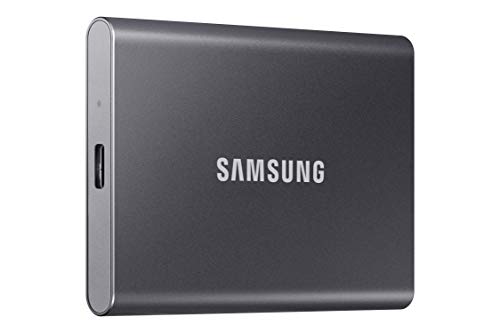Are you a PC gamer who’s constantly juggling game installs, battling slow loading screens, or wishing your gaming laptop had more space? We get it. Modern games are massive, and internal storage, even on high-end gaming laptops, can fill up fast. That’s where a fantastic external SSD comes in! It’s not just about adding more room; it’s about giving your gaming experience a serious speed injection.
An external SSD (Solid State Drive) is a game-changer compared to traditional external HDDs. They offer lightning-fast load times, seamless game transfers, and incredible portability. But with so many options out there, how do you pick the best external SSD for gaming laptop use? Don’t worry, we’ve done the heavy lifting for you. We’ve hand-picked five top contenders that offer a mix of speed, durability, and value, perfect for any serious gamer.
Let’s dive into our top picks for boosting your gaming setup!
Samsung T7 Portable SSD, 1TB External Solid State Drive

The Samsung T7 Portable SSD is a popular choice for good reason, hitting a sweet spot between performance, portability, and price. It’s incredibly sleek and compact, making it super easy to slip into your pocket or laptop bag. What truly makes it shine for gamers is its PCIe NVMe technology, which delivers read and write speeds up to 1,050/1,000 MB/s. This means your games will load significantly faster, and transferring those huge game files will feel like a breeze. It’s a fantastic everyday workhorse that also excels at speeding up your gaming laptop.
Key Features:
– Fast Speeds: Up to 1,050/1,000 MB/s sequential read/write speeds thanks to PCIe NVMe technology.
– Compact Design: Incredibly thin and lightweight, perfect for portability.
– Broad Compatibility: Works seamlessly with PCs, Macs, Android devices, and gaming consoles.
– Durable Build: Solid aluminum unibody construction provides shock resistance and fall protection up to 6 feet.
– High-Resolution Video Recording: Supports direct recording of 4K 60fps video, ideal for streamers.
Pros:
– Excellent balance of speed and portability.
– Reliable performance for gaming and general use.
– Slim, sleek, and pocket-friendly design.
– Comes from a trusted brand (Samsung is a flash memory leader).
Cons:
– Not as rugged as the ‘Shield’ version (but still durable).
– Speeds are great but not the absolute fastest available on the market (compared to USB 3.2 Gen 2×2 drives).
User Impressions:
Users consistently praise the Samsung T7 for its snappy performance and incredibly compact size. Many note how easy it is to set up and use across different devices, making it a go-to for quick file transfers and expanding storage for their game libraries. It’s often cited as a reliable and high-value option.
SAMSUNG T9 Portable SSD 4TB, USB 3.2 Gen 2×2 External

If you’re a content creator who also happens to be a hardcore gamer, the Samsung T9 Portable SSD is built for you. This beast of a drive takes external storage to the next level with blistering sustained read and write speeds of up to 2,000MB/s, thanks to its USB 3.2 Gen 2×2 interface. This kind of speed isn’t just for bragging rights; it means incredibly fast game loading, seamless 4K/8K video editing directly from the drive, and lightning-quick transfers of even the largest files. Plus, its advanced thermal solution ensures it stays cool under pressure, even during those marathon gaming sessions.
Key Features:
– Blazing-Fast Speeds: Up to 2,000MB/s sustained read/write speeds with USB 3.2 Gen 2×2.
– Dynamic Thermal Guard: Advanced thermal control prevents overheating during heavy use.
– Wide Compatibility: Connects to desktops, laptops, cameras, and gaming consoles.
– Magician Software: Samsung’s intuitive software helps manage drive health and updates.
– High Capacity: Available in capacities up to 4TB, perfect for massive game libraries and large creative projects.
Pros:
– Unmatched speed for an external SSD (among the fastest consumer options).
– Excellent for high-bandwidth tasks like 4K gaming and video editing.
– Superior thermal management for consistent performance.
– Robust and reliable, built for heavy use.
Cons:
– Requires a USB 3.2 Gen 2×2 compatible port to achieve maximum speeds, which not all laptops have.
– Premium price point due to its top-tier performance.
User Impressions:
Gamers and creators alike rave about the T9’s incredible speed, noting a significant reduction in loading times for demanding games and applications. Users appreciate its ability to maintain performance even under sustained loads, making it a reliable choice for professional work and intensive gaming.
SK hynix Beetle X31 1TB Portable SSD with DRAM

The SK hynix Beetle X31 is a stylish and surprisingly powerful contender in the external SSD market, particularly for those who appreciate consistent performance. Its standout feature is the inclusion of DRAM, which significantly boosts sustained data transfer speeds, making large file transfers and game loading smoother and more efficient. With a sequential read speed of up to 1,050MB/s, it’s right up there with the best in its class for everyday speed. Plus, its metallic champagne gold aluminum casing isn’t just for looks; it offers solid protection against everyday bumps, and the included case provides an extra layer of defense.
Key Features:
– DRAM Acceleration: Equipped with DRAM for supercharged and sustained read/write speeds up to 1,050MB/s.
– Compact & Sleek Design: Durable aluminum casing in a distinctive metallic champagne gold.
– Versatile Connectivity: Compatible with desktops, laptops, Mac, Android, tablets, and gaming consoles.
– Dual Cable Included: Comes with both C-to-C and C-to-A cables for multi-device compatibility.
– Accident-Proof: Offers up to 2-meter drop protection and includes a protective case.
Pros:
– DRAM inclusion ensures stable and high-speed performance for sustained tasks.
– Eye-catching design with a premium feel.
– Good level of durability and includes a protective case.
– Excellent value for its performance.
Cons:
– Speed is capped at 1,050MB/s, not as fast as USB 3.2 Gen 2×2 drives.
– Some might not prefer the specific color/aesthetic.
User Impressions:
Customers are highly impressed with the Beetle X31’s consistent speed and the noticeable difference DRAM makes for large file handling. Its unique design and included accessories are frequently mentioned as positive points, making it a stylish yet practical choice for expanding gaming laptop storage.
SAMSUNG T7 Shield 2TB Portable SSD, USB 3.2 Gen2, Rugged

For the gamer who’s always on the move, or simply prone to accidents, the Samsung T7 Shield is your ideal companion. This rugged external SSD takes the proven performance of the T7 and wraps it in a tough, durable shell designed to withstand the elements. With IP65 ratings for water and dust resistance, and drop protection up to an impressive 9.8 feet, this drive is built to survive bumps, splashes, and drops that would spell disaster for less protected devices. It still delivers those snappy 1,050/1,000 MB/s read/write speeds, ensuring your games load quickly no matter where you are.
Key Features:
– Extreme Durability: IP65 water and dust resistance, plus 9.8-foot drop protection.
– Fast Performance: USB 3.2 Gen 2 interface with up to 1,050/1,000 MB/s sequential read/write speeds.
– Broad Compatibility: Works with PCs, Macs, Android devices, and gaming consoles.
– Various Capacities: Available in 1TB, 2TB, and 4TB options.
– Samsung Magician Software: Tools for monitoring drive health and optimizing performance.
Pros:
– Outstanding ruggedness makes it perfect for outdoor or rough environments.
– Maintains excellent speed despite its durable exterior.
– Great for gamers who travel or have an active lifestyle.
– Peace of mind with superior protection.
Cons:
– Slightly larger and heavier than the standard T7 due to the rugged casing.
– May be overkill if extreme durability isn’t a primary concern.
User Impressions:
Reviewers praise the T7 Shield’s impressive build quality and the confidence it instills against accidental damage. Gamers particularly appreciate being able to take their game library anywhere without worrying about drops or spills, all while enjoying fast performance.
ASUS TUF Gaming A1 External M.2 NVMe SATA PCIe SSD Enclosure

Here’s something a little different, but potentially the best external SSD for gaming laptop users who love to customize: the ASUS TUF Gaming A1. This isn’t a pre-built SSD; it’s a super-tough enclosure that allows you to install your own M.2 NVMe or SATA SSD. This means you can choose the exact capacity and speed of the internal SSD you want, giving you ultimate control over performance and cost. It’s built with military-grade toughness, meeting MIL-STD-810H drop resistance and IP68 water and dust resistance standards, ensuring your precious game data is incredibly well protected. The DIY-friendly Q-latch mechanism makes installation a breeze, too!
Key Features:
– DIY Flexibility: Supports M.2 NVMe PCIe or SATA SSDs (2242/2260/2280 form factor).
– Ultrafast Interface: USB-C 3.2 Gen 2×1 interface for up to 10 Gbps (NVMe) or 6 Gbps (SATA) transfer speeds.
– Military-Grade Toughness: MIL-STD-810H drop resistance and IP68 water/dust resistance.
– Tool-Free Installation: Exclusive Q-latch mechanism for easy SSD mounting.
– Wide Compatibility: Bundled USB-C cable for PCs, laptops, mobile devices, and latest-gen gaming consoles.
Pros:
– Offers ultimate customization for speed and capacity.
– Exceptional durability and protection for your data.
– Great way to repurpose an old internal M.2 SSD.
– Future-proof, as you can upgrade the internal SSD later.
Cons:
– Requires purchasing an M.2 SSD separately, adding to the total cost and effort.
– Might be intimidating for users unfamiliar with installing components.
– Overall size might be slightly larger than integrated external SSDs.
User Impressions:
Users who appreciate the freedom of choice absolutely love the ASUS TUF Gaming A1. They highlight its robust build and the simplicity of installing their own M.2 drives. Gamers especially value the ability to pair it with high-performance NVMe SSDs for incredible loading times and the peace of mind that comes with its extreme durability.
Finding Your Perfect Game Storage Companion
Choosing the best external SSD for gaming laptop use ultimately comes down to your specific needs. Do you prioritize raw speed for competitive gaming? Unmatched durability for gaming on the go? Or perhaps the flexibility to build your own high-performance drive?
Any of the options above will offer a significant upgrade over traditional external hard drives. They’ll help you expand your game library, cut down on loading screens, and make your gaming laptop feel snappier than ever. Happy gaming!
Frequently Asked Questions (FAQ)
Q1: Why should I use an external SSD for my gaming laptop instead of an HDD?
A1: External SSDs are significantly faster than traditional HDDs (Hard Disk Drives). This means much quicker game loading times, faster file transfers, and a smoother overall gaming experience. HDDs are slower, more prone to damage from drops (due to moving parts), and generally not ideal for running demanding games directly.
Q2: What’s the ideal speed I should look for in an external SSD for gaming?
A2: For gaming, look for external SSDs with read speeds of at least 500 MB/s. However, ideally, you’ll want something in the range of 1,000 MB/s (USB 3.2 Gen 2) or even 2,000 MB/s (USB 3.2 Gen 2×2 or Thunderbolt compatible) for the best performance, especially with large, modern titles. Faster speeds directly translate to quicker game loading and asset streaming.
Q3: How much storage capacity do I need for my external gaming SSD?
A3: This really depends on your game library! Modern AAA games can take up 100GB or more each. A 1TB external SSD is a good starting point for most gamers, allowing you to install several large titles. If you have a massive library or plan to download many games, 2TB or even 4TB might be a better choice to avoid constantly uninstalling and reinstalling games.
Q4: Can I run games directly from an external SSD?
A4: Absolutely! That’s one of the main benefits. With a fast external SSD, you can install your games directly onto it and run them without any noticeable performance degradation compared to an internal SATA SSD. In many cases, it can even outperform a laptop’s slower internal HDD.
Q5: Is an external SSD as fast as an internal SSD for gaming?
A5: An external NVMe SSD connected via a fast USB-C (USB 3.2 Gen 2 or faster) port can be nearly as fast as an internal SATA SSD and, in some cases, even approach the speeds of internal NVMe SSDs, especially for typical game loading scenarios. The main bottleneck will often be the USB interface on your laptop.
Q6: Do external SSDs require external power?
A6: Almost all portable external SSDs are bus-powered, meaning they draw all the power they need directly from the USB port of your gaming laptop or console. You won’t need to carry an extra power adapter, which adds to their convenience and portability.
Q7: Will an external SSD work with my gaming console (like PS5 or Xbox Series X/S)?
A7: Yes, most external SSDs are compatible with the latest generation of gaming consoles. However, for current-gen games (PS5/Xbox Series X/S), you’ll often only be able to store the games on an external drive, not play them directly from it at full speed. Older generation games (PS4/Xbox One) can usually be played directly from an external SSD, often with improved loading times. Always check the specific console’s requirements.
Q8: What’s the difference between USB 3.2 Gen 2 and USB 3.2 Gen 2×2 for external SSDs?
A8: USB 3.2 Gen 2 offers speeds up to 10 Gbps (around 1,000 MB/s), which is very fast for most external SSDs. USB 3.2 Gen 2×2 doubles that throughput to 20 Gbps (around 2,000 MB/s) by utilizing two data lanes. While Gen 2×2 offers theoretical double the speed, your laptop must have a compatible Gen 2×2 port to achieve it, which is still less common than Gen 2 ports.