Motherboards have always been an essential component of any computer system, but as technology advances, so too do the features that define them. The latest trend that has caught the attention of tech enthusiasts is the use of SSD heatsinks on motherboards. You may be asking yourself, do these heatsinks actually work? Rest assured, this blog post will provide you with all the information you need to know about SSD heatsinks on motherboards.
So, grab a cup of coffee and get ready to learn all about this innovative technology.
Introduction
When it comes to improving the overall performance of your computer, investing in an SSD is often the go-to solution. But once you’ve installed your SSD onto your motherboard, you may start to wonder if adding a heatsink is worth it. The short answer is yes, installing a motherboard SSD heatsink can be a great idea, especially if you’re using your computer for demanding tasks like gaming or video editing.
These specialized heatsinks are designed to help dissipate heat from your SSD, helping it to perform better and last longer. Not only can a heatsink help keep your SSD cool, but it can also help prevent any potential damage caused by overheating. So, if you want to maximize the potential of your SSD and ensure it stays in optimal condition, investing in a high-quality SSD heatsink for your motherboard is definitely worth considering.
Defining Motherboard SSD Heatsinks
Motherboard SSD Heatsinks When it comes to high-performance computing, keeping your system cool is a top priority. One way to accomplish this is by using heatsinks on key components, including your motherboard’s SSD. Motherboard SSD heatsinks help dissipate heat away from your solid-state drive, preventing it from overheating and prolonging its lifespan.
These heatsinks are typically made from materials like aluminum or copper, which are excellent conductors of heat. They come in a variety of shapes and sizes to fit different motherboards and are designed with fins or other features to increase surface area and improve heat dissipation. Upgrading your system with a motherboard SSD heatsink is a simple and effective way to ensure your computer runs at optimal temperatures and stays reliable for the long term.
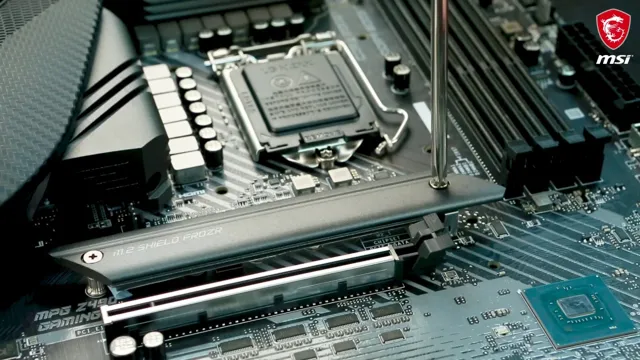
Importance of a Good Heatsink
A good heatsink is a crucial component in keeping your computer operating at optimal levels. Without a proper heatsink, your CPU (Central Processing Unit) or GPU (Graphics Processing Unit) can quickly overheat, leading to performance issues, damage to your hardware, or even complete system failure. When your components reach high temperatures, they can experience thermal throttling, where their performance is slowed down to prevent damage, leading to a frustratingly slow computer.
Therefore, it is important to invest in a good quality heatsink that meets the specific requirements of your computer components. A high-quality heatsink helps dissipate the heat away from delicate electronics and keeps them from cooking themselves, thus ensuring your computer runs efficiently and smoothly. So, if you want to keep your computer cool and working efficiently for a long time to come, invest in a good heatsink.
Benefits of Motherboard SSD Heatsinks
Are motherboard SSD heatsinks good? Absolutely! Installing a heatsink on your SSD not only improves thermal performance, but it also helps prolong the life of your drive. Motherboard SSD heatsinks are specifically designed to dissipate heat, preventing your SSD from overheating. Overheating can cause data loss, reduce performance, and even damage your drive beyond repair.
With a heatsink, your SSD can maintain consistent performance and reliability, giving you peace of mind that your data is safe. Additionally, heatsinks can also increase the speed of your SSD, as the reduced temperature allows it to operate at peak performance. So if you want to optimize your computer’s performance and protect your valuable data, installing a motherboard SSD heatsink is definitely worth considering.
Increased SSD Lifespan
If you’re looking to increase the lifespan of your SSD, investing in a motherboard SSD heatsink could be the solution you need. SSDs tend to heat up more easily than traditional hard drives, which can lead to reduced performance and a shorter lifespan. By installing a heatsink on your motherboard, you can dissipate the heat more effectively and ensure that your SSD stays cool and functional for longer.
This can result in better overall system performance and reduced risk of data loss due to SSD failure. Like a cool breeze on a hot summer day, a motherboard SSD heatsink can keep your computer running smoothly and reliably. So why not give it a try and see how it can benefit you?
Improved Overall Performance
When it comes to building a high-performance computer, the motherboard plays a crucial role. By incorporating an SSD heatsink onto your motherboard, you can significantly improve the overall performance of your machine. With an SSD heatsink, you can maintain a cooler temperature which reduces the risk of thermal throttling.
This is especially important when working with higher-end software applications or when running several software applications at once. Beyond just keeping your system from overheating, SSD heatsinks also help improve your system’s responsiveness and speeds up heavy workloads. In the long term, using an SSD heatsink can help your computer to last longer and avoid potential damage caused by overheating.
In conclusion, installing an SSD heatsink onto your motherboard can provide substantial benefits, resulting in an overall improved performance.
Reduced Throttling
Motherboard SSD heatsinks can provide a number of benefits to users, including reduced throttling. When SSDs reach a certain temperature, they can slow down or even stop functioning, reducing the speed and efficiency of the computer. With a motherboard heatsink, the heat generated by the SSD is dissipated more efficiently, keeping the temperature at a manageable level and reducing the likelihood of throttling.
This means that users can enjoy faster speeds and smoother performance, especially during heavy usage or gaming sessions. Additionally, a good heatsink can improve the lifespan of the SSD, reducing the risk of wear and tear over time. Overall, installing a motherboard SSD heatsink can be a smart investment for anyone looking to get the most out of their computer’s storage capabilities.
How to Choose the Right Heatsink
When it comes to choosing the right heatsink for your motherboard SSD, it’s important to do your research and consider all your options. While some motherboard SSD heatsinks can be effective at dissipating heat and keeping your drive running smoothly, others may not be up to the task. It all depends on the specific model of your motherboard and SSD, as well as your individual usage needs.
So before you make a decision, take the time to read reviews, compare prices, and consider the features that are most important to you. And while a higher-priced heatsink may seem like the best option, don’t overlook some of the more budget-friendly options that could still get the job done just as well. Ultimately, the key is to find a heatsink that strikes a balance between price, performance, and compatibility.
Compatibility with Motherboard and SSD
When it comes to choosing the right heatsink, it’s essential to consider compatibility with your motherboard and SSD. This will ensure that your computer runs smoothly and efficiently. To begin, check the specifications of your motherboard to see what type of heatsink it can support.
Some motherboards are compatible with both air and liquid cooling systems, while others are limited to one or the other. It’s also crucial to consider the size of your motherboard and the available space for a heatsink. Additionally, check the compatibility of your SSD with the heatsink you’re considering.
Some heatsinks may interfere with the placement of your SSD, or the SSD may not fit properly with the heatsink installed. By researching and choosing the right heatsink for your specific setup, you can improve the cooling and performance of your computer while avoiding any compatibility issues. Remember to always check the compatibility of your components before making any upgrades or installations to your computer.
Quality of Materials
When it comes to choosing the right heatsink, the quality of materials used is of utmost importance. High-quality materials ensure that the heatsink can handle the heat generated by the components it is meant to cool. One common material used for heatsinks is aluminum because of its high thermal conductivity.
However, copper heatsinks are even more effective at dissipating heat, but they come at a higher cost. It is also important to consider the design of the heatsink, as it affects how efficiently heat is dissipated. A well-designed heatsink can have more fins or a larger surface area, allowing for faster heat dissipation.
When choosing a heatsink, it is crucial to ensure that the materials used are of high quality and that the design is efficient enough to handle the heat load.
Size and Design
When it comes to selecting a heatsink for a CPU or other electronic component, size and design are crucial factors to consider. The size of the heatsink will dictate its thermal dissipation capabilities; the larger it is, the more heat it can manage. Additionally, the design of a heatsink plays a significant role in its effectiveness.
There are various designs available, including extruded fins, stacked fins, and bonded fins, each with its unique benefits and drawbacks. It’s important to select a design that will be compatible with the specific application, as well as provide maximum heat dissipation. Ultimately, when choosing a heatsink, it’s essential to take into account both size and design to ensure it can manage the required heat load for the application effectively.
Conclusion
In conclusion, while motherboard SSD heatsinks can certainly offer some benefits in terms of improved performance and longevity, it ultimately comes down to the specific needs and usage of the individual user. Are you a hardcore gamer or video editor who needs the fastest speeds possible? Then adding a heatsink to your SSD might be a wise choice. But if you’re just a casual user who mainly uses their computer for browsing the web and checking email, you probably won’t see much of a difference.
So, in short, the answer to the question “are motherboard SSD heatsinks good?” is a classic case of “it depends”. As with most things in life, it’s all about balancing your needs with your budget and finding the option that works best for you.”
FAQs
What are the benefits of using a motherboard SSD heatsink?
Using a heatsink on your motherboard SSD can help to dissipate heat generated during heavy usage, which can improve overall reliability and performance of the drive. It can also help to extend the lifespan of your SSD by reducing wear and tear caused by excessive heat.
Are all motherboard SSD heatsinks compatible with any motherboard?
No, not all motherboard SSD heatsinks are compatible with every motherboard. You should always check the product specifications to ensure compatibility, or consult with the manufacturer for more information.
How do I install a motherboard SSD heatsink?
Installation instructions will vary depending on the specific heatsink you are using, but in general you will need to remove any existing thermal paste from your SSD, attach the heatsink using the included hardware, and then apply new thermal paste between the SSD and the heatsink. It is important to follow the manufacturer’s instructions carefully to ensure proper installation.
Does using a motherboard SSD heatsink void my warranty?
In most cases, using a third-party heatsink on your motherboard SSD will not void your warranty, as long as it is installed properly and does not cause damage to the drive. However, it is always best to check with your manufacturer to be sure.
