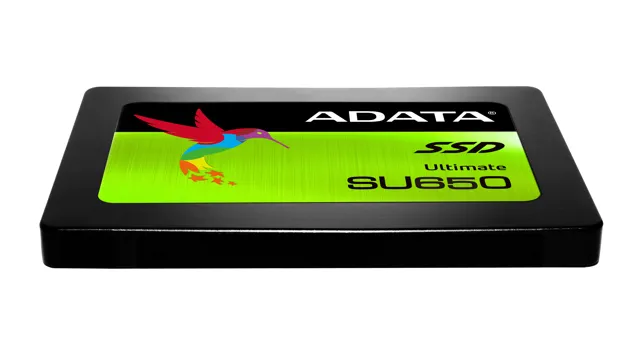Are you tired of slow and unreliable computer storage? Look no further than the ADATA SU650 SSD. This powerful SSD boasts lightning-fast read and write speeds that will revolutionize the way you use your computer. With a capacity of up to 960GB, you’ll have more than enough room to store all of your important files and documents.
What’s more, the ADATA SU650 SSD is built to last with its durable design and improved resistance to shock and vibration. Say goodbye to slow boot times and hello to faster, more reliable storage with the ADATA SU650 SSD.
What is the ADATA SU650 SSD?
The ADATA SU650 SSD is a solid-state drive that provides fast and reliable storage solutions for modern applications. This SSD offers read and write speeds of up to 520MB/s and 450MB/s, respectively, which ensures quick access to files and programs. With a capacity of up to 960GB, it provides enough space for storing large files such as high-definition videos, games, and music.
The ADATA SU650 SSD has a 3D NAND flash memory technology that offers high endurance, reliability, and stability even during heavy usage. It’s also energy-efficient and has a lower power consumption rate than traditional hard drives. The ADATA SU650 SSD is a great choice for those looking for a reliable and cost-effective storage solution that can enhance their computer’s overall performance.
Overview of the technology and specs
The ADATA SU650 SSD is a solid-state drive that is designed to provide exceptional speed and performance. This SSD uses 3D NAND technology which allows it to efficiently store data and speed up operations. It has a capacity of up to 960GB, which makes it an ideal storage solution for gamers, enthusiasts, and professionals who need to store large amounts of data.
The SU650 SSD boasts read and write speeds of up to 520MB/s and 450MB/s, respectively. This makes it one of the fastest SSDs on the market today. Additionally, the SSD has a mean time between failures (MTBF) of up to 2 million hours, which means it is extremely reliable and can last for many years.
Another great feature of the ADATA SU650 SSD is that it is energy-efficient, which helps to extend the life of your device’s battery. Overall, the ADATA SU650 SSD is an excellent choice for anyone who needs fast, reliable storage that won’t break the bank.
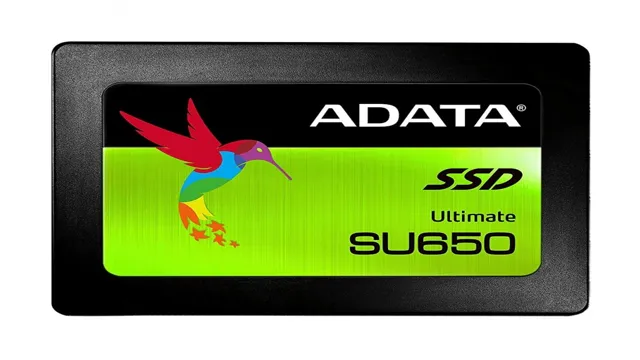
Benefits of using an SSD
As technology advances, solid-state drives (SSDs) are becoming increasingly popular for computer storage. With faster read and write speeds, improved durability, and lower power consumption compared to traditional hard disk drives (HDDs), SSDs offer numerous benefits. One such SSD is the ADATA SU650, which boasts read and write speeds of up to 520 and 450 MB/s, respectively.
Using an SSD like the ADATA SU650 can greatly improve your computer’s performance. Gone are the days of waiting minutes for your computer to start up or large files to transfer. With an SSD, boot-up times can be as fast as a few seconds, and file transfers can be completed in a matter of seconds.
The ADATA SU650 also offers higher endurance compared to other entry-level SSDs, meaning it can withstand more read and write cycles over its lifespan. Another benefit of an SSD like the ADATA SU650 is its lower power consumption. As computer manufacturers continue to prioritize energy efficiency, an SSD can help reduce the amount of power your computer consumes.
Additionally, SSDs produce less heat than traditional HDDs, which can help prolong the lifespan of other components in your computer. In summary, the ADATA SU650 is a reliable and high-performing SSD that offers numerous benefits over traditional HDDs. From faster read and write speeds to improved durability and lower power consumption, upgrading to an SSD like the ADATA SU650 can greatly enhance your computer’s performance.
Why Choose the ADATA SU650 SSD?
If you’re in the market for a new solid-state drive, you should definitely consider the ADATA SU650 SSD. It boasts a range of impressive features that make it stand out from the competition. First and foremost, it’s incredibly fast – offering up to 520 MB/s read speeds and up to 450 MB/s write speeds.
This means you’ll be able to transfer large files quickly, and your computer will boot up in no time. Additionally, the ADATA SU650 is more reliable than traditional hard drives, with no moving parts to wear out or break. Plus, it’s energy-efficient, which means your laptop’s battery won’t be drained as quickly.
Overall, the ADATA SU650 SSD is an excellent choice for anyone looking for a high-performing, reliable, and energy-efficient storage solution.
Performance and speed compared to other options
If you’re looking for a solid-state drive (SSD) that offers top-notch performance and speed, the ADATA SU650 SSD is definitely worth considering. Compared to other options on the market, the ADATA SU650 offers exceptional read and write speeds, allowing you to transfer files and open applications in a matter of seconds. One of the reasons why the ADATA SU650 is so fast is because it uses 3D NAND technology, which offers higher storage density and faster data transfer speeds.
Additionally, the ADATA SU650 comes with a number of other features that make it a great choice for anyone in need of a high-performance SSD. So if you’re looking for a reliable, fast, and affordable SSD that won’t let you down, be sure to check out the ADATA SU650.
Quality and reliability factors
When it comes to selecting an SSD, quality and reliability should be at the forefront of your mind. That’s where the ADATA SU650 SSD comes in. This impressive SSD offers exceptional value for your money without compromising on quality.
It’s designed using 3D NAND technology, which means it’s more reliable and efficient than traditional 2D NAND SSDs. In addition, the SU650 offers impressive read and write speeds of up to 520MB/s and 450MB/s, respectively, making it ideal for gamers, content creators, and professionals who need high-speed performance. This SSD also comes with a 3-year warranty for added peace of mind, so you can be sure that you’re making a wise investment.
So, if you want an SSD that offers superior quality and reliability, the ADATA SU650 SSD is the perfect choice.
Great value for the price
Looking for an affordable and reliable SSD that won’t break the bank? Look no further than the ADATA SU650! Not only does this SSD provide lightning-fast read and write speeds, but it also comes at a surprisingly affordable price point. Whether you’re using your computer for work or play, the ADATA SU650 is the perfect choice for anyone looking to upgrade their system without breaking the bank. So why wait? Choose the ADATA SU650 SSD today and experience the power and performance you’ve been looking for! With the ADATA SU650, you’ll never have to compromise on speed, quality, or affordability again.
How to Install and Use the ADATA SU650 SSD
If you’re looking to upgrade your computer’s storage, the ADATA SU650 SSD is a great choice. Installing the SSD is a straightforward process that can significantly speed up your computer’s performance. First, make sure your computer is turned off and unplugged from the power source.
Open up the case and locate an available SATA port on your motherboard. Connect the SSD to the port using a SATA cable and attach the SSD to the case using screws. Once the hardware is installed, you’ll need to format and partition the SSD using your operating system’s disk management tool.
After that, you can start using your new SSD. The ADATA SU650 SSD is a reliable and affordable option that can provide a significant boost to your computer’s speed and performance.
Step-by-step guide for installation
If you’re looking for a way to upgrade your computer’s storage, the ADATA SU650 SSD might be a great option for you. The installation process is straightforward and easy to follow, even for those who may not have much experience with computer hardware. First, you’ll want to shut down your computer and unplug all cables from the back.
Then, locate the position of your hard drive bay and unscrew it from your computer case. Carefully remove the screws from the hard drive and disconnect any cables that may be attached. Next, insert the ADATA SU650 SSD into the open slot, aligning the screw holes with the ones on the bay.
Screw the drive in place and reattach any cables that may have been removed earlier. Once all connections have been made, close the computer case and plug everything back in. Boot up your computer, and the new SSD should be recognized automatically.
Finally, follow the prompts on your screen to configure the new SSD and transfer any necessary files to your new drive. Overall, the installation process for the ADATA SU650 SSD is relatively simple and can greatly improve your computer’s storage capacity. And with its fast read and write speeds, you’ll notice a significant improvement in your computer’s overall performance.
So if you’re seeking an affordable and reliable SSD, the ADATA SU650 is definitely worth considering.
Optimizing and maintaining your new SSD
Installing and using an SSD is an effective way to boost the performance of your computer. The ADATA SU650 is a popular choice for users looking for an affordable yet reliable solid-state drive. The installation process is straightforward, and most users can install it without professional help.
Firstly, ensure that your system’s chipset supports SSDs and backup your data. Then, install the SSD, connect it to the power supply, and boot the system. The next step involves transferring data to the new SSD.
You can clone your existing hard drive or migrate your OS using an external drive. Once you have finished migrating your data, make sure to update your system drivers and firmware. It is also essential to optimize your SSD by disabling disk defragmentation, disabling hibernation, and enabling the TRIM feature.
SSDs can increase the longevity of your computer. They enhance boot times, application launches and improve overall system performance. Switching to an SSD like the ADATA SU650 can significantly boost the performance of your computer.
Customer Reviews: What Are People Saying?
When it comes to the adata su650 SSD, customers have a lot of positive things to say. Many rave about the excellent speed and performance they experience when using this solid state drive. One customer even remarked that it was a “game changer” for their computer’s performance.
Others highlight the easy installation process and how simple it was to transfer their files over. A common theme among customer reviews is that the adata su650 SSD is an affordable upgrade that packs a powerful punch. Many also appreciate the fact that it is built to last, with some reviewers noting that they have been using it for years without any issues.
Overall, the adata su650 SSD is clearly a favorite among customers thanks to its speed, affordability, and reliability.
Positive experiences and feedback from real users
One of the best ways to gauge the quality of a product or service is by listening to what its customers have to say. In the case of our company, we are thrilled to receive positive feedback from our users on a regular basis. Many of them have expressed their satisfaction with our platform, finding it easy to use and efficient in helping them achieve their goals.
Others have raved about our customer service, citing our quick and helpful responses to their inquiries. It’s always heartening to hear how our efforts have positively impacted our users and helped them in their endeavors. These customer reviews provide us with valuable feedback and drive us to continue improving our services to better meet our users’ needs.
Conclusion
In conclusion, the ADATA SU650 SSD is the knight in shining armor your computer has been waiting for. With its lightning-fast read and write speeds, your files will be easily accessible in no time. Say goodbye to long load times and hello to a streamlined computing experience.
Trust us, this SSD is the real deal – it’s like upgrading your computer’s engine to a turbocharger. Don’t be left in the slow lane, upgrade to the ADATA SU650 SSD today and experience the speed and efficiency you deserve.”
FAQs
What are the dimensions of the ADATA SU650 SSD?
The ADATA SU650 SSD measures 100mm x 69.9mm x 7mm (L x W x H).
What is the storage capacity of the ADATA SU650 SSD?
The ADATA SU650 SSD is available in storage capacities ranging from 120GB to 960GB.
What is the read and write speed of the ADATA SU650 SSD?
The ADATA SU650 SSD has read and write speeds of up to 520MB/s and 450MB/s respectively.
Does the ADATA SU650 SSD come with a warranty?
Yes, the ADATA SU650 SSD comes with a 3-year warranty for customer satisfaction.