Looking for a speedy SSD that offers generous storage space without breaking the bank? If so, you might want to take a closer look at the ADATA SU630. This affordable solid-state drive boasts ample storage capacity and fast read/write speeds, making it a great option for anyone seeking a reliable and budget-friendly upgrade to their computer’s storage system. In this blog, we’ll take a closer look at the ADATA SSD SU630 and explore its features, benefits, and potential drawbacks.
Whether you’re a casual user looking to improve your computer’s performance or a power user in need of more storage space, this guide will help you determine if the ADATA SU630 is right for you. So grab a cup of coffee and let’s dive in!
Affordable Storage Solution
Are you tired of running out of storage space on your computer? Look no further than the ADATA SSD SU630. This affordable storage solution offers high-speed performance, making it perfect for gamers, photographers, and anyone in between. With up to 960GB of capacity, you won’t have to worry about constantly deleting files to make room for new ones.
Plus, the SU630 uses 3D NAND technology, ensuring durability and reliability for years to come. Say goodbye to frustrating load times and slow read/write speeds. Upgrade to the ADATA SSD SU630 and experience lightning-fast performance that won’t break the bank.
Cost-effective SSD without compromising performance
Looking for an affordable storage solution that doesn’t compromise on performance? Consider investing in a cost-effective SSD. While traditional hard drives may be cheaper, SSDs offer faster read and write speeds, better durability, and improved power efficiency. In the long run, investing in an SSD can save you money on replacement costs and energy bills.
Plus, with the decreasing cost of SSDs in recent years, you can find high-quality options at reasonable prices. Don’t break the bank trying to find the best storage solution – opt for a cost-effective SSD instead.
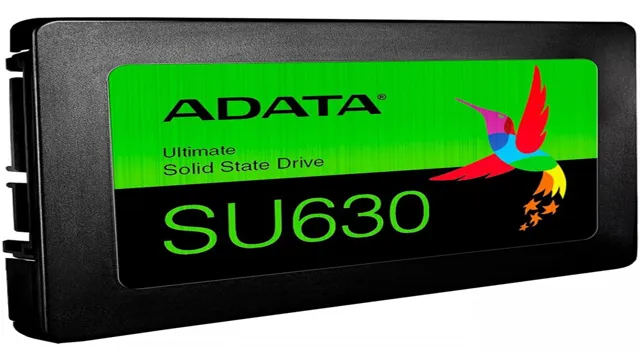
Up to 520MB/s Read Speeds for Faster Data Transfers
Looking for an affordable storage solution that provides fast data transfers? Look no further than the latest offering that boasts up to 520MB/s read speeds. This means that you’ll be able to transfer files and access data quickly and efficiently without sacrificing performance or breaking the bank. Whether you’re a student, a small business owner or just someone who needs a reliable backup solution, this storage device is perfect for you.
With its impressive speeds and affordable price point, you can store and access your data with peace of mind. Plus, you’ll be able to enjoy faster load times for your favorite games and applications, saving you time and frustration. Say goodbye to slow transfer speeds and hello to the future of fast, reliable storage solutions.
Capacity Options
If you’re looking for high-quality storage options for your computer, the ADATA SSD SU630 might just be what you need. This solid-state drive comes with a range of capacity options, allowing you to choose the right amount of storage space for your needs. Whether you’re looking for a 240GB model or a massive 2TB drive, the SU630 has you covered.
Plus, with its fast read and write speeds, you can count on lightning-fast performance no matter what you’re doing on your computer. So whether you’re a gamer, a video editor, a graphic designer, or just someone who needs a reliable storage solution, the ADATA SSD SU630 is definitely worth checking out.
Multiple options ranging from 240GB to 960GB
When it comes to storage, capacity is an important factor to consider. With our range of options, you can choose from 240GB all the way up to 960GB to meet your storage needs. Whether you need space for important documents, music, videos, photos, or games, we’ve got you covered.
It’s essential to pick the right size for your device, ensuring that you have enough space to store everything without running out of room. It’s always better to have a little extra space than not enough, ensuring that you can continue to add files without worry. So, be sure to choose the right capacity option for your storage needs to ensure no important files get left behind.
With multiple capacity options readily available, you can find the perfect fit for you.
Ample space for storing all types of digital files
When it comes to choosing the right storage capacity for your digital files, there are a variety of options available to suit your individual needs. From small flash drives to large external hard drives, the capacity of your storage device should be chosen based on the amount of data you need to store and the frequency of usage. If you only require storage for documents and small media files, then a small capacity flash drive may be sufficient.
However, if you need the ability to store large amounts of high-quality videos, photos, and other media files, then a larger capacity external hard drive would be a beneficial option. The capacity of a storage device is measured in gigabytes (GB) or terabytes (TB), with smaller flash drives typically having capacities starting at 8GB up to 128GB, while external hard drives can range from 1TB all the way up to 16TB or more. Remember, choosing the right capacity option for your digital files will ensure that you have ample space to store all of your data without having to delete or transfer files frequently.
Reliable and Durable
ADATA’s SSD SU630 is a reliable and durable addition to any computer system. With its 3D NAND technology, it provides fast read and write speeds, along with improved power efficiency. One of the biggest advantages of the SU630 is its durability, making it ideal for use in harsh environments.
It is built to withstand shocks, vibrations, and temperature changes, making it a great choice for portable devices and laptops. Additionally, the SU630 comes with an array of features such as error correction, wear leveling, and S.M.
A.R.T.
monitoring, making it even more reliable. Its affordable price point makes it an accessible option for those upgrading their computer storage without breaking the bank. Overall, the ADATA SSD SU630 offers lasting performance and reliability, making it a worthwhile investment for anyone in need of a stable and efficient storage device.
Built to last with Shock/Vibration-Proof Technology
When it comes to technology, nobody wants to deal with fragile devices that can’t withstand the unexpected bumps and jolts of everyday use. That’s why shock and vibration-proof technology is such an important feature in any device, from smartphones to industrial machinery. By being built to last and designed with durability in mind, these devices can handle the rough and tumble of life without any issues.
This technology incorporates various design elements, including reinforced casings and specialized shock-absorbing materials, which makes them perfect for use in harsh environments or in applications where reliability is key to the successful operation of critical systems. With shock and vibration-proof technology, you can trust that your device will be dependable and long-lasting – even when it’s being subjected to some seriously intense conditions.
3-year Warranty for Peace of Mind
When it comes to purchasing any product, you want to be sure that it is reliable and durable. That’s why our company prides itself on creating high-quality products that stand the test of time. We understand that you need peace of mind when investing in our products, which is why we offer a 3-year warranty on all our items.
Our exceptional customer service team is always on hand to provide support and advice should you need it. We use only the best materials and manufacturing techniques to ensure that our products are built to last. Our commitment to excellence means that you can have confidence in our products and trust that they will perform as expected.
So why settle for anything less than the best? Choose our reliable and durable products with a 3-year warranty and experience the difference for yourself.
Easy Installation Process
If you’re looking for an easy installation process for your ADATA SSD SU630, you’re in luck! Installing this solid-state drive is a breeze, even if you’re not a tech expert. The first step is to turn off your computer and remove the main power cable. Then, locate the hard drive bay and open it up.
Depending on your computer, you may need to remove some screws or use a latch to access the bay. Once you have access to the bay, remove the old hard drive and replace it with your new ADATA SSD SU630. Make sure to align the connector pins and screw the drive firmly into place.
Finally, connect the power cable and turn on your computer! Your computer will automatically detect the new SSD and you’ll be ready to go. With such a simple installation process, it’s the perfect upgrade for anyone looking to improve their computer’s performance. So go ahead and give it a try!
No extra software or hardware needed for installation
The best thing about installing this software is that you don’t need any extra hardware or software to get started. This makes the entire process a breeze, particularly for those who are not tech-savvy. In most cases, the installation process is very intuitive and straightforward, and there’s no need to worry about complex setups or downloads.
Installing this software is a great way to get started quickly, without the need for a lot of additional equipment. It’s like getting a new phone that’s already ready to go, no need to buy additional accessories to make it work. The same goes for this software installation – it’s a snap, and you’ll be up and running in no time at all.
So if you’re worried about the installation process being arduous or time-consuming, don’t be! It couldn’t be simpler.
Compatible with most desktops and laptops
One of the biggest benefits of our software is its compatibility with various desktops and laptops. No matter what type of device you’re using, our software can seamlessly integrate with your operating system, making it a breeze for you to get started and enjoy all of its features. And the best part? The installation process is incredibly easy.
You don’t need to be a tech-savvy individual to set it up on your device. With just a few clicks, you can have everything up and running in no time. Our software is user-friendly and intuitive, meaning you won’t have to spend hours trying to figure out how to use it.
So, whether you’re a professional or just an everyday user, our software can help you simplify your tasks, increase your productivity, and streamline your daily routine. And with our easy installation process, you can start doing all of this right away without any hassle.
Conclusion
In conclusion, the ADATA SSD SU630 is a solid state drive that does not disappoint. Its lightning-fast read and write speeds, combined with its reliable performance and durability, make it a top choice for anyone who demands the best from their storage device. So if you’re in the market for a new SSD, don’t hesitate to give the ADATA SSD SU630 a try – it’s sure to exceed your expectations and leave you smiling from ear to ear!”
FAQs
What is the storage capacity of the ADATA SSD SU630?
The ADATA SSD SU630 is available in 240GB, 480GB, and 960GB storage capacities.
What is the reading speed of the ADATA SSD SU630?
The ADATA SSD SU630 has a reading speed of up to 520MB/s.
Is the ADATA SSD SU630 compatible with laptops and desktops?
Yes, the ADATA SSD SU630 is compatible with both laptops and desktops.
What is the warranty period for the ADATA SSD SU630?
The ADATA SSD SU630 comes with a 3-year limited warranty from the date of purchase.
Does the ADATA SSD SU630 come with any software for data management?
Yes, the ADATA SSD SU630 comes with ADATA SSD Toolbox software for data management and optimization.
Is the ADATA SSD SU630 resistant to shock and vibrations?
Yes, the ADATA SSD SU630 is designed with shock and vibration resistance to keep your data safe.
