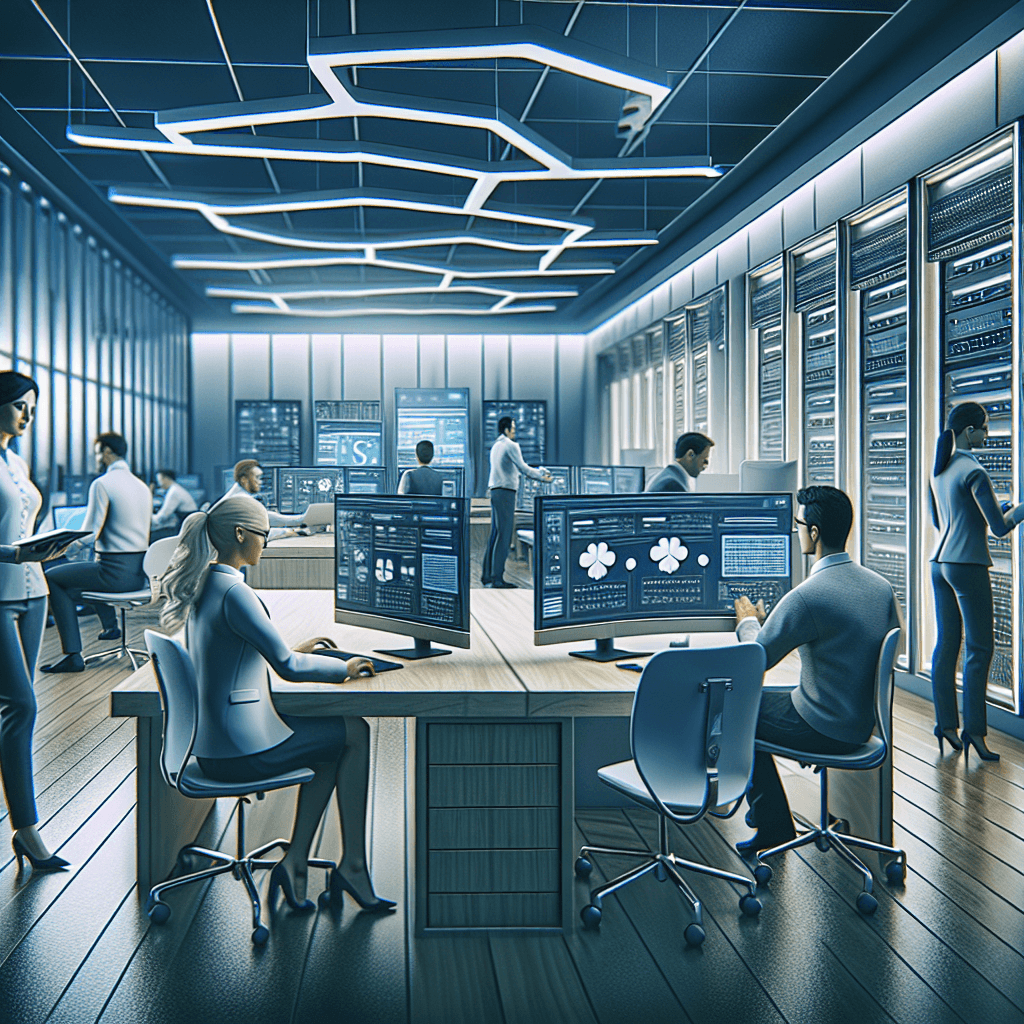In today’s fast-paced digital world, IT professionals and small business owners are constantly seeking efficient and reliable solutions to optimize their IT infrastructure. Virtualization has emerged as a game-changer, allowing organizations to maximize their hardware resources, enhance performance, and streamline operations. One such innovative solution is the QNAP Virtualization Station, which leverages IMG files to create, upload, and manage virtual machines seamlessly. This comprehensive guide will walk you through the essentials of QNAP Virtualization Station, the role of IMG files, and best practices for optimizing your virtualization environment.
Introduction to QNAP Virtualization Station
QNAP Virtualization Station is a powerful hypervisor that transforms QNAP NAS devices into versatile and robust virtual machine (VM) hosts. By enabling users to run multiple operating systems on a single QNAP device, Virtualization Station provides a cost-effective and efficient way to manage IT resources. For IT professionals and small business owners, this means greater flexibility, reduced hardware costs, and improved system performance.
One of the standout features of QNAP Virtualization Station is its user-friendly interface, which simplifies the process of creating, deploying, and managing VMs. Whether you are a seasoned IT expert or a tech enthusiast, the intuitive dashboard and comprehensive management tools make virtualization accessible to all.
Understanding IMG Files in Virtualization
IMG files play a crucial role in the virtualization landscape. Essentially, an IMG file is a disk image file that contains the complete contents and structure of a data storage device, such as a hard drive or CD/DVD. In the context of virtualization, IMG files are used to create virtual disks, which serve as the foundation for virtual machines.
The use of IMG files in virtualization environments offers several advantages, including:
- Portability: IMG files can be easily transferred between different systems, making it simple to move VMs across various hardware platforms.
- Backup and Recovery: Creating IMG files allows for efficient backup and recovery processes, ensuring that VMs can be restored quickly in case of data loss or hardware failure.
- Consistency: By using IMG files, IT administrators can maintain consistent VM configurations, reducing the risk of configuration errors and improving overall system stability.
Creating, Uploading, and Managing IMG Files in QNAP Virtualization Station
For IT professionals and small business owners looking to leverage the power of QNAP Virtualization Station with IMG files, here is a step-by-step guide to get you started:
Step 1: Creating IMG Files
- Choose Your Source:
Begin by selecting the source data storage device you want to create an IMG file from. This could be a physical hard drive, CD/DVD, or another existing virtual disk.
- Use Disk Imaging Software:
Utilize disk imaging software such as Win32 Disk Imager or dd (for Linux users) to create the IMG file. Follow the software instructions to create a complete disk image of the source device.
- Save the IMG File:
Once the disk imaging process is complete, save the IMG file to a location accessible by your QNAP NAS device.
Step 2: Uploading IMG Files to QNAP Virtualization Station
- Access Virtualization Station:
Log in to your QNAP NAS device and launch the Virtualization Station application.
- Create a New VM:
Click on the “Create VM” button and select the option to create a VM from an existing disk image.
- Upload IMG File:
Browse and select the IMG file you created earlier. Follow the prompts to upload the IMG file to the Virtualization Station.
Step 3: Managing IMG Files and VMs
- Configure VM Settings:
Once the IMG file is uploaded, configure the VM settings such as CPU allocation, memory size, and network settings to match your requirements.
- Start the VM:
After configuring the settings, start the VM using the QNAP Virtualization Station dashboard. Monitor the VM’s performance and make any necessary adjustments to optimize its operation.
- Ongoing Management:
Utilize the Virtualization Station’s management tools to perform tasks such as snapshot creation, VM cloning, and real-time monitoring. These tools help ensure that your VMs run smoothly and efficiently.
Optimizing Virtualization Performance with IMG Files on QNAP Devices
To maximize the benefits of using IMG files with QNAP Virtualization Station, consider implementing the following best practices:
- Resource Allocation:
Ensure that the QNAP NAS device has sufficient CPU, memory, and storage resources to support the VMs. Over-allocating resources can lead to performance degradation, so it’s essential to balance resource allocation based on the VM’s requirements.
- Regular Backups:
Schedule regular backups of your IMG files to prevent data loss and minimize downtime. Utilize QNAP’s backup solutions, such as Hybrid Backup Sync, to automate the backup process and streamline recovery.
- Storage Optimization:
Optimize storage usage by periodically cleaning up unnecessary files and defragmenting virtual disks. Implementing storage tiering and caching can also improve VM performance by leveraging faster SSDs for frequently accessed data.
Real-World Applications and Case Studies
To illustrate the practical applications of QNAP Virtualization Station and IMG files, let’s explore a few real-world scenarios:
- TechSolutions Inc.:
“The QNAP Virtualization Station with IMG file support has revolutionized how we manage our IT infrastructure, offering unparalleled flexibility and performance.” – John Doe, IT Manager at TechSolutions Inc.
TechSolutions Inc., an IT service provider, utilizes QNAP Virtualization Station to host multiple VMs for their clients. By leveraging IMG files, they can quickly deploy new VMs, ensuring minimal downtime and consistent performance across different hardware platforms.
- SmallBizTech:
“IMG files are the backbone of our virtualization strategy on QNAP devices, allowing us to create, upload, and manage virtual machines with ease.” – Jane Smith, CEO of SmallBizTech.
SmallBizTech, a startup focused on developing innovative software solutions, relies on QNAP Virtualization Station to run their development and testing environments. The use of IMG files enables them to maintain a consistent setup, streamline development workflows, and improve overall productivity.
- IT Consultant Michael Johnson:
“QNAP’s dedication to enhancing the virtualization experience for small businesses is evident in the seamless integration and management of IMG files within the Virtualization Station.” – Michael Johnson, IT Consultant.
Michael Johnson, an IT consultant, frequently recommends QNAP Virtualization Station to his clients. The ease of managing IMG files and the robust feature set of the Virtualization Station make it an ideal choice for small to medium-sized enterprises looking to implement virtualization solutions.
Future Outlook for Virtualization Technology in SMEs
As virtualization technology continues to evolve, its adoption among small and medium-sized enterprises (SMEs) is expected to grow significantly. The benefits of virtualization, such as improved resource utilization, enhanced disaster recovery, and cost savings, are driving this trend. QNAP Virtualization Station, with its support for IMG files and comprehensive management tools, is well-positioned to meet the needs of SMEs looking to harness the power of virtualization.
Conclusion
In conclusion, QNAP Virtualization Station, when combined with IMG files, offers a powerful and flexible solution for IT professionals and small business owners seeking to optimize their IT infrastructure. By understanding the role of IMG files, following best practices for performance optimization, and leveraging real-world applications, organizations can unlock the full potential of virtualization technology.
If you have any experiences or questions related to QNAP Virtualization Station and IMG files, we encourage you to share them in the comments section below. Let’s continue the conversation and explore the exciting possibilities that virtualization technology has to offer.