If you’re thinking of upgrading your computer’s storage, you might be wondering just how much SSD you need. The answer isn’t always straightforward and largely depends on your usage and budget. Think of buying an SSD like upgrading the storage space in your closet – you need to evaluate how much you have and how much more you need before splurging on a new wardrobe.
In this blog, we’ll explore different factors that can play into determining how big your SSD should be. So, let’s dive in and unravel the mystery of deciding on the appropriate SSD storage!
Understanding SSD Storage Capacity
When it comes to choosing the appropriate SSD storage capacity, there are several factors to consider. The main thing to keep in mind is what you’ll be using your SSD for. If you’ll be using it for basic tasks such as web browsing and document editing, a smaller SSD might suffice.
However, if you’re planning to store large files, such as videos and photos, you’ll want a larger capacity SSD. It’s also crucial to take into account future needs, as the available SSD capacity can quickly fill up over time, especially as file sizes increase. Another essential consideration is the price, as larger SSDs can be expensive.
In general, if your budget allows, it’s better to opt for a larger SSD than to regret having insufficient storage. Ultimately, the size of your SSD should ideally align with your needs and financial capability.
What is an SSD?
An SSD, or solid-state drive, is a type of storage device that uses flash memory to store data. Compared to traditional hard disk drives (HDDs), SSDs are faster, more reliable, and consume less power. One crucial part of understanding SSDs is their storage capacity.
The SSD capacity refers to the amount of data that the drive can hold, and it can range from as little as 128GB to as much as 4TB or more. When looking at SSDs, it’s essential to ensure that the capacity fits your storage needs. If you’re a gamer, video editor, or work with large files, you may want to opt for a higher storage capacity to avoid running out of space.
On the other hand, if you only use your computer for basic tasks such as browsing the internet or checking emails, a lower capacity SSD may suffice. Regardless of your needs, understanding SSD storage capacity is crucial in making an informed decision when purchasing a new storage device.
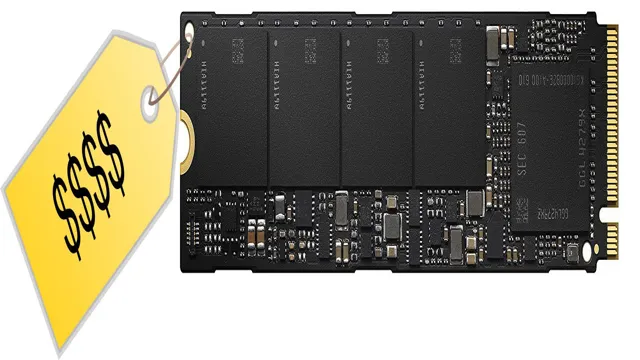
SSD Storage vs. HDD Storage
When it comes to choosing a storage solution, there are two main options to choose from: SSD and HDD. SSD stands for Solid State Drive, while HDD stands for Hard Disk Drive. The key difference between the two is that an SSD has no moving parts, while an HDD uses a spinning disk to store data.
This means that an SSD is generally faster and more reliable than an HDD. But when it comes to understanding SSD storage capacity, there are a few things to keep in mind. For starters, SSDs typically have a smaller capacity than HDDs.
However, they make up for this with faster read and write times, which means that loading programs and opening files will happen much more quickly. Additionally, SSDs are less prone to data loss and are generally more durable than HDDs. So while an SSD may have a lower storage capacity, it is a good choice for those who prioritize speed and reliability.
Factors to Consider When Choosing SSD Capacity
When choosing the size of your SSD, you want to make sure it meets your storage needs without going over budget. An important factor to consider is how much data you will be storing. If you plan on using your SSD as your primary drive, then you will want to consider larger capacities, typically between 500GB to 2TB.
However, if you plan on using it for gaming or as a secondary drive for storage, then a smaller capacity, such as 240GB, may suffice. Another factor to consider is the cost per gigabyte. The larger the capacity, the cheaper the cost per gigabyte.
However, keep in mind that you don’t want to splurge on a larger capacity if you won’t be using all of the space. It’s always better to choose a capacity that meets your needs while allowing for some breathing room. Ultimately, finding the right SSD capacity comes down to assessing your needs and finding a balance between storage and cost.
How Will You Use Your Computer?
When choosing the SSD capacity for your computer, it’s important to consider how you will use your device. If you’re someone who primarily uses their computer for basic tasks like browsing the web, checking email, and streaming videos, a smaller SSD capacity may suffice. However, if you’re a power user who regularly works with large files, such as video editing or graphic design, a larger SSD capacity would be a better fit.
Additionally, if you plan on storing a large amount of media files like music and movies, a larger SSD would be necessary. It’s important to strike a balance between storage capacity and affordability, as larger SSD capacities tend to be more expensive. Ultimately, consider your usage habits and prioritize your needs when choosing the SSD capacity for your computer.
How Much Data Do You Need to Store?
When it comes to choosing SSD capacity, there are a few factors to consider. First and foremost, you need to think about how much data you need to store. Are you just keeping a few documents and photos, or do you need to store large amounts of data for work or personal use? It’s important to choose a capacity that will allow you to store all of your data without running out of space.
However, it’s also important to consider your budget, as larger capacities tend to come with a higher price tag. Additionally, you should consider the speed of the SSD, as well as its durability and reliability. Ultimately, the best SSD capacity for you will depend on your individual needs and preferences.
How Much Can You Afford to Spend?
When it comes to choosing the capacity for your SSD, there are various factors to consider, but one of the most important ones is your budget. As much as you would love to get the largest capacity SSD available, you don’t want to overstretch or break the bank with your purchase. The good news is that SSD prices have been dropping gradually over time, so you can get decent storage without overspending.
While the higher capacities may seem tempting, start by looking at how much space you currently use on your current drive and how much you’re likely to need in the near future. This will help you determine the minimum capacity you need for your SSD. If you work with a lot of media files or game frequently, you may need a larger capacity.
However, for everyday use, a smaller SSD is likely to suffice. Therefore, take your time, and research the various SSD options and their capacities that are in line with your budget before making a final decision.
Recommended SSD Sizes
If you’re wondering how big your SSD needs to be, it depends on how you plan to use it. For basic computer use like checking email, browsing the internet, and working with Microsoft Office documents, a 128GB SSD is enough. If you’re a gamer or a graphic designer who works with large files, you might want to consider a 256GB or 512GB SSD.
However, if you want to store an extensive media library or use your SSD as your primary boot drive, then a larger SSD of 1TB or more is recommended. Keep in mind that when selecting an SSD, you should consider how much space will be taken up by your operating system and frequently used programs. With that said, aim to purchase an SSD that’s at least twice the size of the used space you’re currently using on your hard drive for optimal performance.
For Personal Use: 250GB – 1TB
When it comes to personal use, SSD sizes ranging from 250GB to 1TB are recommended for a smooth and seamless experience. These sizes provide enough space for the operating system, software programs, and personal files such as documents, photos, and videos. However, it’s essential to consider the specific needs and usage habits of the user while choosing the SSD size.
For example, gamers or professionals who work with large media files may require higher storage capacity. On the other hand, those who primarily use their computers for web browsing and basic tasks can opt for a smaller size. Investing in an SSD not only enhances the speed and performance of the system but also ensures durability and reliability.
With no moving components, SSDs are less prone to physical damage and data loss. So, choose an SSD size that aligns with your usage habits and needs to enjoy faster and seamless performance.
For Gaming: 1TB – 2TB
When it comes to SSD sizes for gaming, it’s important to consider the amount of storage you need for your games. We recommend going for a 1TB to 2TB SSD for gaming purposes, as modern games take up a lot of space. Having a larger SSD will allow you to keep more games installed and run them faster and smoother.
Additionally, it’s worth noting that having an SSD for gaming is a must, as they offer much faster loading times and improved overall performance compared to traditional hard drives. So, if you’re looking to upgrade your gaming setup, be sure to invest in a 1TB to 2TB SSD to ensure you have enough space for all of your games and the speed to run them flawlessly.
For Professional Use: 2TB – 4TB
When it comes to professional use, it’s important to have an SSD that can handle larger files, faster transfer speeds, and increased workload. That’s why we recommend SSD sizes ranging from 2TB to 4TB. These larger capacities allow for ample storage space for projects, programs, and data without the need for external hard drives or constant file clean-up.
Additionally, the increased speed and workload capabilities make these SSDs perfect for professionals in industries such as film-making, graphic design, and architecture. With these larger capacities, professionals can work efficiently and effectively without having to worry about running out of space or slowing down their productivity. Choosing the right SSD size for professional use is essential, and we believe that 2TB to 4TB is the sweet spot for those who need high-performance storage solutions.
Conclusion
As the world becomes increasingly digital, the need for storage space grows exponentially. So, how big does your SSD need to be? Well, it all depends on how much data you’re dealing with and how much you’re willing to pay for speedy storage. If you’re a casual user who only needs to store a few photos and documents, a smaller SSD will do the trick.
However, if you’re a media professional who needs to store massive amounts of high-resolution photos and videos, you might want to consider investing in a larger and more expensive SSD. Ultimately, the size of your SSD depends on your individual needs and budget. But hey, as they say, bigger is always better, right?”
FAQs
What factors should I consider when determining the size of my SSD?
When determining the size of your SSD, consider the amount of storage space you currently need and the amount that you may need in the future. Also evaluate your budget and consider the cost per gigabyte of different SSD sizes.
Can I store all my files and programs on a small SSD?
It depends on the size of your files and programs. A small SSD can typically hold the operating system, essential programs, and frequently used files. However, if you have large media files or frequently use programs with large storage requirements, you may require a larger SSD.
Is it better to have a larger SSD with extra storage space or a smaller SSD with fast read-write speeds?
It depends on your needs. If you require fast read-write speeds, opt for a smaller SSD with a higher performance. If you require more storage space, opt for a larger SSD with slower read-write speeds.
How much storage space does the average user require on their SSD?
The average user typically requires anywhere from 250GB to 500GB of storage space on their SSD. However, this can vary depending on their usage pattern and the size of their files and programs.
Should I consider upgrading my SSD in the future?
Yes, you should factor in the possibility of upgrading your SSD in the future. As technology advances and your storage needs increase, you may need to upgrade to a larger SSD to accommodate your needs.
