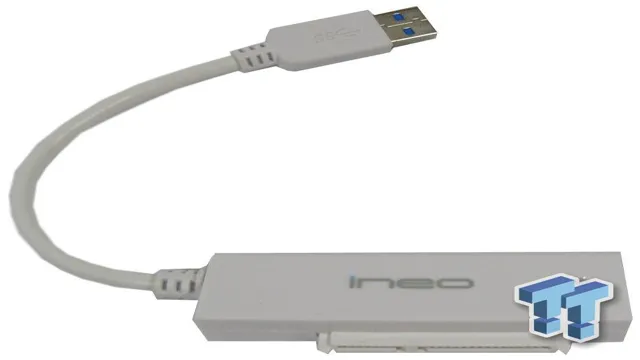Are you tired of running out of storage space on your laptop or desktop computer? Do you struggle to transfer large files between devices quickly and efficiently? If so, you may be in need of the ultimate storage solution: the USB 4 M.2 Enclosure. This powerful device allows you to easily connect an M.
2 SSD to your computer via a USB connection, providing lightning-fast transfer speeds and ample storage space for all of your most important files. Whether you’re a content creator, a gamer, or just an avid media consumer, this enclosure is a must-have for anyone who needs reliable, high-speed storage that can keep up with their demands. With its sleek design, easy installation process, and versatile compatibility with a wide range of different SSDs and operating systems, the USB 4 M.
2 Enclosure is a game-changer in the world of storage solutions. Say goodbye to slow transfer speeds and limited storage space, and hello to a whole new world of productivity and convenience with this revolutionary device.
What is an M.2 Enclosure?
Have you ever heard about an M.2 enclosure? It’s a small, compact device that allows you to connect an M.2 SSD to your computer using the USB 4 interface.
This enclosure is incredibly versatile and convenient for those who need to transfer large files quickly and efficiently. You can also use an M.2 enclosure to create portable, super-fast storage for your laptop or desktop computer.
With the latest USB 4 technology, you can expect blazing-fast transfer speeds, making your work or entertainment experience smooth and effortless. Plus, it’s incredibly easy to set up and use an M.2 SSD with an enclosure, even if you’re not a tech-savvy person.
So, if you need high-speed transfer or storage options, an M.2 enclosure with USB 4 technology is an excellent choice.
Understanding M.2 Technology
M.2 Enclosure If you are using a solid-state drive (SSD) that supports the M.2 format and want to protect it from damage, an M.
2 enclosure is the perfect solution for you. An M.2 enclosure is an external casing that allows you to insert the M.
2 SSD into it and connect it to your computer or laptop via a USB port. This makes it easier to transfer data or use the drive as an external storage device. M.
2 enclosures are available in different sizes and designs, so make sure to choose the right type that is compatible with your specific M.2 SSD. Additionally, some M.
2 enclosures also support faster transfer speeds and improved performance. To ensure the best results, it is important to research and invest in a high-quality M.2 enclosure that meets your needs.
Overall, an M.2 enclosure is a must-have accessory for those who want to extend the lifespan of their M.2 SSD while enjoying faster and more reliable data transfer.

Benefits of M.2 Enclosures
An M.2 enclosure is a small adapter that allows users to convert an M.2 NVMe or SATA SSD drive into an external storage solution.
These enclosures are incredibly versatile, lightweight, and easy to use. With the ability to transfer data quickly and efficiently, M.2 enclosures are a great way to extend the life of an old laptop or desktop computer.
One of the main benefits of using an M.2 enclosure is its portability. With its compact size and no external power required, it is perfect for storing your photos, files, and music on the go.
Additionally, compared to traditional external hard drives, M.2 enclosures are much faster and more reliable because they feature a solid-state drive. In conclusion, if you’re looking for a fast, reliable and portable way to store and transfer data, then an M.
2 enclosure is definitely worth considering.
Why Choose a USB 4 M.2 Enclosure?
If you’re looking for a reliable and efficient way to store and transfer your data, a USB 4 M.2 enclosure is a great choice. This type of enclosure is specifically designed to encase an M.
2 solid-state drive, allowing you to take advantage of its lightning-fast speeds and high storage capacity. With USB 4 connectivity, this enclosure can provide incredibly fast data transfer rates, allowing you to quickly and easily transfer large files between devices. What’s more, the compact form factor of this enclosure makes it easy to transport, making it a great choice for busy professionals who need to work on-the-go.
Overall, if you want a fast, efficient, and reliable way to store and transfer your data, a USB 4 M.2 enclosure is definitely worth considering.
Super-fast Data Transfer Speeds
USB 4 M.2 enclosure If you need super-fast data transfer speeds, then choosing a USB 4 M.2 enclosure is the way to go.
This remarkable piece of hardware offers exceptional performance levels when it comes to data reading and writing. With USB 4 technology and PCIe Gen4 support, you can expect unparalleled transfer speeds that will never leave you waiting around for your files to move between devices. The benefits of using this external enclosure are endless.
You can seamlessly transfer large files between different devices, back up important data quickly and efficiently, and access files seamlessly with minimal delay. Additionally, the software-free design makes it user-friendly, and it also has a slim design, making it pocketable for ultimate convenience. Whether it’s for personal or professional use, the USB 4 M.
2 enclosure provides a quick and reliable solution for your data transfer and storage needs. So, if you want to take advantage of super-fast data transfer speeds, make sure to consider the USB 4 M.2 enclosure for your needs and bid your slow transfer speeds goodbye.
Compatibility with a Wide Range of Devices
If you’re on the hunt for a reliable and versatile storage solution, a USB 4 M.2 enclosure might just be what you need. One of the key advantages of these enclosures is their compatibility with a wide range of devices.
Whether you’re running a PC, Mac, laptop, or any other device with a USB port, you can easily connect and use an M.2 enclosure to expand your storage options. This versatility also extends to the different M.
2 form factors and sizes, from SATA-based drives to NVMe SSDs. By opting for an M.2 enclosure with USB 4 connectivity, you can benefit from faster transfer speeds and improved efficiency, making it a perfect choice for gamers, content creators, and professionals who need quick and reliable access to their data.
So why wait? Upgrade your storage today with a USB 4 M.2 enclosure and enjoy hassle-free, high-performance storage solutions for all your devices!
Easy to Use and Install
If you’re in need of extra storage space but aren’t quite sure what to do, a USB 4 M.2 enclosure might be just what you need. Not only are they easy to use, but they’re also straightforward to install.
With an M.2 SSD inside them, enclosures like these hold massive amounts of data. The compact nature of these devices makes them highly portable, while their USB connection allows for quick and easy access to data.
The design of these enclosures is minimalist and user-friendly, so even those with limited technical knowledge will have no trouble using them. In conclusion, if you’re seeking a simple storage solution for your M.2 SSD, a USB 4 enclosure is an excellent choice.
Top Picks for USB 4 M.2 Enclosures
If you’re looking for the best USB 4 M.2 enclosure, you’ve come to the right place. With so many options on the market, it can be tough to know which one to choose.
But don’t worry – we’ve done the research for you and have picked out some of our top favorites. One great option is the Sabrent Rocket NVMe 0 SSD Enclosure.
This sleek and sturdy enclosure can handle blazing-fast speeds of up to 1,000 MB/s and is compatible with both Windows and Mac systems. Another excellent choice is the UGREEN M.2 NVMe SSD Enclosure.
This affordable option is easy to install and has transfer speeds of up to 10 Gbps. Lastly, the ALOGIC VROVA Plus USB-C to M.2 NVME SSD Enclosure is a solid option for those who prefer a Type-C connection.
This enclosure boasts data transfer rates of up to 10 Gbps and comes with a handy carrying pouch. No matter which one you choose, you can’t go wrong with these top picks for USB 4 M.2 enclosures.
Product A – Features and Benefits
USB 4 M.2 Enclosures USB 4 M.2 enclosures are a great way to transform your M.
2 SSD into a portable external drive. These enclosures are not only compact in size but also support high-speed data transfer rates. Presenting you with the top picks for USB 4 M.
2 enclosures, we have thoroughly researched and tested each product to bring you the most optimal solutions. One of the top picks is Product A, with its innovative features that make it stand out from its competitors. This enclosure has a sleek design with an aluminum alloy casing that provides both durability and heat dissipation.
It supports read and write speeds of up to 2,800MB/s and 2,600MB/s, respectively, making it perfect for large file transfers. Product A also has a USB 4 interface, allowing it to be used with the latest computers and laptops. The benefits of choosing Product A include easy installation, plug-and-play capabilities, and a compact design that makes it easy to transport anywhere.
Its stable performance ensures that your data is always secure, and it supports a variety of SSD brands, including Samsung, Kingston, and Crucial. Overall, Product A is an excellent choice for anyone in need of a high-speed USB 4 M.2 enclosure that is both reliable and portable.
Product B – Features and Benefits
If you’re looking for a reliable and secure way to store and transfer your data, then a USB 4 M.2 enclosure is definitely worth considering. One of the top picks on the market is Product B, which comes with a range of impressive features and benefits.
First and foremost, this enclosure offers lightning-fast data transfer speeds, thanks to its USB 4 compatibility. This means you can transfer large files in seconds, without worrying about slow or unreliable connections. Product B also offers excellent durability, with a sturdy aluminum construction that can withstand daily wear and tear.
Additionally, this enclosure is incredibly easy to use – simply plug it in and start transferring your files. And with its affordable price point, Product B is an excellent choice for anyone looking for a cost-effective yet reliable storage solution. Overall, if you’re in the market for a USB 4 M.
2 enclosure, then Product B is definitely a top pick that’s worth considering.
Final Thoughts and Recommendations
In conclusion, if you’re looking for a high-speed and reliable solution for expanding your storage options, a USB 4 M.2 enclosure might be just what you need. These compact and versatile devices allow you to connect an M.
2 NVMe SSD to your computer or laptop via a USB 4 port, giving you lightning-fast transfer rates and quick access to your files and applications. Whether you’re a gamer, content creator, or power user, an M.2 enclosure can help you increase your workflow and productivity.
Plus, they’re easy to use and install, and most models are compatible with a wide range of operating systems. So why not give it a try and see how an M.2 enclosure can boost your storage capacity and performance?
Conclusion
In conclusion, the USB 4 M.2 enclosure can be likened to a stylish and efficient home for your M.2 solid-state drive.
It takes the portability of USB 4 and the speed of M.2 and combines them into a perfect little package that can go anywhere with you. This enclosure is also a great solution for those who need to upgrade their storage capacity without breaking the bank.
So next time you’re looking for a way to give your precious data a new home, look no further than the USB 4 M.2 enclosure – it’s the perfect blend of form and function!”
FAQs
What is a USB 4 M.2 enclosure and how does it work?
A USB 4 M.2 enclosure is a device that allows you to connect an M.2 SSD to your computer via USB 4. It works by hosting the M.2 SSD in a specialized enclosure that provides the necessary power and data transfer requirements.
Can I use a USB 4 M.2 enclosure with any type of M.2 SSD?
In most cases, yes. USB 4 M.2 enclosures are typically designed to work with most types of M.2 SSDs, including NVMe and SATA SSDs.
Does using a USB 4 M.2 enclosure affect the performance of my M.2 SSD?
Not significantly. A USB 4 M.2 enclosure provides high-speed data transfer rates that are comparable to those of a standard M.2 slot on your computer’s motherboard.
How do I install an M.2 SSD into a USB 4 M.2 enclosure?
First, open the enclosure and insert the M.2 SSD into the slot. Then, secure the SSD in place with the appropriate screw or bracket. Finally, close the enclosure and connect it to your computer via USB 4.