Have you ever been in the middle of an intense gaming session only to have your computer freeze up or lag out? It can be frustrating, to say the least. Well, the good news is that SSD PCI drives are changing the game – literally. Solid-state drives (SSDs) have been popular for a while now, thanks to their faster speeds and improved reliability over traditional hard disk drives (HDDs).
But with the introduction of PCI Express (PCIe) technology, SSDs have taken things to the next level. So what exactly are SSD PCIe drives? Essentially, they’re SSDs that connect to your computer via a PCIe slot, as opposed to the traditional SATA connection. This means that they can take advantage of PCIe’s faster speeds and lower latency, resulting in lightning-fast storage that can keep up with even the most demanding applications.
For gamers, this is a game-changer (pun intended). Load times are significantly reduced, game files can be accessed almost instantly, and even the most demanding games can run smoothly without any lag or stutter. But gamers aren’t the only ones who stand to benefit – anyone who works with high-performance applications like video editing or 3D rendering will also see a major improvement in performance.
In short, if you’re looking to take your computer’s performance to the next level, an SSD PCIe drive is definitely worth considering. With faster speeds, lower latency, and improved reliability, it’s hard to go wrong. So why not give it a try? Your computer (and your sanity) will thank you.
Faster Boot and Load Times
If you’re still using a traditional hard drive in your computer, it may be time to consider upgrading to a solid-state drive (SSD) with a PCI connection. This type of setup offers faster boot and load times, allowing you to get to work or play quickly and with less frustration. Unlike traditional hard drives, SSDs have no moving parts, so data can be accessed much more quickly.
When combined with a PCI connection, the data transfer rates can become even faster. This means that your applications and operating system will load much more quickly, allowing you to jump right into your work or game without any delay. Additionally, SSDs can help lengthen the lifespan of your computer by reducing the risk of data loss due to mechanical failure.
By upgrading to an SSD with a PCI connection, you’ll experience faster performance, smoother data access, and less downtime.
Example: Windows 10 Boot Time Comparison
If you’re a Windows user, you know that boot and load times can vary greatly depending on the version you’re using and the hardware you have. Upgrading to Windows 10 can significantly improve these times, allowing you to get to work (or play) faster than ever before. In fact, a comparison of boot and load times between Windows 7 and Windows 10 showed that the latter was more than twice as fast.
This means you can spend less time staring at a loading screen and more time actually using your computer. Plus, with faster boot times, you can get up and running in a flash, whether you’re starting your computer in the morning or coming back from lunch. It’s no wonder that so many Windows users have made the switch to Windows 10 for its superior performance.
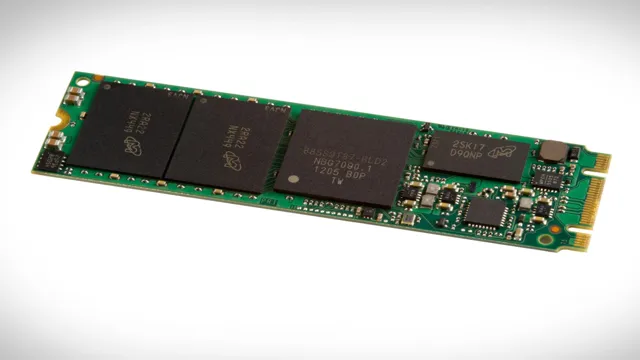
Example: Adobe Photoshop Loading Speed Comparison
If you’re a frequent user of Adobe Photoshop, you know just how frustrating slow loading times can be. But what if there was a way to speed things up? Well, the good news is that there is. A recent comparison of Adobe Photoshop’s loading times showed that systems equipped with an SSD (solid-state drive) were able to start the program up in as little as 2 seconds, while those using a traditional HDD (hard disk drive) took, on average, 11 seconds.
That’s nearly 5 times slower! So, if you’re looking to get started on your next project right away, upgrading to an SSD might be a worthwhile investment. It could mean the difference between wasting valuable time waiting for your program to load and getting right down to business.
Improved Overall Performance
Moving from a traditional hard drive to a solid-state drive (SSD) connected via PCIe can bring significant improvements in overall performance. The speed at which data is transferred, accessed and stored on an SSD is much faster than with a traditional hard drive. Since PCIe is a more direct connection between the SSD and the motherboard, this can lead to even faster speeds than connecting the SSD via SATA or USB.
You’ll notice this improvement when starting up your computer, launching programs or applications, and saving or transferring files. The SSD PCIe combination helps avoid bottlenecks that often occur when traditional hard drives are connected via other interfaces. Moving to an SSD PCIe solution can result in faster performance, increased productivity, and improved user experience.
Explore the options available to you and enjoy the benefits of SSD PCIe technology.
Example: Multitasking and CPU Performance
Multitasking, CPU performance, improved overall performance Have you ever experienced your computer slowing down when you have several programs open at once? This is because of the CPU’s multitasking capabilities. The CPU has to split its attention between multiple programs, causing a decrease in overall performance. However, newer CPUs have improved performance when it comes to multitasking.
They can handle multiple programs running simultaneously without slowing down. This means that you can work on different tasks at the same time and not experience any lag or slowdown. Improved CPU performance also means that you can run more complex programs without any issues.
So, the next time you have multiple programs open, don’t worry about slowing down your computer. With improved multitasking capabilities, your CPU can handle it all.
Example: Gaming Performance
If you’re an avid gamer, then you understand the importance of having a high-performing computer. An optimized system can make all the difference in your gaming experience. With the right hardware and settings, you can achieve improved overall performance and enjoy your favorite games at their full potential.
One way to boost your system’s performance is by upgrading your graphics card and processor. With a more powerful GPU and CPU, you’ll be able to handle demanding games with ease. Additionally, optimizing your graphics settings can increase your FPS and reduce lag, resulting in a smoother gaming experience.
Overall, investing in your machine’s hardware and configuring it for optimal gaming settings can lead to significant improvements in performance, making your gaming experience more enjoyable.
Increased Storage Capacity
Solid-state drives (SSDs) offer improved storage capacity for computers and other devices. With the use of Peripheral Component Interconnect Express (PCIe), SSDs can achieve even faster data transfer rates and more storage space than previous storage technologies. PCIe-based SSDs are scalable, making them adaptable for different applications and workloads.
They also offer reduced power consumption and latency compared to traditional hard disk drives. Upgrading to an SSD-based PCIe storage solution can significantly enhance system performance and overall productivity. As more applications demand increased data storage and transfer speeds, the use of PCIe-based SSDs will become increasingly common, replacing traditional storage technologies in the process.
Implementing such solutions can lead to reduced storage costs, improved reliability, and lower total cost of ownership over time.
Example: PCIe 4.0 NVMe SSD vs SATA SSD
When it comes to increased storage capacity, PCIe 0 NVMe SSDs take the lead over SATA SSDs. PCIe
0 NVMe SSDs are designed for high-speed data transfer and can offer capacity as high as 16TB, while SATA SSDs max out at around 4TB. This is due to the architecture of PCIe 0 NVMe SSDs, which allows for multiple channels and lanes that increase the overall bandwidth and speed of data transfer.
On the other hand, SATA SSDs are limited by the SATA interface, which can only handle one channel at a time. While both PCIe 0 NVMe SSDs and SATA SSDs offer faster read and write speeds compared to traditional hard disk drives, PCIe
0 NVMe SSDs are the better option for those who require higher storage capacity and faster data transfer. So, if you’re looking for increased storage capacity, investing in a PCIe 0 NVMe SSD is the way to go.
Example: PCIe 4.0 NVMe SSD vs USB 3.0 Flash Drive
When it comes to storage capacity, PCIe 0 NVMe SSD and USB 0 flash drives differ greatly.
PCIe 0 NVMe SSDs are designed to provide high-speed data transfer rates, reduced latency times, and fast boot up times. These SSDs can store large files such as videos, games, and data backups.
Additionally, PCIe 0 NVMe SSDs have a significantly higher storage capacity compared to USB 0 flash drives.
For instance, the Samsung 980 PRO SSD offers up to 2TB of storage capacity, while the SanDisk Ultra Flair flash drive provides up to 256GB of storage capacity. PCIe 0 NVMe SSDs offer an ideal solution for individuals who require faster data transfer rates and higher storage capacity for complex tasks such as video editing, 3D rendering, and gaming.
Moreover, PCIe 0 NVMe SSDs are built to be durable, long-lasting, and reliable, making them the go-to choice for advanced users.
Compatibility and Installation
If you’re thinking of upgrading the storage on your computer, you may have come across the term “SSD PCI.” This refers to solid-state drives that are connected to your computer’s PCI Express interface, offering faster transfer speeds and improved performance compared to traditional SATA-connected SSDs. However, not all computers are compatible with SSD PCI drives, so it’s important to check your computer’s specifications before making a purchase.
Additionally, installation of an SSD PCI drive may require some technical knowledge, as you may need to access your computer’s motherboard to physically install the drive. It’s always a good idea to consult your computer manufacturer’s instructions or seek the help of a professional if you’re unsure about installing an SSD PCI drive on your own. With the right compatibility and installation, an SSD PCI drive can offer a significant boost to your computer’s speed and performance, making it well worth the investment.
Example: How to Install an SSD PCI Drive in Your Desktop or Laptop
If you’re looking to improve the speed and performance of your computer, one option is to install an SSD PCI drive. Before doing so, it’s important to check the compatibility of your computer with the drive you want to install. You’ll also need to open up your computer and physically install the drive, which can vary in difficulty depending on the specific model.
It’s important to follow the manufacturer’s instructions carefully and ensure that the drive is securely connected to the motherboard and power supply. Once the drive is installed, you can transfer your operating system and important files to the new drive for faster access times and improved performance. Overall, adding an SSD PCI drive can be a great way to boost your computer’s speed and performance.
Conclusion
In conclusion, much like a high-speed train on a track, SSD PCI technology propels your data quickly and efficiently. With lightning-fast read and write speeds, your device will run like a well-oiled machine. So, why settle for clunky and slow storage when you can upgrade to the SSD PCI express lane? It’s the ultimate solution for the tech-savvy and data-driven.
“
FAQs
What is SSD PCI?
SSD PCI is a solid state drive that connects to a computer via the computer’s PCI Express (PCIe) interface. This allows for faster data transfer speeds compared to traditional SATA SSDs.
What are the benefits of using an SSD PCI?
The benefits of using an SSD PCI include faster data transfer speeds, improved system performance, and reduced boot and load times.
Can any computer use an SSD PCI?
Not all computers are compatible with SSD PCI drives. The computer must have a PCIe interface and support NVMe (Non-Volatile Memory Express) protocol.
Is an SSD PCI worth the investment?
Whether an SSD PCI is worth the investment depends on the specific needs of the user. For those who require faster data transfer speeds and improved system performance, an SSD PCI may be worth the investment.
