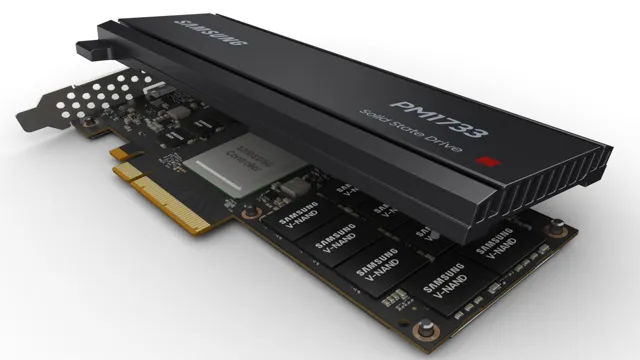If you’re looking to upgrade your computer’s performance, chances are you’ve heard of PCIe SSDs. These solid-state drives use the PCIe interface to transfer data, which offers a significant boost in speed compared to traditional hard drives. But what makes PCIe SSDs such a game-changer? For starters, PCIe SSDs are much faster than regular SSDs.
Because they use the PCIe bus, they can transfer data at faster speeds and with lower latency. This means that your computer can boot up faster, applications can load more quickly, and you can move files around much faster than before. But speed isn’t the only advantage of PCIe SSDs.
They also offer higher performance and reliability thanks to the NVMe protocol. This protocol was specifically designed for PCIe SSDs and allows for better synchronization between the CPU and SSD. In other words, your computer can communicate more effectively with your PCIe SSD, allowing for improved performance and reliability.
Another benefit of PCIe SSDs is their compact form factor. Because they don’t have any moving parts, PCIe SSDs can be much smaller and lighter than traditional hard drives. This makes them ideal for laptops and other portable devices where space and weight are at a premium.
Overall, PCIe SSDs are a game-changer because they offer faster speeds, better performance, and higher reliability compared to traditional hard drives and even regular SSDs. They’re the perfect choice for anyone who wants to upgrade their computer’s performance and take their computing experience to the next level.
Overview of PCIe SSDs
PCIe SSDs (Solid State Drives) are a type of data storage device that uses the PCIe (Peripheral Component Interconnect Express) interface to connect to a computer’s motherboard. They are much faster than traditional hard disk drives and can transfer data at speeds of up to 16 gigabytes per second. PCIe SSDs are a popular choice for high-performance applications such as gaming and video editing, as well as for data centers and servers that require fast data access.
They come in a variety of form factors and can be used as an internal or external storage device. PCIe SSDs use flash memory to store data, which means they don’t have any moving parts and are less prone to mechanical failure. They are also more efficient and use less power than traditional hard drives, which makes them an environmentally friendly choice.
Overall, PCIe SSDs are a reliable and efficient way to store and access data quickly and effectively.
What is a PCIe SSD?
If you’re unfamiliar with PCIe SSDs, they are a type of solid-state drive that connects to a computer’s motherboard using the PCIe interface. PCIe SSDs offer significantly faster data transfer speeds than traditional SATA-based SSDs, making them an ideal choice for tasks that require quick access to large amounts of data, such as gaming or video editing. The main benefit of PCIe SSDs is their speed, which is significantly faster than traditional hard drives or even SATA-based SSDs.
In addition, PCIe SSDs are also more durable and reliable due to their lack of moving parts, which makes them less susceptible to physical damage. If you’re in need of a high-speed storage solution, a PCIe SSD may be just what you need to boost your system’s performance.
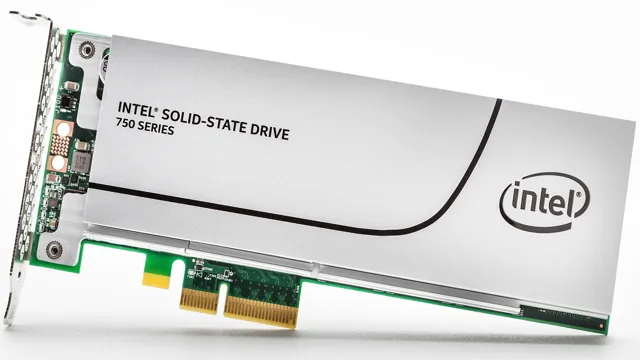
How do PCIe SSDs differ from traditional hard drives?
When it comes to storage options for your computer, PCIe SSDs are gaining popularity for their lightning-fast speed and reliable performance. Unlike traditional hard drives, which rely on spinning disks and moving parts to access data, PCIe SSDs use flash memory and a direct connection to your computer’s motherboard via the PCIe interface. This allows for faster read and write speeds and minimizes the risk of mechanical failures.
Not only do PCIe SSDs offer faster start-up times and quicker access to frequently used files, but they also consume less power and produce less heat than traditional hard drives. Overall, PCIe SSDs provide a significant boost in performance and are an excellent choice for those looking to upgrade their storage system.
Benefits of PCIe SSDs
If you’re looking for faster data transfer speeds and improved performance, then PCIe SSDs are worth considering. These solid-state drives use the PCIe bus interface rather than the traditional SATA interface, allowing for faster data transfer rates. This is due to the fact that PCIe SSDs don’t have the same limitations as SATA SSDs, such as the number of channels available for data transfer.
Instead, PCIe SSDs offer parallel data transfer channels that support increased bandwidth and faster data flow. The result is faster access to your data, faster boot times, and improved application load times. Plus, PCIe SSDs tend to be more reliable and have a longer lifespan than SATA SSDs.
Overall, PCIe SSDs are a smart investment for anyone looking for an upgrade in speed, efficiency, and reliability.
Performance Advantages of PCIe SSDs
If you are looking for high performance storage, a PCIe SSD (solid state drive) might just be what you need. This type of SSD connects directly to your computer’s PCIe (peripheral component interconnect express) interface, allowing it to transfer data at a much faster rate than traditional SATA (serial advanced technology attachment) SSDs. In fact, PCIe SSDs can offer up to six times the performance of SATA SSDs! The reason for this is that PCIe SSDs are able to take advantage of the high-bandwidth, low-latency PCIe interface, which provides a direct connection to your computer’s CPU and memory.
This means that the data can be accessed much faster, resulting in lightning-fast boot times and significantly reduced application load times. So if you are looking for a storage solution that can keep up with the demands of today’s cutting-edge applications and workloads, a PCIe SSD might be the perfect choice for you!
Faster Read and Write Speeds
When it comes to storage solutions, the read and write speeds are critical factors for ensuring smooth performance. PCIe SSDs have some distinct advantages over traditional hard drives or even SATA-based SSDs in this regard. They offer faster read and write speeds, which means that data can be written and read at faster rates, resulting in quicker boot times, faster application load times, and smoother overall system performance.
Compared to SATA-based SSDs, PCIe SSDs utilize a faster data transfer protocol, enabling them to deliver higher bandwidth and lower latency. So, if you are looking to upgrade your storage to get the best possible performance, PCIe SSDs are undoubtedly worth considering.
Lower Latency
PCIe SSDs If you’re looking to boost your system’s performance, investing in a PCIe SSD may be just what you need. PCIe SSDs offer lower latency than traditional hard drives, meaning that data can be accessed and transferred more quickly. This is because PCIe SSDs connect directly to the motherboard, bypassing the slower interface used by standard hard drives.
In addition to faster access times, PCIe SSDs also offer faster read and write speeds, which can be especially beneficial for tasks that involve large file sizes or heavy data processing. Overall, the performance advantages of PCIe SSDs can make a significant difference in modern computing, and they are quickly becoming the standard for high-speed storage solutions. So if you’re tired of slow load times and sluggish performance, consider upgrading to a PCIe SSD to experience the benefits for yourself.
Higher Bandwidth
If you’re looking for lightning-fast read and write speeds, PCIe SSDs are the way to go. One major advantage of these drives is their higher bandwidth compared to SATA and other interfaces. By utilizing the PCIe bus, these SSDs can communicate with the CPU more quickly, resulting in faster data transfer rates.
This is especially beneficial for tasks that involve large files, such as video editing or gaming. With PCIe SSDs, you won’t have to wait around for files to load or programs to launch. They offer a significant performance boost and can greatly enhance your overall computing experience.
So if you want to take your system to the next level, consider upgrading to a PCIe SSD.
Buying the Right PCIe SSD for Your Needs
If you’re in the market for a PCIe SSD, there are a few things to keep in mind. First and foremost, you’ll want to consider your specific needs. Do you need a high capacity drive for gaming or video editing? Are you looking for a more affordable option for basic computing needs? Once you’ve determined your needs, you’ll want to look at the read and write speeds, as well as the capacity and warranty.
A higher speed and larger capacity will typically come with a higher price tag, so it’s important to find a balance that fits within your budget. Additionally, you’ll want to make sure the drive is compatible with your computer’s motherboard and has the necessary connectors. Ultimately, finding the right PCIe SSD for your needs requires careful consideration and research, but it can greatly improve your computer’s performance.
Considerations When Choosing a PCIe SSD
When it comes to choosing a PCIe SSD, there are several considerations to keep in mind to ensure you get the right one to meet your needs. Firstly, you’ll want to think about the interface of your computer’s motherboard as PCIe SSDs are available in different types such as 0,
0, and 0. It’s vital to select a PCIe SSD that’s compatible with your motherboard to avoid any issues.
Secondly, you should think about the capacity you need. PCIe SSDs are available in different capacities from 128GB to 2TB. Therefore, it’s essential to choose the right one that can accommodate your needs.
Lastly, you should consider the performance of the PCIe SSD. The transfer speed and the read-and-write speed are critical indicators of performance. A higher performance PCIe SSD will fetch data quickly, making it ideal for demanding applications.
By keeping these considerations in mind, you can buy the right PCIe SSD that suits your needs.
Top PCIe SSD Brands
When it comes to selecting the right PCIe SSD for your needs, it’s important to consider factors like performance, capacity, and reliability. There are several top brands that offer high-quality PCIe SSDs with impressive specifications and features. One of the most reputable brands in the market is Samsung, which has consistently delivered cutting-edge PCIe SSDs that cater to the demands of gamers, professionals, and enthusiasts.
Another popular brand is Western Digital, which offers PCIe SSDs that combine speed and durability, making them ideal for heavy-duty applications such as video editing and data analytics. Other notable brands include Kingston, SanDisk, and Intel, which offer PCIe SSDs with various capacities, form factors, and transfer speeds. Ultimately, the key to finding the right PCIe SSD is to assess your specific needs and budget, and then compare different brands and models to make an informed decision that suits your requirements.
Installation and Maintenance Tips for PCIe SSDs
When it comes to installing and maintaining PCIe SSDs, there are a few tips to keep in mind. Firstly, it’s important to double-check that your motherboard supports PCIe SSDs and that there is an available PCIe slot for installation. It’s also crucial to properly ground yourself and handle the SSD with care during installation as they are delicate components.
In terms of maintenance, regularly updating the firmware of your PCIe SSD can improve performance and stability. It’s also ideal to regularly clean out any dust or debris buildup in your computer system as this can greatly impact the lifespan and performance of your SSD. Lastly, it’s important to monitor the temperature of your PCIe SSD as they can run quite hot and potentially damage themselves and other components if not properly cooled.
By following these installation and maintenance tips for PCIe SSDs, you can help ensure their longevity and optimal performance.
Conclusion
In conclusion, PCIe SSDs are like the Usain Bolt of storage solutions – lightning fast, reliable, and unbeatable. They give your computer the boost it needs to run tasks at lightning speeds and ensure that you never have to wait for your data again. So, if you’re looking for a storage solution that can keep up with your pace, look no further than a PCIe SSD.
“
FAQs
What is a PCIe SSD?
A PCIe SSD is a solid-state drive that uses the PCIe interface to connect to a computer’s motherboard and delivers faster data transfer speeds than traditional hard drives.
What are the advantages of using a PCIe SSD?
A PCIe SSD provides faster read and write speeds, reduces boot and load times, reduces power consumption, and enhances overall system performance.
How does a PCIe SSD compared to a SATA SSD?
PCIe SSDs are faster than SATA SSDs and offer higher bandwidth, lower latency, and more concurrent operations. SATA SSDs are limited to a maximum speed of 600MB/s, while PCIe SSDs can achieve speeds of up to 32GB/s or more.
Can a PCIe SSD be used as a boot drive?
Yes. A PCIe SSD can be used as a boot drive, and it will significantly reduce boot time and startup time for the operating system and other programs installed on it.
What is the lifespan of a PCIe SSD?
A well-maintained PCIe SSD has an expected lifespan of around 10 years, which is longer than a traditional hard drive. However, the actual lifespan can vary depending on usage and other factors.