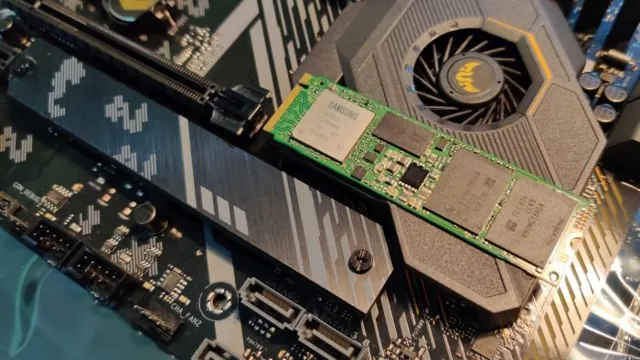Are you someone who is unfamiliar with the concept of heat sinks and wondering whether you need one for your device? Or maybe you’ve heard conflicting advice on whether heat sinks are necessary and are unsure of what to believe. In today’s world, electronics have become an essential part of our lives, and with it, the potential for overheating and damage. The use of heat sinks is a common solution to this problem, but whether or not you need one depends on various factors.
In this article, we’ll explore the basics of heat sinks, the science behind them, and the circumstances under which you’d need one. So, let’s dive in and find out whether to heat sink or not!
What is an NVMe SSD heatsink?
Are you wondering whether you need an NVMe SSD heatsink or not? Well, the answer depends on how you plan to use your NVMe SSD and what kind of workload you’ll be putting on it. In general, if you’re using your NVMe SSD for basic tasks such as browsing the web, streaming media, or running light software, you probably won’t need a heatsink. However, if you plan on using your NVMe SSD for heavy workloads such as gaming, video editing, or complex software, a heatsink can make a big difference in keeping your drive cool and avoiding throttling.
A heatsink can help dissipate heat more efficiently, preventing performance degradation or even data loss. So, if you’re planning on using your NVMe SSD for intensive tasks, it’s worth considering an NVMe SSD heatsink to improve its longevity and performance.
Description of an NVMe SSD heatsink
An NVMe SSD heatsink is an essential component that helps dissipate heat from the solid-state drive, ensuring optimal performance and longevity. It is a small metallic block that attaches to the NVMe SSD through a thermal pad or adhesive tape. This heatsink provides an extra layer of cooling that supplements the natural airflow generated within the computer’s case.
With an NVMe SSD heatsink, the temperature of the drive can be significantly reduced, preventing thermal throttling and potential data loss. The heatsinks are specifically designed for NVMe SSDs and can be easily installed by anyone. If you are using an NVMe SSD for gaming or other heavy-duty tasks, a heatsink is highly recommended to maintain peak performance.
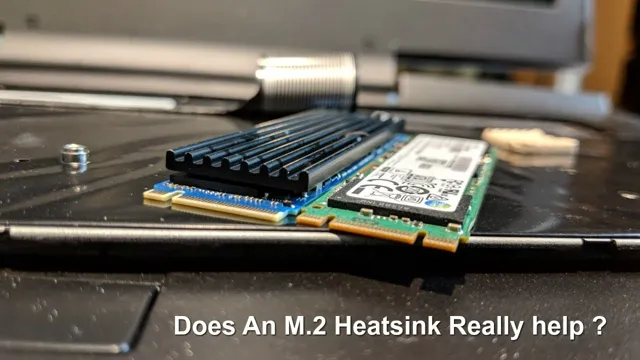
Benefits of using an NVMe SSD heatsink
An NVMe SSD heatsink is a cooling mechanism designed to help dissipate the excess heat produced by NVMe solid-state drives. This type of heatsink attaches to your motherboard and sits on top of your NVMe SSD, keeping it cool during heavy use. The benefits of using an NVMe SSD heatsink are numerous.
First and foremost, using a heatsink can help increase the lifespan of your solid-state drive by preventing overheating. It can also improve overall system performance by maintaining the optimum temperature while reducing the risk of thermal throttling. Additionally, an NVMe SSD heatsink can help improve system stability, prevent data loss, and ensure smoother operation by eliminating the risks associated with overheating.
In conclusion, an NVMe SSD heatsink is an essential accessory for any computer user who wants to maintain the health and longevity of their solid-state drive.
Do you need an NVMe SSD heatsink?
When it comes to the topic of NVMe SSD heatsinks, the question is whether or not you really need one for your system. The answer to this question depends on the use case of your NVMe SSD and how much heat it generates during operation. If you are using your SSD for moderate daily use, such as general web browsing or office work, then adding a heatsink may not be necessary.
However, if you are using your NVMe SSD for intensive tasks such as gaming, video editing, or large file transfers, then a heatsink can help dissipate heat and prevent thermal throttling. Additionally, if you have a compact system with limited airflow, a heatsink can provide an extra layer of cooling to help keep your SSD operating at optimal temperatures. Ultimately, the decision on whether or not to use an NVMe SSD heatsink will depend on your specific use case and system setup.
Factors to consider before buying an NVMe SSD heatsink
If you’re into intense gaming or other system-intensive activities that rely heavily on your computer’s storage system, chances are you’ve heard of NVMe SSD heatsinks. But, before you run off purchasing one, there are a few factors to consider. Firstly, consider your existing cooling system.
Does your computer already have enough cooling, or do you need an additional heatsink? Secondly, think about the size and compatibility of the heatsink with your NVMe SSD. The heatsink must fit accurately and work well with your SSD in terms of performance and heat dispersion. Finally, take into account the aesthetics of the heatsink and your computer’s overall look.
Aesthetics can be a significant factor, especially if you like to optimize the look of your gaming rig. Ultimately, weighing all these factors will help you decide whether you indeed need an NVMe SSD heatsink or not.
When an NVMe SSD heatsink is necessary
NVMe SSD heatsink If you’re someone who likes playing games or editing videos for long hours, then you might wonder if you need an NVMe SSD heatsink. The answer is “Yes.” An NVMe SSD heatsink is necessary for people who push their systems to the limit by putting heavy processing loads on their computer.
As NVMe SSDs generate heat while in use, they can reach peak temperatures that can lower their performance or, worse, damage your system or data. This is where an NVMe SSD heatsink can help. It keeps your NVMe SSD from overheating, which ensures that it will perform at its best for an extended period.
Moreover, a heatsink acts as a barrier to prevent harmful effects on other components of your computer. By installing an NVMe SSD heatsink, you can rest assured that your computer’s performance will remain at an optimal level, whether you’re gaming, rendering a high-quality video, or running complex tasks.
When an NVMe SSD heatsink is unnecessary
When it comes to NVMe SSDs, many people wonder whether or not they need a heatsink. The answer to this question really depends on the use case for your SSD. If you’re using your NVMe SSD for basic tasks like web browsing, gaming, or general office work, you probably won’t need a heatsink.
These types of tasks don’t typically require sustained high performance, so the temperature of your SSD won’t get high enough to cause any issues. However, if you’re using your NVMe SSD for more demanding tasks like content creation, video editing, or heavy file transfers, then a heatsink might be a wise investment. These types of tasks can cause your SSD to generate a lot of heat, which can lead to thermal throttling and reduced performance.
A heatsink can help dissipate that heat and keep your SSD running smoothly. Ultimately, the decision to use a heatsink for your NVMe SSD comes down to your use case and personal preference. If you’re using your SSD for basic tasks, you probably won’t need one.
But, if you want to ensure optimal performance and longevity for your SSD, investing in a heatsink might be a smart move.
Alternatives to an NVMe SSD heatsink
If you’re not interested in installing an NVMe SSD heatsink, there are still some alternatives that can help keep your drive running at a cooler temperature. One option is to make sure that your case has good airflow. By having fans installed and ensuring that they are free from dust and debris, you’ll be able to reduce the amount of heat that is generated inside your system.
Another alternative is to use a thermal pad. These are designed to sit between your SSD and your motherboard, and they can help transfer heat away from your drive. While they may not be as effective as a dedicated heatsink, they can still offer some extra protection against overheating.
Lastly, you can simply choose a cooler-running NVMe SSD. Some models are designed with efficiency in mind, which means they generate less heat than others. By doing your research and selecting a drive that has a good balance of speed and temperature management, you can avoid the need for a heatsink altogether.
Other methods for cooling an NVMe SSD
While adding a heatsink to an NVMe SSD is one effective way to keep it cool, there are other alternatives that you can use. One of these is using a thermal pad, which can help transfer heat away from the SSD’s controller, thereby reducing its temperature. Another option is to install your NVMe SSD in a slot with good ventilation or in a well-ventilated room.
You can also use a dedicated cooling fan or an aftermarket M.2 heatsink enclosure to help maintain the ideal temperature of your NVMe SSD. However, remember that having too much cooling can also be detrimental to your SSD’s lifespan, so it’s important to find the right balance between cooling and performance.
Try these other methods and see which one works best for you and your NVMe SSD.
When to explore alternative cooling options
Alternative Cooling Options NVMe SSDs are designed to work under high load conditions, which can cause them to overheat. To prevent this, heatsinks are often used to dissipate heat. However, there may be situations where an alternative cooling option is necessary.
For example, if you are building a small form factor PC, space may not allow for a large heatsink. In this case, alternative options such as heat pipes or liquid cooling may be more appropriate. Additionally, if you are working in a high-temperature environment or using your NVMe SSD for sustained periods of time, even with a heatsink, it may be necessary to explore alternative cooling options.
It’s important to remember that proper cooling is vital for the longevity and performance of your NVMe SSD, so it’s always better to err on the side of caution.
Final Verdict
When it comes to whether or not to use an NVMe SSD heatsink, the answer really depends on your specific usage scenario. If you’re using your NVMe SSD for intense workloads or gaming, you may want to consider adding a heatsink to help dissipate heat and prevent thermal throttling. However, if you’re just using your SSD for everyday tasks and not experiencing any issues with overheating, a heatsink may not be necessary.
Ultimately, it’s important to monitor your SSD’s temperatures and make an informed decision based on your usage needs. Don’t just add a heatsink because it’s trendy – consider the intended purpose and overall impact it may have on your system’s performance.
Conclusion
In the end, whether or not to use a heatsink for your NVMe SSD boils down to personal preference and use case scenario. Sure, it may provide some extra cooling power, but if your SSD is not experiencing any significant rise in temperature, then it might just be an unnecessary addition to your build. On the other hand, if you’re running high-performance tasks that consistently push your drive to the limit, a heatsink could potentially give you that extra edge.
So, it’s up to you to decide whether you want to play it safe or take the heat! Either way, it’s all about finding that perfect balance between performance and peace of mind.”
FAQs
What is a heatsink in an NVMe SSD?
A heatsink is a device that is used to dissipate or transfer heat from a component to the surrounding environment. In the case of an NVMe SSD, a heatsink is used to keep the device cool and prevent overheating during intensive workloads.
Do all NVMe SSDs come with a heatsink?
No, not all NVMe SSDs come with a heatsink. Some SSDs are designed to be used in laptops or notebooks, where space is limited and a heatsink may not be feasible. However, many high-performance NVMe SSDs do come with a built-in heatsink, or have the option to purchase a compatible one separately.
Is a heatsink necessary for an NVMe SSD?
It depends on how you plan to use your NVMe SSD. If you are using it for general computing tasks, such as browsing the internet or word processing, a heatsink may not be necessary. However, if you plan to use your SSD for intensive workloads, such as video editing or gaming, a heatsink can help to prevent throttling and maintain optimal performance.
Can I add a heatsink to my existing NVMe SSD?
In many cases, yes. If your SSD has a compatible heatsink available, you can purchase it separately and install it yourself. However, it is important to ensure that the heatsink is properly installed and does not impede airflow or cause damage to the SSD.