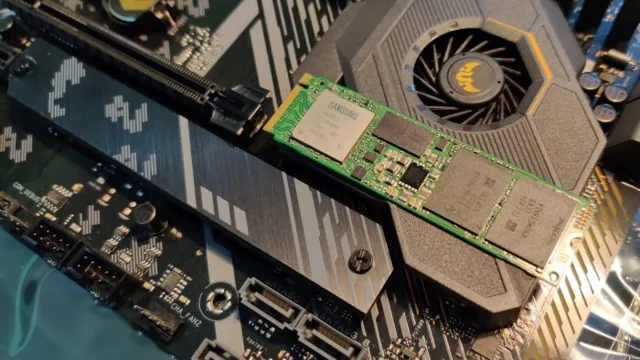When it comes to cooling, are you someone who is always blasting the air conditioning or it’s just not something you consider? It’s a debate that everyone seems to have differing opinions on. Some argue that cooling is essential for comfort, while others believe that it’s a luxury that comes at a high cost. The truth is, there are pros and cons to both sides, and it ultimately comes down to personal preference and circumstances.
Whether you’re a cool-enthusiast or a heat-lover, it’s essential to understand the impact that cooling has on our environment and wallets. For example, using a refrigerator, air conditioner or a fan not only continuously drives up your electricity bill, but it also contributes to increased CO2 emissions and can have an adverse effect on our planet. To cool or not to cool is not just a question of comfort, but also one that impacts our environment.
How do you find the perfect balance that works for you and the world around you? Join us on a journey to delve deep into the world of cooling and explore what options are available for environmentally conscious cooling.
Understanding NVMe Heatsinks
If you’re wondering whether or not to use an NVMe heatsink, the answer may depend on a few factors. NVMe heatsinks can help dissipate heat generated by your NVMe drive and prolong its lifespan. However, if you don’t regularly use your NVMe drive for high-intensity tasks or gaming, a heatsink may not be necessary.
Keep in mind that if your NVMe drive is located close to a heat-producing component, such as your graphics card, a heatsink can help prevent overheating and potential damage to your components. Ultimately, the decision to use an NVMe heatsink may come down to your usage habits and the location of your components. But if you want to ensure optimal performance and longevity for your NVMe drive, investing in a quality heatsink can be a smart choice.
The Purpose of Heatsinks
Heatsinks We all know that hardware components of computers generate heat when they are in use. The more complex and powerful the component, the more heat it generates. Now, this heat can cause several issues, including reduced performance, physical damage, and even complete failure of the component.
This is where heatsinks come into play. Heatsinks are essential system components that help transfer the heat generated by the component to the surrounding environment, maintaining optimal temperature levels. When we talk about NVMe SSDs, heatsinks play a crucial role in keeping them cool and preventing performance throttling.
An NVMe heatsink is a simple yet effective solution that not only helps dissipate heat but also adds extra protection to the drive. These heatsinks are made of heat-conducting materials like aluminum or copper and are attached to the NVMe SSD with screws. The heatsink then draws heat away from the NVMe and into the surrounding air, preventing thermal throttling and ensuring maximum performance.
In addition, they also add an aesthetic appeal to the system, making it look even more appealing.

How NVMe Drives Generate Heat
NVMe Heatsinks, Heat Generation in NVMe Drives NVMe drives are highly efficient and fast-performing storage devices that use flash memory technology. However, they also generate significant amounts of heat during operation. This heat, if not dissipated effectively, can cause the NVMe drive to overheat and eventually fail.
To address this issue, many NVMe drive manufacturers now offer heatsinks as an optional accessory. These heatsinks are designed to attach directly to the drive and help to cool it down by dissipating the heat more efficiently. They are usually made of high-quality materials such as aluminum and copper, and are designed to offer maximum heat transfer while providing high levels of durability.
If you are using an NVMe drive in a high-performance system or in an environment where heat dissipation is a concern, investing in a quality heatsink is highly recommended to ensure optimal drive performance and longevity.
Pros and Cons of Adding a Heatsink
To add a heatsink or not to add a heatsink? That is the question for anyone building a PC and considering an M.2 NVMe drive. While it may be tempting to opt for a heatsink to keep your drive at a lower temperature, it’s important to weigh the pros and cons before making the decision.
One of the main advantages of adding a heatsink is that it can help dissipate heat, preventing your drive from overheating and potentially failing. However, it’s important to keep in mind that not all NVMe drives need a heatsink. Some drives already come with a built-in heatsink, while others don’t generate enough heat to require one.
Additionally, adding a non-compatible heatsink could potentially damage your drive, so it’s important to do your research and make sure the heatsink is compatible with your specific NVMe drive. Ultimately, the decision to add a heatsink depends on your specific situation and needs, so make sure to consider all options before making the choice.
Benefits of a Heatsink
A heatsink can be a fantastic addition to your computer, but it’s essential to consider the pros and cons before installing one. The primary benefit of adding a heatsink is that it helps dissipate the heat generated by the CPU, which can prolong the lifespan of your computer and prevent damage from overheating. Additionally, a well-designed heatsink can help reduce the noise level of your computer by allowing the cooling fans to run at a lower speed.
However, there are a few potential downsides to adding a heatsink. For one thing, it can add size and weight to your computer, which can be a problem if you’re looking to keep your setup compact and portable. Additionally, some heatsinks can be difficult to install, which could lead to issues if you’re not familiar with computer hardware.
Overall, a heatsink can be a great investment if you’re looking to keep your computer cool and quiet, but it’s important to weigh the pros and cons before making your decision.
Downsides of a Heatsink
While heatsinks have numerous advantages, they also come with a few disadvantages that you should be aware of before adding one to your device. One major downside is that heatsinks can be large and take up a lot of space, which can be a problem if you have a small device or tight space constraints. Additionally, heatsinks can be noisy, especially if you’re using a large fan to cool the device, which can be distracting if you’re working in a quiet environment.
Finally, heatsinks can be expensive, especially if you’re looking for a high-quality model that will effectively cool your device. However, despite these downsides, the benefits of adding a heatsink to your device often outweigh the costs, as they can greatly improve the performance and longevity of your device by preventing overheating and minimizing wear and tear on crucial components.
Factors to Consider Before Installing a Heatsink
When considering whether to install an NVMe heatsink or not, there are several factors to keep in mind. Firstly, it’s important to consider the compatibility of the heatsink with your specific NVMe drive. Not all heatsinks will fit all drives, so make sure to check the dimensions before purchasing.
Additionally, you’ll want to consider the thermal performance of your NVMe drive and whether or not it requires additional cooling. If you’re regularly pushing your drive to its limits with intensive workloads, a heatsink can help dissipate heat and improve performance. On the other hand, if you’re using your drive for more casual applications, a heatsink may not be necessary.
Ultimately, it’s up to you to assess your needs and decide whether an NVMe heatsink is worth the investment.
NVMe Drive & Motherboard Compatibility
If you’re planning to take advantage of the enhanced speed of an NVMe drive, it’s essential to ensure compatibility with your motherboard. The first consideration is the type of slot your motherboard features. NVMe drives use either the PCIe slot or an M.
2 slot, so you need a compatible slot on your motherboard. The motherboard should also feature the latest NVMe driver for better compatibility. After ensuring compatibility, keep in mind that installing a heatsink on your NVMe drive can help maintain peak performance over time.
A heatsink dissipates the heat generated by the drive and prevents it from overheating. Other factors you should consider are the size and shape of the heatsink, as well as its thickness and weight. Look for a heatsink that will not disrupt your motherboard’s other components or move around due to vibration.
Excessive weight can also cause stress on the PCIe slot leading to connection and compatibility issues. It’s important to note that not all drives require a heatsink! A heatsink might be necessary for high-intensity computing applications or gaming sessions, but for regular use, it might not be needed. Overall, ensure compatibility with your motherboard and consider installing a heatsink only if required to maintain your NVMe drive’s performance.
Available Space in Your PC Case
When it comes to installing a heatsink, the available space in your PC case is a critical factor to consider. The size of the cooler you choose will largely depend on the amount of space you have available, and you don’t want to end up with a cooler that doesn’t fit properly. Not only can this affect performance, but it can also potentially damage your hardware.
Before installing a heatsink, you’ll want to measure and assess the available clearance in your PC case, taking into account any obstructions such as memory modules or graphics cards. Consider the size and dimensions of the heatsink, as well as the placement of any fans or ventilation in your case that may interfere with your cooler’s installation. By taking the time to properly measure and assess the available space in your PC case, you can ensure that your new heatsink will fit snugly and operate efficiently without any potential damage to your hardware.
Budget for Heatsink Purchase
If you’re thinking of purchasing a heatsink, you need to consider several factors before making your final decision. First and foremost, you need to determine your budget. Heatsinks come in different price ranges, so you need to know how much you’re willing to spend.
However, it’s not always the case that the most expensive heatsink is the best. You need to strike a balance between functionality, performance, and cost. Another factor to consider is the size of your computer’s CPU.
The heatsink you choose needs to fit perfectly or else it won’t function correctly. Additionally, you need to think about the type of heatsink that will best suit your needs. For instance, some heatsinks come with noise reduction features, while others offer better heat dissipation.
Lastly, you should consider the durability of the heatsink. You don’t want to buy one that will wear out quickly or become obsolete after just a few months. By taking these factors into consideration, you can make an informed decision on your heatsink purchase that meets your needs and fits your budget.
Final Verdict: Does Your NVMe Need a Heatsink?
If you’re wondering whether your NVMe needs a heatsink, the answer is that it depends on your usage and setup. Heatsinks can help dissipate heat from your NVMe, which can improve its performance and lifespan. However, if you’re not running heavy workloads or transferring large files frequently, you may not need a heatsink.
Additionally, some NVMe drives may come with built-in heatsinks or have a heat-spreading design, so adding a separate heatsink may not be necessary. Ultimately, it’s up to you to weigh the benefits and drawbacks and determine whether investing in a heatsink is worth it for your particular NVMe drive and usage.
Conclusion
After careful consideration and analysis, it is safe to say that adding a NVMe heatsink to your system is definitely a “cool” upgrade. While not strictly necessary, it can help to regulate temperatures and prevent thermal throttling, ultimately improving overall performance. So, don’t be afraid to add a little extra “heat” to your build with a NVMe heatsink!”
FAQs
What is an NVMe heatsink?
An NVMe heatsink is a device that is designed to help dissipate heat generated by an NVMe SSD (Solid State Drive) during operation.
Is an NVMe heatsink necessary for my SSD?
It depends. If you use your SSD extensively or it tends to generate a lot of heat, then an NVMe heatsink can help improve its lifespan and performance. Otherwise, it may not be necessary.
Can I install an NVMe heatsink myself?
Yes, most NVMe heatsinks are designed to be user-installable and can be easily mounted on the SSD using the provided screws or adhesive.
Will an NVMe heatsink increase my SSD’s performance?
While an NVMe heatsink won’t directly increase your SSD’s performance, it can help maintain its performance over time by reducing the likelihood of thermal throttling and the resulting performance drops.
Are there any downsides to using an NVMe heatsink?
The main downside of using an NVMe heatsink is that it can add bulk to your drive, which may cause fitment issues in some systems. Additionally, some heatsinks can obstruct adjacent M.2 slots, making it impossible to install more than one NVMe drive.