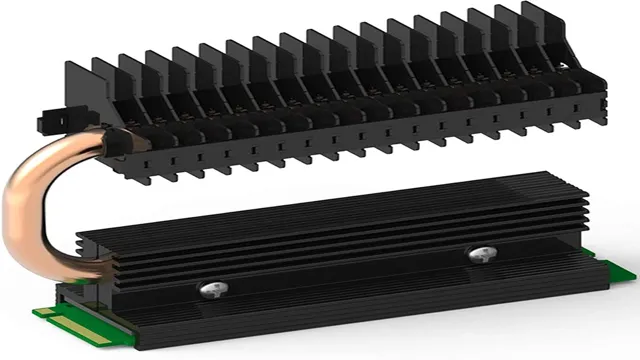If you’re a gamer or you work on large files daily, you understand how frustrating it can be when your computer starts to slow down. Did you know that one major culprit for sluggish computer performance could be M.2 drives overheating? These M.
2 drives are typically used for high-speed storage applications like gaming, video editing, and more. However, when used intensively, they can heat up fast and damage the system. That’s why it’s crucial to invest in cooling solutions for your M.
2 drives to keep them running optimally. In this blog, we’ll dive into why cooling M.2 drives is essential and how you can do it effectively.
What is an M.2 Drive?
If you’re building or upgrading your computer, you may have come across the term “M.2 drive.” But what exactly is it? An M.
2 drive is a type of solid-state drive that utilizes the M.2 form factor for its physical connections. It’s smaller and faster than traditional hard drives, making it perfect for high-performance computing.
However, one thing to keep in mind when using an M.2 drive is that it can generate a considerable amount of heat. This is where an M.
2 drive heatsink comes in handy. A heatsink is a piece of metal that absorbs and dissipates heat, preventing the M.2 drive from overheating.
Whether or not you need an M.2 drive heatsink depends on your particular system and usage. But if you’re planning on using your M.
2 drive for long periods of time or running heavy applications, it’s probably a good idea to invest in one to ensure your drive stays cool and performs optimally.
Definition and Functionality
An M.2 drive is a small form factor solid-state drive (SSD) that is becoming increasingly popular in the tech world. This compact drive offers fast read and write speeds, making it ideal for use in laptops, tablets, and other slim devices where space is limited.
The M.2 drive comes in various sizes, with bands ranging from 22mm to 80mm in length, and is often used as a replacement for traditional hard drives and other types of SSDs. The M.
2 interface is designed to work with the PCIe bus and allows for faster data transfer rates and lower power consumption than other drives. Overall, the M.2 drive is an excellent choice for those looking to upgrade their storage capacity and boost performance in their device.

Why Does an M.2 Need a Heatsink?
If you’re building a new PC or upgrading an old one, you might be wondering why some people suggest adding a heatsink to your M.2 drive. The reason is simple – M.
2 SSDs produce a lot of heat, and that heat can affect their performance and longevity. As M.2 drives get faster, the amount of heat they produce increases, and inadequate cooling can lead to throttling and even failure.
A heatsink can help dissipate that heat and keep your drive running cool and stable. Think of it like a car engine – if it gets too hot, it can start to malfunction, and adding a heatsink is like adding a radiator to that engine. It won’t make your M.
2 drive faster, but it will ensure that it runs reliably and efficiently for years to come. So if you’re investing in an M.2 drive, it’s worth considering picking up a quality heatsink to go with it.
Heat Generation and Performance Issues
M.2, heatsink M.2 SSDs are known for their high data transfer rates and compact design.
However, there is a downside to their performance, and that is the heat generated during operation. The size and design of M.2 SSDs often mean that they are positioned close to other components in a computer system, such as the CPU and GPU.
This proximity can result in heat buildup and performance issues, including throttling, which can result in slower read and write speeds. This is where a heatsink comes in. A heatsink is a simple but effective solution that can reduce the temperature of an M.
2 SSD by dissipating heat away from the drive. Installing a heatsink on an M.2 SSD not only helps to prevent overheating and performance issues but can also improve overall system performance.
So whether you are a gamer or a professional, if you want to ensure that your M.2 SSD performs at its best, installing a heatsink is a smart move.
Potential Damage to the Drive
M.2 If you’ve ever wondered why an M.2 SSD needs a heatsink, the answer lies in the potential damage that can be caused to the drive if it is not properly cooled.
When an M.2 SSD is in use, it generates heat that can cause its components to overheat and potentially fail. This can result in data loss or corruption, and in extreme cases, even physical damage to the drive.
A heatsink is designed to dissipate the heat generated by the M.2 SSD, helping to keep it at a safe and stable temperature. By effectively cooling the drive, a heatsink can help to extend the lifespan of the drive and ensure that it operates at optimal performance levels.
So if you’re considering adding an M.2 SSD to your system, it’s worth investing in a quality heatsink to protect your valuable data and keep your system running smoothly.
Types of M.2 Heatsinks
If you’re using an M.2 SSD in your system, then you might need a heatsink to keep it cool. The type of heatsink you need depends on a variety of factors.
There are passive heatsinks, which simply attach to the M.2 SSD without any additional cooling mechanisms. These are typically made of aluminum or copper and are designed to dissipate heat away from the SSD through conduction.
Active heatsinks, on the other hand, use fans or other cooling methods to actively cool the SSD. These can be more effective at keeping your SSD cool but may require additional power and noise. Ultimately, the type of heatsink you choose will depend on your specific needs, such as the amount of space you have available in your system and how much heat your M.
2 SSD is generating. But if your system is running hot or you’re experiencing performance issues, investing in a quality heatsink can be a worthwhile upgrade. And don’t forget to include the main keyword, “M.
2 need heatsink,” when searching for the best options for your build!
Passive and Active Cooling Solutions
Types of M.2 Heatsinks When it comes to cooling solutions for M.2 drives, heatsinks are the most common option.
There are two types of M.2 heatsinks: passive and active. Passive heatsinks are made of metal and rely on natural convection to dissipate heat.
They are easy to install and require no extra power source. Active heatsinks, on the other hand, come with built-in fans to provide more efficient cooling. They are a great option for high-performance systems that generate a lot of heat.
There are also different styles of M.2 heatsinks, including finned heatsinks, which have fins on top to increase the surface area for heat dissipation. Some heatsinks even come with thermal pads or adhesive tape to improve heat transfer between the drive and heatsink.
It’s important to choose a heatsink that fits your specific M.2 drive, as not all drives are the same size or have the same layout of components. Properly installing a heatsink can help prolong the lifespan of your M.
2 drive and prevent performance throttling due to overheating.
Materials and Sizes
When it comes to M.2 heatsinks, there are several types available on the market today. The most common types are passive and active heatsinks.
Passive heatsinks are made of materials that are designed to dissipate heat without any extra power source. They can be made of aluminum or copper, and they work by simply absorbing heat away from the M.2 SSD and distributing it across the heatsink.
Active heatsinks, on the other hand, have a fan or other cooling mechanism that enhances heat dissipation. They require an external power source to operate, but they are more effective at cooling the M.2 SSD.
The size of the heatsink is also an important consideration as it should fit the M.2 SSD securely. Some heatsinks are universal, while others are designed for specific models of M.
2 SSDs. When choosing a heatsink, it’s important to take into account the material and size to ensure proper cooling and maximum performance.
Installation Process
If you’re installing an M.2 drive on your computer, adding a heatsink should be a consideration. An M.
2 drive is smaller than a traditional hard drive, but that doesn’t mean it doesn’t generate heat. In fact, M.2 drives are known to get hot under heavy loads, and prolonged exposure to high temperatures can lead to performance degradation and even failure.
Adding a heatsink to your M.2 drive can help dissipate heat and keep your drive running cool. Many motherboards come with heatsinks built into the M.
2 slots, but if yours doesn’t, you can purchase aftermarket heatsinks that are easy to install. When installing a heatsink, make sure to use thermal pads or thermal paste to ensure proper heat transfer. Overall, adding a heatsink to your M.
2 drive is a simple and effective way to keep your system running reliably and efficiently.
Step-by-Step Guide
The installation process is an essential step when setting up any software or program on your computer. To begin, download the program from the official website or a reliable source. Once the download is complete, locate the file and double-click on it to start the installation process.
Follow the prompts given by the installer and select the desired language, destination folder, and other options. It is crucial to select the appropriate options to ensure a successful installation. After all the necessary selections are made, click on the install button and wait for the software to install.
Once the installation is complete, the software will be ready to use. Remember to restart your computer to ensure that the program is installed correctly. It’s that simple! With these easy-to-follow instructions, you can install any program on your computer without any hassle.
Taking the time to thoroughly install the software can prevent unnecessary issues in the future.
Benefits of Using an M.2 Heatsink
If you’re wondering whether your M.2 drive needs a heatsink, the short answer is yes, it does. While M.
2 drives are known for their compact design and high-speed performance, they tend to get hot during operation. Without proper cooling, excessive heat can cause thermal throttling and shorten the lifespan of your drive. This is where an M.
2 heatsink comes into play. By dissipating heat away from the drive and into the surrounding environment, a heatsink can significantly reduce the temperature of your M.2 drive and prevent performance issues.
Moreover, an M.2 heatsink can also prevent damage to other components on your motherboard by reducing the ambient temperature in the vicinity. So, if you want to get the best out of your M.
2 drive, investing in a quality heatsink is a no-brainer.
Conclusion
In conclusion, just like how we put on a jacket before going out in the cold, M.2 SSDs also need a heatsink for protection and optimal performance. Don’t leave your M.
2 SSDs out in the cold, get them a stylish heatsink to keep them running smoothly!”
FAQs
What is an M.2 heatsink and why do I need it?
An M.2 heatsink is a cooling solution designed to help dissipate heat from M.2 SSDs. M.2 SSDs tend to generate a lot of heat, and sustained high temperatures can have a negative impact on performance and lifespan. A heatsink can help keep temperatures under control and maintain peak performance.
Is an M.2 heatsink necessary for all M.2 SSDs?
No, not all M.2 SSDs need a heatsink. Some M.2 SSDs are designed to perform adequately without a heatsink, while others may benefit from the additional cooling provided by a heatsink. It’s important to check the specifications of your particular SSD to determine whether or not it would benefit from a heatsink.
What are the different types of M.2 heatsinks?
There are several types of M.2 heatsinks to choose from, including passive heatsinks, active heatsinks, and combination heatsinks. Passive heatsinks are simple aluminum or copper blocks that rely on conduction to dissipate heat. Active heatsinks have a fan or other cooling mechanism built in to provide additional cooling. Combination heatsinks offer both passive and active cooling.
How do I install an M.2 heatsink?
The installation process for an M.2 heatsink can vary depending on the specific heatsink and SSD you are using. In general, you will need to remove any pre-existing heatsinks, clean the SSD, apply thermal paste (if necessary), and secure the new heatsink in place with screws or clips. Be sure to consult the instructions provided with your heatsink and follow them closely for best results.