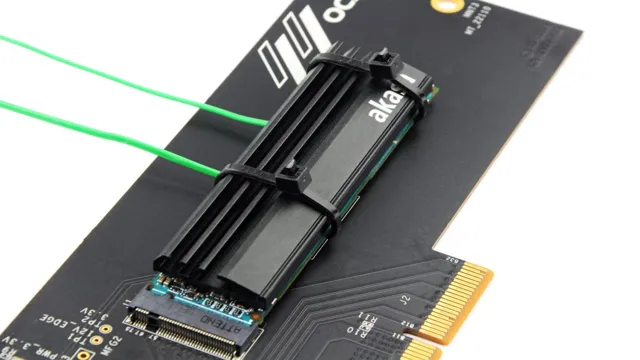If you’re building or upgrading a PC, chances are you’ve come across M.2 SSD heatsinks. But what exactly are they and do they really work? In short, M.
2 SSD heatsinks are small, aluminum or copper heatsinks that attach directly onto an M.2 SSD to help dissipate heat. But here’s the catch: whether or not M.
2 SSD heatsinks are necessary depends on a variety of factors. For example, if your M.2 SSD is located right next to your graphics card, which generates a lot of heat, or if your PC is in a particularly hot environment, then a heatsink may be worthwhile.
However, if your M.2 SSD is located in a spot with good airflow and your PC is kept in a cooler environment, then a heatsink may not make a noticeable difference in performance. That being said, there’s no harm in adding a heatsink if you want to be on the safe side.
They’re relatively inexpensive and easy to install, and they can potentially extend the lifespan of your M.2 SSD. At the end of the day, M.
2 SSD heatsinks can be useful, but they’re not always necessary. It all comes down to your specific PC build and environment. So if you’re thinking about adding one, consider your specific circumstances and make a decision based on that.
What is an M.2 SSD?
If you are wondering whether an M.2 SSD needs a heatsink, the answer is not straightforward. While M.
2 SSDs can run hot, particularly during extended usage, whether or not they need a heatsink mainly depends on the type of workload you subject the SSD to. Basic web browsing, video playback and other light tasks may not require a heatsink, while heavy workloads like gaming and video editing that involve large file transfers could put more strain on the SSD and generate more heat, making a heatsink necessary. In general, installing a heatsink on an M.
2 SSD can help to dissipate heat, prevent thermal throttling and improve overall performance.
A brief overview of M.2 Solid State Drives
M.2 SSD M.2 solid state drives have become increasingly popular in recent years as a replacement for traditional hard drives.
But what exactly is an M.2 SSD? An M.2 SSD is a small form factor storage device that utilizes a faster and more efficient interface than traditional hard drives.
M.2 SSDs are designed to fit into a standard motherboard slot and are typically smaller than 5-inch SSDs.
They come in a variety of lengths and widths, and can be used for both consumer and enterprise applications. The smaller size of M.2 SSDs allows for more space in your PC or laptop, freeing up room for other components.
M.2 SSDs utilize the NVMe (Non-Volatile Memory Express) protocol, which allows for faster data transfer speeds and reduced latency. This results in faster boot and load times, which can improve overall system performance.
Moreover, due to their small size and low power consumption, M.2 SSDs are ideal for use in thin and light laptops. Ultimately, M.
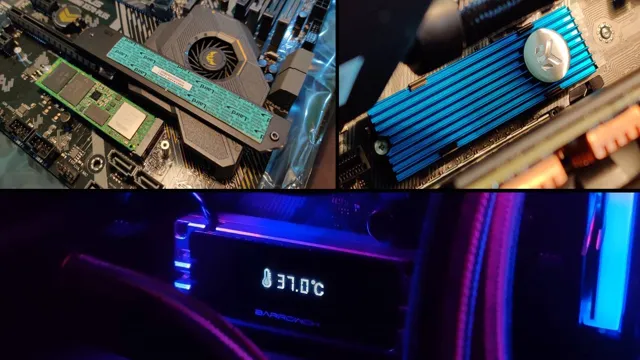
Do M.2 SSDs need heatsinks?
If you’re wondering whether M.2 SSDs need heatsinks, the answer is not necessarily. While it’s true that M.
2 SSDs do produce heat, the level of heat generated is generally low enough to not require extra cooling. However, if you plan on doing heavy workloads or gaming, adding a heatsink can help keep the temperature down and potentially increase the lifespan of the drive. Plus, it also adds a bit of style to your system.
Overall, while it’s not always necessary to attach a heatsink to an M.2 SSD, it doesn’t hurt to have one for extra cooling and aesthetic purposes.
The short answer and how it affects performance
The short answer is yes, M.2 SSDs can benefit from having heatsinks installed. M.
2 SSDs generate heat when they are in use, and too much heat can cause performance issues or even damage the drive over time. Installing a heatsink on your M.2 SSD helps to dissipate this heat, which can help to maintain optimal performance.
However, whether or not your M.2 SSD needs a heatsink depends on the specific model you have and how you use it. If you do a lot of intensive read/write operations or gaming, then a heatsink could be beneficial.
But if you use your M.2 SSD for more basic tasks, then a heatsink may not be necessary. It’s always a good idea to consult your SSD’s documentation or manufacturer’s website to determine whether a heatsink is recommended or necessary for your model.
Factors that affect M.2 SSD temperature
The debate on whether M.2 SSDs need a heatsink is a hot topic among PC enthusiasts. One of the factors that affect M.
2 SSD temperature is the workload. Heavy usage of your M.2 SSD may result in increased heat, thus the need for a heatsink.
Another factor contributing to the heat produced by an M.2 SSD is the thermals of the motherboard. If your motherboard has poor airflow, it is more likely to trap heat on the M.
2 SSD. The location of your M.2 SSD may also have an effect on its temperature.
If it is located under a graphics card or close to other high heat-producing components, the heat generated by these components may be transferred to the M.2 SSD; hence, the need for a heatsink. In conclusion, while it may not be necessary to have a heatsink for your M.
2 SSD, it’s definitely worth considering if you frequently work on intensive tasks or have poor airflow in your PC case.
What makes M.2 SSDs run hot and what to look out for
M.2 SSDs can run hot due to several factors that affect its temperature. First, the amount of workload on the drive can cause it to heat up.
The more data is being processed, the hotter the drive can get. Secondly, the airflow inside the computer case can play a role. If the M.
2 SSD does not receive adequate airflow, it can get hotter. Thirdly, the location of the M.2 SSD on the motherboard can also play a role.
If the M.2 SSD is located near a heat-generating component, it can get hotter. To prevent overheating, it is important to monitor the temperature of the M.
2 SSD regularly and ensure it receives adequate airflow. Additionally, investing in a heatsink or thermal pad can help to dissipate the heat and prevent damage to the drive. As technology advances and data transfer becomes faster, it is essential to keep an eye on the temperature of your M.
2 SSD to ensure its longevity.
The role of M.2 SSD heatsinks in cooling temperatures
M.2 SSD heatsinks When it comes to gaming or any other heavy workload that requires a lot of data transfer on your PC, having an M.2 SSD is an excellent choice.
However, M.2 SSDs tend to get hot, which can negatively impact its performance. Many factors can affect M.
2 SSD temperature, such as ambient temperature, airflow, and workload intensity, among others. Therefore, having an M.2 SSD heatsink can help stabilize the temperature and maintain optimal performance.
An M.2 SSD heatsink works by dissipating the heat generated by M.2 SSDs through direct contact with the metal casing of the M.
2 SSD. This heat is further dissipated by the heatsink’s larger surface area, ensuring optimal heat dissipation. Ultimately, having an M.
2 SSD heatsink may provide a more stable environment for your SSD, leading to better performance.
Benefits of using M.2 SSD heatsinks?
If you’re wondering whether M.2 SSDs need heatsinks, the answer is no, they don’t need one in order to function properly. However, adding a heatsink to your M.
2 SSD can provide a variety of benefits, such as improved overall performance and longevity of your drive. When an M.2 SSD reaches high temperatures during use, it can throttle or slow down its performance in order to prevent overheating.
A heatsink can help dissipate some of this heat, allowing your drive to operate at its full potential. Moreover, by reducing the temperature of your M.2 SSD, you can increase its lifespan and prevent potential data loss.
That’s why it’s important to consider installing a heatsink, especially if you run demanding applications or plan to use your drive for intensive tasks like gaming or video editing. By taking this extra step, you can ensure that your M.2 SSD stays cool and performs at its best.
Improvements in performance and lifespan of M.2 SSDs with heatsinks
M.2 SSD heatsinks Have you ever noticed that your M.2 SSD drive tends to slow down after a few hours of use? This is due to the overheating of the drive, resulting in decreased performance.
However, adding an M.2 SSD heatsink can help address this issue. The heatsink gives your drive a much-needed cooling mechanism, allowing it to operate at a lower temperature.
The thermal control not only improves performance but also extends the lifespan of your M.2 SSD. The added heat dissipation capacity provides a more robust and stable working environment.
By drawing the heat away from the drive, a heatsink reduces the risk of overheating, which can cause permanent damage to your data. In conclusion, adding an M.2 SSD heatsink is a great way to improve the performance, stability, and lifespan of your drive.
How to choose the best M.2 SSD heatsink?
“Do M.2 SSDs need heatsinks?” is a common question among computer enthusiasts. The answer is that it depends on how you intend to use your M.
2 SSD. If you’re using it casually, a heatsink may not be necessary. However, if you plan on using your M.
2 SSD for heavy-duty tasks like gaming or video editing, then a heatsink is highly recommended. A good heatsink will help dissipate the heat generated by your SSD, preventing overheating and potential damage. When selecting a heatsink, be sure to choose one that is compatible with your particular M.
2 SSD model. Additionally, look for a model that is easy to install and made of high-quality materials for maximum heat dissipation. Properly protecting your M.
2 SSD will help ensure optimal performance and longevity.
Factors to consider when selecting a heatsink for your M.2 SSD
When selecting a heatsink for your M.2 SSD, it’s important to consider a few factors to ensure proper functionality. The first factor to consider is the size of the heatsink.
You’ll want to make sure that it properly fits your M.2 SSD and your computer’s motherboard. Another important factor to consider is the material that the heatsink is made of.
Copper and aluminum are popular choices due to their excellent heat conductivity. Additionally, consider the heatsink’s design and cooling capabilities. Some heatsinks have built-in fans or feature fins to increase airflow and cooling.
Ultimately, the best M.2 SSD heatsink is one that fits your specific needs and budget. By taking into account these factors, you’ll be able to select a heatsink that will keep your M.
2 SSD running smoothly and efficiently.
Conclusion
In conclusion, while it is not absolutely necessary for M.2 SSDs to have a heatsink, it certainly doesn’t hurt! A heatsink can provide added thermal protection and potentially improve performance. But, just like wearing a jacket on a sunny day – it’s not always necessary, but it never hurts to have a little extra protection!”
FAQs
What is an M.2 SSD?
M.2 SSD is a small form factor solid-state drive that is used to store data in computers.
How does an M.2 SSD work?
An M.2 SSD uses NAND flash memory to store data and has a high-speed interface to connect to the motherboard.
Do you need a heatsink for an M.2 SSD?
It depends on the usage and heat generated by the SSD. If you use the M.2 SSD for heavy gaming or high-end applications, a heatsink can improve the thermal management and performance of the SSD.
Can a heatsink damage an M.2 SSD?
No, a properly designed heatsink will not damage an M.2 SSD. However, using an incompatible or poorly designed heatsink may cause damage to the SSD.
How do I choose the right heatsink for my M.2 SSD?
You should check the compatibility of the heatsink with your M.2 SSD model and the available space in your computer case. You should also consider the design, material, and heat dissipation capacity of the heatsink for optimal performance.