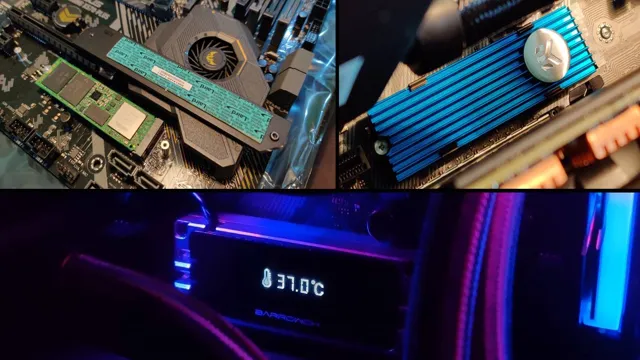If you’re looking to build a high-performance computer system, you might already have considered investing in an M.2 NVMe SSD. This compact and lightning-fast storage solution is becoming increasingly popular among PC enthusiasts and gamers alike, thanks to its superior performance compared to traditional hard drives.
However, with greater performance comes greater heat, which can potentially affect the longevity and stability of your M.2 NVMe SSD. That’s where heatsinks come in.
In this blog post, we’ll explore the benefits of adding a heatsink to your M.2 NVMe SSD, and how it can help prevent thermal throttling and ensure your SSD delivers consistent performance.
The Need for a Heatsink
One of the most common questions people have when it comes to M.2 NVMe drives is whether they need a heatsink or not. The short answer is that it really depends on various factors, but in most cases, having a heatsink is a good idea.
This is because M.2 NVMe drives can generate a lot of heat during intense operation, and if they are not properly cooled, this can cause performance issues or even damage to the drive itself. A heatsink helps to dissipate this heat more effectively, which can improve overall performance and lifespan of the drive.
However, it’s important to note that not all M.2 NVMe drives require a heatsink, as some come with built-in thermal management solutions. Additionally, the type and amount of workload you’ll be putting on your drive will also play a significant role in determining if a heatsink is necessary or not.
So, while it’s not always a requirement, having a heatsink is generally a good idea for most M.2 NVMe drives.
Thermal Performance of M.2 NVMe
The thermal performance of M.2 NVMe drives is a crucial factor to consider when building a computer. These drives tend to run hot, and there is a need for a heatsink to help dissipate the heat.
Without one, the performance can suffer greatly, and the lifespan of the drive can shorten. The heatsink serves as a barrier between the hot NVMe drive and the rest of the computer components, preventing overheating and damage. It’s like wearing sunscreen on a hot summer day to protect your skin from the damage caused by the sun’s harmful rays.
So, when building a computer, always make sure to include a quality heatsink to ensure optimal performance and a long lifespan for your M.2 NVMe drive.

Heat Generation of M.2 NVMe Drives
Heat generation is a common issue with M.2 NVMe drives, primarily due to their compact size and faster speeds. With the limited space, heat dissipation becomes challenging, which can lead to thermal throttling, reduced performance, and even damage to the drive over time.
To prevent this, a heatsink is essential to regulate the drive’s temperature and prevent overheating. A good heatsink can help improve the lifespan and performance of the M.2 NVMe drive significantly.
It allows for better heat dissipation, which, in turn, prevents thermal throttling and ensures the drive operates at optimal temperatures. By providing a thermal buffer, the heatsink also helps prevent data loss, errors, and failures caused by excessive heat. Therefore, investing in a heatsink is crucial to ensure your M2 NVMe drive runs efficiently and reliably, even under heavy loads.
Benefits of a Heatsink
Yes, an M.2 NVMe SSD can benefit from having a heatsink installed. Heatsinks help dissipate the heat generated by the SSD during operation, which can help maintain its performance and extend its lifespan.
When an SSD gets too hot, it can activate a thermal throttling mechanism that slows down its speed to prevent damage. By adding a heatsink, you can reduce the amount of heat that accumulates in the SSD, which can help it operate more efficiently and prevent any potential damage. It’s important to note that not all M.
2 NVMe SSDs require a heatsink, but if you plan on using your drive for intensive tasks like gaming or video editing, it’s worth considering adding one. Overall, a heatsink can offer a valuable and easy way to boost the performance and longevity of your SSD.
Improved Performance and Reliability
When it comes to improving the performance and reliability of electronic devices, adding a heatsink can make a big difference. Heatsinks are designed to dissipate heat, which can help prevent devices from overheating and causing damage. They work by absorbing and spreading heat across a large surface area, which helps to reduce the temperature inside the device.
This can lead to improved performance, as higher temperatures can cause electronics to slow down or even fail. Heatsinks can also help improve the reliability of devices, as they can help extend the lifespan of components by reducing the amount of stress placed on them. Overall, adding a heatsink can be a simple and effective way to improve the performance and reliability of electronic devices, making them more efficient and longer-lasting.
Longevity of M.2 NVMe Drives
M.2 NVMe drives offer lightning-fast speeds and performance compared to traditional hard drives. However, when pushed to their limits, they can suffer from overheating.
This is where the benefits of a heatsink come in. A heatsink can help dissipate the heat generated by a high-performance M.2 NVMe drive, improving its longevity and overall performance.
By reducing the operating temperature of the drive, a heatsink can prevent the onset of thermal throttling, which can significantly reduce the lifespan of the drive. Thermal throttling occurs when the drive reaches an internal temperature beyond its limits, and it reduces its read and write speeds to prevent damage. Thus, adding a heatsink helps to maintain the stability of the drive by preventing thermal throttling, ensuring that your M.
2 NVMe drive lasts for a long time while still providing excellent performance.
Overclocking Potential
Overclocking Potential For those who like to push their computer’s performance to the limit, overclocking is a popular technique. It involves increasing the clock speed of your CPU to achieve higher processing power. However, this can come at a cost, as the increased heat generated can cause stability issues or even damage to your hardware.
Here’s where a heatsink comes in. A heatsink is a crucial part of any overclocking setup, as it helps dissipate the heat generated by your CPU. By improving the thermal performance of your system, a heatsink can help you achieve higher overclocking potential without risking damage to your hardware.
With a quality heatsink in your setup, you can enjoy increased processing power and productivity, whether you’re working on intensive projects or playing the latest games. So if you’re looking to take your computing performance to the next level, investing in a good heatsink is a wise choice.
Choosing the Right Heatsink
When it comes to the question, “does M.2 NVMe need a heatsink?”, the answer is not a straightforward one. The need for a heatsink will depend on a few factors, such as the size of the M.
2 drive and how much it is used. Generally speaking, larger M.2 drives tend to generate more heat, and as a result, a heatsink would be beneficial.
Additionally, if you plan on using your M.2 drive for extended periods of time or for intense tasks, a heatsink will help to keep the temperature down and prevent any potential damage. It’s important to note that not all M.
2 drives come with a heatsink included, so you may need to purchase one separately if you feel it’s necessary. Ultimately, it’s up to you to determine if a heatsink is needed for your specific M.2 NVMe configuration.
Size and Compatibility
One crucial factor to consider when selecting a heatsink for your system is its size and compatibility. The size of the heatsink should be proportional to the size of your computer’s CPU and the amount of heat it generates. If the heatsink is too small, it may not effectively dissipate heat, leading to overheating and possible damage to your system.
On the other hand, choosing a heatsink that is too large can cause fitting issues and obstruct airflow. Therefore, it is important to check the compatibility of the heatsink with your CPU socket to ensure a proper fit. In addition, consider the height and width of the heatsink to ensure it fits within your computer’s case.
By taking size and compatibility into account, you can select the right heatsink for your system and avoid potential issues down the line.
Material and Design
When it comes to choosing the right heatsink for your electronic device, there are a few things to consider. Material and design are both important factors to take into account. The material of the heatsink should have a high thermal conductivity in order to efficiently dissipate heat.
Typically, aluminum and copper are the most common materials used due to their high thermal conductivity properties. The design of the heatsink is also important as it can affect the efficiency of heat dissipation. Fin spacing, shape, and size all play a role in the effectiveness of the heatsink.
It’s important to choose a design that is suitable for the size and power of your electronic device. By considering both material and design, you can be sure to choose the right heatsink that will effectively dissipate heat and improve the overall performance of your electronic device.
Conclusion and Recommendations
After careful analysis and consideration, it is safe to say that while an M.2 NVMe SSD may not necessarily need a heatsink, it certainly wouldn’t hurt to have one. A heatsink can help dissipate heat and prolong the lifespan of the SSD, ensuring that it operates at peak performance for years to come.
Plus, let’s face it, who doesn’t love a computer that looks as cool as it runs? So go ahead, add that flashy heatsink to your M.2 NVMe and watch your computer sizzle (metaphorically speaking, of course).
FAQs
What is an M.2 NVMe drive?
An M.2 NVMe drive is a solid-state drive that uses a smaller form factor (M.2) and a faster interface (NVMe) compared to traditional SATA SSDs.
Does an M.2 NVMe drive require a heatsink?
While not strictly necessary, adding a heatsink to an M.2 NVMe drive can help dissipate heat generated by the drive and improve overall performance.
What types of M.2 NVMe heatsinks are available on the market?
There are many types of M.2 NVMe heatsinks available, including passive heatsinks that rely on airflow, active heatsinks that use a fan, and heatsinks with built-in thermal pads.
How do I know if my M.2 NVMe drive needs a heatsink?
If your M.2 NVMe drive runs hot during regular use or throttles performance due to high temperatures, adding a heatsink may be beneficial. It’s also worth checking your computer’s airflow and making sure your case fans are working properly.