Are you looking to upgrade your SSD’s performance and enhance its lifespan? Then investing in an M.2 heatsink is a wise move. This tiny but mighty device effectively dissipates heat generated by your M.
2 SSD during operation, preventing thermal throttling and ensuring maximum transfer speeds. However, with numerous M.2 heatsinks available on the market, it can be challenging to choose the best one for your needs.
That’s where we come in. In this blog post, we’ve rounded up some of the best M.2 heatsinks that are worth considering.
Our top picks are based on factors such as cooling efficiency, ease of installation, durability, and overall user experience. Whether you’re a gamer, creative professional, or a DIY enthusiast, our comprehensive guide will help you find the ideal M.2 heatsink to suit your specific requirements.
Say goodbye to sluggish read and write speeds and hello to lightning-fast performance with our top-rated M.2 heatsinks. So, let’s dive in and explore the world of M.
2 heatsinks together.
What is an M.2 Heatsink?
If you’re building your own PC, you may have come across the need for an M.2 heatsink. But what is it, exactly? An M.
2 heatsink is a small, electronic device that attaches to your M.2 SSD to help regulate its temperature. These types of SSDs tend to run hot, particularly during high-performance tasks like gaming or running complex applications.
An M.2 heatsink can help to dissipate some of that heat, which can improve the performance and lifespan of the SSD. So, what’s the best M.
2 heatsink out there? That depends on your needs and budget. There are a variety of options available, from simple aluminum heatsinks to more complex copper heatsinks with built-in fans. Consider what type of system you’re building and what type of cooling you’ll need before making a decision.
With the right M.2 heatsink, your SSD can run cooler and perform better – which is a win for any gamer or power user.
Explanation of M.2 heatsinks
An M.2 heatsink is a type of thermal management device that helps regulate the temperature of an M.2 solid-state drive (SSD).
M.2 SSDs are well-known for their high-speed data transfer rates but can also generate a lot of heat. This is where the M.
2 heatsink comes in handy. It is designed to dissipate heat and prevent the M.2 SSD from overheating, which can negatively impact the drive’s performance or damage it altogether.
The heatsink is generally made of materials such as aluminum, copper, or carbon, which have good thermal conductivity properties. Installing an M.2 heatsink not only improves the lifespan of your M.
2 SSD but also improves its overall performance by preventing thermal throttling. So, if you’re using an M.2 SSD for gaming, video editing, or any other resource-intensive task, investing in an M.
2 heatsink is a wise decision to minimize overheating issues.
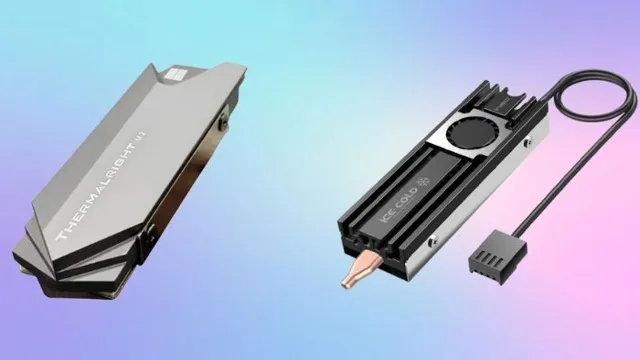
Factors to Consider When Choosing an M.2 Heatsink
When it comes to choosing the best M.2 heatsink, there are a few factors you’ll want to consider to ensure you’re making the right choice for your system. First, you’ll want to pay attention to the size of the heatsink and make sure it fits the dimensions of your M.
2 drive. Additionally, you’ll want to consider the material the heatsink is made from, as well as its overall design and construction. A heatsink that features fins or other heat dissipation techniques will generally be more effective than a simple flat design.
Finally, you’ll want to think about the cost of the heatsink and whether it fits within your budget. Ultimately, the best M.2 heatsink will be one that strikes a balance between these different factors, providing effective cooling without breaking the bank.
Compatibility with M.2 drives
When it comes to choosing an M.2 heatsink, there are a few factors to consider to ensure compatibility with your drive. Firstly, you need to look at the physical dimensions and connector type of your M.
2 drive. Some heatsinks may only fit specific sizes or connector types, so it’s important to double-check before making a purchase. Additionally, you should consider the type of cooling solution used by the heatsink.
Some heatsinks may have fans, while others rely on passive cooling through their design and materials. High-performance M.2 drives may require more advanced cooling solutions, while lower-end drives may not need as much cooling.
Overall, when choosing an M.2 heatsink, it’s crucial to consider not only compatibility with your drive but also its cooling capabilities to ensure optimal performance and longevity.
Size and dimensions
When choosing an M.2 heatsink, size and dimensions are important factors to consider. You want to ensure that the heatsink you choose fits properly without blocking any components on your motherboard.
The size of the M.2 heatsink should match the size of your M.2 SSD, which can vary depending on the model.
It’s also important to consider the height of the heatsink, as it may interfere with other components such as the graphics card. Additionally, you want to make sure that the installation process is straightforward and doesn’t require any extra modifications to your system. By considering these factors, you can choose an M.
2 heatsink that offers effective cooling without causing any compatibility or installation issues.
Style and design options
When looking to add an M.2 heatsink to your system, it’s important to consider a few key factors to make sure you’re getting the best fit. First and foremost, you’ll want to think about compatibility.
Not all M.2 drives are created equal, so you’ll need to make sure that the heatsink you choose is specifically designed to work with your drive. Another important factor is the material of the heatsink itself.
You’ll typically find options made from aluminum or copper, with the latter generally providing better heat dissipation. Additionally, you’ll want to consider the size and style of the heatsink, taking into account the dimensions of your motherboard and any existing components. Ultimately, the goal is to choose a heatsink that provides efficient cooling while also complementing your system’s aesthetics.
With these factors in mind, you can confidently choose the right M.2 heatsink for your needs.
Top M.2 Heatsinks on the Market
Are you looking to boost the performance of your M.2 SSD while preventing it from overheating? Look no further than these top M.2 heatsinks on the market.
Our top pick for the best M.2 heatsink is the EK-M.2 NVMe Heatsink, made from aluminum and copper materials for optimal heat dissipation.
Another great option is the ASUS ROG Strix Arion M.2 heatsink, which features a stylish design and an easy installation process. The Sabrent M.
2 2280 SSD heatsink is another great choice, with its minimalistic design and effective cooling capabilities. Whatever your specific needs may be, investing in an M.2 heatsink is a great way to prevent your SSD from suffering a performance drop due to excessive heat.
Make sure to choose one that fits your M.2 SSD properly and provides enough cooling capacity for your setup.
Product reviews and comparisons
If you’re looking to keep your M.2 SSD running cool, then investing in a heatsink is the way to go. But which heatsink should you choose? Well, fear not, because we’ve scoured the market and found the top M.
2 heatsinks just for you. Our favorite is the EK-M.2 NVMe Heatsink.
Made of high-quality aluminum, it provides excellent heat dissipation and is compatible with all standard M.2 SSDs. It also comes with a thermal pad, making installation a breeze.
Another great option is the Sabrent M.2 2280 SSD Rocket Heatsink. This option is also made of aluminum and features a finned design that helps to increase surface area for better cooling.
It’s easy to install with the included silicone thermal pad. Finally, we recommend the NZXT Kraken M22 120mm AIO Liquid Cooler. While it’s a bit pricier than the other options, it offers the best cooling performance and looks sleek and modern.
It’s also compatible with most M.2 drives and is easy to install. No matter which option you choose, investing in a heatsink is a smart move to keep your M.
Pros and cons of each heatsink
M.2 Heatsinks Are you looking for the top M.2 heatsinks on the market? A heatsink is essential to dissipate heat generated by your M.
2 SSD, preventing it from reaching high temperatures that might slow down your PC or damage your hardware. Pros and cons of each heatsink are worth considering before making a choice. In general, passive heatsinks are quieter than active ones, but active heatsinks perform better under heavy loads.
Additionally, heatsinks made of copper are more efficient than those made of aluminum, but they are also more expensive. Some of the top heatsinks on the market include the EK-M.2 NVMe heatsink, Alphacool HDX M.
2 heatsink, and Sabrent M.2 2280 SSD heatsink. These heatsinks come equipped with thermal pads and can fit various M.
2 sizes. Whether you’re a casual user or a gamer, an M.2 heatsink is essential to optimize your PC’s performance and lifespan.
How to Install an M.2 Heatsink
Installing an M.2 heatsink is essential to prevent overheating and maintain the optimal performance of your solid-state drive (SSD). When it comes to selecting the best M.
2 heatsink, it is crucial to consider the compatibility with your SSD model, the build quality, and the cooling capacity. Once you have chosen the right heatsink, the installation process is relatively simple. First, clear the area around the M.
2 slot on your motherboard and remove any existing thermal pads. Then, peel off the protective layer of the adhesive pad on the heatsink and position it carefully on the M.2 drive, ensuring that it aligns perfectly with the screw holes.
Finally, secure the heatsink with the provided screws and verify the firmness. With a properly installed M.2 heatsink, you can have peace of mind knowing that your SSD is safeguarded against thermal throttling and can reach its full potential.
Step-by-step guide to installation process
Installing an M.2 heatsink may seem daunting, but with the right tools and guidance, it can be a breeze! Here’s a step-by-step guide to help you out: Start by turning off your computer and disconnecting all wires.
Make sure you ground yourself to avoid static electricity damage. Open up your computer case and locate the M.
2 slot. If there is an existing heatsink, remove it carefully.
Place the M.2 heatsink on the M.2 module and make sure it’s flush with it.
Some heatsinks come with thermal pads or thermal paste, which you can apply on the M.2 module.
Align the screw holes on the heatsink with the holes on the M.2 module. Then, insert the screws and tighten them gently.
Conclusion: Which M.2 Heatsink is Right for You?
So, there you have it folks. The best M.2 heatsink is like the superhero of your computer build, saving your precious data from the evils of overheating and performance throttling.
It’s the sidekick you didn’t know you needed, but once you have it, you won’t want to go back. Invest in one today and let your M.2 drive live its best life, cooled and efficient, thanks to its trusty heatsink companion.
“
FAQs
What is an M.2 heatsink and why is it important?
An M.2 heatsink is a cooling solution designed specifically for M.2 solid state drives. It is important because M.2 drives generate a lot of heat, and without proper cooling, they can throttle performance or even fail.
Can all M.2 drives be used with a heatsink?
Yes, most M.2 drives can be used with a heatsink. However, it’s important to check the compatibility of the heatsink with your specific M.2 drive before purchasing.
What are the benefits of using an M.2 heatsink?
The benefits of using an M.2 heatsink include improved performance, increased lifespan of your M.2 drive, and reduced risk of heat-related failures or throttling.
Are all M.2 heatsinks the same?
No, there are different types of M.2 heatsinks available, including passive and active heatsinks. Passive heatsinks rely on natural airflow to dissipate heat, while active heatsinks use a fan to actively cool the M.2 drive. It’s important to choose the type of heatsink that best suits your needs and system setup.
