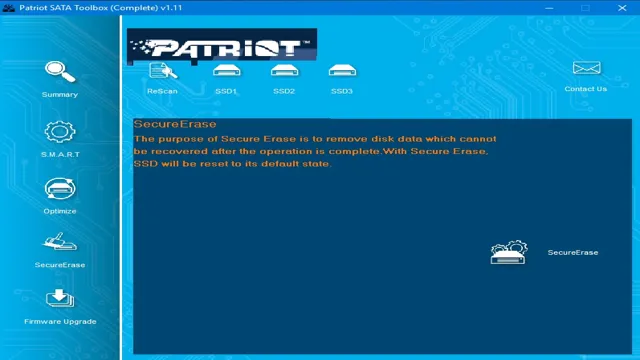If you’re looking for a way to boost your computer’s performance, upgrading to a solid-state drive (SSD) is an excellent choice. SSDs are much faster than traditional hard drives, which means you can boot up your computer quickly and load applications in a flash. However, simply installing an SSD doesn’t guarantee that your computer will automatically run at top speed.
There are a few steps you need to take to maximize your SSD’s performance and get the most out of this powerful hardware upgrade. Think of your computer as a car. Just like a car, your computer needs regular tune-ups to function at its best.
Upgrading to an SSD is like adding a powerful engine to your car, but you still need to make sure the other components are working optimally. In this blog, we’ll share some tips on how to get maximum performance from your SSD. We’ll cover everything from optimizing your operating system to managing your files, so you can get the most out of your investment and enjoy blazing-fast speeds every time you use your computer.
Let’s get started!
Introducing the Patriot Blast SSD Toolbox
Are you looking for an efficient way to manage your Patriot Blast SSD? Look no further than the Patriot Blast SSD Toolbox! This all-in-one software package offers a range of features to help you get the most out of your SSD. You can easily monitor your drive’s health and performance, and optimize settings to boost speeds. The software also includes tools for securely erasing data and updating firmware.
The Patriot Blast SSD Toolbox is a user-friendly solution that makes it easy to manage your SSD and keep it running smoothly. Give it a try and experience the benefits of a well-managed SSD!
What is the Patriot Blast SSD Toolbox?
The Patriot Blast SSD Toolbox is a powerful software tool that allows users to optimize and manage their Patriot Blast SSD drives effectively. With several features designed to enhance the performance and reliability of these drives, the toolbox makes it simple and easy to keep them running at peak efficiency. Some of the key features of the Patriot Blast SSD Toolbox include diagnostic scans, firmware updates, and secure erase capabilities.
With the diagnostic scans, users can identify any issues or problems with their drive and take action to rectify them. Firmware updates help to ensure that the drive always functions with the latest software, while the secure erase feature allows users to securely wipe their drive, protecting sensitive data from prying eyes. Overall, the Patriot Blast SSD Toolbox is an essential tool for anyone who owns a Patriot Blast SSD drive, allowing them to enjoy maximum reliability and performance from their device.

How Does the Toolbox Work?
The Patriot Blast SSD Toolbox is an intuitive tool that allows users to monitor and optimize their Patriot Blast SSD. It provides an easy-to-use interface that allows users to view the health status of their SSDs, track their performance, and maintain their reliability. The toolbox also features various optimization tools that help users fine-tune their SSDs, including TRIM support, which optimizes the SSD’s performance over time and extends its lifespan.
The toolbox is also a useful diagnostic tool, allowing users to identify any issues or errors that may be affecting their SSD’s performance. Additionally, the Patriot Blast SSD Toolbox is easy to install and use, requiring no technical knowledge to operate. Overall, the Patriot Blast SSD Toolbox is an essential tool for anyone looking to get the most out of their Patriot Blast SSD, ensuring optimal performance and longevity.
Features and Benefits
If you’re looking for a reliable and efficient SSD toolbox, the Patriot Blast is the perfect choice. This powerful software offers a range of features and benefits that make it an indispensable tool for anyone who relies on their SSD for storage. With Patriot Blast SSD Toolbox, you can easily manage and optimize your drive’s performance, get real-time monitoring of your SSD’s health status, and securely erase sensitive data.
This means you can keep your drive running at peak performance while safeguarding important data from prying eyes. Plus, the software is easy to use, with an intuitive interface that requires no technical expertise. Overall, Patriot Blast SSD Toolbox is an essential tool for anyone who wants to get the most out of their SSD while keeping their data safe and secure.
Give it a try today and experience the benefits for yourself!
Real-Time Performance Monitoring
Real-time performance monitoring is a crucial aspect of any online business. The ability to monitor the performance of your website or application in real-time is essential for maintaining customer satisfaction and maximizing overall efficiency. With real-time performance monitoring, you can identify and address issues as they arise, ensuring that your customers always have a seamless experience.
Some of the key features of a good real-time performance monitoring system include monitoring of website availability, response time, and downtime. By having access to this information, you can proactively address any issues that may arise and ensure that your customers have the best possible experience on your site. Additionally, real-time performance monitoring can help you identify patterns and trends in customer behaviour, which can allow you to make informed decisions about future improvements to your site.
Overall, investing in a real-time performance monitoring system can have numerous benefits, including increased efficiency, improved customer satisfaction, and ultimately, increased profits.
Drive Health Analysis
One of the most crucial aspects of maintaining your computer’s performance is analyzing the health of your drive. Many people overlook this element, but it can be a game-changer in keeping your device running smoothly and preventing any data loss. With drive health analysis, you can see critical information such as the temperature, read and write speeds, and other key performance indicators.
By addressing any potential issues early on, you can avoid costly repairs or even data loss. This feature provides you with comprehensive insights into your hard drive’s health and longevity, allowing you to take proactive measures before any problems arise. With drive health analysis, you can ensure that your computer continues to perform at its best and keep all of your precious data safe from harm.
So, don’t overlook this essential aspect of computer maintenance and keep your computer running smoothly for years to come!
Firmware Updates
Firmware updates are like a breath of fresh air for your device – they can bring in new features, fix bugs, and improve the overall performance. One of the biggest benefits of firmware updates is that they keep your device running smoothly and securely for longer periods of time. Outdated firmware can lead to all kinds of issues, from compatibility problems to security vulnerabilities.
With regular firmware updates, you can keep your device up-to-date with the latest technology and features that can greatly enhance your user experience. Not only that, but firmware updates are also one of the most affordable and easy ways to get more out of your device. The key to getting the most out of your firmware updates is to stay on top of them.
Every time a new update is released, it’s important to download and install it as soon as possible. That way, you won’t miss out on any new features or security fixes. In addition to that, firmware updates also help you to future-proof your device.
As technology continues to evolve, firmware updates can help to ensure that your device remains relevant and effective in the years to come. So why not take advantage of this great opportunity to get more out of your device? With regular firmware updates, you can experience all the benefits of the latest technology, better security, and more features, all while keeping your device running smoothly and securely.
Secure Erase
The secure erase feature is a highly beneficial tool for anyone looking to remove sensitive data from their device. One of the main advantages of this feature is that it ensures that all data is permanently erased from the device, leaving no trace of the data behind. This can be especially useful for individuals who are selling or disposing of their device, as it can prevent any personal information from being recovered and used maliciously.
Additionally, secure erase can help to improve device performance by freeing up storage space that was previously occupied by data that is no longer needed. Overall, incorporating secure erase into your device maintenance routine can provide peace of mind knowing that any sensitive data is not at risk of falling into the wrong hands. So, whether you’re a home user or a business owner, taking advantage of the secure erase feature is a smart choice for protecting your personal and professional information.
Compatibility and Installation
Are you looking to install and use the Patriot Blast SSD Toolbox? Well, the good news is that the software is compatible with both Windows and Mac operating systems. However, before installing the toolbox, it is crucial to ensure that your computer meets the system requirements specified by Patriot. Incompatible systems can cause the toolbox to malfunction or not work at all.
Once you have verified the compatibility, you can easily download and install the toolbox from the Patriot website. When installing, make sure to follow the instructions carefully to avoid any installation errors. Once the Patriot Blast SSD Toolbox is installed, it will help you manage and optimize your Patriot Blast SSD, regardless of whether you’re a novice or an expert.
With the toolbox, you can monitor the health of your SSD, update firmware, adjust performance settings and much more – all in just a few clicks. So don’t wait any longer, get the Patriot Blast SSD Toolbox today and take control of your Patriot Blast SSD!
Supported Patriot Blast SSDs
If you’re looking to upgrade your computer’s speed and overall performance, the Patriot Blast SSD is an excellent choice. This top-of-the-line device is compatible with a variety of operating systems, including Windows, Mac, and Linux. Its sleek, slim design makes it easy to install in most computers, and it delivers outstanding read and write speeds for fast and efficient use.
You’ll be amazed at how much more quickly your computer boots up and how much smoother its performance is when you use the Patriot Blast SSD. Plus, with its robust warranty, you can rest assured that you’re making a wise investment in your computer’s future. Upgrade your computer with a Patriot Blast SSD today, and take your computing experience to the next level!
Step-by-Step Installation Guide
When it comes to installing new software, compatibility is always a concern. Before downloading and installing the program, be sure to check the system requirements to ensure that your computer can handle it. Once confirmed, downloading the file is usually as simple as clicking a button on the website or in an email link.
Once downloaded, the installation wizard will launch and guide you through the process step by step. Pay close attention to any prompts or options presented during the installation to ensure that the software is installed properly. It’s always a good idea to restart your computer after installation to ensure that everything has been properly set up.
With these simple steps, you’ll be up and running with your new software in no time.
Final Thoughts
In conclusion, the Patriot Blast SSD Toolbox is an essential tool for anyone who wants to get the most out of their Patriot Blast SSD. With its user-friendly interface, the toolbox allows you to optimize and enhance the performance of your SSD by updating firmware and managing SMART attributes. The toolbox also comes with a range of other useful features, including secure erase and temperature monitoring, which help to ensure the longevity and reliability of your SSD.
Overall, the Patriot Blast SSD Toolbox is a must-have for anyone who wants to improve the performance and lifespan of their SSD. So, if you own a Patriot Blast SSD and haven’t installed the toolbox yet, what are you waiting for? Give it a try and experience the benefits for yourself!
Conclusion
In conclusion, the Patriot Blast SSD Toolbox is the ultimate tool for true patriots who want to keep their data safe and secure. It’s like giving your computer an extra layer of bulletproof armor, ensuring that even the toughest cyber threats won’t stand a chance. So if you want to make sure your files stay as safe as the American flag, then the Patriot Blast SSD Toolbox is the perfect choice for you.
After all, nothing says “freedom” like having complete control over your data.”
FAQs
What is Patriot Blast SSD toolbox?
Patriot Blast SSD toolbox is a software designed to manage Patriot Blast SSDs and enable users to check the health status, update firmware, and tweak settings.
How to download and install Patriot Blast SSD toolbox?
Users can download Patriot Blast SSD toolbox from the Patriot Memory website, then run the installation file and follow the instructions provided to complete the installation process.
What are the system requirements for Patriot Blast SSD toolbox?
Patriot Blast SSD toolbox requires Windows 7 or later operating systems, .NET Framework 4.7.2 or higher, and an available USB port for updating firmware.
Can Patriot Blast SSD toolbox monitor other SSD brands?
No, Patriot Blast SSD toolbox only supports Patriot Blast SSDs and cannot be used to monitor or manage other SSD brands.