The PlayStation 5 (PS5), Sony’s flagship gaming console, has redefined gaming with its cutting-edge technology, stunning visuals, and lightning-fast load times. Powered by a custom-built SSD, the PS5 delivers an unmatched gaming experience that immerses players in expansive open worlds, seamless transitions, and near-instant loading screens.
However, as incredible as the console is, one common challenge plagues nearly every PS5 owner: limited internal storage.With a built-in SSD boasting 825GB of total storage, gamers are left with only 667GB of usable space after accounting for system software and essential files. In today’s gaming landscape, where AAA titles like Call of Duty: Modern Warfare II or Hogwarts Legacy can easily exceed 100GB (not including DLCs, patches, or updates), this storage capacity feels restrictive. It’s not uncommon for gamers to find themselves constantly juggling which games to keep installed, deleting cherished titles to make room for new ones.For avid gamers, especially those with a growing library of modern games, upgrading your PS5 storage isn’t just a convenience—it’s a necessity.
A memory expansion allows you to store more games, download massive updates without worry, and avoid the frustration of constantly managing storage space. This guide will dive deep into the best PS5 memory expansions available in 2025, providing you with everything you need to make an informed decision based on performance, capacity, budget, and compatibility.
The Problem with Limited Internal Storage
The PS5’s internal SSD is undoubtedly one of its standout features, boasting blazing-fast read speeds of 5.5GB/s. This speed is critical for delivering the system’s hallmark features, such as near-instant load times, seamless open-world streaming, and faster texture loading. However, the trade-off for this cutting-edge performance is limited storage capacity, which can feel inadequate in today’s gaming environment.Modern games are growing larger and more complex, with higher-resolution textures, expansive open worlds, and increasingly sophisticated mechanics. Consider the following examples:
- Call of Duty: Modern Warfare II: Over 120GB with updates and multiplayer content.
- Cyberpunk 2077: Around 100GB, not including the Phantom Liberty expansion.
- Final Fantasy VII Remake Intergrade: Close to 90GB with all DLCs.
- NBA 2K25: Over 120GB due to high-resolution assets and features.
Couple this with the fact that many gamers enjoy having multiple games installed simultaneously—ranging from single-player adventures to multiplayer titles—and it’s clear that 667GB of usable space simply isn’t enough.
Why Memory Expansion Is the Solution
Sony anticipated this issue and designed the PS5 with an expandable storage slot, allowing users to add their own M.2 NVMe SSD. This gives gamers the ability to increase their storage capacity while maintaining the same high-speed performance as the console’s built-in SSD. With the right SSD upgrade, you can:
- Store More Games: Install an entire library of games without worrying about running out of space.
- Reduce Load Times: Experience the same ultra-fast loading speeds as the internal SSD, ensuring smooth gameplay.
- Future-Proof Your Console: As games continue to grow in size, an expanded storage solution ensures your console remains capable of handling the demands of next-gen gaming.
The ability to expand your PS5’s storage is a game-changer, but it’s important to choose the right SSD. Sony has strict requirements for compatible SSDs, including specific speed, size, and functionality standards. Choosing an incompatible SSD can lead to issues such as overheating, poor performance, or even inability to use the drive.
The Benefits of Upgrading Your PS5 Storage
Upgrading your PS5’s storage provides several benefits beyond just having more space. Here’s why a memory expansion is worth considering:
1. Play More Games Without Deleting Old Ones
Gone are the days of debating whether to delete your favorite game to make room for the latest release. With an expanded SSD, you can keep all your games installed, switch between titles seamlessly, and revisit older favorites without redownloading them.
2. Prepare for the Future of Gaming
As developers push the boundaries of what’s possible with next-gen consoles, game file sizes are only going to increase. An upgraded SSD ensures your PS5 is ready to handle larger games and updates in the years to come.
3. Maintain Optimal Performance
Unlike external hard drives, which can only store PS5 games as archives, an M.2 SSD upgrade integrates directly into your console’s architecture. This ensures you experience the same ultra-fast performance as the PS5’s internal drive, with no compromises in speed or quality.
4. Ease of Installation
Sony has made the process of upgrading your PS5 storage relatively simple, with a dedicated M.2 SSD slot that’s easy to access. Many SSDs now come with pre-installed heatsinks, making installation easier for users with little technical experience.
What to Look for in a PS5-Compatible SSD
Not all SSDs are created equal, and choosing the wrong one can lead to disappointment. Here are the key factors to consider when selecting an SSD for your PS5:
- Speed: The SSD must have a PCIe Gen 4.0 interface with a minimum sequential read speed of 5,500MB/s to match the PS5’s performance.
- Capacity: Choose a storage size that fits your gaming needs. While 1TB is the most affordable option, 2TB, 4TB, and even 8TB SSDs are ideal for gamers with extensive libraries.
- Heatsink: Sony requires all PS5-compatible SSDs to have a heatsink to prevent overheating. You can purchase an SSD with a built-in heatsink or buy one separately.
- Dimensions: The SSD must fit within the PS5’s M.2 slot, which has specific size requirements (length up to 110mm, thickness up to 11.25mm with the heatsink).
What This Guide Covers
In the sections that follow, we’ll explore the best PS5 memory expansions for 2025, comparing top SSDs based on performance, capacity, price, and compatibility. We’ll also provide a step-by-step installation guide, answer frequently asked questions, and help you determine the right SSD for your needs.
Whether you’re a casual gamer tired of deleting games or a hardcore enthusiast with an ever-growing library, this guide will equip you with the knowledge to make the best choice. Upgrading your PS5 storage isn’t just a practical decision—it’s an investment in your gaming future. Let’s dive in!
Understanding PS5 Storage and SSD Requirements
Before diving into the best SSD options for your PlayStation 5 (PS5), it’s essential to understand the technical requirements and considerations for upgrading your console’s storage. Sony has set specific guidelines for SSD compatibility to ensure you maintain the PS5’s ultra-fast performance and seamless gameplay. In this section, we’ll break down the key factors you need to know before selecting your SSD.
1. The Need for Speed
The PS5’s internal SSD is a revolutionary piece of hardware, designed to deliver unparalleled speed and performance. With a read speed of 5,500MB/s, the internal SSD enables features like:
- Lightning-fast load times for games, reducing delays between levels and cutscenes.
- Seamless open-world exploration, with assets streaming in real-time without pop-ins or lag.
- Quick Resume-like functionality, allowing you to switch between games or jump back into action almost instantly.
To ensure your upgraded SSD performs at the same level, Sony recommends using an SSD with a PCIe Gen 4.0 NVMe interface and a sequential read speed of at least 5,500MB/s. Anything slower could lead to performance bottlenecks, hindering the immersive experience that the PS5 is known for.
Why PCIe Gen 4.0 Matters
PCIe (Peripheral Component Interconnect Express) is the interface standard that connects your SSD to the console. The PS5 is built to leverage PCIe Gen 4.0, which offers double the bandwidth of the previous PCIe Gen 3.0 standard. This ensures that your SSD can keep up with the high-speed data demands of next-gen games.While some SSDs may advertise compatibility with older PCIe standards, only Gen 4.0 SSDs can deliver the performance required for the PS5. Investing in a Gen 4.0 SSD ensures your console runs games as smoothly as possible, maintaining the high-quality experience you expect.
2. Storage Capacity
One of the most important factors when choosing an SSD for your PS5 is storage capacity. With modern games growing larger in size due to high-resolution textures, detailed environments, and additional downloadable content (DLC), the PS5’s internal storage of 667GB usable space fills up quickly.
Popular SSD Capacities:
- 1TB SSDs: Ideal for casual gamers or those with smaller libraries. With an additional 1TB, you can roughly double your storage, allowing you to keep 8–12 large games installed simultaneously.
- 2TB SSDs: A sweet spot for most gamers, as it provides ample room for larger libraries while maintaining affordability.
- 4TB SSDs: Perfect for gamers with extensive collections or those who frequently download new titles, expansions, and updates.
- 8TB SSDs: These massive storage solutions are for hardcore gamers with enormous libraries or those looking to future-proof their console.
How Much Storage Do You Really Need?
The amount of storage you need depends on your gaming habits:
- If you play one or two games at a time, a 1TB SSD may suffice.
- If you prefer keeping a variety of games installed, including AAA titles and multiplayer experiences, a 2TB or 4TB SSD is a better choice.
- For professional gamers, streamers, or those who frequently rotate large libraries of games, an 8TB SSD is the ultimate solution.
3. The Need for a Heatsink
High-performance SSDs generate a significant amount of heat, especially when operating at the speeds required by the PS5. Overheating can lead to:
- Throttled performance, where the SSD slows down to prevent damage.
- Reduced lifespan of the SSD due to prolonged exposure to high temperatures.
Recognizing this, Sony requires all PS5-compatible SSDs to have a heatsink. A heatsink is a physical component that dissipates heat away from the SSD, ensuring it operates within safe temperature ranges even during extended gaming sessions.
Two Types of Heatsinks:
- Built-in Heatsinks: Many SSDs designed for the PS5 come with a pre-installed heatsink, making them ready to use right out of the box.
- Aftermarket Heatsinks: If your chosen SSD doesn’t include a heatsink, you can purchase one separately and install it yourself. However, ensure the combined thickness of the SSD and heatsink fits within the PS5’s dimensions.
Pro Tip:
If you’re not comfortable installing a heatsink manually, opt for an SSD with a pre-installed heatsink to save time and avoid potential mistakes.
4. Physical Dimensions
The PS5’s expandable storage slot has specific physical size requirements. While most modern M.2 NVMe SSDs fit within these parameters, some may not, especially when paired with a heatsink. Always double-check the dimensions of your chosen SSD before purchasing.
Sony’s Dimensional Guidelines:
- Length: Up to 110mm
- Width: Up to 25mm
- Thickness (including heatsink): Up to 11.25mm
Why Dimensions Matter:
The PS5’s M.2 slot is compact, and any SSD that exceeds the dimensions may not fit properly or could hinder other components. Additionally, if the SSD with its heatsink is too thick, it may cause issues when closing the SSD cover inside the console.
Supported Sizes:
The PS5 supports M.2 2230, 2242, 2260, 2280, and 22110 SSDs, with “22” representing the width in millimeters and the following numbers indicating the length. For most gamers, an M.2 2280 SSD (22mm wide, 80mm long) is the standard size.
Summary of Key Requirements
To recap, here’s what to look for in a PS5-compatible SSD:
- Interface: PCIe Gen 4.0 NVMe
- Minimum Read Speed: 5,500MB/s
- Capacity: Choose based on your gaming habits (1TB, 2TB, 4TB, or 8TB).
- Heatsink: Required (built-in or added manually).
- Dimensions: Length up to 110mm, thickness up to 11.25mm (with heatsink).
By meeting these requirements, you can ensure that your upgraded SSD seamlessly integrates with your PS5, delivering the same high-speed performance as the internal SSD. With this foundational knowledge, you’re ready to explore the best SSD options available in 2025—and that’s exactly what we’ll cover in the next section.
Top 6 PS5 SSDs in 2025
Upgrading the storage on your PlayStation 5 (PS5) is one of the best ways to enhance your gaming experience, and picking the right SSD is critical. The market in 2025 offers a range of high-performance SSDs designed to meet Sony’s compatibility requirements while delivering exceptional speed, reliability, and storage capacity.
Below, we provide a detailed review of the top 6 SSDs for PS5 memory expansion, helping you choose the best option based on your needs.
1. Seagate Game Drive M.2 SSD for PS5
- Key Features: Officially licensed by Sony, pre-installed heatsink, up to 6,459MB/s read speed.
- Capacities: 1TB, 2TB.
- Why It’s Great:
The Seagate Game Drive is the first SSD officially licensed by Sony, meaning it’s been tested and optimized specifically for the PS5. This makes it an excellent plug-and-play option for gamers seeking hassle-free installation and guaranteed compatibility. The pre-installed heatsink simplifies the setup process and ensures reliable performance during long gaming sessions. Its 6,459MB/s read speed exceeds the PS5’s minimum requirement, delivering smooth gameplay with minimal load times. It’s also durable, with a 5-year warranty backing its quality. - Downsides:
The only downside is its limited capacity options, maxing out at 2TB. This may not suffice for gamers with extensive libraries, especially as modern games continue to grow in size. - Best For: Gamers looking for an easy, reliable, and officially licensed storage upgrade.
2. Samsung 990 Pro
- Key Features: Industry-leading speed, up to 7,465MB/s read and 6,887MB/s write speeds.
- Capacities: 1TB, 2TB.
- Why It’s Great:
For gamers prioritizing raw performance, the Samsung 990 Pro is one of the fastest SSDs available in 2025. With read speeds of 7,465MB/s, it comfortably exceeds the PS5’s requirements, ensuring lightning-fast load times and seamless performance even in the most demanding games. Its write speed of 6,887MB/s also makes it great for tasks like transferring files or updates. Samsung’s reputation for reliability and its 5-year warranty further solidify this SSD as a premium choice. The 990 Pro also boasts excellent energy efficiency, reducing heat generation during extended use. - Downsides:
The main drawback is its high price point compared to other SSDs. While it delivers unmatched speed, it may not be the most budget-friendly option for all gamers. - Best For: Gamers who demand the best performance and are willing to pay a premium for it.
3. Lexar NM790 with Heatsink
- Key Features: Affordable yet powerful, up to 7,400MB/s read speed.
- Capacities: 4TB.
- Why It’s Great:
The Lexar NM790 offers an excellent balance of performance and affordability, making it a great choice for budget-conscious gamers. With read speeds of 7,400MB/s, it’s more than capable of handling the PS5’s demands, ensuring smooth gameplay and fast loading screens. Its built-in heatsink provides effective heat dissipation, maintaining stable performance during extended gaming sessions. Additionally, it comes in a 4TB capacity, making it perfect for those with large game libraries. - Downsides:
The Lexar NM790 lacks DRAM (Dynamic Random Access Memory), which can slightly impact long-term performance, particularly when writing large amounts of data. However, for most gamers, this won’t be a significant issue. - Best For: Budget-conscious gamers who need a large storage capacity without breaking the bank.
4. WD Black SN850X
- Key Features: Versatile capacity options (2TB, 4TB, 8TB), PCIe Gen 4.0 interface.
- Capacities: 2TB, 4TB, 8TB.
- Why It’s Great:
Western Digital’s WD Black SN850X is a well-rounded SSD that combines high performance with versatility. Offering read speeds of up to 7,300MB/s, it delivers excellent load times and smooth gameplay. The SN850X is available in multiple capacities, including a massive 8TB option, making it ideal for gamers with extensive libraries or those who want to future-proof their storage. Its Game Mode 2.0 feature optimizes performance for gaming, reducing latency and ensuring a more responsive experience. The SSD also comes with a built-in heatsink for easy installation. - Downsides:
The 1TB version is considered overpriced compared to other 1TB SSDs with similar performance. However, the larger capacities (2TB and above) offer better value for money. - Best For: Gamers looking for a versatile SSD with high capacity options and reliable performance.
5. WD Black SN850P
- Key Features: Officially licensed by Sony, massive storage options up to 8TB.
- Capacities: 4TB, 8TB.
- Why It’s Great:
The WD Black SN850P is another Sony-licensed SSD, meaning it’s been thoroughly tested for compatibility and performance with the PS5. It’s specifically designed for gamers who need massive storage capacities, with options up to 8TB, making it one of the largest SSDs available for the PS5 in 2025. This SSD is perfect for those who want to future-proof their console, ensuring they won’t run out of space even as game file sizes continue to grow. The built-in heatsink ensures optimal thermal performance, and its read speed of 7,100MB/s ensures fast load times. - Downsides:
While it’s a great choice for large storage, the SN850P is not the fastest SSD on the market, particularly when compared to the Samsung 990 Pro. Its price is also higher, reflecting its premium capacity. - Best For: Gamers looking for maximum storage capacity and an officially licensed product.
6. Acer Predator GM7000
- Key Features: Competitive speeds, 4TB capacity.
- Capacities: 4TB.
- Why It’s Great:
The Acer Predator GM7000 is a mid-range option that offers solid performance at a reasonable price. With read speeds of up to 7,000MB/s, it meets Sony’s requirements for PS5 compatibility, providing fast load times and smooth gameplay. Its 4TB capacity makes it a great choice for gamers who need extra space without opting for the more expensive 8TB models. The SSD also features a built-in heatsink, ensuring it stays cool under heavy use. Acer has been expanding its presence in the gaming market, and the GM7000 is a testament to its commitment to quality. - Downsides:
Acer lacks the brand recognition of competitors like Samsung or Western Digital, which may cause hesitation for some buyers. However, its performance and durability speak for themselves. - Best For: Gamers seeking a mid-range SSD that balances price and performance.
Summary of the Top SSDs
| SSD Model | Read Speed | Capacities | Best For | Downsides |
|---|---|---|---|---|
| Seagate Game Drive | 6,459MB/s | 1TB, 2TB | Easy installation, official license | Limited to 2TB capacity |
| Samsung 990 Pro | 7,465MB/s | 1TB, 2TB | High performance | Expensive |
| Lexar NM790 | 7,400MB/s | 4TB | Affordable large storage | Lacks DRAM |
| WD Black SN850X | 7,300MB/s | 2TB, 4TB, 8TB | Versatile capacity options | Overpriced 1TB model |
| WD Black SN850P | 7,100MB/s | 4TB, 8TB | Future-proof storage, official license | Slower than competitors |
| Acer Predator GM7000 | 7,000MB/s | 4TB | Mid-range price and performance | Less brand recognition |
These six SSDs represent the best options for 2025, catering to a wide range of gaming needs and budgets. Whether you’re looking for blazing-fast performance, massive storage capacity, or affordable upgrades, there’s an SSD here for every type of gamer. In the next section, we’ll compare these SSDs in-depth, helping you determine which is the perfect match for your PS5.
Comparing the Best SSDs for PS5 in 2025
Choosing the right SSD for your PlayStation 5 (PS5) involves more than just picking the fastest or largest drive. Factors like performance benchmarks, price-to-performance ratio, and specific gaming needs all play a role in determining the best option for you. In this section, we’ll compare the top 6 SSDs from Section 2 based on their performance, value, and suitability for different types of gamers.

1. Performance Benchmarks
Performance is a critical factor when selecting an SSD for your PS5. Below is a comparison of the read/write speeds, latency, and sustained performance of the top SSDs:
| SSD Model | Read Speed | Write Speed | Latency | Sustained Performance | Heatsink |
|---|---|---|---|---|---|
| Seagate Game Drive | 6,459 MB/s | 6,000 MB/s | Low | Excellent | Pre-installed |
| Samsung 990 Pro | 7,465 MB/s | 6,887 MB/s | Ultra-low | Outstanding | Pre-installed |
| Lexar NM790 | 7,400 MB/s | 6,500 MB/s | Moderate | Good | Pre-installed |
| WD Black SN850X | 7,300 MB/s | 6,600 MB/s | Low | Excellent | Optional |
| WD Black SN850P | 7,100 MB/s | 6,200 MB/s | Low | Very Good | Pre-installed |
| Acer Predator GM7000 | 7,000 MB/s | 6,000 MB/s | Moderate | Good | Pre-installed |
Key Observations:
- Fastest SSD: The Samsung 990 Pro leads the pack with the highest read and write speeds, making it the best choice for gamers who prioritize performance.
- Best Sustained Performance: The Seagate Game Drive and WD Black SN850X excel in sustained performance, ensuring smooth gameplay even during extended sessions.
- Latency: The Samsung 990 Pro offers ultra-low latency, which is ideal for competitive gaming where responsiveness is critical.
- Heatsink Availability: All SSDs except the WD Black SN850X come with pre-installed heatsinks, simplifying installation for PS5 users.
2. Price vs. Performance
While performance is important, the price-to-performance ratio is equally crucial, especially for gamers on a budget. Below is an analysis of the value offered by each SSD:
| SSD Model | Capacity Options | Price Range (Approx.) | Price per GB | Value Rating |
|---|---|---|---|---|
| Seagate Game Drive | 1TB, 2TB | $150–$300 | $0.15–$0.30 | High |
| Samsung 990 Pro | 1TB, 2TB | $180–$350 | $0.18–$0.35 | Moderate |
| Lexar NM790 | 4TB | $350 | $0.09 | Excellent |
| WD Black SN850X | 2TB, 4TB, 8TB | $200–$1,000 | $0.12–$0.25 | High |
| WD Black SN850P | 4TB, 8TB | $400–$1,200 | $0.10–$0.15 | Very High |
| Acer Predator GM7000 | 4TB | $300 | $0.08 | Excellent |
Key Observations:
- Best Value: The Lexar NM790 and Acer Predator GM7000 offer the lowest price per GB, making them ideal for gamers seeking affordable storage solutions.
- Premium Pricing: The Samsung 990 Pro is the most expensive option, reflecting its industry-leading performance.
- Future-Proofing: The WD Black SN850P provides excellent value for gamers who need massive storage (up to 8TB) at a reasonable price per GB.
3. Best SSDs for Different Needs
Different gamers have different priorities, whether it’s budget, performance, or storage capacity. Here’s a breakdown of the best SSDs for specific needs:
Budget-Friendly: Lexar NM790
- Why It’s Great: The Lexar NM790 offers 4TB of storage at an unbeatable price per GB, making it the most affordable option for gamers who need a large capacity without sacrificing performance.
- Who It’s For: Gamers on a budget who want a reliable SSD for their PS5.
High Performance: Samsung 990 Pro
- Why It’s Great: With read speeds of 7,465MB/s and ultra-low latency, the Samsung 990 Pro is the fastest SSD on this list, ensuring lightning-fast load times and seamless gameplay.
- Who It’s For: Competitive gamers and performance enthusiasts who demand the best.
Best Capacity: WD Black SN850P (8TB)
- Why It’s Great: The WD Black SN850P offers up to 8TB of storage, making it the perfect choice for gamers with extensive libraries or those looking to future-proof their console.
- Who It’s For: Hardcore gamers and streamers who need massive storage for games, DLCs, and updates.
Best for Easy Installation: Seagate Game Drive
- Why It’s Great: As an officially licensed SSD by Sony, the Seagate Game Drive is optimized for the PS5 and comes with a pre-installed heatsink, ensuring a hassle-free installation process.
- Who It’s For: Casual gamers or those new to upgrading their PS5 storage.
Best All-Rounder: WD Black SN850X
- Why It’s Great: The WD Black SN850X balances high performance, versatile capacity options, and reasonable pricing, making it a great all-round choice.
- Who It’s For: Gamers who want a mix of performance and value.
Mid-Range Option: Acer Predator GM7000
- Why It’s Great: The Acer Predator GM7000 delivers solid performance at a competitive price, making it a great mid-range option for gamers who need 4TB of storage.
- Who It’s For: Gamers looking for a balance between price and performance.
When choosing the best SSD for your PS5, it’s important to consider your specific needs and budget. Here’s a quick recap:
- For Budget-Conscious Gamers: The Lexar NM790 and Acer Predator GM7000 offer excellent value without compromising on performance.
- For Performance Enthusiasts: The Samsung 990 Pro is the fastest SSD available, perfect for gamers who demand top-tier performance.
- For Maximum Storage: The WD Black SN850P provides up to 8TB of storage, ideal for gamers with extensive libraries.
- For Easy Installation: The Seagate Game Drive is officially licensed and optimized for the PS5, ensuring a seamless upgrade process.
By understanding the performance benchmarks, price-to-performance ratios, and specific strengths of each SSD, you can confidently choose the best memory expansion for your PS5. Whether you’re a casual gamer or a hardcore enthusiast, there’s an SSD on this list that’s perfect for you!
Installation Guide for PS5 SSDs
Upgrading your PlayStation 5 (PS5) with a new SSD can significantly improve your gaming experience, allowing you to install more games and enjoy faster load times. This section provides a detailed guide on how to install an SSD in your PS5, from the tools you’ll need to the formatting process once the SSD is installed.
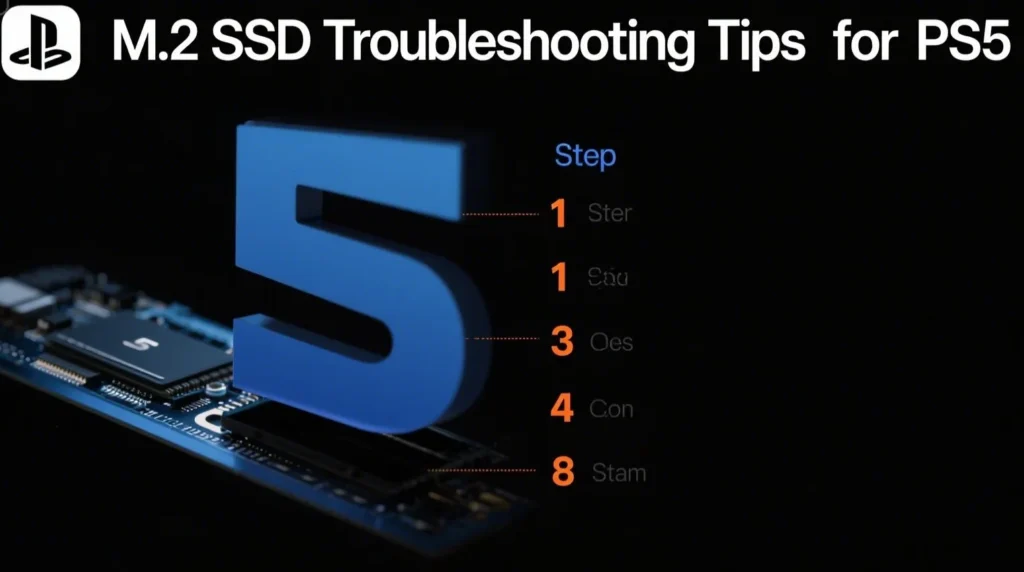
1. Tools You’ll Need
Before you begin the installation process, gather the following tools and materials:
- A small Phillips-head screwdriver: This is necessary for removing the screws that secure the side panel and the SSD cover on your PS5.
- Your SSD with a heatsink: Ensure your SSD is compatible with the PS5 and has a heatsink, either pre-installed or separately purchased.
- PS5 console: Obviously, you’ll need your PS5 on hand for the installation.
Optional Tools
- Anti-static wrist strap: While not strictly necessary, wearing an anti-static wrist strap can help prevent electrostatic discharge (ESD) from damaging electronic components.
- Workspace: A clean, flat surface to work on will make the installation process easier and safer.

2. Step-by-Step Installation
Follow these steps carefully to install your new SSD in the PS5:
Step 1: Power Off Your PS5
- Turn off your PS5 completely. Do not put it in Rest Mode; it should be powered off fully to ensure safety during installation.
- Unplug all cables, including the power cord and HDMI cable, to avoid any electrical hazards.
Step 2: Remove the Side Panel
- Place the PS5 on a flat surface with the disc drive facing down (if you have the disc version) or the side with the PlayStation logo facing up.
- Gently slide off the side panel. To do this, place your fingers under the corner of the panel and pull it upwards while slightly tilting it outward. Be cautious and gentle to avoid damaging the panel.
Step 3: Unscrew the SSD Cover
- Locate the SSD expansion slot, which is typically found near the middle of the PS5’s side.
- Remove the screw that secures the SSD cover using your Phillips-head screwdriver. Keep this screw in a safe place, as you’ll need it later.
- Lift the metallic shield to expose the M.2 SSD slot.
Step 4: Install the SSD
- Align the SSD: Hold the SSD by its edges and align the connector with the M.2 slot in the PS5. The notches on the SSD should match the slot.
- Insert the SSD: Gently slide the SSD into the slot at a slight angle (around 30 degrees) until it is securely connected.
- Secure the SSD: Once inserted, press the SSD down towards the motherboard and secure it with the screw you previously removed. Be careful not to overtighten the screw, as this may damage the SSD or the motherboard.
Step 5: Replace the Cover and Reattach the Side Panel
- Replace the metallic shield over the SSD slot. Align it correctly and secure it with the screw.
- Reattach the side panel by sliding it back onto the console until it clicks into place. Ensure it fits snugly.
Step 6: Power On the Console
- Reconnect all cables to your PS5.
- Power on your PS5 by pressing the power button. You should see the console boot up normally.
3. Formatting the SSD
Once the SSD is installed, it needs to be formatted before you can use it:
- Prompt to Format: After powering on, the PS5 should automatically recognize the new SSD and prompt you to format it. If it doesn’t, you can manually check by going to the Settings menu.
- Navigate to Settings: Go to Settings > Storage > M.2 SSD Storage.
- Select Format: Choose the option to format the SSD. The PS5 will prepare the drive for use, which typically takes just a few moments.
- Follow On-Screen Instructions: The console will guide you through the formatting process. Confirm any prompts to finalize the setup.
- Completion: Once formatting is complete, your new SSD will be ready for use. You can now start installing games, updates, and other content directly to the new storage!
Troubleshooting Tips
If you encounter any issues during installation or formatting, consider the following troubleshooting tips:
- SSD Not Detected: If the PS5 does not recognize the SSD, ensure that it is properly seated in the slot and that the heatsink complies with the size requirements.
- Formatting Issues: If the format process fails, double-check that the SSD meets the PS5’s required specifications and is compatible with the console.
- Consult the User Manual: If problems persist, refer to the PS5 user manual for specific guidance or consult Sony’s support site.
Installing an SSD in your PS5 is a straightforward process that can greatly enhance your gaming experience. By following the steps outlined in this guide, you can successfully expand your console’s storage, allowing for more games and content without the hassle of constantly managing space. With your new SSD installed and formatted, you’re ready to enjoy a seamless gaming experience with all the storage you need!
FAQs About PS5 Memory Expansion
As you consider upgrading your PlayStation 5 (PS5) storage, you may have several questions regarding compatibility, installation, and overall storage needs. This section addresses some of the most frequently asked questions about PS5 memory expansion, providing clarity and guidance for your upgrade journey.
1. Can I use any SSD in my PS5?
No, the SSD must meet Sony’s requirements for speed, capacity, and physical dimensions.
When selecting an SSD for your PS5, it’s crucial to ensure that it adheres to Sony’s specifications. The requirements include:
- Interface: The SSD must be a PCIe Gen 4.0 NVMe drive.
- Speed: It should have a minimum sequential read speed of 5,500MB/s to ensure optimal performance.
- Capacity: Compatible SSDs can range from 250GB to 8TB.
- Physical Dimensions: The SSD must fit within the PS5’s M.2 slot, which has specific size requirements (length up to 110mm, width up to 25mm, and thickness including heatsink up to 11.25mm).
Using an SSD that does not meet these criteria can lead to performance issues or incompatibility, so it’s essential to choose a drive that is specifically designed for the PS5.
2. Is a heatsink mandatory?
Yes, Sony requires all SSDs to have a heatsink to prevent overheating.
High-performance SSDs generate heat during operation, especially when running demanding games. To ensure that the SSD operates within safe temperature limits and maintains optimal performance, Sony mandates that all compatible SSDs include a heatsink.
A heatsink helps dissipate heat away from the SSD, preventing thermal throttling, which can occur when the drive gets too hot. Some SSDs come with a pre-installed heatsink, while others may require you to purchase one separately. If you choose an SSD without a heatsink, you must install one before using it in your PS5.
3. How much storage do I really need?
Casual gamers may find 1TB sufficient, but those with extensive libraries should consider 2TB, 4TB, or even 8TB options.
The amount of storage you need largely depends on your gaming habits and the types of games you play. Here’s a breakdown of storage needs based on different gaming profiles:
- Casual Gamers: If you primarily play a few games at a time and don’t frequently download new titles, a 1TB SSD may be sufficient. This allows you to store several games without constantly managing your library.
- Moderate Gamers: For those who enjoy a mix of single-player and multiplayer games, a 2TB SSD is a good choice. This capacity provides ample space for multiple large titles, including updates and DLCs.
- Avid Gamers: If you have an extensive library or frequently play AAA titles that require significant storage (often exceeding 100GB each), consider a 4TB or even 8TB SSD. This ensures you have enough space for all your games, updates, and additional content without the hassle of deleting titles to make room for new ones.
Ultimately, the right storage capacity will depend on your personal gaming preferences and how many games you like to keep installed at any given time. If you often find yourself deleting games to free up space, it’s a clear sign that an upgrade is necessary.
4. Can I play PS5 games from an external SSD?
No, you cannot play PS5 games directly from an external SSD.
While you can use an external SSD to store PS5 games, you cannot run them directly from it. External drives can only be used to store PS4 games or to archive PS5 titles. This means that if you want to play a PS5 game, it must be installed on the internal SSD or the M.2 SSD you installed in the PS5.
However, using an external SSD can be beneficial for managing your game library. It allows you to keep games you’re not currently playing stored safely without taking up space on your internal SSD. When you want to play a game stored on an external drive, you can easily transfer it back to the internal SSD or the M.2 SSD for faster load times.
5. How do I know if my SSD is compatible with the PS5?
Check the specifications against Sony’s requirements.
To determine if an SSD is compatible with your PS5, you should verify the following:
- Interface: Ensure it is a PCIe Gen 4.0 NVMe SSD.
- Speed: Confirm that it has a minimum sequential read speed of 5,500MB/s.
- Capacity: Check that it falls within the range of 250GB to 8TB.
- Physical Dimensions: Make sure it fits within the PS5’s M.2 slot dimensions.
Additionally, look for SSDs that are officially licensed by Sony or specifically marketed as compatible with the PS5. These drives have been tested for compatibility and performance, providing peace of mind for your upgrade.
Upgrading your PS5 storage with a compatible SSD can significantly enhance your gaming experience, allowing you to store more games and enjoy faster load times. By understanding the requirements and addressing common questions, you can make an informed decision about which SSD is right for you. Whether you’re a casual gamer or a hardcore enthusiast, the right storage solution will ensure you get the most out of your PS5 gaming experience.
Final Thoughts
Don’t let limited storage hold you back from enjoying your gaming experience to the fullest. By choosing the right SSD for your PS5, you can elevate your gaming setup and ensure that you have the space you need for all your favorite titles. Whether you prioritize speed, capacity, or budget, there’s an SSD on the market that will meet your needs.
Take the time to assess your gaming habits and choose an SSD that aligns with your requirements. With the right storage solution, you can enjoy a seamless gaming experience, free from the frustrations of limited space. Upgrade your PS5 storage today and unlock the full potential of your gaming console!

