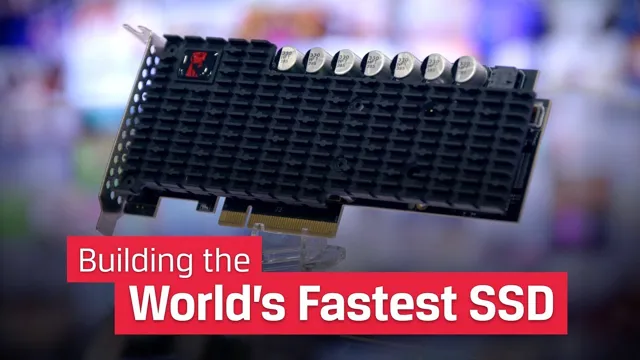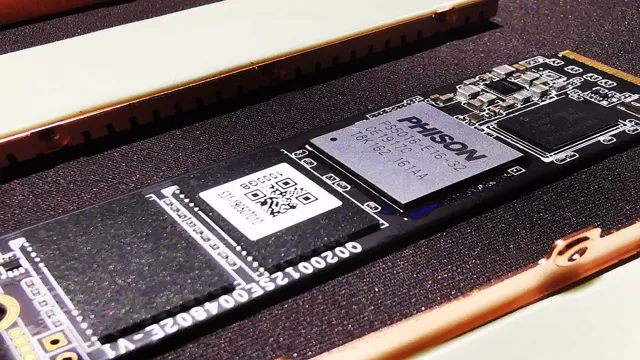Revolutionizing Storage Technology: Fastest SSDs Predicted to Hit the Market by 2023
Welcome to the future of data storage, where speed is king and storage capacity is abundant. In 2023, the world will witness the emergence of the fastest SSDs yet, offering unparalleled speed and performance to users across the globe. With technological advancements and innovations taking place at breakneck speed, the race to create the fastest … Read more