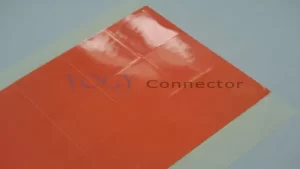Introduction to SSDs and the SSD Buddy’s purpose
An SSD (Solid State Drive) is a type of storage device that uses flash memory to store data. Unlike traditional hard disk drives (HDDs), which use spinning disks and read/write heads to access data, SSDs have no moving parts, making them faster, quieter, and more reliable.
SSDs are becoming increasingly popular due to their faster read and write speeds, lower power consumption, and greater durability compared to HDDs. They are commonly used in laptops, desktops, servers, and other computing devices.
The SSD Buddy is a guide designed to help users learn more about their SSDs and how to manage them effectively. The guide provides information on the features and benefits of SSDs, as well as tips for optimizing their performance and extending their lifespan. Through the SSD Buddy guide, users can learn how to identify potential issues with their SSDs, take steps to resolve them, and better understand how to use their SSDs to their fullest potential.
Overall, the SSD Buddy guide is a useful resource for anyone looking to learn more about SSDs and how to get the most out of them.
Installation and Maintenance Tips
Maintaining your SSD is important to ensure its longevity and optimal performance. Here are some tips on how to maintain your SSD:
If you own a solid-state drive (SSD), you may know that firmware updates are essential to ensure optimal performance, stability, and security. However, like any software update, SSD firmware updates can also cause issues, ranging from data loss to drive failure. In this guide, we will show you how to ...
Solid State Drives (SSDs) have become increasingly popular in recent years due to their superior speed, reliability, and energy efficiency compared to traditional Hard Disk Drives (HDDs). However, just like any other storage device, SSDs require regular maintenance and optimization to ensure peak performance. In this article, we will discuss ...
Welcome to our comprehensive guide on installing SSDs in desktops and laptops. In this guide, we will provide detailed step-by-step instructions on how to install a solid-state drive (SSD) in your computer. Upgrading to an SSD can significantly improve your computer's performance and make it feel like a brand new ...
How to keep your SSD running smoothly is a question that many users ask themselves. Solid State Drives (SSDs) have revolutionized the storage industry, offering faster read and write speeds, lower power consumption, and greater reliability than traditional hard drives. However, like any technology, SSDs require proper maintenance to function ...
If you're looking to speed up your computer's performance and enhance its storage capacity, an SSD (Solid State Drive) is a great option. But if you're new to the world of computer hardware, the idea of installing an SSD can be intimidating. Fear not! In this article, we'll guide you ...
SSD Problems and Solutions
we will discuss some common SSD problems and their solutions. By understanding these issues and how to address them, you can ensure that your SSD performs optimally and lasts for a long time.

If you're looking for lightning-fast performance in an SSD, then get ready to be amazed by the SK Hynix BC711 NVMe SSD. This piece of hardware is a game-changer that takes your PC or laptop to the next level. With its incredible speed and reliability, you'll be amazed at how ...
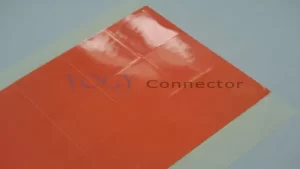
Have you ever wondered what a thermal pad is, and why it's important for electronic devices? Well, let me tell you, a thermal pad plays a significant role in ensuring optimal performance and prolonging the lifespan of your gadgets. Thermal pads are used to transfer heat from high-power components, such ...

Have you ever found yourself waiting for your computer to catch up to your commands? Staring at that spinning wheel icon can be extremely frustrating, especially when you're on a tight deadline. Well, the good news is that you don't have to put up with a sluggish computer anymore! By ...

Welcome to the ultimate guide on the ALEG-740-500GCS, where we delve deep into what this power-packed device has to offer. Are you looking for a durable, reliable, and efficient device to meet all your industrial needs? Look no further as we explore all the features of what makes the ALEG-740-500GCS ...

Do you find yourself running out of storage space frequently? Are you constantly worrying about the safety and security of all your important digital files? With the ever-increasing size of file storage requirements, it can be difficult to keep up with the space and speed needs of your computer. This ...
Latest SSD Product News
Whether you’re a tech enthusiast or someone who needs reliable storage, this article will keep you up-to-date with the latest SSD products and trends.
In today's digital age, storage plays a crucial role in our lives. Whether it's for personal use or business needs, ...
In today's digital age, where data is being generated at an unprecedented rate, having sufficient storage space is essential. Whether ...
As a developer, you understand the importance of efficiency and productivity in your work. The tools you use can greatly ...
In today's fast-paced digital world, productivity is a key factor in achieving success. Whether you're a student, professional, or entrepreneur, ...
In today's digital age, portable storage has become a necessity for many individuals and businesses alike. With the ever-increasing amount ...