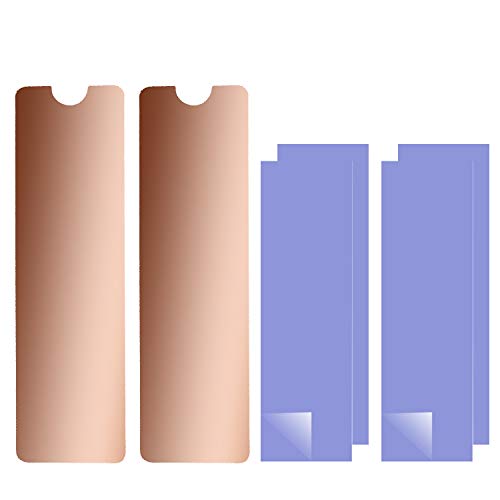You love your laptop’s blazing-fast M.2 NVMe SSD, right? It makes everything feel snappier, from booting up to loading huge games or editing videos. But here’s a little secret: these tiny powerhouses can get seriously hot. And when they get too hot, they slow down, a process called “thermal throttling.” This isn’t just annoying; it can actually shorten the lifespan of your precious drive.
That’s where an M.2 SSD heatsink comes into play. It’s a simple, often affordable, solution designed to dissipate that heat, keeping your SSD cool, speedy, and extending its life. But with so many options out there, how do you find the best M.2 SSD heatsink for laptop use, especially when space is often super tight?
Don’t sweat it! We’ve done the digging for you. In this guide, we’ll walk you through why an SSD heatsink is a smart investment for your laptop and review some of the top contenders specifically designed to fit in those compact spaces.
Why Your Laptop M.2 SSD Needs a Heatsink
Think of your M.2 NVMe SSD as a tiny, high-performance engine. When it’s working hard – transferring large files, loading demanding applications, or during intense gaming sessions – it generates a lot of heat. Unlike desktop PCs with ample airflow, laptops are notoriously cramped, making heat dissipation a challenge.
- Combating Thermal Throttling: When your SSD gets too hot, its internal firmware kicks in to protect it. It intentionally slows down its operations (throttles) to prevent damage. This means your “super-fast” SSD suddenly isn’t so super-fast anymore. A heatsink helps maintain optimal operating temperatures, ensuring consistent peak performance.
- Extending Drive Lifespan: Electronic components, especially those handling data storage, don’t like excessive heat. Keeping your SSD cool reduces stress on its components, potentially extending its operational life.
- Maintaining Stability: Overheating can sometimes lead to instability, such as system freezes or crashes. A stable temperature contributes to a more reliable computing experience.
In short, a good M.2 SSD heatsink is a small investment that pays big dividends in performance, stability, and longevity for your laptop.
Factors to Consider When Choosing an M.2 SSD Heatsink for Laptop
Before diving into our top picks, let’s go over what makes an M.2 SSD heatsink suitable for a laptop:
- Laptop Clearance (Thickness is Key!): This is paramount. Laptops have very limited space above the M.2 slot. Most desktop heatsinks are too tall. Look for heatsinks specifically advertised as “low profile,” “slim,” or “laptop compatible,” often with thicknesses of 1mm, 1.5mm, or 2mm. Always measure your available space if you can!
- Material:
- Copper: Excellent thermal conductivity, meaning it transfers heat very efficiently. Often thinner but can be heavier and pricier.
- Aluminum: Good thermal conductivity, lighter, and generally more affordable. Often used with fin designs to increase surface area.
- Thermal Pads: These are crucial. They bridge the tiny gaps between your SSD’s chips and the heatsink, ensuring efficient heat transfer. Look for high-quality, non-conductive thermal pads that are soft and flexible to conform to uneven surfaces. Multiple thicknesses can be a bonus.
- Installation Method: Common methods include simple adhesive thermal tape, rubber rings, or metal clips. For laptops, simpler, low-profile methods are usually preferred.
- Cooling Performance: While difficult to quantify without testing, look for heatsinks that boast a significant temperature drop (e.g., 10-20°C). Groove or fin designs can enhance surface area for better dissipation.
- Compatibility: Most M.2 SSDs are 2280 size (22mm wide, 80mm long). Ensure the heatsink is designed for this standard. Some SSDs are double-sided (chips on both sides), which might require a different heatsink design or installation approach.
Our Top Picks: The Best M.2 SSD Heatsinks for Laptops
Here’s our curated list of the best M.2 SSD heatsinks that are perfect for keeping your laptop’s NVMe drive cool and happy.
1. Laptop NVMe M.2 Heatsink with Nano Thermal Pads

This copper heatsink is specifically designed with the compact nature of laptops in mind, boasting an ultra-low installation height. It’s a fantastic choice for those who need efficient cooling in a really tight spot, promising a noticeable drop in SSD temperatures. Its all-copper construction means superior heat conductivity, ready to tackle the hottest NVMe drives.
Key Features:
– Universally fit for M.2 2280 SSDs in laptops and desktops.
– Achieves 10-20°C cooling effect, preventing throttling.
– Minimum installation height of just 1.5mm.
– Made from 100% pure copper for high thermal performance.
– Includes unique 0.5mm/1mm thick silicone thermal pads for uneven surfaces.
– Offers two mounting methods: rubber ring and high-temperature insulation sticker.
Pros:
– Extremely thin, ideal for most laptops.
– Excellent heat dissipation due to 100% copper material.
– Comes with two thermal pad thicknesses for flexibility.
– Versatile mounting options.
Cons:
– Copper can be slightly more expensive than aluminum.
– Installation might be fiddly due to small components.
User Impressions: Customers frequently praise its effectiveness in lowering laptop SSD temperatures, particularly appreciating its slim profile and the choice of thermal pad thickness for a perfect fit. Many find it a significant upgrade over no heatsink at all.
2. NVME M.2 Heatsink SSD Heatsink: Graphite Covered Pure Copper

Blending the best of both worlds, this heatsink uses pure copper for its core heat transfer capabilities, then covers it with graphite to enhance dissipation and provide a sleek black look. It’s tailored for M.2 2280 SSDs and specifically recommends a 2mm version for laptops, making it a serious contender for keeping your drive cool under pressure.
Key Features:
– Designed specifically for M.2 2280 SSDs, suitable for laptops and desktops.
– Features pure copper core covered by graphite for enhanced heat dissipation.
– Groove design significantly increases the cooling surface area.
– Delivers a 10-30°C cooling effect, maintaining optimal SSD performance.
– Includes high-quality silicone grease thermal pad, rubber rings, and bandages.
– Recommends 2mm thickness for laptop installations.
Pros:
– Superior cooling performance with copper-graphite composite.
– Groove design aids in faster heat release.
– Very effective at preventing thermal throttling.
– Low viscosity thermal pad won’t damage SSD warranty labels.
Cons:
– 2mm might still be tight in some extremely slim laptops.
– The graphite coating can expose a little copper, which is normal but might surprise some users.
User Impressions: Users report substantial temperature drops, with many noting how the heatsink prevents their SSDs from hitting throttling temperatures during demanding tasks. The quality of the materials and ease of installation are also often highlighted.
3. M.2 Heatsink Cooler 2280 SSD Double-Sided Heat Sink with Thermal Pad

While primarily marketed for desktop PCs and PS5, this aluminum alloy heatsink offers effective cooling for M.2 2280 SSDs. Its double-sided clip design aims for stable installation and good heat dissipation, making it suitable for certain laptop models with enough clearance, especially if you have a single-sided SSD.
Key Features:
– Designed for M.2 2280 SSDs, compatible with single-sided types.
– Main body made of aluminum alloy with silver plating and anodic oxidation surface treatment.
– Dimensions of 3 x 0.95 x 0.4 inches (approx. 10mm thick), suitable for some PCs/PS5.
– Provides 10-20°C cooling effect to prevent overheating and throttling.
– Features a double-sided clip design for stable installation.
– Includes thermal pads with good conductivity and low viscosity.
Pros:
– Effective cooling for M.2 2280 SSDs.
– Durable aluminum alloy construction.
– Double-sided clip design offers stable mounting.
– Silver plating helps eliminate static electricity.
Cons:
– Considerably thicker than other “laptop-specific” heatsinks, might not fit most laptops.
– More geared towards desktop PCs and PS5 due to its size.
User Impressions: This heatsink is a hit with desktop and PS5 users who have ample space. Laptop users need to be very diligent about measuring clearance, as its height is often a limiting factor, though it performs well where it fits.
4. WAVLINK NVMe Heatsink with M.2 Thermal Pads

This WAVLINK heatsink is another solid copper option explicitly engineered for the tight confines of laptops. Its 1.5mm installation height ensures compatibility with many thin and light machines, while the 100% copper material guarantees high-performance thermal management for your M.2 SSD.
Key Features:
– Universally compatible with M.2 2280 SSDs in PC, Laptop, PS3/4/5, Xbox.
– Engineered for laptops with a minimum installation height of 1.5mm.
– Delivers a 10-20°C temperature reduction.
– Crafted from 100% copper, precisely cut and polished.
– Includes two types of silicone thermal pads (0.5mm and 1mm) for adaptability.
– Easy installation using thermal pad and rubber ring.
Pros:
– Very slim profile is excellent for laptops.
– Pure copper construction provides superior heat dissipation.
– Multiple thermal pad thicknesses offer installation flexibility.
– Broad compatibility across various devices.
Cons:
– Installation with rubber rings can be a bit tricky for beginners.
– Similar to other copper designs, it’s effective but not visually flashy.
User Impressions: Laptop owners consistently praise its snug fit and noticeable cooling capabilities. Many appreciate the inclusion of different thermal pad sizes, allowing for a custom and secure installation even in challenging spaces.
5. M.2 Heatsink Copper, m2 pcie NVMe Laptop PS5 Heatsink

If ultra-thin is what you’re after for your laptop, this 1mm pure copper heatsink is a fantastic choice. Designed specifically for compact laptop spaces, it provides high-performance passive cooling without adding significant bulk. It’s a minimalist yet effective solution to prevent your NVMe SSD from throttling.
Key Features:
– Ultra-thin 1mm copper heatsink for compact laptop spaces.
– Made from 100% copper for superior thermal performance.
– Wide compatibility with most laptops and desktop computers (PCIe NVMe M.2 2280 SSD).
– Very low installation height (1.5mm-2.5mm including pads).
– Includes unique silicone 0.5mm/1mm thick thermal pads for uneven surfaces.
– Low viscosity thermal pad won’t damage SSD warranty labels.
Pros:
– Extremely thin, maximizing laptop compatibility.
– Excellent heat conduction due to pure copper.
– Flexible thermal pads ensure good contact.
– Simple installation process.
Cons:
– May not offer as much surface area for heat dissipation as finned designs (though copper’s efficiency compensates).
– Cooling effect in degrees not explicitly stated, though expected to be good.
User Impressions: Users rave about its incredibly thin profile, making it a perfect fit where other heatsinks simply won’t. They report effective temperature drops, turning once-throttling SSDs into consistently fast performers.
6. Haojiaho M.2 Heatsink 67x18x1.5mm Pure Copper

Another excellent pure copper option, the Haojiaho heatsink stands out with its 1.5mm thin design and groove pattern that enhances surface area for better heat dissipation. It’s explicitly designed for thinness, making it highly applicable for notebook PCs while also offering versatility for other heat-generating devices.
Key Features:
– High compatibility with M.2 2280 SSDs, suitable for notebook PCs.
– Thin 1.5mm design for installation without interference in most computers.
– 100% pure copper material for highly efficient heat transfer.
– Groove design increases heat dissipation area.
– Includes a low-viscosity, high-thermal-conductivity silicone thermal pad.
– Achieves a 5-20°C cooling effect.
Pros:
– Slim profile ideal for laptops.
– Excellent cooling due to pure copper and groove design.
– Versatile application beyond just SSDs.
– Good thermal pad quality.
Cons:
– May require careful measurement for the tightest laptop spaces.
– The small size means limited surface area compared to larger desktop heatsinks.
User Impressions: Customers often praise this heatsink for its effective cooling in a very compact form factor. Its copper construction and the groove design are frequently cited as reasons for its performance, especially in laptops where space is a premium.
7. ELUTENG M.2 SSD Heatsink 4PCS 2280 SSD Heat Sink with Thermal Pads

The ELUTENG heatsink offers a practical solution, coming in a convenient 4-pack, which is great if you have multiple M.2 SSDs or systems. While it mentions PS5 prominently, its groove design and aluminum alloy construction can provide effective cooling for laptop SSDs, provided there’s sufficient clearance. Its dual installation solution offers flexibility too.
Key Features:
– Double-sided groove design for increased heat dissipation area.
– Achieves 10-25°C cooling effect.
– Durable aluminum alloy with oxidation treatment for corrosion resistance.
– Unique dual installation solution: metal clips + rubber bands.
– Includes thermal pads for efficient heat transfer.
– Compatible with various M.2 SSD types (22x80mm).
– Comes in a 4-pack, providing excellent value.
Pros:
– Good value with a 4-pack.
– Effective cooling with groove design.
– Durable and wear-resistant material.
– Flexible installation options.
Cons:
– Aluminum might not dissipate heat as quickly as copper.
– Thickness might be an issue for very slim laptops (measure your clearance!).
– Marketing leans more towards PS5/desktop than laptops explicitly for fit.
User Impressions: Users appreciate the bulk pack value and the noticeable temperature drops, especially on gaming consoles and desktops. Laptop users caution to double-check their internal clearance, as these are not as ultra-thin as some copper alternatives.
8. Easycargo Laptop M.2 Heatsink Kit, Copper m.2 Heat Sink + Nano Thermal Pads

This heatsink kit from Easycargo is a truly dedicated solution for laptops. It’s explicitly designed for laptop memory and NVMe SSDs, featuring an incredibly thin 1mm copper heatsink paired with high-performance nano thermal tape. If you’re looking for the absolute thinnest and most effective solution that won’t interfere with your laptop’s design, this is it.
Key Features:
– Specifically designed for Laptop NVMe SSD M.2 2280.
– Main body material is 100% copper with 401W/mK thermal conductivity.
– Ultra-thin dimension: 77mm x 22mm x 1mm.
– Greatly increases heat dissipation area for laptop RAM/SSD.
– Includes unique high-performance nano thermal tape in two thicknesses (1mm and 0.5mm).
Pros:
– Extremely low profile (1mm) – perfect for the tightest laptop spaces.
– Superior heat dissipation due to pure copper.
– Nano thermal tape offers excellent thermal conductivity and secure attachment.
– Explicitly made for laptops, minimizing compatibility concerns.
Cons:
– Only one heatsink per pack, whereas some others come in multiples.
– Adhesive tape might be harder to remove than rubber bands if you need to reposition.
User Impressions: Laptop users absolutely love this heatsink for its ability to fit where others can’t. The thinness and copper efficiency are consistently praised, leading to significant performance improvements by preventing throttling on their M.2 SSDs.
9. QTEATAK 2Pcs PCIe NVMe M.2 2280 SSD Heatsinks Cooler & Thermal Pads

Coming as a convenient 2-pack, these QTEATAK heatsinks offer a balanced solution for both laptops and desktop computers. Made from 6063 Aluminum alloy with a vertical and horizontal groove design, they aim to provide effective cooling with a 5-20°C temperature drop, making them a versatile choice for anyone looking to boost their M.2 SSD’s performance.
Key Features:
– Compatible with laptops and desktop computers (NGFF PCIe NVMe M.2 2280 SSD).
– Made from 6063 Aluminum alloy with anodic oxidation surface treatment.
– Vertical and horizontal groove design maximizes heat dissipation area.
– Delivers a 5-20°C cooling effect, preventing throttling.
– Includes heat-conducting silicone thermal pads (soft, good ductility, low viscosity).
– Comes with installation studs, screws, and a screwdriver for a complete package.
Pros:
– Comes in a 2-pack for good value.
– Includes all necessary installation tools, making it beginner-friendly.
– Versatile design suitable for both laptops and desktops.
– Good temperature reduction reported.
Cons:
– Aluminum is generally less efficient at heat transfer than copper.
– May still be a bit thick for the slimmest of laptops, requiring careful measurement.
User Impressions: Many users appreciate the comprehensive kit that includes tools, simplifying the installation process. They find these heatsinks effective for general cooling needs across various systems, though some report copper options provide slightly better drops in extreme scenarios.
Conclusion: Keeping Your Laptop Cool
Choosing the best M.2 SSD heatsink for laptop use truly boils down to balancing cooling performance with the extremely limited space inside your portable machine. While beefier desktop heatsinks exist, for laptops, you’ll almost always prioritize a thin profile, with 1mm, 1.5mm, or 2mm options being the most common and practical choices.
Whether you opt for the superior thermal conductivity of copper or the balanced performance and value of aluminum, adding a heatsink is a smart move. It’s a small upgrade that can make a noticeable difference in your laptop’s performance and potentially extend the life of your blazing-fast NVMe SSD. So, go ahead, give your SSD the cool embrace it deserves!
FAQ Section
Q1: Why do I need an M.2 SSD heatsink for my laptop?
A: M.2 NVMe SSDs, especially high-performance ones, can generate significant heat during heavy use. In the confined space of a laptop, this heat can build up, causing the SSD to “thermal throttle” – meaning it intentionally slows down to prevent damage. A heatsink helps dissipate this heat, ensuring your SSD performs optimally and lasts longer.
Q2: Will an M.2 heatsink fit in all laptops?
A: No, definitely not all. Laptop M.2 slots often have very limited vertical clearance. It’s crucial to measure the available space above your M.2 SSD before purchasing a heatsink. Look for heatsinks specifically advertised as “low profile” or “laptop compatible,” typically 1mm to 2.5mm thick.
Q3: What’s the difference between copper and aluminum heatsinks for cooling SSDs?
A: Copper has a higher thermal conductivity than aluminum, meaning it’s better at transferring heat away from the source. This often allows for thinner copper heatsinks to be as effective (or more so) than thicker aluminum ones. Aluminum is lighter and generally more affordable. Both can be effective, but copper often offers superior performance in a smaller footprint.
Q4: Are thermal pads necessary for an M.2 SSD heatsink?
A: Yes, thermal pads are absolutely essential. They fill the microscopic air gaps between the uneven surfaces of your SSD chips and the heatsink. These gaps would otherwise act as insulators, preventing efficient heat transfer. High-quality thermal pads ensure maximum contact and heat conduction.
Q5: How do I install an M.2 SSD heatsink in my laptop?
A: Installation typically involves applying the thermal pad(s) to your SSD (or heatsink, as per instructions) and then attaching the heatsink to the SSD using adhesive, rubber rings, or small clips. Always make sure your laptop is powered off and unplugged, and follow the specific instructions provided with your heatsink. If you’re unsure, consult a professional.
Q6: What is “thermal throttling” and how does a heatsink prevent it?
A: Thermal throttling is a protective mechanism where an electronic component (like your SSD) reduces its performance (speed, workload) to lower its temperature when it gets too hot. A heatsink prevents this by actively drawing heat away from the SSD, keeping its temperature below the throttling threshold, thus maintaining consistent high performance.
Q7: Can I use a heatsink designed for a desktop PC in my laptop?
A: It’s highly unlikely and generally not recommended. Desktop heatsinks are typically much thicker and bulkier than what a laptop’s internal space can accommodate. For laptops, you need a “low profile” or “slim” heatsink.
Q8: Does my M.2 SSD need a heatsink if my laptop already has good cooling?
A: While your laptop’s overall cooling system helps, the M.2 SSD often sits in a tight spot with limited direct airflow. Even with good system cooling, the SSD itself can still get hot and throttle. A dedicated M.2 heatsink provides direct, localized cooling that the laptop’s general airflow might not achieve.