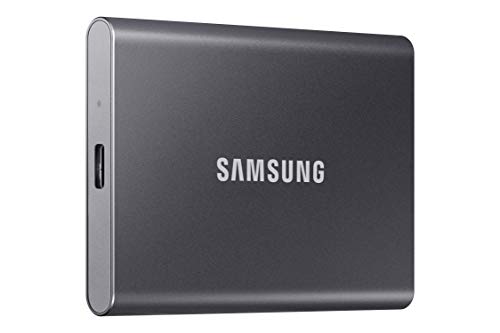Ever feel like your laptop’s storage is always full? Or maybe you’re tired of waiting ages for large files to transfer? If you’re nodding along, then it’s time to upgrade your game with a super-fast, reliable external SSD. These pocket-sized powerhouses are game-changers for anyone needing extra space, quick data transfers, or a reliable backup solution. Whether you’re a gamer, a creative professional, or just someone who needs more room for their digital life, finding the best external SSD for laptop use can make a huge difference.
We’ve all been there: staring at that frustrating “low disk space” warning or watching a progress bar crawl. External solid-state drives (SSDs) offer a phenomenal solution, providing lightning-fast speeds compared to traditional hard disk drives (HDDs) and incredible portability. They’re built to be durable, handle daily bumps, and keep your precious data safe and sound.
In this guide, we’ll dive into some of the top contenders on the market, helping you pick the best external SSD for laptop adventures, work, and play. We’ve even included a handy accessory that every external SSD owner should consider!
Why an External SSD is a Must-Have for Your Laptop
Before we get to the reviews, let’s quickly touch on why an external SSD should be high on your tech wishlist:
- Blazing Speeds: Unlike old-school HDDs, SSDs have no moving parts, meaning they can achieve incredible read and write speeds. This translates to faster file transfers, quicker application loading, and smoother video editing directly from the drive.
- Portability & Durability: Most external SSDs are incredibly compact and lightweight, easily fitting into your pocket or bag. Plus, their solid-state nature makes them much more resistant to drops and shocks than traditional portable hard drives.
- Expanded Storage: Running out of space on your laptop? An external SSD instantly gives you gigabytes or even terabytes of extra room for photos, videos, games, and documents without cluttering your internal drive.
- Versatile Compatibility: Modern external SSDs usually come with USB-C connectivity and often include adapters for USB-A, making them compatible with a wide range of devices, from Windows and Mac laptops to Android phones and even gaming consoles.
Ready to find your perfect match? Let’s check out the top picks!
Our Top Picks for the Best External SSD for Laptop
Samsung T7 Portable SSD, 1TB External Solid State Drive

The Samsung T7 is practically a legend in the portable SSD world, and for good reason! This drive is a perfect blend of speed, compactness, and reliability, making it an excellent choice for creators, gamers, and everyday users alike. Its sleek design and robust performance mean you can carry your entire digital world in your pocket without a second thought. Whether you’re editing 4K video or just backing up your important files, the T7 won’t let you down.
-
Key Features:
- Fast read/write speeds up to 1,050/1,000 MB/s (PCIe NVMe technology)
- Compact design with capacities up to 4TB
- Extensive compatibility with PCs, Macs, Android devices, and even iPhone 15 Pro for 4K ProRes video
- Shock resistance and fall protection up to 6 feet
- Solid aluminum unibody construction
- In-house produced firmware and components for trusted quality
-
Pros:
- Super-fast performance for demanding tasks
- Highly durable and shock-resistant
- Excellent compatibility across multiple platforms
- Compact and lightweight design
- Great for high-resolution video recording directly to the drive
-
Cons:
- Can run a bit warm during sustained heavy use
- Some users might find the included cables a bit short
-
User Impressions: Users consistently praise the T7 for its incredible speed and reliability. Many mention how quickly large files transfer and how seamless it is to use across different devices. Its sturdy build also earns high marks, giving users peace of mind when on the go.
SanDisk 2TB Extreme Portable SSD – Up to 1050MB/s, USB-C

When “extreme” is in the name, you know it means business, and the SanDisk Extreme Portable SSD lives up to the hype! This drive is built for adventures, offering not just impressive NVMe speeds but also serious durability against the elements. If you’re an outdoor photographer, a field professional, or just someone prone to accidental drops, this rugged drive is designed to withstand a beating and keep your data safe.
-
Key Features:
- NVMe performance with up to 1050MB/s read and 1000MB/s write speeds
- Up to 3-meter drop protection
- IP65 water and dust resistance
- Handy carabiner loop for secure attachment
- Password protection with 256-bit AES hardware encryption
- SanDisk Memory Zone app for easy file management
-
Pros:
- Extremely durable and ruggedized for outdoor use
- Excellent read/write speeds for fast data handling
- Strong water and dust resistance
- Hardware encryption provides top-notch data security
- Convenient carabiner loop for portability
-
Cons:
- Durability features can make it slightly bulkier than some competitors
- Price point can be higher due to its rugged design
-
User Impressions: Customers rave about the SanDisk Extreme’s tough build and consistent performance. Many photographers and videographers who work outdoors particularly appreciate its resistance to water and dust. The fast speeds are a common highlight, making it a reliable choice for large media files.
SSK Portable SSD 1TB External Solid State Drives, up to 1050MB/s

The SSK Portable SSD is a fantastic option if you’re looking for a blend of performance, sleek design, and excellent value. It packs a serious punch with its 10Gbps speeds, making quick work of large file transfers. What really sets it apart is its thoughtful design, including superior heat dissipation and dual cable options, making it incredibly versatile for all your devices, including the latest iPhones.
-
Key Features:
- Blazing-fast 10Gbps speeds: up to 1050MB/s read, 1000MB/s write
- LED indicator for activity
- S.M.A.R.T. monitoring and TRIM technology for data security and lifespan extension
- Includes both USB-C and USB-A cables (USB 3.2 Gen2)
- Designed for 4K60Hz ProRes HDR video capture for iPhone
- 2mm thick aluminum alloy case for superior heat dissipation
- Lightweight (36.6g) and compact (2.61.50.5 inch)
-
Pros:
- Excellent speed for its price point
- Superior heat dissipation prevents performance throttling
- Highly portable and lightweight
- Includes both USB-C and USB-A cables for universal compatibility
- Great for iPhone 4K ProRes video recording
-
Cons:
- Capacity display differences on Windows can be confusing for some
- Not as ruggedized as some higher-end “extreme” models
-
User Impressions: Users frequently praise the SSK SSD for its impressive speeds and compact form factor. Many appreciate the inclusion of both types of cables, making it truly plug-and-play across various devices. The cool-to-touch aluminum casing is also a recurring positive comment, indicating effective heat management.
BUFFALO External SSD 1TB – Compatible with PS4 / PS5 / Mac / PC

The BUFFALO External SSD is pitched as a “best value” option, and it certainly delivers on that promise, especially for gamers and everyday users looking for reliable, fast storage. It’s built tough enough to handle being on the go, making it a dependable sidekick for your laptop, desktop, or even your gaming console. If you need a straightforward, effective external SSD for laptop or console use, this is a strong contender.
-
Key Features:
- Compact and reliable SSD solution
- Compatible with PS4/PS5, Macs, and PCs
- Faster speed than traditional HDDs
- Shock-resistant, rugged design with drop protection
- USB 3.2 connectivity (supports USB-C/USB-A)
- 3-year warranty (for registered devices)
-
Pros:
- Excellent value for money
- Good compatibility for both computers and gaming consoles
- Durable and shock-resistant for portability
- Generous 3-year warranty
- Compact form factor
-
Cons:
- Specific speeds aren’t explicitly listed, suggesting they might not be top-tier NVMe
- Design might be a bit plain for some users
-
User Impressions: Reviews often highlight the Buffalo SSD’s plug-and-play simplicity and reliable performance, particularly for gaming. Users appreciate its compact size and the peace of mind offered by the drop protection and warranty. It’s often recommended as a solid, no-frills external storage solution.
SK hynix Beetle X31 1TB Portable SSD with DRAM

The SK hynix Beetle X31 stands out with its elegant metallic champagne gold design and the inclusion of DRAM, which supercharges its data transfer speeds. This isn’t just a pretty face; it’s a performance beast wrapped in a durable aluminum casing. If you’re working with large files, video editing, or just crave the fastest possible access to your data, the DRAM acceleration in the Beetle X31 makes it an incredibly smooth operator.
-
Key Features:
- Blazing-fast sequential read speed up to 1,050MB/s
- DRAM (Dynamic Random-Access Memory) technology for accelerated speeds
- Compact and sleek durable aluminum casing
- Versatile compatibility: Desktops, Laptops, Mac, Android, Tablets, Gaming Consoles
- Includes both USB-C to C and USB-C to A cables
- Up to 2-meter drop protection and a provided case for added defense
- 3-year warranty
-
Pros:
- Exceptional speeds due to DRAM integration
- Premium and elegant design
- Robust aluminum casing offers good protection
- Excellent cross-device compatibility with included cables
- Added protection with drop resistance and a bonus case
-
Cons:
- Metallic finish might show fingerprints
- Pricing might be on the higher side due to DRAM inclusion
-
User Impressions: Users are highly impressed by the X31’s speed, often noting how quickly files transfer. The premium look and feel are frequently complimented, as is the convenience of the included cables and protective case. It’s often recommended for professionals who demand top-tier performance.
Vansuny 1TB USB Solid State Drive Up to 1000MB/s 3.2 Gen 2

The Vansuny USB Solid State Drive brings a unique “racing car” design to the table, but it’s more than just looks. This compact drive is designed for maximum compatibility and ultra-fast data transfer, making it a highly versatile choice for anyone on the go. Its dual USB-A and USB-C plugs mean you’ll never be scrambling for an adapter, fitting seamlessly into your digital ecosystem, from your laptop to your smartphone.
-
Key Features:
- Dual USB-A and USB-C plugs built-in
- USB 3.2 Gen 2 technology for up to 1000MB/s transfer speed
- Wide compatibility: Windows, Android, Linux, Mac OS, Smart TV, car audio systems
- Plug-and-work, no software installation needed
- Sturdy zinc alloy construction for durability and reliability
- Slim and portable “racing car” design (79.7×21.2×8.5 mm)
- Turning covers for plug protection
-
Pros:
- Universal compatibility with built-in dual plugs
- Excellent data transfer speeds
- Extremely portable and slim
- Durable zinc alloy construction
- No drivers or software needed, truly plug-and-play
-
Cons:
- Unique design might not appeal to everyone
- Speed is capped at 1000MB/s, not the absolute fastest on the market
-
User Impressions: Customers love the Vansuny drive’s convenience, especially the integrated dual plugs. Its compact size and plug-and-play functionality are frequently highlighted. Many find it an ideal solution for quick transfers between different devices, praising its reliable speed.
ORICO 1TB External SSD with 2 in 1 USB C Cable

The ORICO 1TB External SSD is a robust and stylish option for those who prioritize both aesthetics and strong build quality. Its unique diamond grain design isn’t just for show; it enhances durability, providing dust and drop resistance. Coupled with a convenient 2-in-1 USB-C cable, this drive is ready to tackle all your storage needs across various devices, ensuring smooth transmission and peace of mind for your important files.
-
Key Features:
- Massive 1TB capacity for extensive storage needs
- Strong and reliable alloy materials with unique diamond grain design for dust and drop resistance
- 2-in-1 USB-C cable included for compatibility with USB-A and USB-C ports
- Compatible with Windows, Mac OS, Android, Linux (smartphones, PCs, laptops, tablets)
- USB-C external SSD with 460MB/s transfer speeds (USB 3.2 interface)
- Compact size (4.92 x 3.14 x 0.51 inch)
-
Pros:
- Attractive and durable design
- Good resistance against dust and drops
- Highly versatile with the included 2-in-1 cable
- Wide compatibility across operating systems and devices
- Compact and easy to carry
-
Cons:
- Transfer speed (460MB/s) is significantly slower than NVMe-based SSDs (1000MB/s+)
- Larger footprint than some of the more compact drives
-
User Impressions: Users appreciate the ORICO SSD’s stylish look and robust feel. The convenience of the 2-in-1 cable is a big plus for many, making it easy to use with various laptops and mobile devices. While some note it’s not the absolute fastest, its reliability and durability are highly praised for general storage and backup.
Afterplug 2-Pocket Adhesive Pouch for Laptop, Compatible with Portable SSDs

While not an external SSD itself, the Afterplug 2-Pocket Adhesive Pouch is an absolute game-changer for anyone who owns one! This clever stick-on organizer ensures your portable SSD (like a Samsung T7 or SanDisk Extreme) is always secure, within reach, and never lost in the bottom of your bag. It’s the perfect companion for keeping your tech essentials organized and safe, whether you’re commuting, traveling, or just working from a coffee shop.
-
Key Features:
- Stick-on mini organizer for laptops and tablets
- Double pocket design with built-in safety strap
- Universal fit for popular portable SSDs (SanDisk Extreme/Pro, Samsung T5/T7, Crucial X8, etc.)
- Reusable 3M adhesive for secure attachment and residue-free removal
- Durable synthetic fiber with exceptional elasticity and 2mm thick backing
-
Pros:
- Keeps your external SSD and small accessories secure and handy
- Prevents loss and damage to your portable drive
- Versatile compatibility with many SSD brands
- Strong yet removable adhesive
- High-quality, durable construction
-
Cons:
- Requires a flat, clean surface on your laptop/device for adhesion
- Adds a slight thickness to your laptop (though minimal)
-
User Impressions: Users absolutely love the practicality of the Afterplug pouch. It solves the common problem of misplaced external drives and cables, making daily tech use far more convenient. Many highlight its strong adhesive and the peace of mind it offers, knowing their valuable SSD is always attached and protected.
UnionSine 500GB 2.5″ Ultra Slim Portable External Hard Drive

The UnionSine 500GB drive is a portable storage solution that emphasizes ultra-fast data transfers for a traditional hard drive, along with quiet operation and broad compatibility. While it’s an HDD (Hard Disk Drive) and not an SSD, it offers a cost-effective way to get significant storage capacity for your laptop, especially if your budget is a key concern and maximum SSD speeds aren’t your absolute top priority. It’s particularly noted for stable and fast loading on game consoles.
-
Key Features:
- Ultra-fast data transfers with USB 3.0 (theoretical read up to 110-133MB/s, write up to 103MB/s)
- Ultra-thin and quiet operation (JMicron 578 noise-free solution)
- Wide compatibility: PS4/Xbox One/Windows/Linux/Mac/Android
- Plug and Play functionality, no software installation
- Hard disk chip wrapped with aluminum anti-interference layer for heat dissipation and data protection
- Double anti-interference for faster, more stable transmission
-
Pros:
- More budget-friendly per GB than SSDs
- Quiet operation
- Very broad compatibility across devices and operating systems
- Plug-and-play simplicity
- Good for gaming console storage (though not as fast as an SSD)
-
Cons:
- Significantly slower than any external SSD due to being an HDD
- More susceptible to damage from drops due to moving parts
- Lower capacity in this specific model (500GB) compared to SSDs on this list
-
User Impressions: Customers often praise the UnionSine drive for its simple setup and reliable performance for an HDD. Gamers find it useful for expanding console storage. The quiet operation is also a frequently mentioned positive. It’s seen as a solid, affordable option for basic storage needs where extreme speed isn’t paramount.
SanDisk 4TB Extreme PRO Portable SSD – Up to 2000MB/s USB-C

If the SanDisk Extreme was already tough, the Extreme PRO kicks it up several notches, setting a new benchmark for speed and rugged durability. This is the drive for professionals who demand the absolute fastest NVMe performance paired with ultimate resilience. With incredible read/write speeds up to 2000MB/s, it’s perfect for 8K video editing, massive data transfers, or running demanding applications directly from the drive. The forged aluminum chassis isn’t just for looks; it’s a heatsink, ensuring sustained peak performance.
-
Key Features:
- Powerful NVMe solid-state performance with up to 2000MB/s read/write speeds
- Forged aluminum chassis acts as a heatsink for sustained high speeds
- 5-year limited warranty
- Up to 3-meter drop protection and IP65 water and dust resistance
- Carabiner loop for security
- SanDisk Memory Zone app for file management
-
Pros:
- Unparalleled speed for external SSDs
- Exceptional durability and resistance to elements
- Advanced thermal management for sustained performance
- Generous 5-year warranty
- Ideal for high-demand professional tasks
-
Cons:
- Premium price point, significantly higher than other options
- Larger and heavier than some non-Pro models
-
User Impressions: Professionals and power users consistently highlight the SanDisk Extreme PRO’s blistering speeds and rock-solid build quality. It’s a favorite for large video files and intense workflows. Users feel confident in its ability to protect their most valuable data, even in challenging environments.
Factors to Consider When Choosing the Best External SSD for Your Laptop
Picking the right external SSD isn’t just about speed; there are several things to keep in mind to ensure you get the perfect fit for your needs:
- Speed (Read/Write): This is often measured in MB/s (megabytes per second). For general use, 500MB/s to 1000MB/s is excellent. For heavy video editing or large file transfers, look for NVMe drives hitting 1000MB/s or even 2000MB/s.
- Capacity: How much storage do you need? Common sizes range from 500GB to 4TB or more. Consider your current data and how much you expect to add over time. Remember that raw capacity might differ slightly from what your operating system reports.
- Durability: If you’re often on the go or prone to accidents, look for drives with features like shock resistance, drop protection, and water/dust resistance (e.g., IP ratings).
- Connectivity: Most modern external SSDs use USB-C (USB 3.2 Gen 2 or Thunderbolt 3/4). Ensure your laptop has compatible ports for the fastest speeds. Many drives include both USB-C and USB-A cables for broader compatibility.
- Compatibility: Check if the drive works seamlessly with your laptop’s operating system (Windows, macOS, Linux). Also, consider if you plan to use it with other devices like gaming consoles, tablets, or smartphones.
- Portability: Size and weight matter if you’re carrying it daily. Most external SSDs are incredibly compact, but some rugged models can be slightly larger.
- Security Features: Some drives offer hardware encryption (like 256-bit AES) and password protection to keep your data safe from unauthorized access.
- Price & Warranty: Balance features with your budget. Also, check the manufacturer’s warranty for peace of mind – longer warranties are always a plus.
Final Thoughts
Choosing the best external SSD for laptop use truly depends on your individual needs and budget. If you’re a creative professional dealing with massive files, the SanDisk Extreme PRO or SK hynix Beetle X31 might be your best bet for their sheer speed. For a fantastic balance of performance, durability, and value, the Samsung T7 or SanDisk Extreme are hard to beat. If universal compatibility and a unique design are key, the Vansuny stands out. And don’t forget that handy Afterplug pouch to keep your new SSD safe and sound!
No matter which one you choose, upgrading to an external SSD will dramatically improve your workflow and free up your laptop’s precious internal storage. Happy computing!
FAQ: Your Burning Questions About External SSDs Answered
Q1: What’s the main difference between an external SSD and an external HDD?
A1: The primary difference is speed and durability. External SSDs (Solid State Drives) use flash memory and have no moving parts, making them much faster (often 5-10 times quicker for large files) and more durable (resistant to drops) than external HDDs (Hard Disk Drives), which use spinning platters. HDDs typically offer more storage for less money, but at a significant speed penalty.
Q2: Will an external SSD make my laptop run faster?
A2: An external SSD won’t directly speed up your laptop’s internal processes or RAM, but it will significantly improve tasks related to data transfer and storage. This means faster file copying, quicker loading times for large applications or games stored on the SSD, and smoother video editing directly from the drive. It can also free up space on your internal drive, which can indirectly help performance if your internal drive was near full capacity.
Q3: Can I run games or software directly from an external SSD?
A3: Absolutely! One of the great benefits of an external SSD is the ability to install and run games or software directly from it. Thanks to their fast read speeds, you’ll often experience load times comparable to, or even faster than, your laptop’s internal HDD, and sometimes even competitive with its internal SSD, depending on your laptop’s specs.
Q4: Is a 1TB external SSD enough?
A4: For most users, 1TB is a very good starting point for an external SSD. It provides ample space for a large collection of photos, videos, documents, and even several modern games or large software installations. However, if you regularly work with very large files like 4K/8K video projects, professional design assets, or extensive game libraries, you might quickly fill it up and could benefit from a 2TB or even 4TB model.
Q5: What’s the best connectivity for an external SSD? USB-C, USB 3.2, or Thunderbolt?
A5: For the fastest speeds, Thunderbolt 3 or 4 is ideal, offering up to 40Gbps, but your laptop also needs a Thunderbolt port. USB 3.2 Gen 2 (10Gbps) and USB 3.2 Gen 2×2 (20Gbps) are excellent and more common, supporting speeds of around 1000MB/s and 2000MB/s respectively. USB-C is the connector type, while USB 3.2 Gen 2/2×2 are the underlying standards determining speed. Always match the drive’s speed capabilities with your laptop’s port capabilities for the best performance.
Q6: Do I need to format my new external SSD before using it?
A6: Most external SSDs come pre-formatted (usually exFAT), making them plug-and-play for both Windows and macOS right out of the box. However, if you only plan to use it with one operating system (e.g., exclusively Mac or exclusively Windows), you might get slightly better performance by reformatting it to the native file system (APFS or HFS+ for Mac, NTFS for Windows). Always back up any data if you choose to reformat!
Q7: How important is durability for an external SSD?
A7: Very important, especially if you plan to carry it around frequently. Because SSDs have no moving parts, they are inherently more durable than HDDs. However, added features like shock resistance, drop protection (often measured in meters), and water/dust resistance (like IP ratings) provide extra peace of mind, protecting your valuable data from accidental bumps, spills, or drops.
Q8: Can I use an external SSD with my iPhone or Android phone?
A8: Yes, many modern external SSDs (especially those with USB-C ports) are compatible with Android phones and the latest iPhones (iPhone 15 Pro/Pro Max). You can often transfer photos, videos, and other files directly, and some models even support recording high-resolution video (like 4K ProRes) directly to the SSD, which is fantastic for content creators on the go.