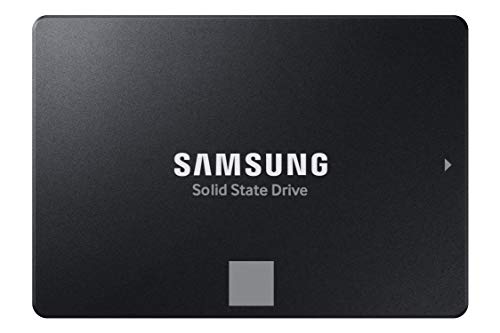Is your laptop feeling sluggish? Does it take ages to boot up or load your favorite applications? If you’re nodding along, it might be time for a serious upgrade. Swapping out an old-school hard drive (HDD) for a Solid State Drive (SSD) is arguably the single most impactful way to breathe new life into an aging machine or squeeze even more performance out of a newer one. It’s like giving your laptop a superpower!
But with so many options out there, how do you pick the best SSD for laptop use? Don’t sweat it! We’ve dived deep into the market to bring you a curated list of top-notch SSDs that promise lightning-fast boot times, quicker file transfers, and an overall snappier computing experience. Whether you’re a gamer, a creative professional, or just someone who wants their everyday tasks to fly, there’s an SSD on this list for you.
Let’s find the perfect performance boost for your trusty laptop!
Why Upgrade to an SSD?
Before we jump into our top picks for the best SSD for laptop, let’s quickly recap why this upgrade is a game-changer:
- Blazing Speed: SSDs don’t have moving parts, meaning they can access data almost instantly. This translates to incredibly fast boot-ups, application loading, and file transfers.
- Enhanced Durability: Without delicate moving parts, SSDs are far more resistant to drops, bumps, and general wear and tear, making them perfect for portable laptops.
- Improved Battery Life: SSDs consume less power than traditional HDDs, which can give you a little extra juice on the go.
- Silent Operation: No moving parts means no noise. Enjoy a quieter computing experience!
Our Top Picks for the Best SSD for Laptop
Now, let’s get to the good stuff – our detailed reviews of the top SSDs that will transform your laptop’s performance.
Samsung 870 EVO SATA III SSD 1TB 2.5” Internal Solid State Drive

The Samsung 870 EVO is practically an industry standard when it comes to SATA SSDs, and for good reason. It builds on Samsung’s legacy of excellence, offering exceptional performance, reliability, and broad compatibility that makes it a fantastic choice for nearly any laptop with a 2.5-inch drive bay. If you’re looking for a dependable workhorse that delivers consistent speed, this one’s a winner.
-
Key Features:
- Maximizes SATA interface limits with 560/530 MB/s sequential speeds.
- Designed for heavy workloads, ideal for gamers and professionals.
- Industry-defining reliability with up to 600 TBW under a 5-year limited warranty.
- Broad compatibility with major host systems and applications.
- Easy upgrade process for 2.5-inch SATA form factor.
- Samsung Magician 6 software for drive management and optimization.
- AES 256-bit Encryption for data security.
-
Pros:
- Excellent balance of speed, reliability, and price for a SATA drive.
- Samsung’s Magician software is very user-friendly for maintenance.
- Highly compatible with most older and many newer laptops.
- Backed by Samsung’s strong reputation in flash memory.
-
Cons:
- Still limited by SATA 3 interface speeds, not as fast as NVMe drives.
- Higher price point compared to some budget SATA alternatives.
-
User Impressions: Users consistently praise the 870 EVO for its straightforward installation and the immediate, noticeable performance boost it brings. Many highlight its rock-solid reliability and the peace of mind offered by Samsung’s software and warranty. It’s often cited as the go-to upgrade for older laptops.
Crucial BX500 1TB 3D NAND SATA 2.5-Inch Internal SSD

Looking for an affordable way to dramatically improve your laptop’s speed? The Crucial BX500 is a fantastic entry-level option that offers a significant performance jump over traditional hard drives without breaking the bank. It’s built on Micron’s reliable 3D NAND technology, making it a smart choice for general users and those on a tighter budget who still want the SSD experience.
-
Key Features:
- Boot up faster, load files quicker, and improve overall system responsiveness.
- Claimed to be 300% faster than a typical hard drive.
- More energy-efficient, improving battery life.
- Utilizes Micron 3D NAND technology.
- Backed by a Crucial 3-year limited warranty.
-
Pros:
- Very budget-friendly option for an SSD upgrade.
- Significant speed improvement over HDDs.
- Easy to install in most 2.5-inch drive bays.
- Good for basic use, web browsing, and office tasks.
-
Cons:
- Not the fastest SATA drive on the market in terms of raw sequential speeds.
- May not have advanced features found in higher-end drives.
-
User Impressions: Customers love the BX500 for its unbeatable value. They report a “night and day” difference in their laptop’s speed after installation, often mentioning how it breathed new life into older machines that were previously deemed unusable. It’s a popular choice for first-time SSD upgraders.
PNY CS900 500GB 3D NAND 2.5″ SATA III Internal Solid State Drive

The PNY CS900 is another excellent value-oriented SATA SSD, perfect for those who want to upgrade their laptop or desktop without spending a fortune. It delivers solid sequential read and write speeds that will make your operating system feel snappy and your applications load in a flash. It’s an efficient and reliable choice for everyday computing needs.
-
Key Features:
- Super-fast OS boot times and application loads.
- Exceptional performance offering up to 550MB/s sequential Read and 500MB/s sequential Write speeds.
- Superior performance compared to traditional hard drives (HDD).
- Ultra-low power consumption.
- Backwards compatible with SATA II 3GB/sec.
-
Pros:
- Great price-to-performance ratio for a SATA SSD.
- Noticeable improvement in system responsiveness.
- Low power draw contributes to better battery life.
- Reliable for general use and daily tasks.
-
Cons:
- Capacity options might be limited for users with huge data storage needs.
- No advanced software suite like some premium brands.
-
User Impressions: Users frequently commend the PNY CS900 for being a straightforward, no-fuss upgrade. They appreciate its affordability and the immediate boost it provides to boot times and everyday tasks, making it a popular pick for revitalizing older laptops.
Western Digital 1TB WD Blue SA510 SATA Internal Solid State Drive

Western Digital’s WD Blue series has long been synonymous with reliability and balanced performance in the storage world, and the SA510 SATA SSD continues that tradition. This 1TB internal SSD is a solid, trustworthy choice for expanding your laptop’s storage or replacing a slow HDD, offering consistent speeds and the peace of mind that comes with a well-established brand.
-
Key Features:
- Generous 1TB storage capacity.
- Standard 2.5″ form factor, easy to install.
- SATA interface for wide compatibility.
- Designed for everyday computing and general upgrades.
-
Pros:
- Trusted brand reputation for reliability.
- Good capacity for a wide range of users.
- Easy plug-and-play installation for laptops with 2.5-inch bays.
- Offers a noticeable speed upgrade over mechanical drives.
-
Cons:
- Performance is standard for SATA, not groundbreaking.
- Doesn’t come with advanced software features often found in premium brands.
-
User Impressions: WD Blue SA510 owners often highlight its “set it and forget it” reliability. They find it to be a dependable, straightforward upgrade that significantly speeds up their laptops for daily tasks, living up to the trusted WD Blue name.
Kingston 240GB A400 SATA 3 2.5″ Internal SSD SA400S37/240G

For those on the tightest budget or looking for a minimalist upgrade for an older, lower-spec laptop, the Kingston A400 is an excellent entry point. While its 240GB capacity might be modest for modern needs, it still delivers the core benefits of an SSD: fast start-up, quick loading, and improved durability compared to traditional hard drives. It’s a great choice for basic system drives.
-
Key Features:
- Fast start-up, loading, and file transfers.
- More reliable and durable than a hard drive.
- Multiple capacities available (though this review is for 240GB).
- Ideal for application or hard drive replacement.
-
Pros:
- Extremely affordable way to get into SSD technology.
- Significantly faster than an HDD for basic system operations.
- Very durable due to no moving parts.
- Simple installation in compatible laptops.
-
Cons:
- Limited capacity might not be enough for many users’ data.
- Performance is basic compared to higher-end SATA or NVMe drives.
-
User Impressions: Users frequently recommend the Kingston A400 as a fantastic budget option to revive old laptops. They appreciate the noticeable speed boost for web browsing and office applications, making previously unusable machines functional again. It’s seen as a solid, no-frills performance uplift.
Samsung 990 EVO Plus SSD 2TB, PCIe Gen 4×4, Gen 5×2 NVMe M.2

If your laptop supports the M.2 NVMe form factor and you crave cutting-edge speed, the Samsung 990 EVO Plus is an absolute beast. This isn’t just an upgrade; it’s a performance revolution. With support for both PCIe Gen 4×4 and Gen 5×2, this SSD offers groundbreaking read/write speeds that are miles ahead of any SATA drive, making it the ideal choice for demanding tasks like 8K video editing, large file transfers, and hardcore gaming.
-
Key Features:
- Groundbreaking sequential read/write speeds up to 7,250/6,300MB/s.
- Large 2TB storage capacity.
- Exceptional thermal control with a nickel-coated controller.
- Optimized to support PCIe 4.0 x4 and PCIe 5.0 x2 for maximum bandwidth.
- Samsung Magician Software for continuous monitoring and optimization.
-
Pros:
- Incredibly fast, providing an unparalleled performance boost.
- Excellent for high-bandwidth applications and large file handling.
- Efficient thermal management keeps performance stable.
- Future-proofed with PCIe Gen 5 compatibility.
- Magician software is a valuable tool for managing the drive.
-
Cons:
- Premium price point.
- Requires a laptop with an M.2 NVMe slot (and ideally PCIe Gen 4 or 5 support).
- May be overkill for basic everyday users.
-
User Impressions: Power users and enthusiasts are blown away by the 990 EVO Plus’s speed, often remarking on how it completely eliminates bottlenecks in their workflow. The quick boot times and rapid application loading are consistently praised, solidifying its reputation as a top-tier performer.
KingSpec 1TB 2.5 SSD SATA III Internal – 550MB/s Read, 520MB/s Write

The KingSpec 1TB 2.5″ SATA III SSD offers a compelling mix of capacity and solid performance for its price. Built with 3D NAND flash memory, it delivers respectable read and write speeds that will significantly outperform any traditional hard drive. Its robust design also makes it shockproof and quiet, ensuring a reliable and hassle-free upgrade for most laptops.
-
Key Features:
- Max Sequential read speeds up to 550 MB/s and write speeds up to 520 MB/s.
- Shockproof, anti-drop, quiet, and low power consumption.
- Supports wear leveling, garbage collection, TRIM, S.M.A.R.T, etc. for stability.
- Wide compatibility with Windows, DOS, Linux, Unix, laptops, and desktops.
- 3-year limited warranty and lifetime technical support.
-
Pros:
- Good performance for a SATA drive at a competitive price.
- Enhanced durability features make it ideal for portable devices.
- Wide compatibility with various operating systems and hardware.
- Backed by a decent warranty and customer support.
-
Cons:
- Not as widely recognized a brand as Samsung or WD.
- Actual long-term reliability may vary compared to premium brands (though backed by warranty).
-
User Impressions: Customers are often pleasantly surprised by the KingSpec SSD’s performance given its price point. They frequently mention the easy installation and the dramatic improvement in their laptop’s speed, making it a popular choice for budget-conscious upgrades.
fanxiang S101 SATA SSD 1TB, Internal State Drive SATA III 2.5 Inch

The fanxiang S101 SATA SSD is a dependable and cost-effective solution for anyone looking to upgrade their laptop’s storage. With 1TB of capacity and impressive speeds for a SATA III drive, it promises faster boot times and quicker data transfers compared to an HDD. Its use of 3D NAND TLC chips also ensures a longer lifespan, making it a reliable choice for long-term use.
-
Key Features:
- Achieves blazing read and write speeds of 550MB/s.
- Boots up at least 50% faster compared to HDDs.
- Utilizes 3D NAND TLC chips for longer lifespan and durability.
- Extensive compatibility with desktops, laptops, and various OS (Windows, Linux, Mac OS).
- Provides up to 3 years of quality assurance.
-
Pros:
- Excellent speed for a SATA III SSD.
- Competitive pricing for 1TB capacity.
- Durable 3D NAND TLC technology.
- Broad compatibility makes it a versatile option.
-
Cons:
- Brand recognition is lower compared to established industry leaders.
- Performance, while good for SATA, isn’t on par with NVMe drives.
-
User Impressions: Fanxiang S101 users often highlight the significant speed boost it provides to their systems, especially when replacing an HDD. They appreciate the generous 1TB capacity at an affordable price and the overall improved responsiveness of their laptops for everyday tasks.
Frequently Asked Questions (FAQ) about SSDs for Laptops
Q1: What is an SSD, and how is it different from an HDD?
A: An SSD (Solid State Drive) is a type of storage device that uses flash memory to store data, similar to a large USB stick. Unlike an HDD (Hard Disk Drive), which uses spinning platters and read/write heads, an SSD has no moving parts. This makes SSDs much faster, more durable, quieter, and more energy-efficient than HDDs.
Q2: Why should I upgrade my laptop to an SSD?
A: Upgrading to an SSD can drastically improve your laptop’s performance. You’ll experience much faster boot times, quicker application loading, snappier file transfers, and an overall more responsive system. It also makes your laptop more resistant to physical shock and can extend battery life.
Q3: What’s the difference between SATA and NVMe SSDs, and which one is better for my laptop?
A: SATA (Serial ATA) SSDs connect via the traditional SATA interface, typically offering speeds up to around 550 MB/s. NVMe (Non-Volatile Memory Express) SSDs connect via the PCIe interface (usually in an M.2 slot) and are significantly faster, reaching speeds several times that of SATA drives (e.g., 3,000 MB/s to over 7,000 MB/s). NVMe is generally “better” for raw speed, but your laptop must have an M.2 NVMe slot to support it. If your laptop only has a 2.5-inch drive bay, a SATA SSD is your only option, and it’s still a massive upgrade from an HDD.
Q4: How do I know which SSD is compatible with my laptop?
A: Most laptops use either a 2.5-inch SATA drive or an M.2 NVMe drive (or sometimes both).
1. Check your laptop’s manual or manufacturer’s website: This is the most reliable way.
2. Physically inspect your current drive: If it’s a standard rectangular drive, it’s likely a 2.5-inch SATA. If it’s a small stick-like card, it’s likely an M.2 (either SATA or NVMe).
3. Use a system information tool: Software like Speccy or CPU-Z can often tell you what type of drive you currently have and what slots are available.
Q5: Can I install an SSD myself, or do I need a professional?
A: For most laptops, installing a 2.5-inch SATA SSD is a relatively straightforward process, often involving removing a few screws and swapping out the old drive. M.2 NVMe installations are also generally simple. Many online tutorials and videos can guide you through the process. However, if you’re uncomfortable with opening your laptop, seeking professional help is always a safe bet. Remember to back up your data before starting!
Q6: What capacity SSD do I need?
A: This depends on your usage:
* 240GB-500GB: Good for basic use, web browsing, office tasks, and a few essential programs. Might require external storage for large files.
* 500GB-1TB: A popular sweet spot for most users, offering ample space for the operating system, numerous applications, and a decent amount of personal files.
* 1TB-2TB+: Ideal for gamers, content creators, or anyone with large media libraries, extensive software, or who simply doesn’t want to worry about running out of space.
Q7: Will an SSD improve my laptop’s battery life?
A: Yes, typically. SSDs consume significantly less power than traditional HDDs because they don’t have moving mechanical parts. This lower power draw can translate into a noticeable improvement in your laptop’s battery life, especially when compared to an old, power-hungry HDD.
Q8: How long do SSDs last?
A: SSDs have a finite number of write cycles, but for average consumer use, this limit is extremely high. Most modern SSDs are rated for hundreds of Terabytes Written (TBW) over several years (e.g., 5 years). This means they are highly durable and likely to outlast the usable lifespan of the laptop they’re installed in under normal conditions. Don’t worry about them “wearing out” quickly for typical daily use.